It feels like there are more content management systems out there than there are stars in the sky. We thought it might be a good time to look at the most trusted providers of CMS software and review what they have to offer. In this post, we’re going to be talking about the best CMS for publishing content and eCommerce alike.
A CMS platform is a content management system and also a website builder. You manage your website by creating and changing its structure, adding, replacing, or removing its components. You can publish new articles, products, or any other content using a single CMS.
Every CMS has a front-end interface — an app that gives users the necessary tools for content creation and content management. Then, there is a content-delivery app, which stores content and makes it available online. This back-end repository may be cloud-based or hosted locally.
New CMSs are designed for people with limited or zero experience in coding, say, marketers or entrepreneurs. The CMS interface usually allows you to use a simple drag-and-drop builder and a visual editor. However, a headless CMS is a different story though. These platforms do not have a designated front end and are used by skilled developers.
How to find CMS software that suits your needs
We recommend paying attention to a few important points before landing on any particular CMS solution.
Price. Decide how low you can go because free and cheap CMSs require a bit of technical knowledge, free time, and a willingness to learn to work with plugins and other peculiarities. But if your business is still in the embryonic stage, paying over $300 a month for a CMS doesn’t make a lot of sense.
Design tools. These are especially important if your product is visual or experiential. Make sure you have enough options to give your website a professional and unique look. If your CMS of choice only offers ten generic templates and no customization, your website won’t stand out.
SEO options. Your CMS should provide you with basic SEO tools such as page titles and descriptions, editable URLs, mobile optimization, and sitemaps.
Hosting and a domain name. If you want to choose a fully-managed CMS that provides cloud hosting, check what uptime, bandwidth, and storage this platform guarantees. Also, make sure you can connect a domain from a different provider if you already have one.
User-friendliness. No one wants to spend over 30 minutes trying to make simple changes to their website hierarchy. First and foremost, the interface of your CMS should be simple and intuitive. Try a demo version or take advantage of a trial period before completely migrating to the new platform.
Support and knowledge base. Find out who you can reach out to if you run into problems with your website. It could be a 24/7 support service, a knowledge library, or a broad online community.
Best CMS for websites
Let’s review some of the top CMS platforms and their perks.
WordPress.org
What is it for? Hands down, WordPress is absolutely great for creating online stores, blogs, and personal websites. You can use it even if you’re new to blogging or online marketing.
You may have noticed that we specified the domain name. It’s because there is also WordPress.com, and it’s also a CMS. Confusing, right? To put it briefly, WordPress.org just gives you more flexibility, independence, and monetizing options, so we’re going to focus on this CMS instead of its “twin.”
WordPress is free and open-source software that serves around 39% of the web and can be extended with over 58,000 plugins and 8,000 themes. This system provides neither hosting nor a domain name, but it takes around an hour or less to get them on your own. And you get to use one of the top CMS platforms for free.
This is a standard view of the WordPress dashboard:
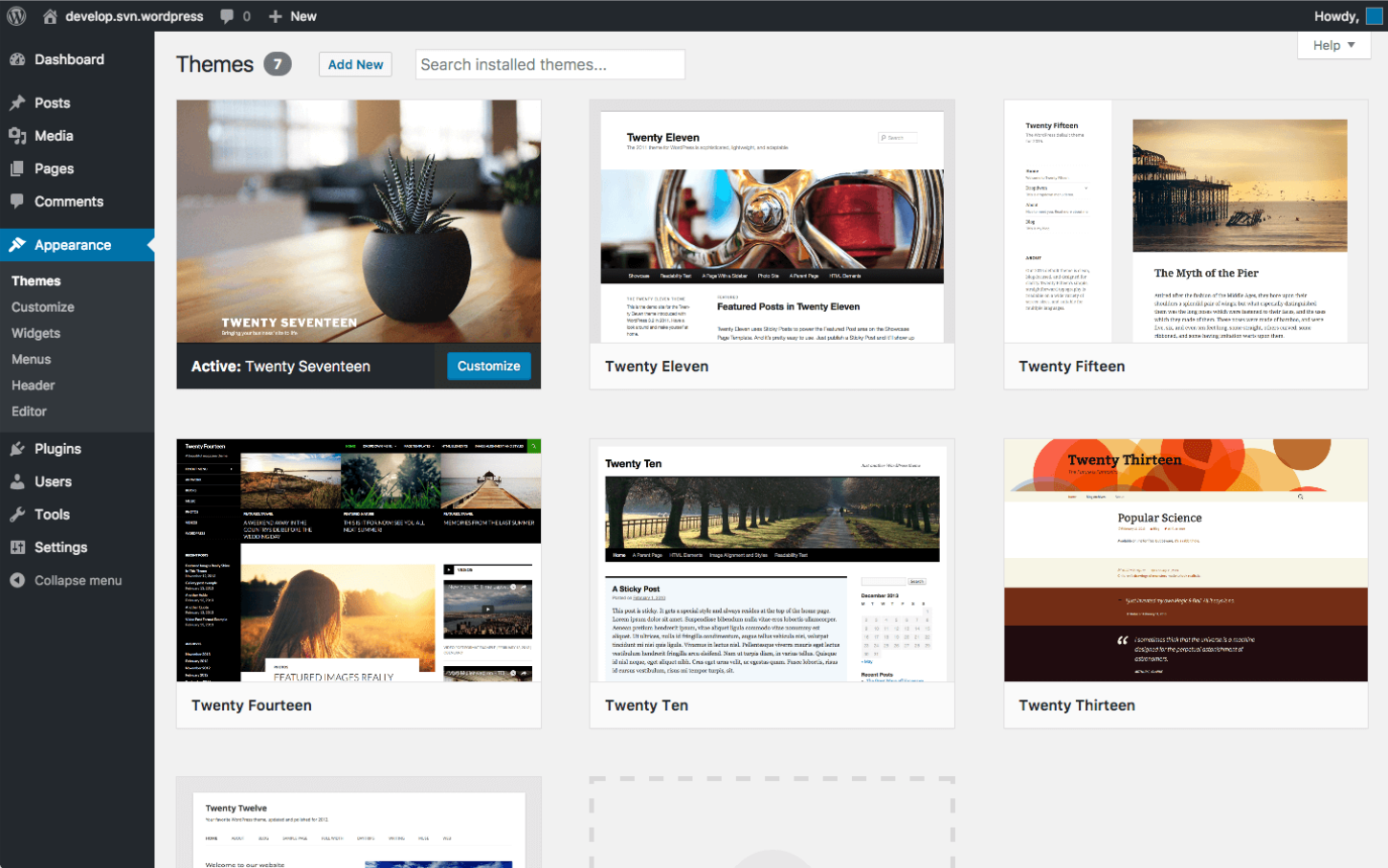 WordPress is a relatively beginner-friendly CMS
WordPress is a relatively beginner-friendly CMS
Here’s how to get started working with WordPress:
- Find a trusted web host, preferably one that is also recommended by WordPress.
- Choose your hosting plan, and your host will do the rest (usually, they offer one-click WordPress installation).
- Dive into the WordPress documentation to learn more about how the platform works.
With this CMS software, you have total control over your website and your expenses — but also over timely backups and updates (yes, you’ll need to do that semi-manually). You can use free themes and plugins that you can find all over the internet, or go fancy and purchase something advanced. With the right third-party plugins, your website will become a masterpiece. They’ll give you a variety of tools, from anti-spam protection to SEO tools and form builders.
Plugins, or add-ons, are like apps for your CMS platform:
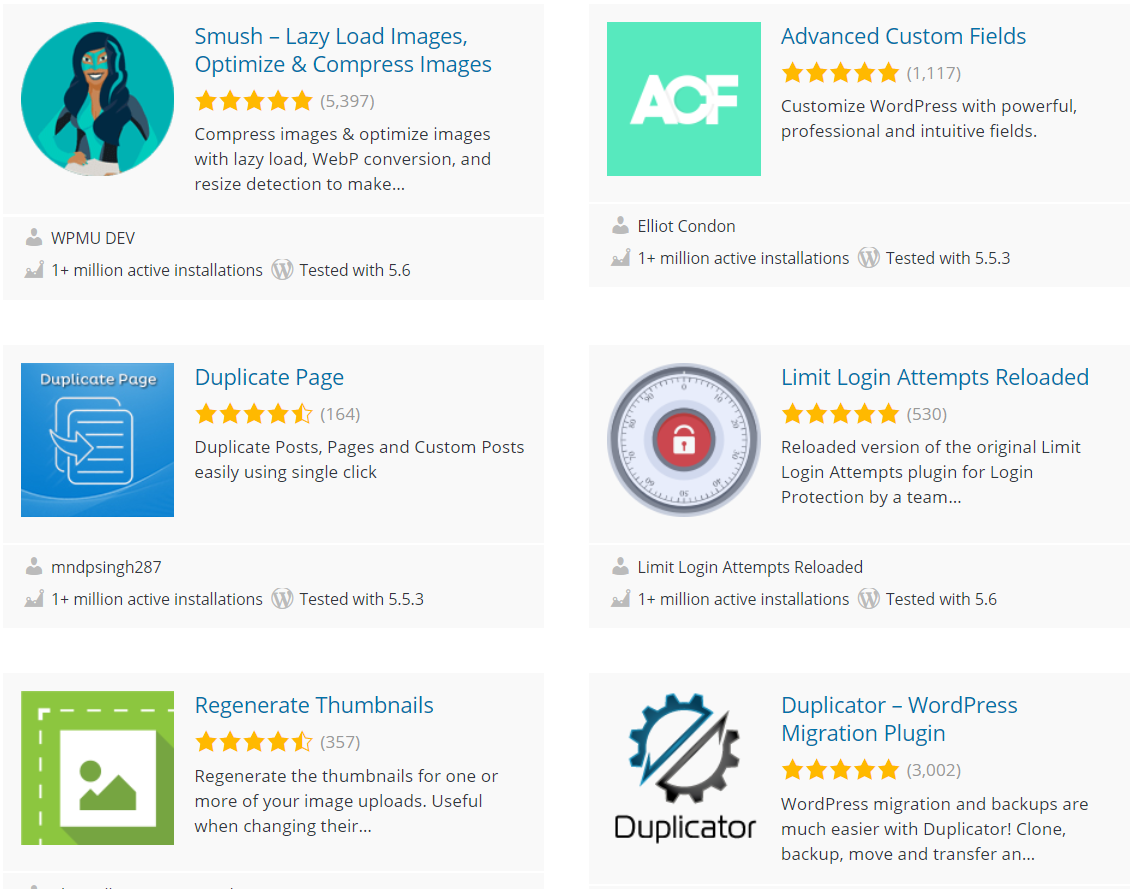 You can always find a new dazzling plugin for your WordPress website
You can always find a new dazzling plugin for your WordPress website
Themes are more about the visual side of things. They define the way your website looks and feels but only to a degree. In most cases, they are mobile-friendly. Some elements are pre-designed, and some are easily customizable. You can design your own blocks by combining drag-and-drop components.
From hipstery to clean and official, you’ll find the exact style you’re looking for:
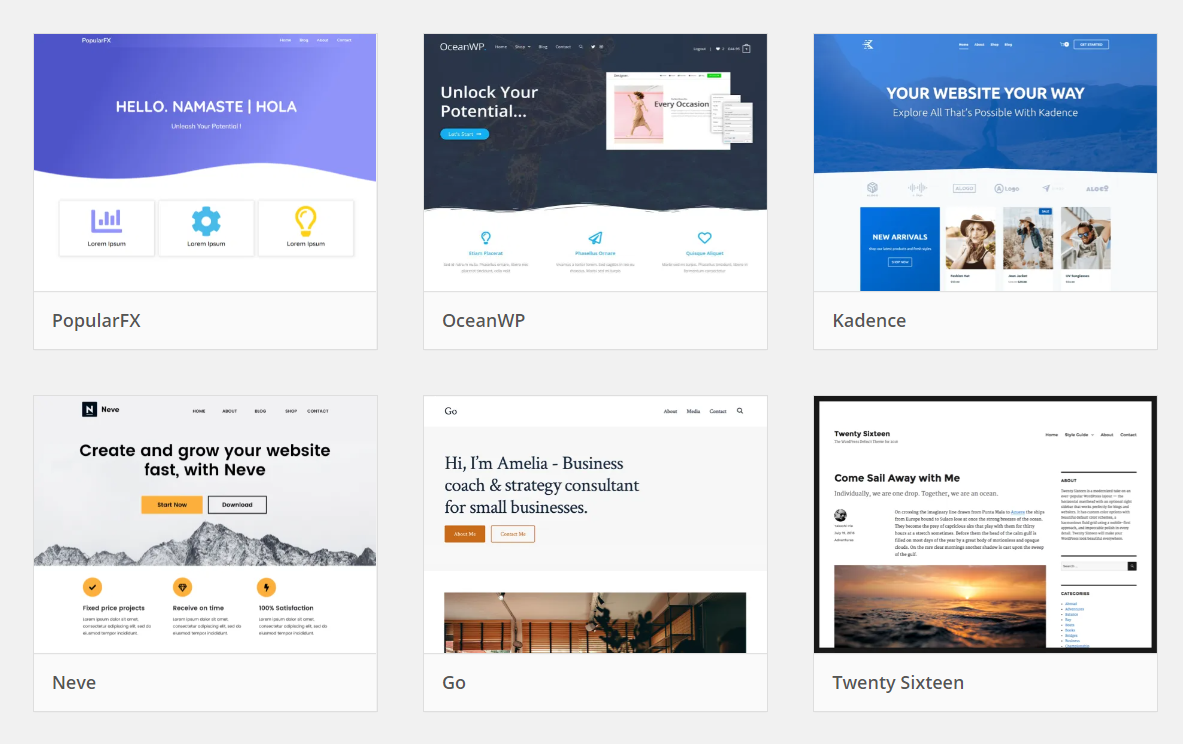 People from all over the world create and improve WordPress themes every day
People from all over the world create and improve WordPress themes every day
Pricing. As we mentioned, WordPress by itself is free and will stay this way. A shared web hosting plan costs around $3–$10 a month, and a new domain name costs around $10–$15 a year.
Squarespace
What is it for? It’s a good choice for creating a blog, an online shop, or a portfolio. The interface is absolutely intuitive, so it’s great for amateurs too.
This is a fresh and modern website builder known for its award-winning customizable templates. Squarespace offers custom styling, flexible layouts, and pre-built sections. You can get a free custom domain name for the first year of your annual plan. You can also hire a Squarespace expert — an experienced designer or developer.
Editing your content on Squarespace will feel like the easiest thing you’ve ever done to your website:
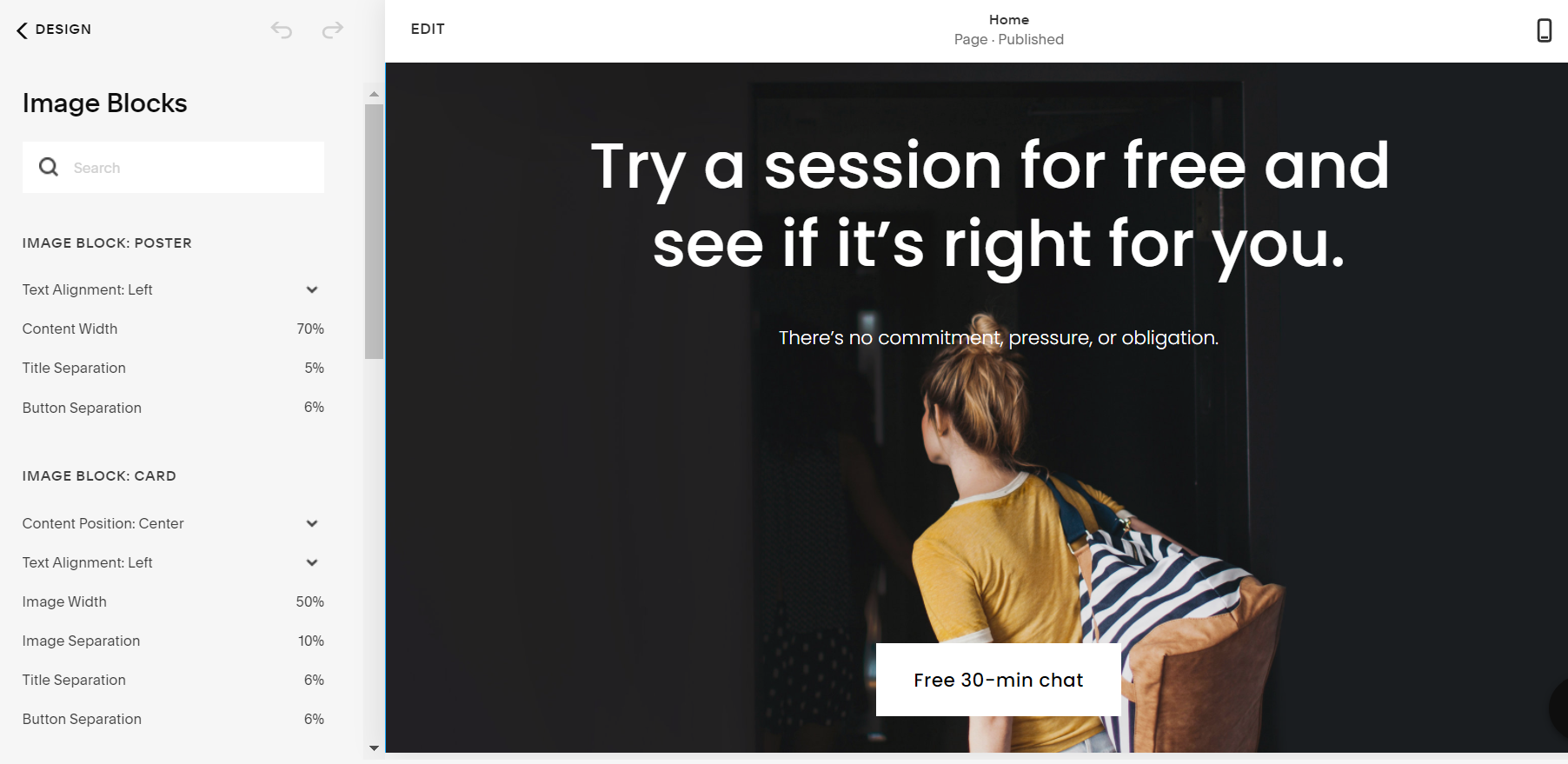 Squarespace is a user-friendly and minimalistic website builder
Squarespace is a user-friendly and minimalistic website builder
Let’s take a look at some of Squarespace’s features:
- online scheduling to help your visitors check your availability, book a meeting, or reschedule;
- third-party extensions for managing, optimizing, and expanding your website;
- synchronization with tools like Google, Outlook, iCloud, or Office 365;
- streamlined payments, tax tools, and checkout options;
- features for upselling such as subscriptions, gift cards, and packages;
- custom lead-capturing forms;
- SEO page settings and integration with Google Search Console;
- analytics tools;
- integrations with video chat apps.
Squarespace is one of the most popular CMS, partly because of its dedicated SEO panel. The platform is designed specifically for marketers and creators of all sorts, so it offers eCommerce SEO tools to make your brand visible to users and search engines.
Extensions are the Squarespace equivalent of a plugin, add-on, or app. Here are a few of them:
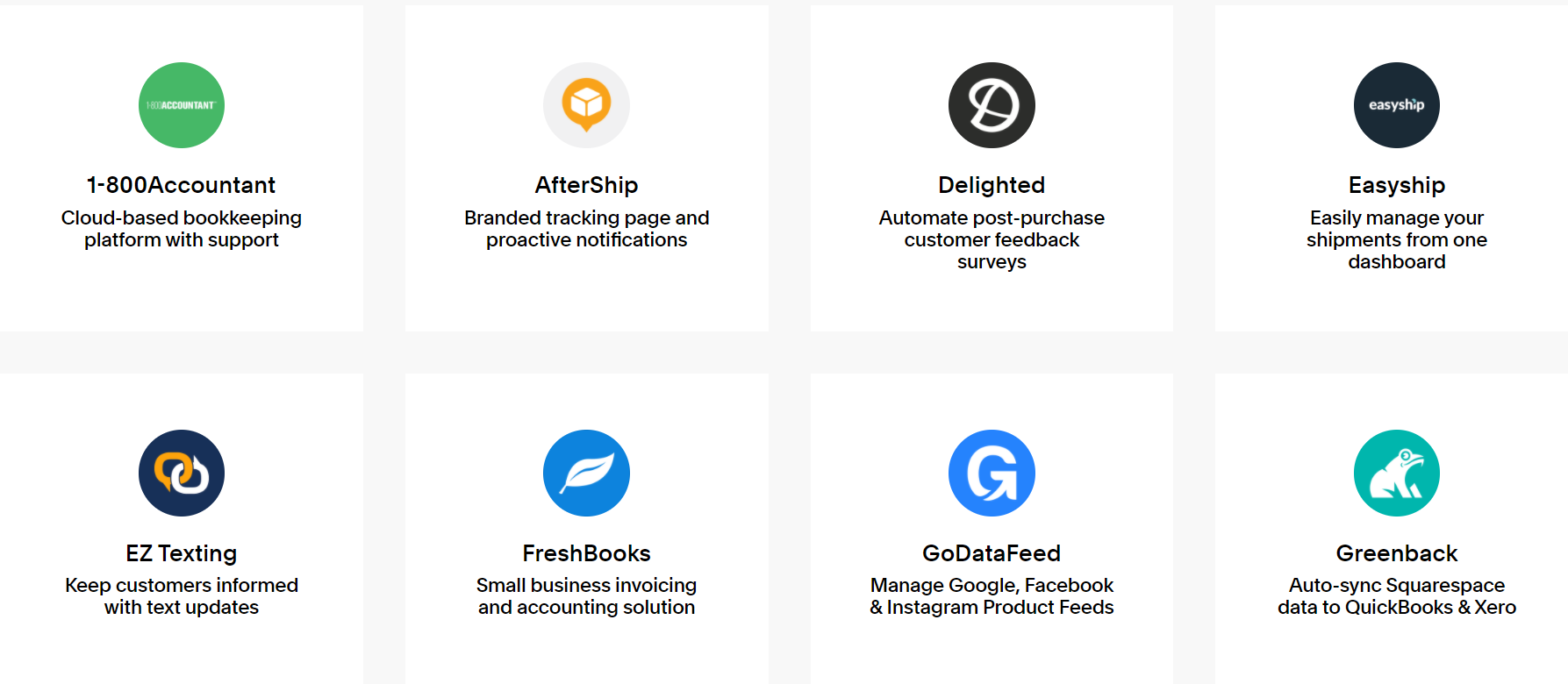 Squarespace extensions can bring your online business to the next level
Squarespace extensions can bring your online business to the next level
Pricing. Start with a free trial, then switch to one of the pricing plans starting at $12 a month. The final price depends on the scale of your business. All plans come with 24/7 support. Squarespace extension prices vary; some of them offer a trial period or a free plan.
Drupal
What is it for? Drupal is a good fit for medium-sized and large brands — retail and fintech companies as well as educational, media, and official websites.
To start working with Drupal, you need to have some developer skills. The easiest way is to find an agency or an expert that will do all the back-end work for you. This top CMS offers a list of recommended agencies to help you build your winning website. Also, you can check out featured host providers.
It is another old but gold giant on the market of free CMS software. Drupal offers multilingual functionality, a smooth user experience across different devices, and a unique feature — Drupal BigPipe — which increases the perceived performance and makes it feel like your site is speedy.
Marketers like using Drupal as much as developers do. It is flexible and open-source, easy to connect to marketing automation tools, CRM, Google Analytics, SEO tools, and other marketing solutions.
Here is what makes Drupal one of the best CMS platforms:
- automated daily checks on site performance;
- dynamical scaling;
- limitless possibilities to extend and enhance Drupal with thousands of modules;
- resilience to critical internet vulnerabilities;
- mitigation of DDoS attacks;
- auto-updates;
- help with user segmentation;
- real-time sales alerts;
- a robust community of developers around the globe improving the platform;
- a range of accessibility features for users with disabilities.
With Drupal, the viewing and editing processes look almost identical:
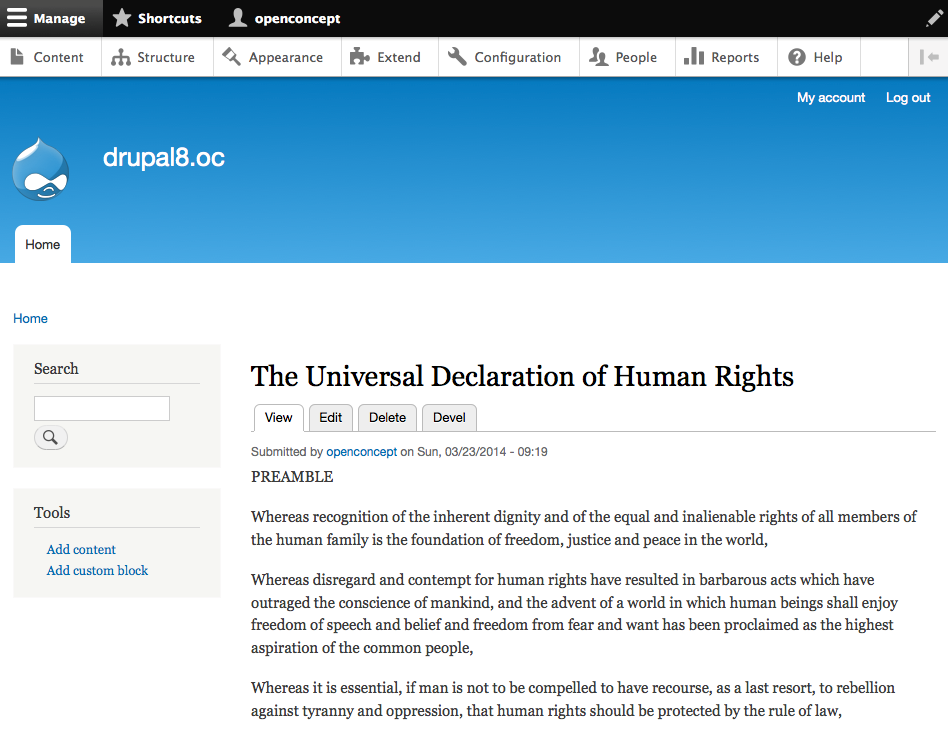 With Drupal, you edit pages knowing exactly how they’ll end up looking
With Drupal, you edit pages knowing exactly how they’ll end up looking
Pricing. Since the platform is free, you only need to pay for hosting and a domain name. Also, you might need to hire a developer if you want to avoid any back-end work.
CMS Hub by HubSpot
What is it for? HubSpot’s CMS Hub is a good fit for medium and large businesses and B2B companies. If you own a small business, it’s better to look for simpler solutions.
Created with developers, marketers, and end-users in mind, CMS Hub makes the whole content-managing process effortless and helps everyone focus on what they do best. You can easily migrate to this platform by choosing a certified partner from the HubSpot ecosystem.
HubSpot provides a range of themes for you to choose from, but you can always approach your developers and ask them to create a custom one. When you edit your content, you see the results immediately:
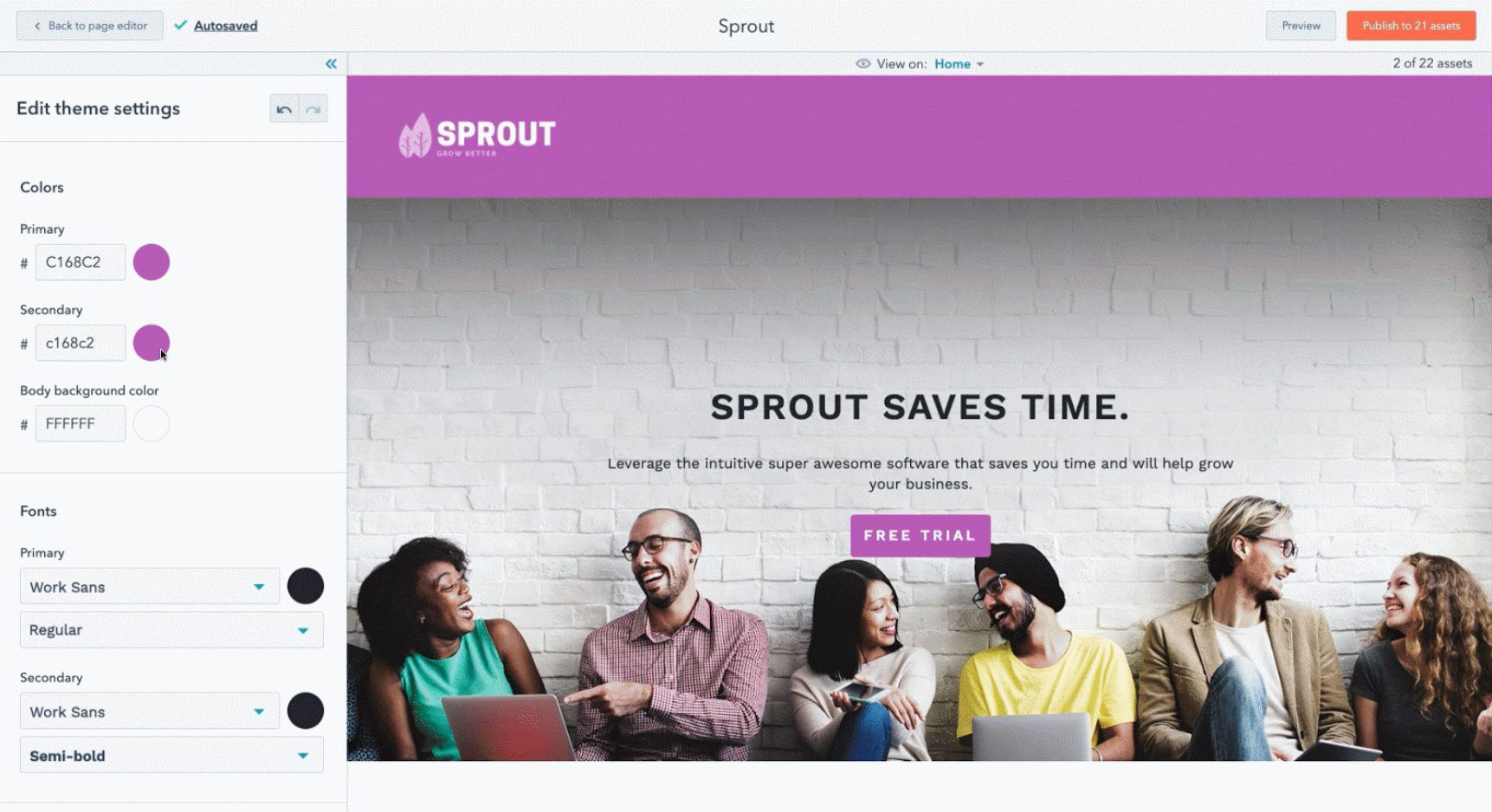 CMS Hub allows you to experiment with themes endlessly; source: HubSpot
CMS Hub allows you to experiment with themes endlessly; source: HubSpot
This is a relatively expensive platform (we’ll get to that), but you get fantastic options that are not present in most free or cheap CMS solutions:
- SEO recommendations and auto-optimizations;
- conversational chatbots;
- A/B content testing;
- dynamic content with the HubDB API;
- a content delivery network (CDN);
- 24/7 security monitoring & threat detection;
- multi-language content creation;
- user & team permissions;
- a standard SSL certificate;
- reporting dashboards;
- thousands of pre-built apps, themes, templates, and modules;
- messenger integrations.
Pricing. CMS Hub pricing plans start at $270 a month. Considering the potential of the platform, it is not a business expense but an investment. You can try it for 14 days for free to get acquainted with the platform.
Shopify
What is it for? This is a special kind of CMS — it’s tailored for eCommerce, and, therefore, it has all the tools you need to attract customers and keep them interested in your products. You can start your business online with Shopify or turn your existing retail store into an online store using this platform.
It has fully customizable templates for businesses of all shapes and sizes — you’ll find ready-to-go templates for an electronics store, an artwork gallery, or a cafe. And they’ll all look good on mobile too. Customers can easily purchase from you using mobile devices, and you can also manage your store on the go with the Shopify app.
With Shopify, you have complete control over your website’s navigation, content pages, and design. Thankfully, you won’t need any developer skills to edit and manage your content — just use an intuitive drag-and-drop store builder. The Theme Settings editor lets you preview your storefront as you’re working on it, and the Liquid templating language makes it easy to customize every pixel of your theme.
There are quite a few apps you can use to add extra features to your website. Take Oberlo, for example. It helps you find products from suppliers all over the world and add them to your own store:
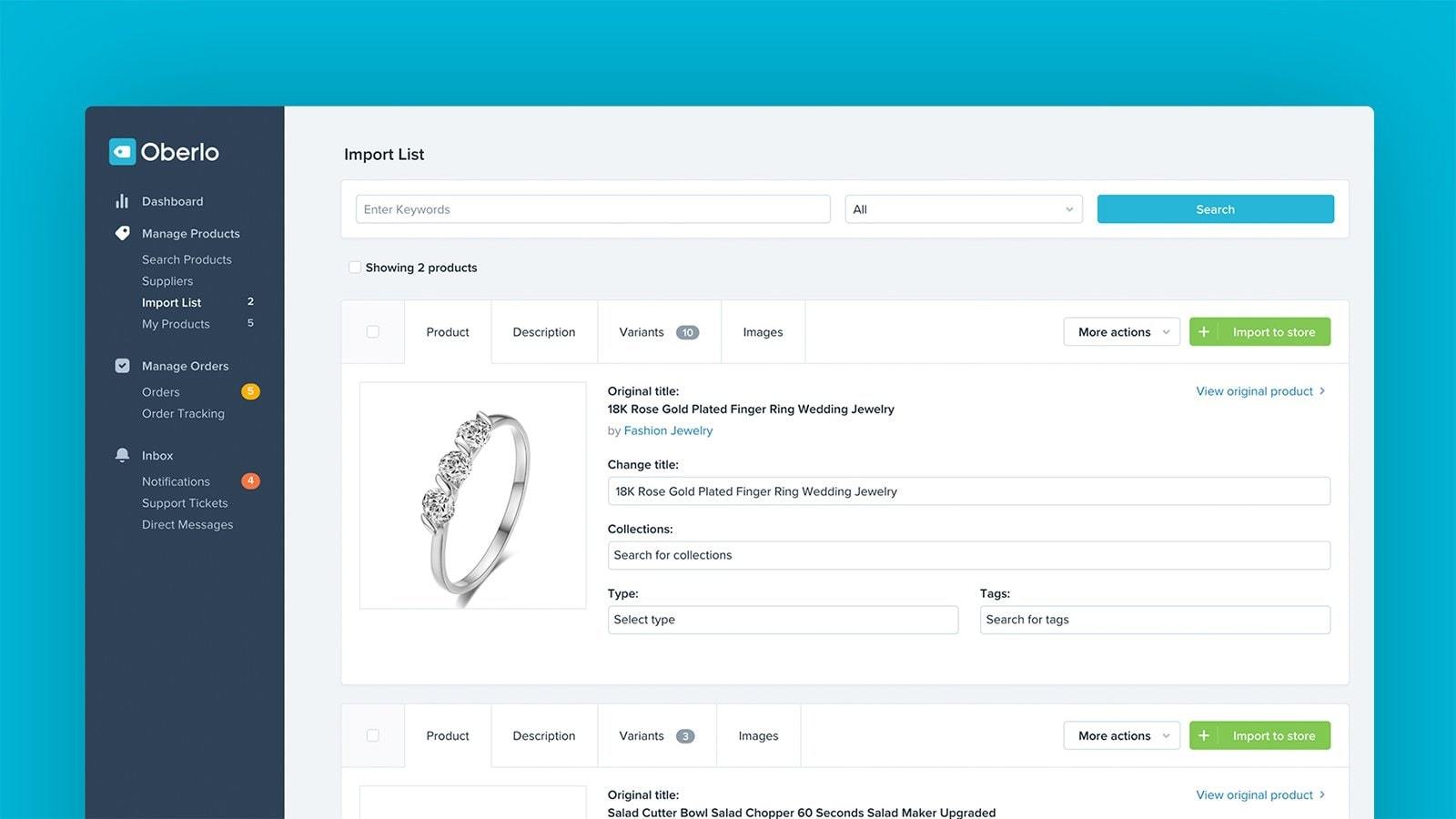 Shopify partners offer a variety of apps to make your business unique; source: Shopify
Shopify partners offer a variety of apps to make your business unique; source: Shopify
Now, let’s take a look at the most important features for marketers. Here is what you’ll be able to do with this CMS:
- Categorize and export customer lists based on their location and purchase history.
- Create detailed customer profiles.
- Increase sales with custom gift cards.
- Choose from multiple languages, taxes, and currencies.
- Accept Visa, Mastercard, and other credit cards as payment.
- Use your own domain name and keep your customer data secure.
- Receive automatic shipping rates from major shipping carriers.
- Track your sales and progress in real-time.
The moment you log in, you can clearly see what’s happening with your sales:
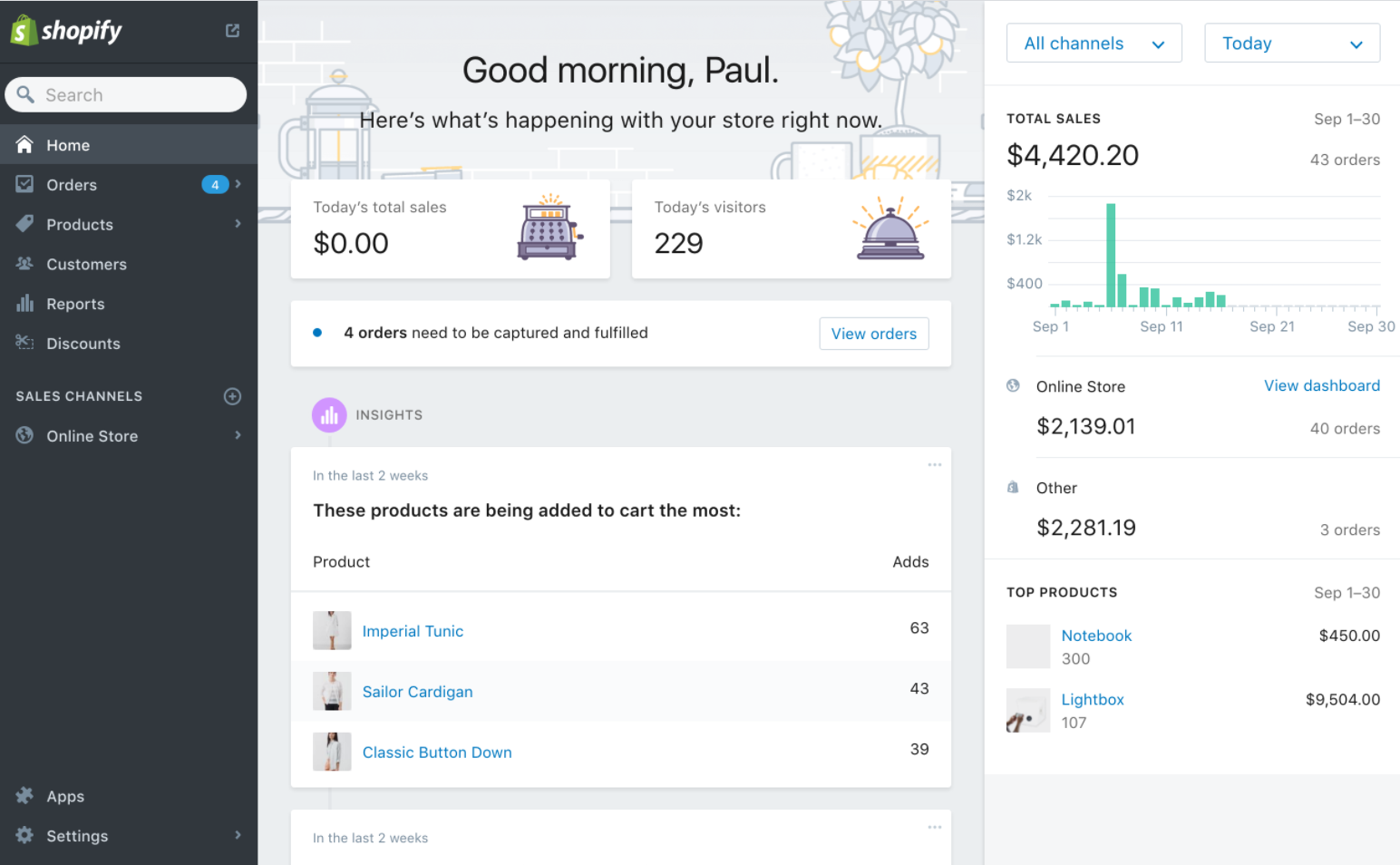 With Shopify, you always know what’s going on with your online store; source: Stripe
With Shopify, you always know what’s going on with your online store; source: Stripe
Shopify is not “just another popular CMS,” but a one-of-a-kind platform in terms of design tools it provides. You rarely find such an abundance of beautiful high-resolution imagery and trendy themes by world-renowned designers for a deeply commercial product.
Pricing. You can try Shopify for free for 14 days. After that, you’re free to choose a plan in accordance with your commercial needs. It can be a basic plan at $29 a month or an advanced plan at $299 a month. There is also a Shopify Lite plan: add buttons, payment, and checkout forms to your website for as little as $9 a month.
Here is something to keep in mind: you have full control over your website only when it’s self-hosted. When you entrust your CMS with hosting, you transfer this responsibility, and you need to be aware of that. Of course, nowadays, most fully-managed CMS platforms are more than secure, and they provide an uptime guarantee, so you shouldn’t run into any trouble.
Also, beware of suspicious free third-party extensions. Because you grant them access to your website, your data may be vulnerable. Use only plugins you trust and check the provider’s terms of service and privacy notice.
Creating a website is only half the battle — you need to promote it and actually make it sell. The best way to do it is to use email marketing tools like SendPulse. Whichever CMS you choose, you can always automate your email flows in minutes. Remind your customers about abandoned carts, orders, upcoming events, or send them valuable content as a part of your lead-nurturing strategy. Try it now and stay one step ahead of your competitors!