People today are more comfortable than ever making big decisions online, and that even includes purchasing real estate. Because of that shift, having a strong online presence is just as important for real estate agencies and agents as it is for any retail brand. Sure, no one’s going to buy a house with just a few clicks, but the way you engage potential buyers can be the first big step toward closing the deal.
In real estate, timing and communication are everything. That’s where real estate chatbots make a big difference. They let you respond faster, keep things interactive, and even qualify leads in real time — way quicker than traditional methods like email or phone calls. In this post, we’ll explore how a chatbot for real estate agents can benefit your business, share tips for building an effective real estate chatbot, and show real-world examples of companies already using them successfully.
What is a real estate chatbot?
A real estate chatbot is a virtual assistant designed to help handle customer interactions in the property market. It can answer common questions, share property details, pull information from your knowledge base or listings, collect user information, and even schedule property viewings. Basically, it automates repetitive, time-consuming customer interactions so that human agents can focus on more nuanced, high-value conversations.
Unlike generic bots, a chatbot for real estate is specifically tailored to industry-specific needs. It can qualify buyers and renters, provide neighborhood info, or connect people with mortgage partners.
There are two main types of chatbots:
- rule-based chatbots that follow pre-set scripts and workflows;
- AI-powered chatbots or real estate AI assistants that use natural language processing to understand and respond to more complex, open-ended queries.
Such chatbots can work across multiple channels, including a real estate website, WhatsApp, Facebook Messenger, Instagram DMs, and Telegram. That means your potential clients can always reach out to your business and get a quick response, no matter where they are.
Key benefits of using a chatbot for real estate
In real estate, every interaction with a potential buyer or renter counts. A real estate chatbot helps you make the most of those moments by providing instant, relevant responses, guiding prospects through their property search, and qualifying leads before they ever reach an agent.
And here’s the thing — 80% of consumers say they’ve had a positive experience with chatbots, and 14% even describe it as “very positive.” With numbers like that, it’s clear that investing in a smart chatbot can boost engagement and make the entire experience smoother and more satisfying for your clients.
Improved lead generation and qualification
A real estate chatbot acts as the first touchpoint for new prospects. Instead of filling out long, tedious forms, users can share their budget, preferred location, and property type in a natural, conversational flow. Your chatbot then filters out unqualified leads and sends the most promising ones straight to your CRM system. For instance, if someone says they’re looking for a $200k apartment downtown, the bot can flag them as a high-priority lead, ready for immediate follow-up.
Faster response times and 24/7 availability
Timing can make or break a deal. Prospects often browse listings after work or late at night — exactly when most agents aren’t available. A real estate chatbot keeps your business responsive 24/7, offering instant answers, scheduling viewings, and sharing listings around the clock. That kind of constant availability builds trust and keeps your brand top of mind, especially while competitors stay silent. In fact, 82% of consumers say they would try a chatbot first instead of waiting for a representative to answer.
Enhanced customer experience and engagement
Instead of making visitors click through dozens of pages, a real estate chatbot makes the property search feel more interactive and personal. It can recommend listings, provide neighborhood insights, or suggest mortgage options tailored to each user. A well-designed real estate AI chatbot can even handle open-ended requests like “3-bedroom house near schools under $300k,” making the entire process smooth and seamless.
Reduced workload for real estate agents
Agents spend countless hours answering the same questions over and over: “Is this property still available?”, “Can I book a tour?”, or “What’s the price range?” A chatbot for real estate agents can take care of these repetitive tasks, freeing up valuable time for what really matters — negotiations, property showings, and closing deals.
In other words, it lets agents focus on the work that actually drives revenue. And according to Statista, 96% of respondents believe more companies should be using chatbots instead of traditional customer support teams.
6 use cases of real estate chatbots
Let’s look at how chatbots in real estate can be applied to make everyday tasks easier.
Lead qualification and capture
Instead of relying on static forms, a real estate chatbot engages visitors in a conversation. It can quickly ask for a name, budget, and preferred location — information your team would otherwise spend a lot of time collecting. The difference is in the tone: an interactive dialogue feels less like a survey and more like a personalized consultation.
For instance, a chatbot on your website might greet a visitor with: “Looking to buy or rent? Tell me your budget and location, and I’ll show you what fits.” This approach qualifies leads faster and sends richer data to your CRM system to make your follow-ups more personalized and effective.
Property recommendations
Once you’ve gathered a user’s preferences, chatbots can suggest listings that match their criteria, or even use AI to refine results as they interact. Imagine a visitor saying, “I’d like something near schools with a balcony.”
Your AI-powered real estate assistant can instantly pull up a few matching options with pictures, pricing, and links to book a tour. It creates a curated browsing experience that feels effortless, instead of overwhelming buyers with an endless list of properties.
Scheduling property tours
Missed calls and back-and-forth emails often slow down property showings. A chatbot integrated with your calendar can automate tour scheduling in seconds.
Buyers can select a time slot directly in chat and instantly receive a confirmation message, like: “You’re booked for a viewing at 5 PM this Saturday.” This saves agents hours of coordination while giving clients a smooth, seamless experience.
Mortgage prequalification
Financing is often one of the most stressful parts of buying a home. Real estate AI chatbots can simplify the process with a quick prequalification flow, asking about income, credit score range, and down payment ability.
From there, they can connect the lead to a trusted mortgage partner or provide estimated affordability ranges. This keeps buyers engaged instead of leaving your site to “figure it out later.”
24/7 FAQ support
Prospects don’t stop browsing just because your office is closed. A real estate chatbot can handle routine questions about paperwork, commission fees, neighborhood details, or rental terms. For example, someone scrolling property sites at midnight can ask, “What’s the average deposit for rentals in this area?” and get an instant answer.
This not only reduces missed opportunities but also builds trust, showing clients they’re supported around the clock. Questions like “What’s the process for renting?” or “How much is the commission?” no longer require an agent’s time, freeing your team to focus on high-value tasks.
Every 30-second delay in lead response can drop conversion rates by around 8%. Speed matters, and that's where AI can be a game-changer.
SourceVladyslav Bohachenko
Head of Sales at RAI
Real estate AI assistant for open-ended queries
Not every buyer knows exactly what they’re looking for. AI-powered chatbots can handle open-ended questions like, “I need a family-friendly neighborhood with good schools and a park nearby.”
Instead of forcing users through rigid filters, the bot interprets intent and suggests fitting options. This natural, conversational approach feels closer to talking with a real agent and makes it easier to uncover needs that prospects themselves may not have clearly defined.
5 best practices for building a real estate chatbot
A chatbot can be a powerful asset for agents and brokerages, but only if it’s designed with strategy in mind. Here are some proven practices to make sure your chatbot actually helps grow your real estate business.
Define clear goals before building
Make sure you know exactly what you want your chatbot to do. Is it capturing leads, qualifying buyers, booking tours, or cutting down support questions? A bot without a clear purpose often gets ignored. For example, a realtor might set a goal like “increase property tour bookings by 20% in three months.” Clear goals give direction to every chatbot script, flow, and integration.
Use natural conversation design
Real estate is personal, so your chatbot shouldn’t sound robotic. Instead of “Enter budget,” try something more natural, like: “What price range works best for you?” Using friendly, human-like language keeps people engaged and builds trust. Think of your bot as a helpful agent guiding the conversation, not interrogating.
Combine automation with human agent handoff
No bot can handle 100% of conversations. At some point, your lead will want to talk to a real person. Smart real estate chatbots use triggers, for example, a lead mentioning “ready to buy,” to notify a human agent. This hybrid approach ensures hot leads don’t slip away while keeping routine queries automated.
Keep data collection simple but valuable
Asking too many questions upfront can overwhelm prospects. Instead, focus on essentials: name, email address, budget, and preferred location. Additional details, like bedroom count or move-in date, can be collected later in the conversation. This progressive profiling reduces friction while still providing agents with qualified leads.
Regularly update your property database for accuracy
Few things frustrate buyers more than clicking on a listing only to find it’s already sold. Connect your real estate AI chatbot to a regularly updated property database or MLS feed to prevent this.
You should also set up automatic syncing so your bot always has the latest inventory. This will keep your leads happy and your credibility intact.
6 real estate chatbot examples
Let’s look at real estate chatbots in action. The following examples come from actual companies in the industry. They’re not perfect blueprints to copy, as some could use improvement, but that’s exactly what makes them useful. By examining both strengths and gaps, you can get a clearer picture of how to use chatbots effectively across different communication channels in real estate.
Zillow
Zillow is one of the largest real estate marketplaces in the U.S., where people can search for homes, rentals, and property values nationwide. On its support page, Zillow uses a real estate chatbot to streamline customer service.
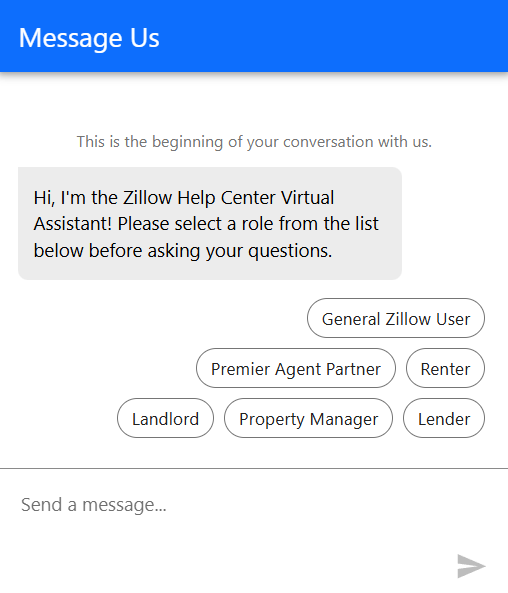 Zillow’s website with a real estate chatbot
Zillow’s website with a real estate chatbot
At the start of the interaction, Zillow’s bot asks users to identify their role, such as a regular customer, agent, landlord, or another type of user. This audience segmentation allows the chatbot to provide faster, more accurate responses. From there, users can type their query, and the bot refines it by offering multiple-choice options.
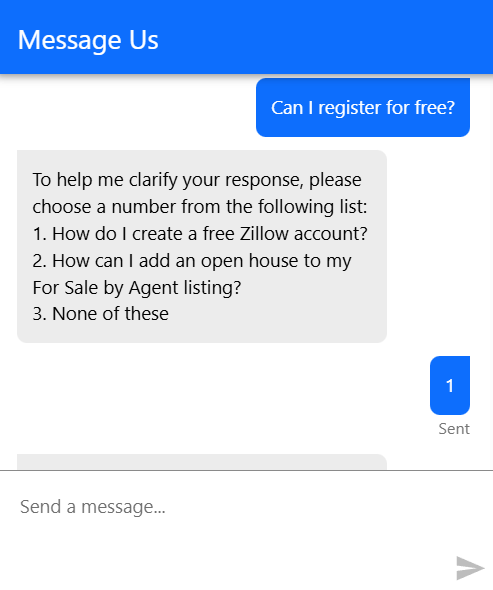 Zillow’s chatbot for real estate
Zillow’s chatbot for real estate
Most likely, the bot works on keywords or key phrases rather than full AI capabilities. Instead of generating a direct answer, it asks the user to confirm the closest option by selecting a number, and then delivers a pre-written response.
If the chatbot can’t interpret a user’s request, it seamlessly offers the option to submit a support ticket or connect directly with a live agent for assistance.
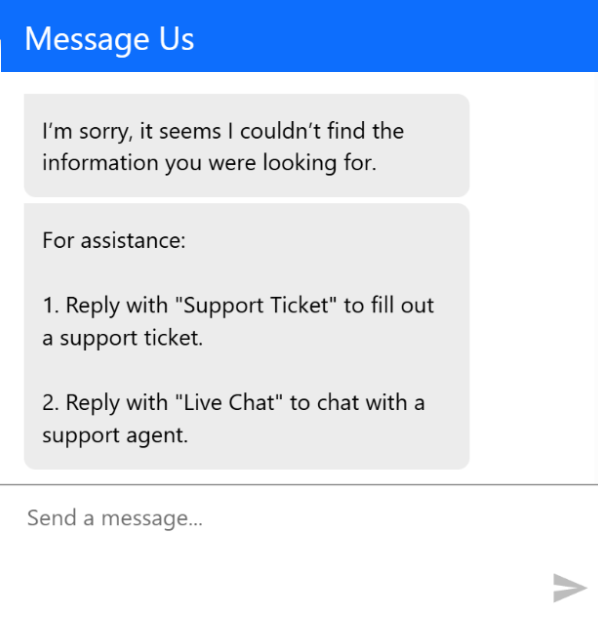 Zillow’s chatbot for real estate
Zillow’s chatbot for real estate
Country Club Towers & Gardens
Country Club Towers & Gardens is a luxury residential community in Denver’s Wash Park, known for its modern apartments, sweeping views, and premium amenities. On Instagram, the brand showcases interiors, local attractions, and community perks, turning the feed into a powerful visibility channel. Instead of functioning as a static catalog, the page positions the property as a desirable experience, building awareness and attracting new tenants.
To make the most of this presence, the company added an Instagram chatbot to automate DMs. This makes it effortless for potential clients to book a tour, ask questions, or learn more about available units without waiting for a human agent.
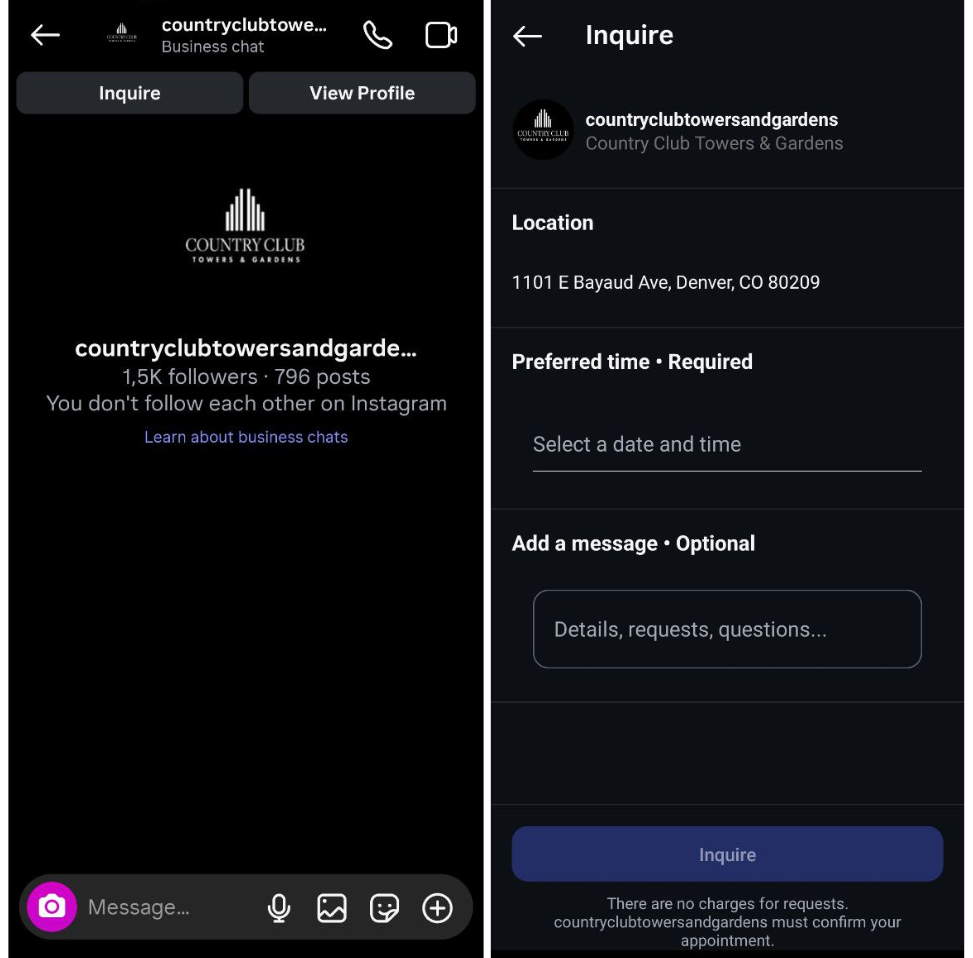 Making an appointment using a real estate chatbot on Instagram
Making an appointment using a real estate chatbot on Instagram
BILT
Bilt is a U.S.-based rewards program that lets renters earn points by paying rent through its platform. Those points can be used for travel, fitness, home goods, or even future rent payments. The program also reports rent payments to credit bureaus, helping tenants build their credit history.
Bilt’s real estate chatbot is built into its website to handle common support questions. Users can ask about rent payments, rewards redemption, or account details and get quick, pre-set answers.
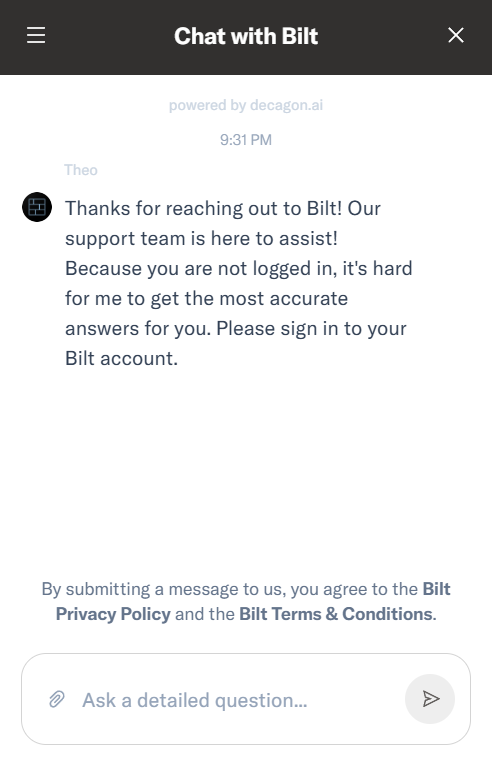 Bilt’s real estate chatbot
Bilt’s real estate chatbot
One interesting feature is the chatbot’s welcome message, which prompts visitors to log in to their account to provide more accurate, personalized support.
If the bot encounters a question it can’t answer immediately, it follows up with clarifying questions to better understand the user’s request.
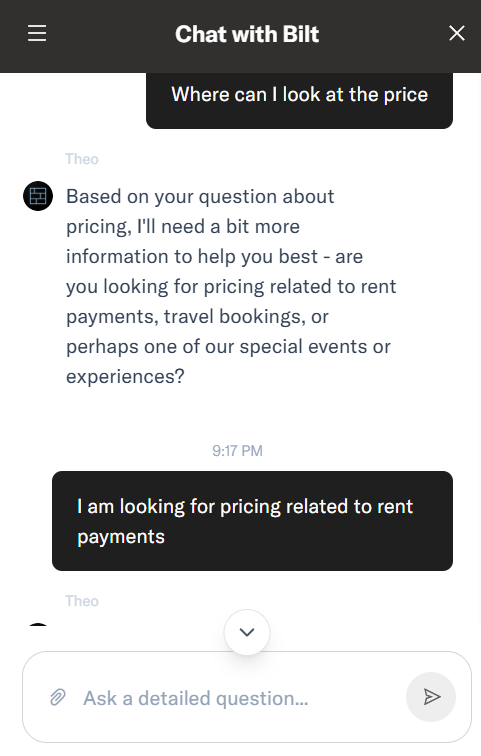 A real estate chatbot on Bilt’s website
A real estate chatbot on Bilt’s website
The chatbot doesn’t just respond to questions, but it also keeps the conversation moving by offering helpful suggestions that guide users further down the funnel. For example, after answering a question about rent payment methods, the bot might explain how to earn rewards for each option.
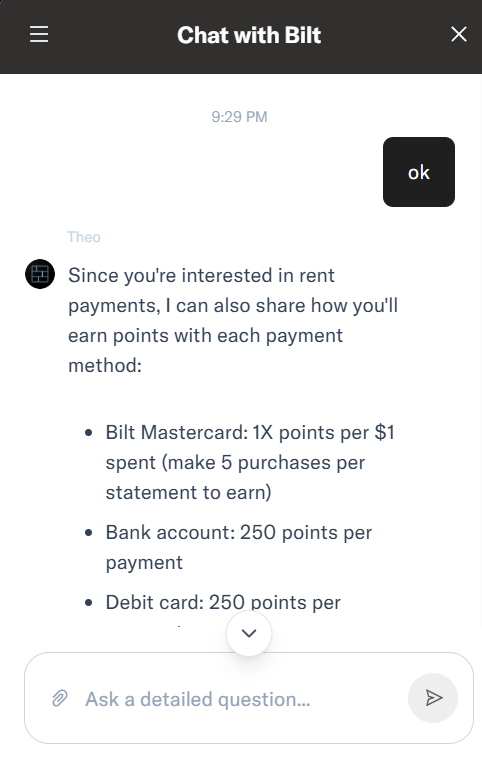 A real estate chatbot on Bilt’s website
A real estate chatbot on Bilt’s website
For more complex issues, the chatbot routes the user to a live agent, keeping routine requests automated while leaving space for human assistance where it’s needed.
Willow Real Estate
Willow Real Estate is a boutique real estate firm based in Sycamore, Illinois. Their website features helpful tools like a “Perfect Home Finder,” a “What’s My Home Worth?” calculator, and a mortgage estimator. Visitors can message the company directly via the contact form, phone, or email. Willow also maintains a presence on Facebook, giving users another way to get in touch or stay updated on listings and open houses.
When a user sends a message via Messenger, they receive a Facebook Messenger auto-reply. This welcome message reassures them that their request has been received and that they will get a response through this channel.
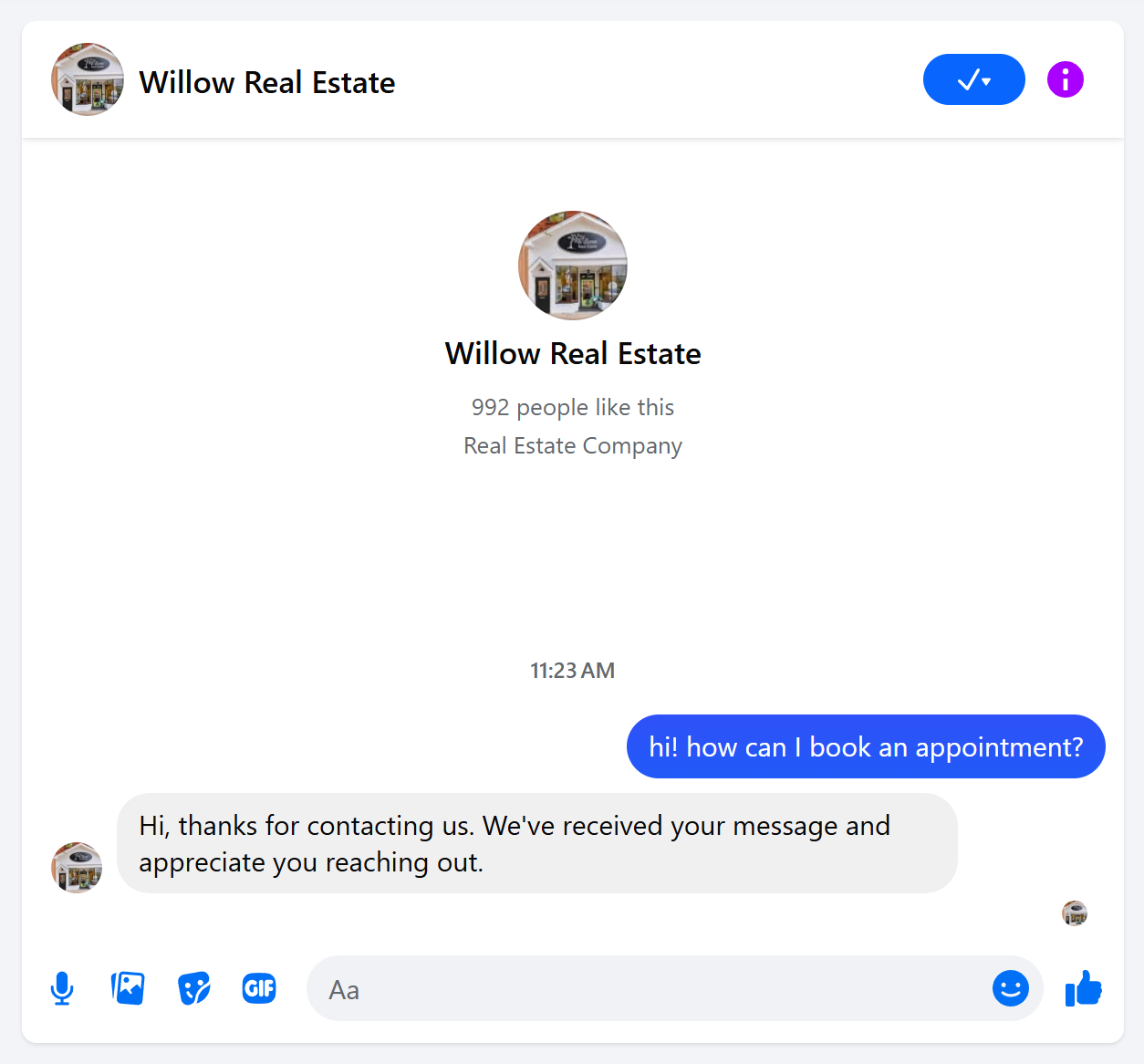 An auto-reply from the Willow Real Estate chatbot
An auto-reply from the Willow Real Estate chatbot
Once a manager is available, the conversation is handed over to them for a proper response. This setup works particularly well for inquiries made after hours. However, the welcome message could be even more effective by setting expectations, for example, mentioning estimated response times or business hours.
Realtor.com
Realtor.com took a similar approach to other platforms but made its Facebook real estate chatbot even more helpful. The site brings together homes for sale and rentals, neighborhood info, and detailed search filters, while also letting users view photos, take virtual tours, and connect directly with agents.
When someone starts a conversation on Facebook, the chatbot greets them with a friendly message that clearly explains when a live agent will be available.
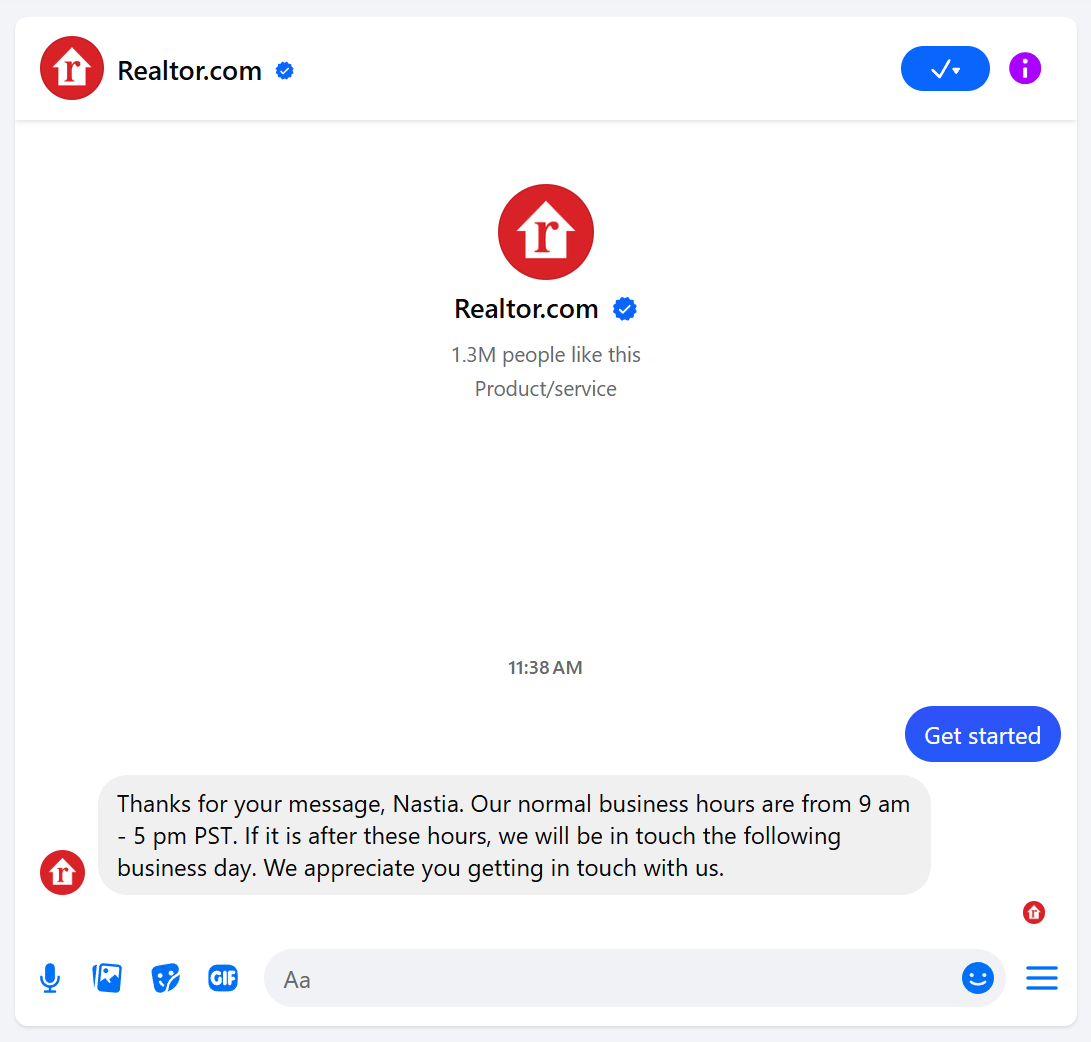 The Realtor.com real estate chatbot
The Realtor.com real estate chatbot
It also features a simple, intuitive menu, so users can quickly pick the option that fits their needs and get the information they’re looking for.
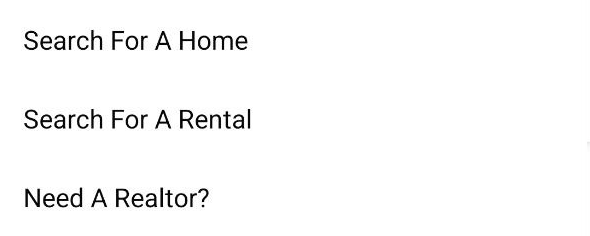 The Realtor.com chatbot menu options
The Realtor.com chatbot menu options
Endeksa
Endeksa is a tech-driven real estate analytics platform. It delivers fast, AI-powered property valuations, regional analyses, and trend forecasts based on big data. This lets users quickly assess market values, investment potential, and property-specific insights.
To enhance both support and lead capture, Endeksa integrates a chatbot into its platform. Users can type in their requests, but before receiving a response, the bot asks for basic details like name, phone number, and email address.
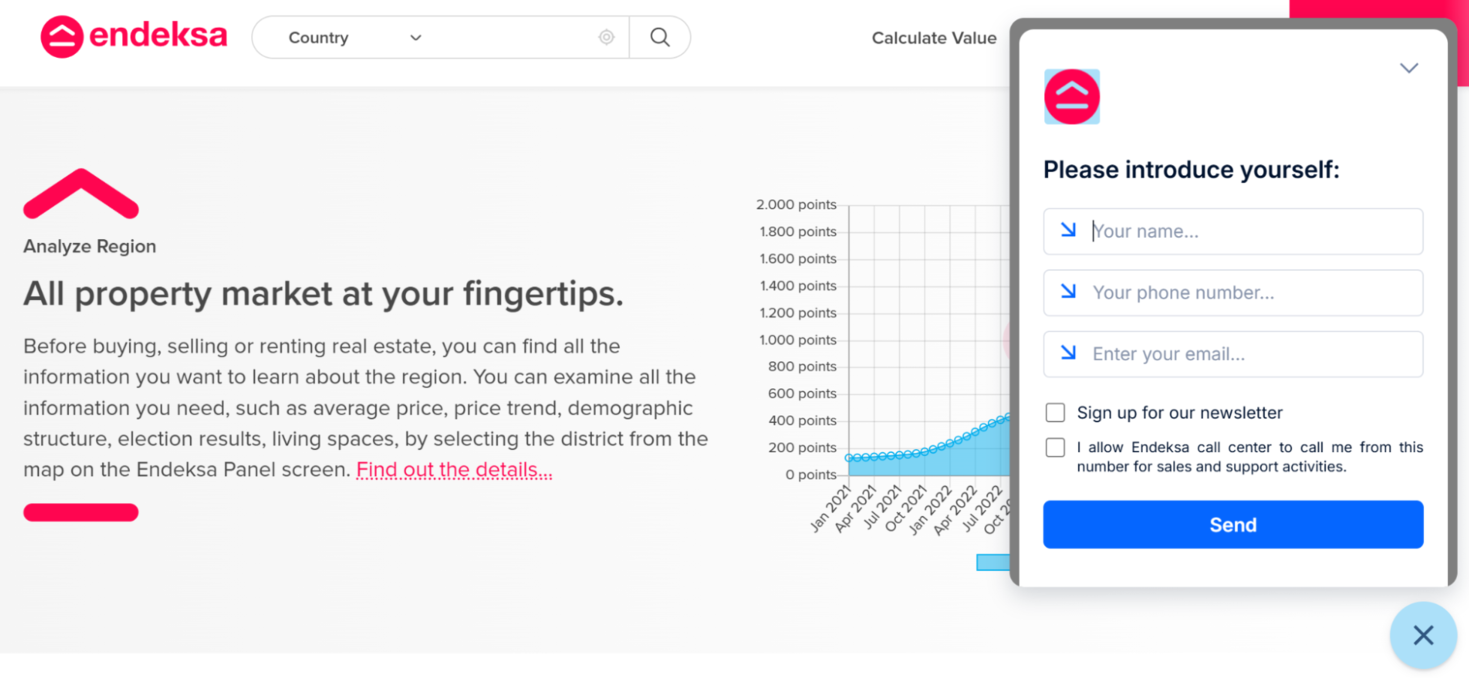 The Endeksa website with a chatbot
The Endeksa website with a chatbot
This approach isn’t unique to Endeksa. Many real estate agents and platforms use a similar tactic: starting chats only after collecting essential user information. Doing so helps generate higher-quality leads and enables more personalized follow-ups.
Vivre Real Estate
Vivre Real Estate is a boutique agency in San Francisco specializing in residential and luxury properties. Their website features a real estate chatbot that helps visitors explore listings, answers common questions, and collects basic contact information to streamline inquiries.
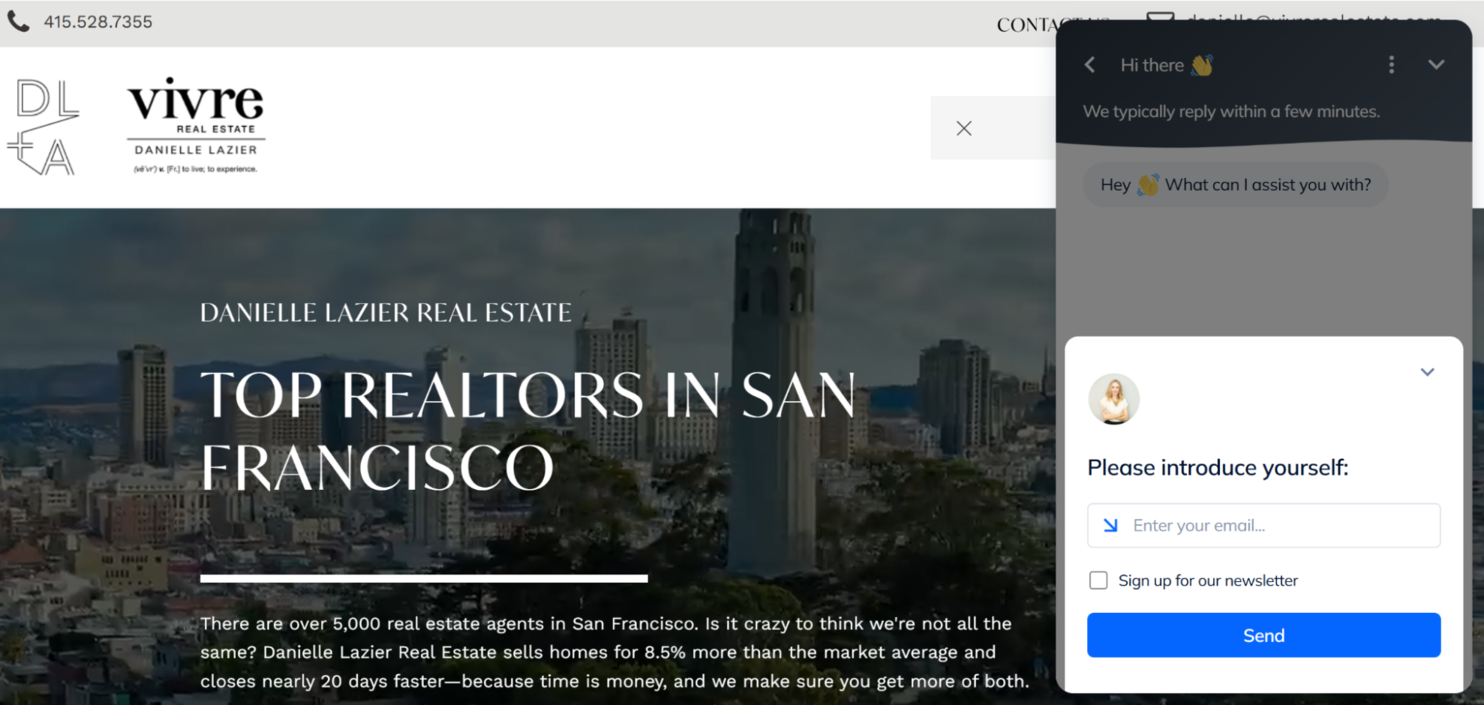 The Vivre Real Estate chatbot
The Vivre Real Estate chatbot
Once a visitor shares their information, the chatbot responds to their questions. Even if it doesn’t have a direct answer, it can ask clarifying questions or suggest relevant information, encouraging the user to keep the conversation going.
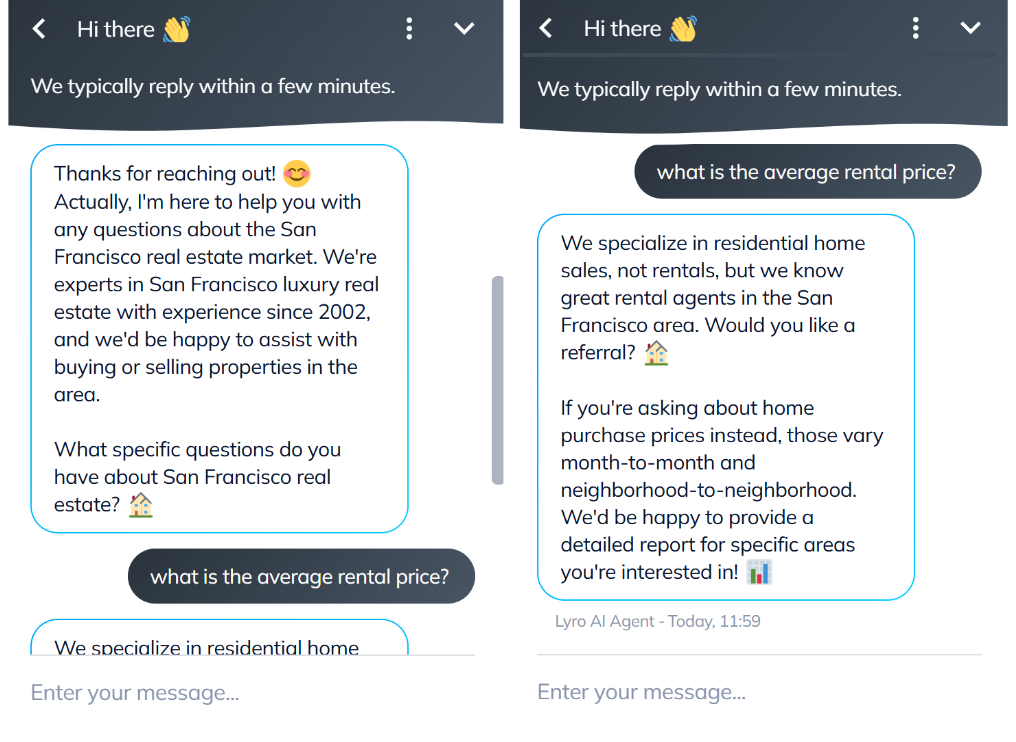 Interactions with a real estate AI chatbot by The Vivre Real Estate
Interactions with a real estate AI chatbot by The Vivre Real Estate
SpainForSale
SpainForSale is an online property portal focused on southern Spain and the Costa del Sol, offering searchable listings and an Instant Property Match feature on its website.
Their real estate chatbot guides visitors through the Instant Property Match process by asking for key details such as property type, preferred location, budget, and even the season they plan to move. In exchange for an email address, the bot offers a Buyer’s Guide.
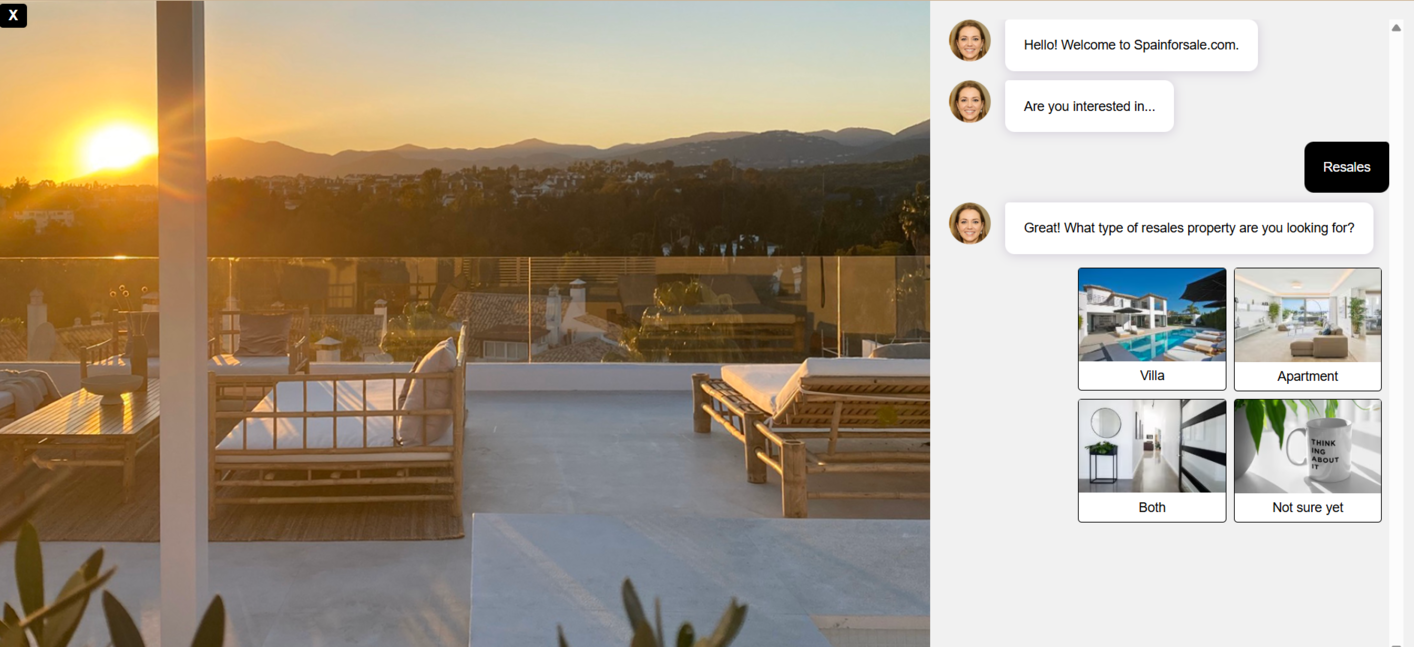 The Instant Property Match chatbot on the SpainForSale website
The Instant Property Match chatbot on the SpainForSale website
This flow not only delivers curated property matches to users but also captures qualified leads for follow-up, making it easier for agents to engage prospects and provide personalized support.
3 real estate chatbot scenarios you can build with SendPulse
Think of chatbot flows as mini customer journeys. From pre-screening renters and booking property viewings to sending instant property matches, every interaction is an opportunity to move a lead closer to conversion.
SendPulse offers a feature-rich no-code builder that lets marketers design multi-step chatbot journeys across Instagram, WhatsApp, Facebook Messenger, Telegram, and other platforms. Using drag-and-drop elements and triggers, you can launch tailored flows without touching a line of code.
To make your flows even smarter, the platform supports AI-powered steps for intent recognition and dynamic replies. You can also capture user inputs as variables to create personalized responses and targeted follow-ups. Plus, SendPulse can connect chatbot data to your CRM system and marketing stack, turning chat interactions into tracked leads and automated workflows rather than one-off conversations.
Let’s now explore three flow examples you can create and launch with SendPulse.
Lead qualification flow
💡 Scenario. Start the flow with a friendly welcome and quick reply options like Buy or Rent to instantly segment users. Then ask natural, qualifying questions about budget, location, and property type, keeping the conversation short and engaging.
Once the basics are clear, invite prospects to share their name and contact details so an agent can send tailored listings. All collected data should be saved as variables and stored in your CRM system, where it can be used for personalization and nurturing.
If a buyer requests immediate assistance, the flow can trigger a live agent handoff. Other prospects can be enrolled in automated campaigns to receive listings or property updates.
🎯 Goal. Automatically capture qualified buyer and renter leads.
To build this flow using SendPulse, first, pick the channel where you want to add your chatbot and set up the flow in the drag-and-drop builder. Use “Quick replies” and “Message” elements to guide users naturally through the conversation.
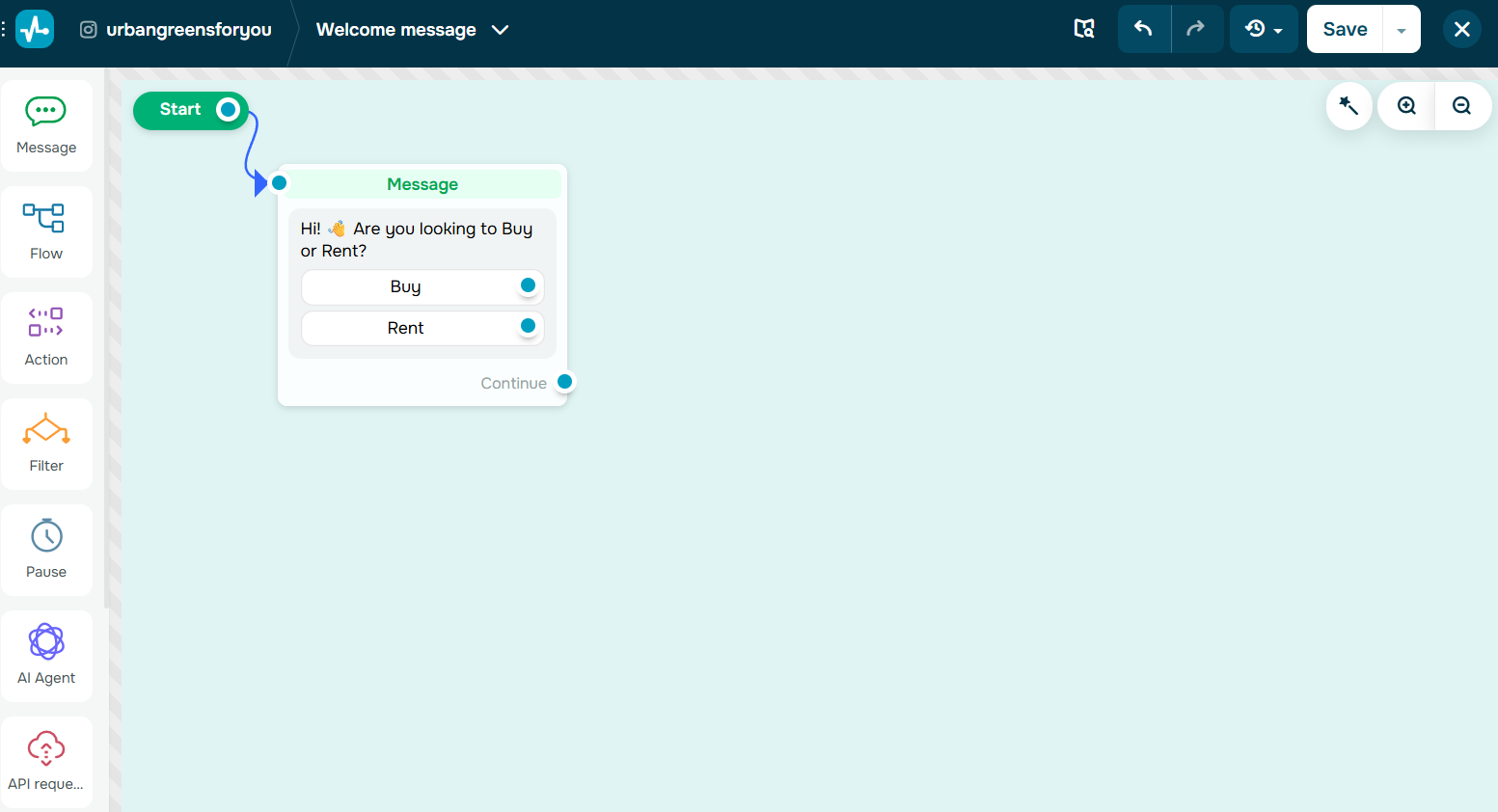 Starting to build a chatbot for real estate firm in SendPulse
Starting to build a chatbot for real estate firm in SendPulse
Capture responses with the “User input” block, which save answers as variables. These variables can be reused in messages and for segmentation.
Next, save the captured leads to your SendPulse CRM system. This turns chatbot responses into contact fields, tags, and deals in your sales pipeline, so every conversation becomes actionable.
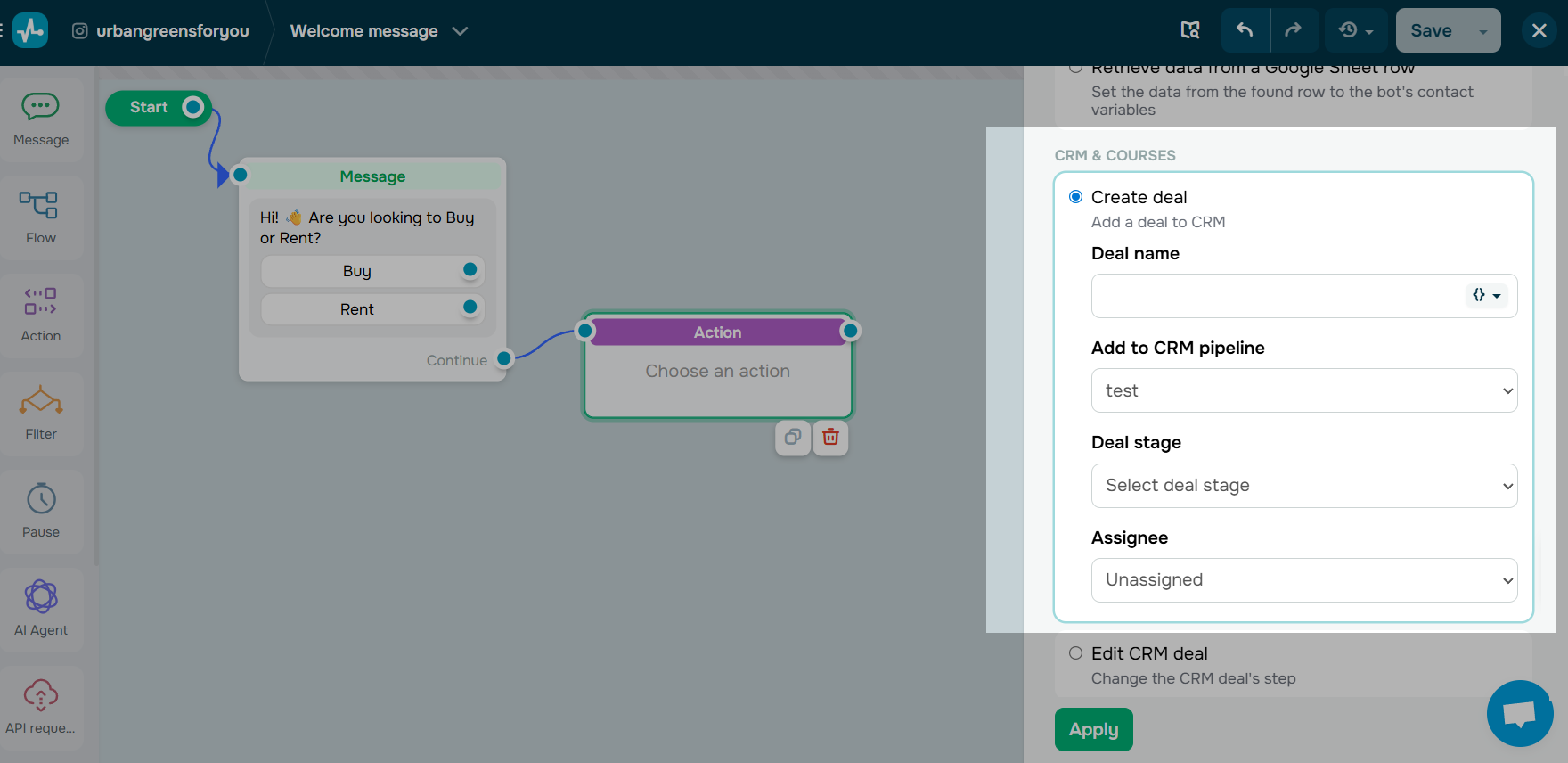 Setting up “Action” to capture lead’s data
Setting up “Action” to capture lead’s data
Finally, add a human handoff trigger for high-value intents (for example, “speak to agent”) so hot leads get immediate attention. You can configure triggers and notifications directly in the flow settings.
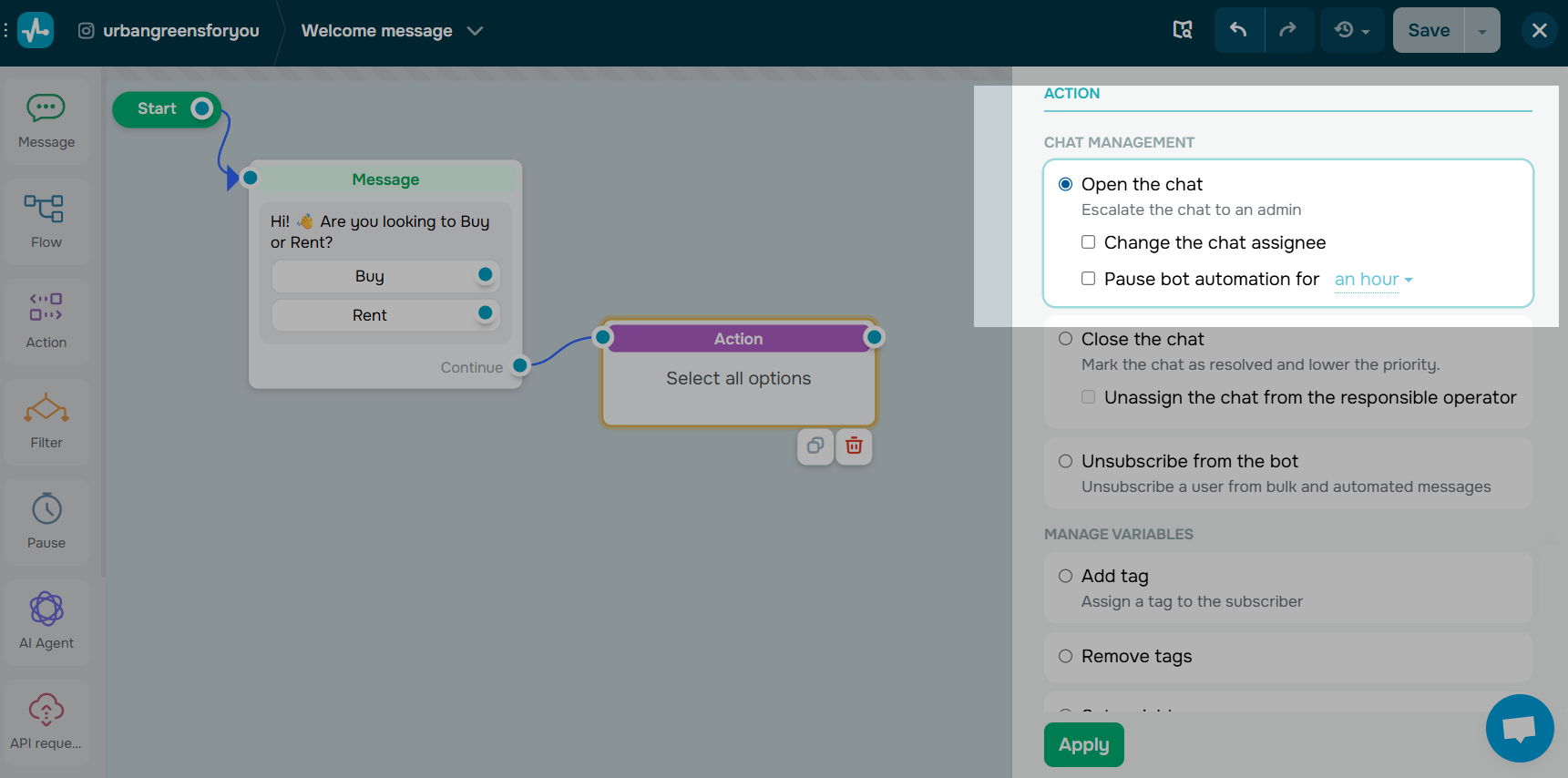 Chatbot-to-human handoff settings
Chatbot-to-human handoff settings
Quick marketer tips. Use progressive profiling to reduce drop-off (ask minimal data first), tag leads by budget/location for targeted campaigns, and test different quick reply labels as small wording changes may change conversion rates significantly.
Here’s how this conversation might look in action:
Bot: Hi! 👋 Are you looking to Buy or Rent?
User: Buy
Bot: Great! What’s your budget range?
User: $200-300k
Bot: Awesome. Which location are you interested in?
User: Downtown
Bot: Perfect. Can I get your name and email so our agent can send you tailored listings?
AI-powered property finder flow
💡 Scenario. When a prospective buyer or renter visits your website, they often have specific needs but don’t want to navigate rigid menus. With an AI-powered property finder chatbot, users can describe their ideal property in natural language.
Using the “AI Agent” block in SendPulse, your AI chatbot for real estate can understand open-ended requests like “3-bedroom under $250k near schools” and instantly match them with properties from your database, Google Sheets, or CRM system.
🎯 Goal. Deliver personalized property recommendations using AI.
To build this real estate AI chatbot flow, start with a “Welcome message” and a simple text like “What property are you looking for?” Let prospects type freely instead of relying on rigid buttons.
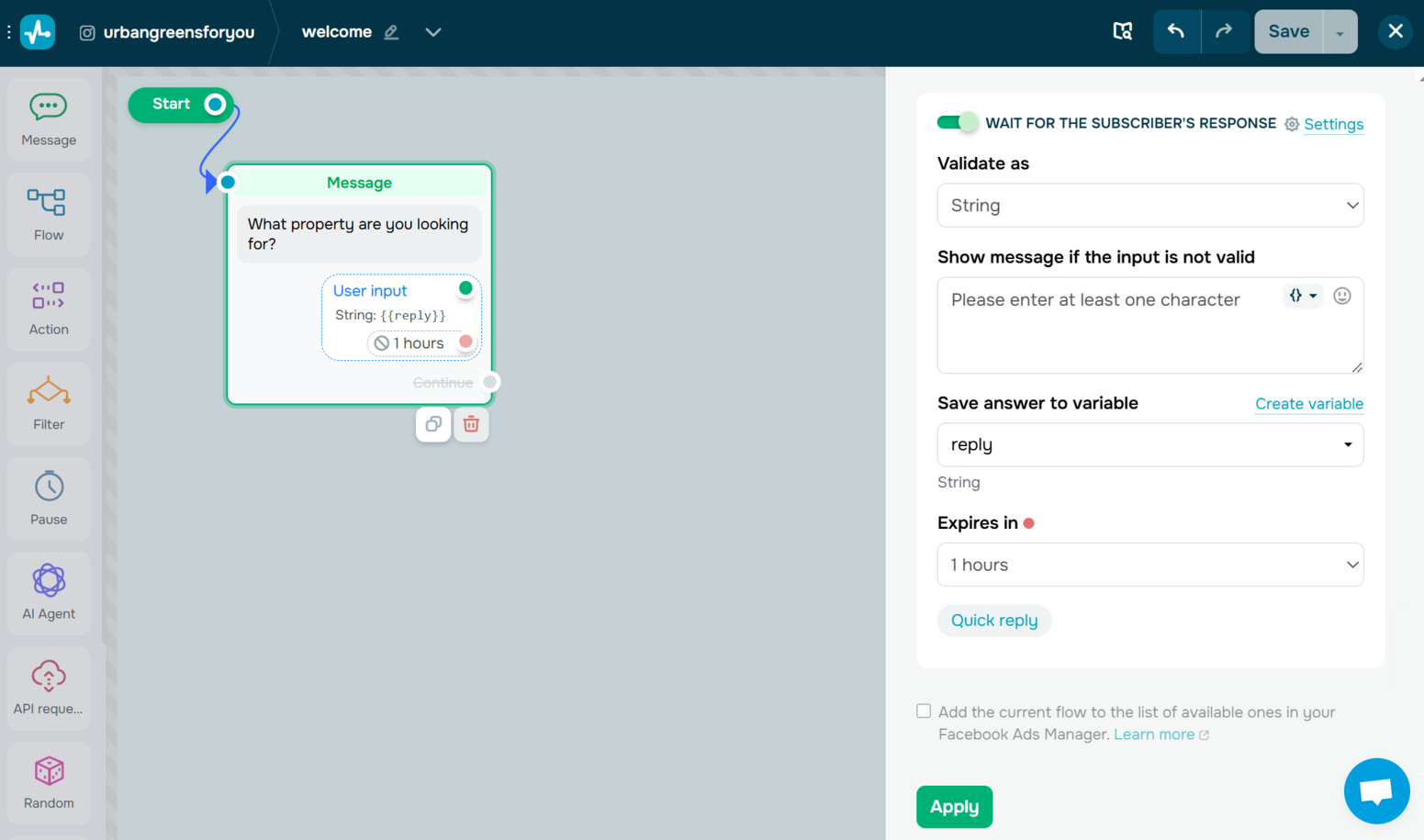 Collecting user responses in free form for a real estate AI chatbot
Collecting user responses in free form for a real estate AI chatbot
Then, configure the “AI Agent” element to interpret these free-text inputs and extract key details such as property type, budget, and location.
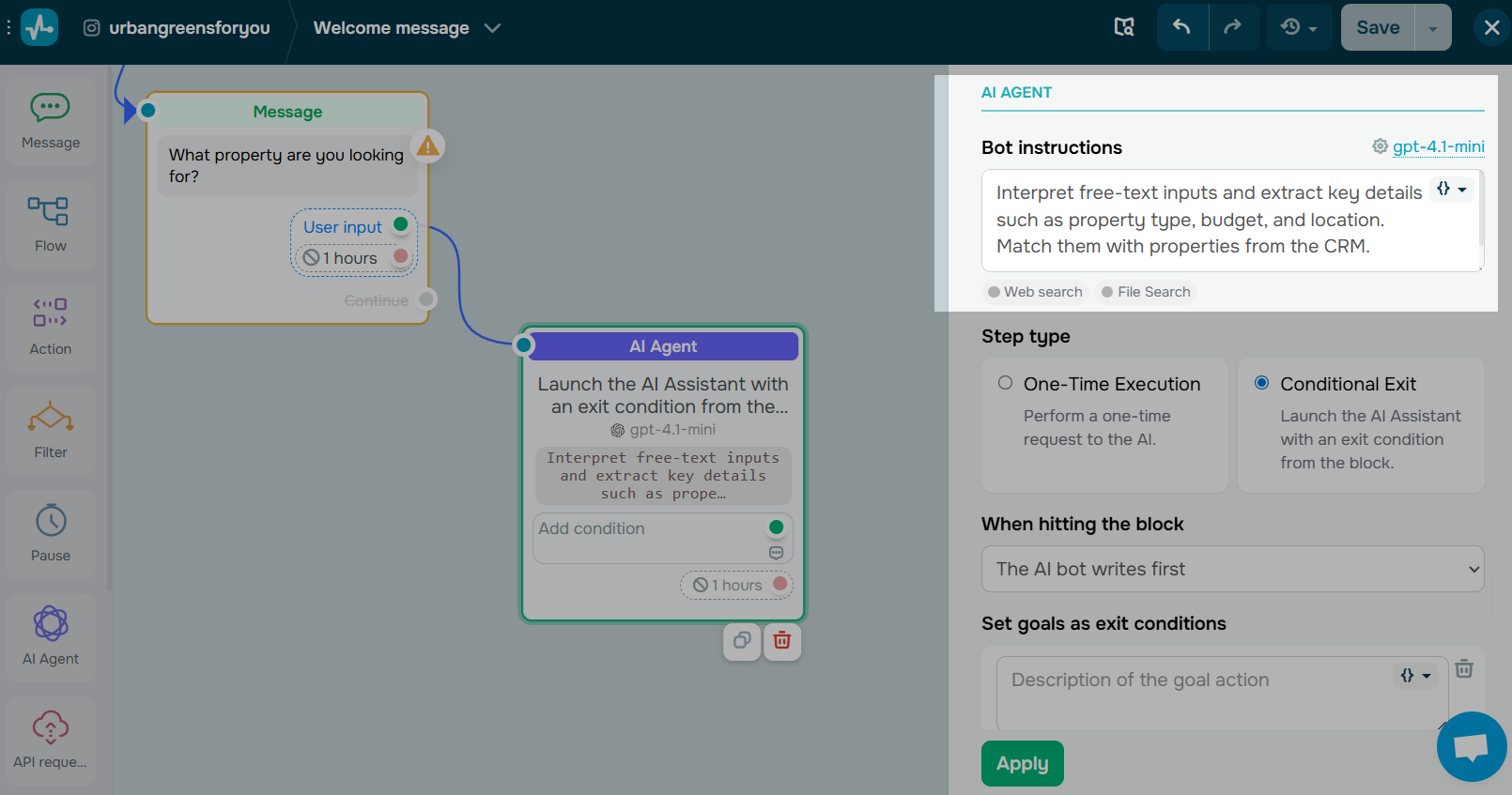 Setting up an AI agent for real estate assistance
Setting up an AI agent for real estate assistance
Next, set up the AI model for your real estate chatbot and specify the data source the bot should use to match client requests.
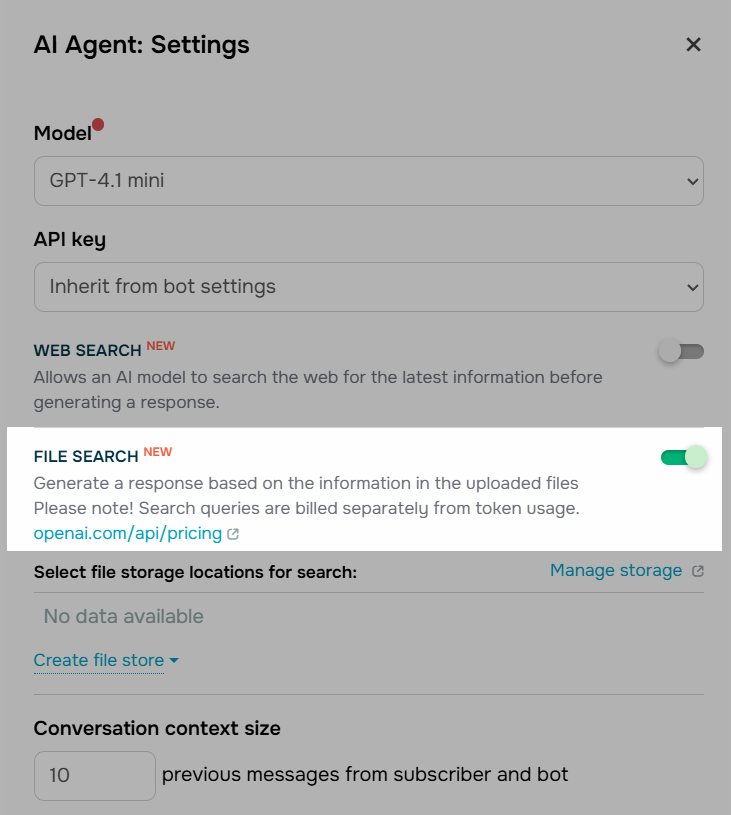 Letting AI generate responses based on information from your uploaded files
Letting AI generate responses based on information from your uploaded files
Finally, display curated recommendations with images, prices, and CTA buttons like “Schedule Tour” or “Contact Agent.” For more complex requests (e.g., “house with pool, garden, and solar panels”), set the bot to escalate smoothly to a live agent while passing along all captured context.
Quick marketer tips. Keep your property database synced to ensure accurate recommendations, test different CTA labels to increase clicks, and review the most common search queries to spot trends in demand.
Here’s how this conversation might look in action:
User: I’m looking for a 3-bedroom apartment under $250k near schools.
AI Agent: Got it. Here are three properties that match:
-
- Green Park Apartments – $240k – 5 min from City School.
- Riverside Homes – $235k – Walking distance to Maple Elementary.
- Hillview Complex – $245k – Next to Kids Academy.
Would you like to:
- See more details
- Schedule a viewing
- Talk to an agent
Schedule a viewing flow
💡 Scenario. Start the flow with a direct offer, such as “Would you like to schedule a property tour?” If the user agrees, guide them through selecting a date and time. You can use quick reply options for mornings or afternoons, or a date picker for more flexibility. Once a slot is chosen, confirm the appointment in chat and notify the assigned agent to create a smoother experience for both parties.
🎯 Goal. Let prospects book property tours instantly, without back-and-forth emails or calls.
To build it, start the flow when users click “Book Viewing” on your website, ad, or chatbot message. Use “Quick reply” or “User input” elements so they can pick from available time slots.
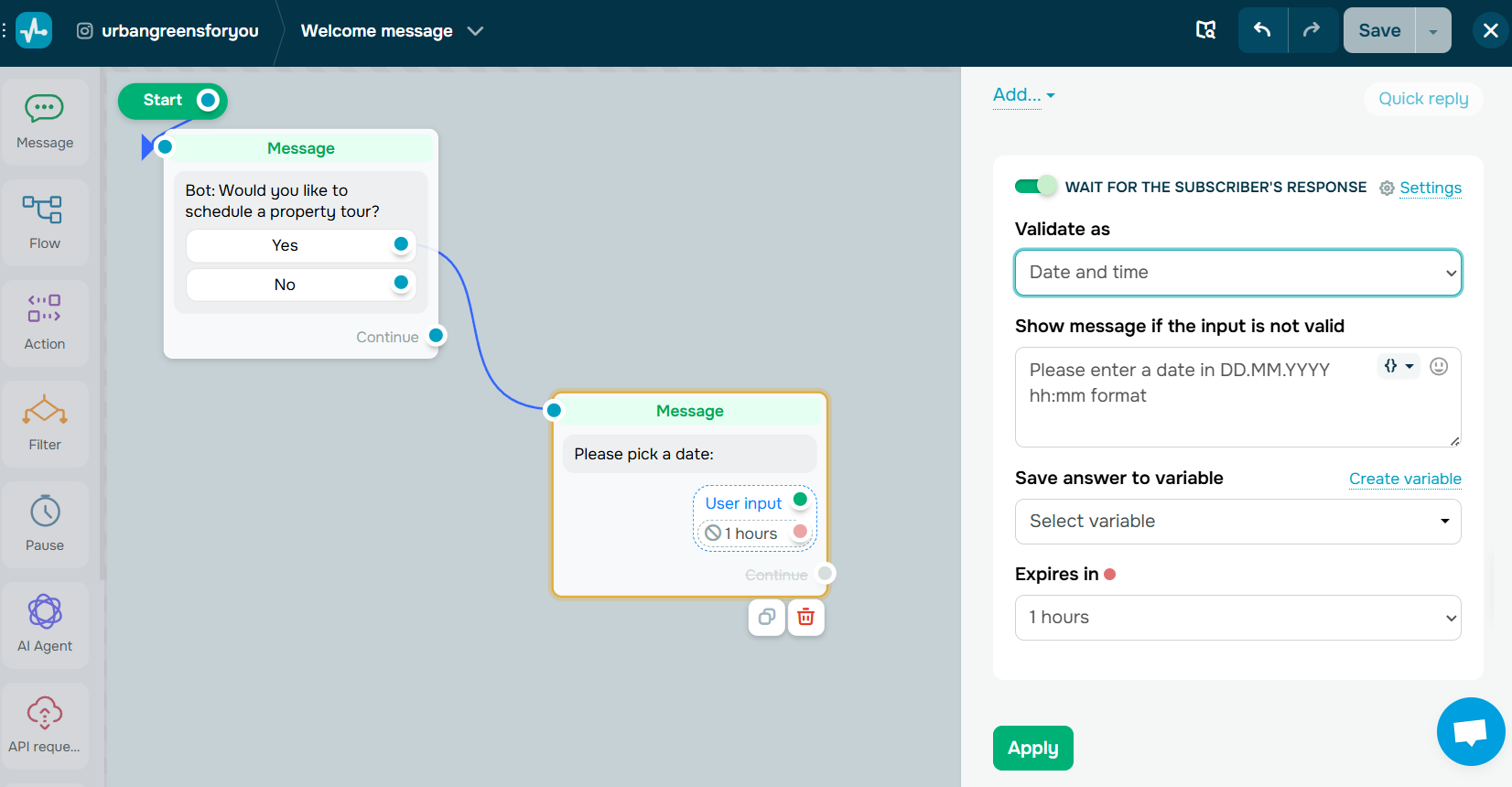 Building a real estate chatbot flow in SendPulse
Building a real estate chatbot flow in SendPulse
Next, connect your SendPulse bot with Google Calendar via Zapier to sync bookings automatically.
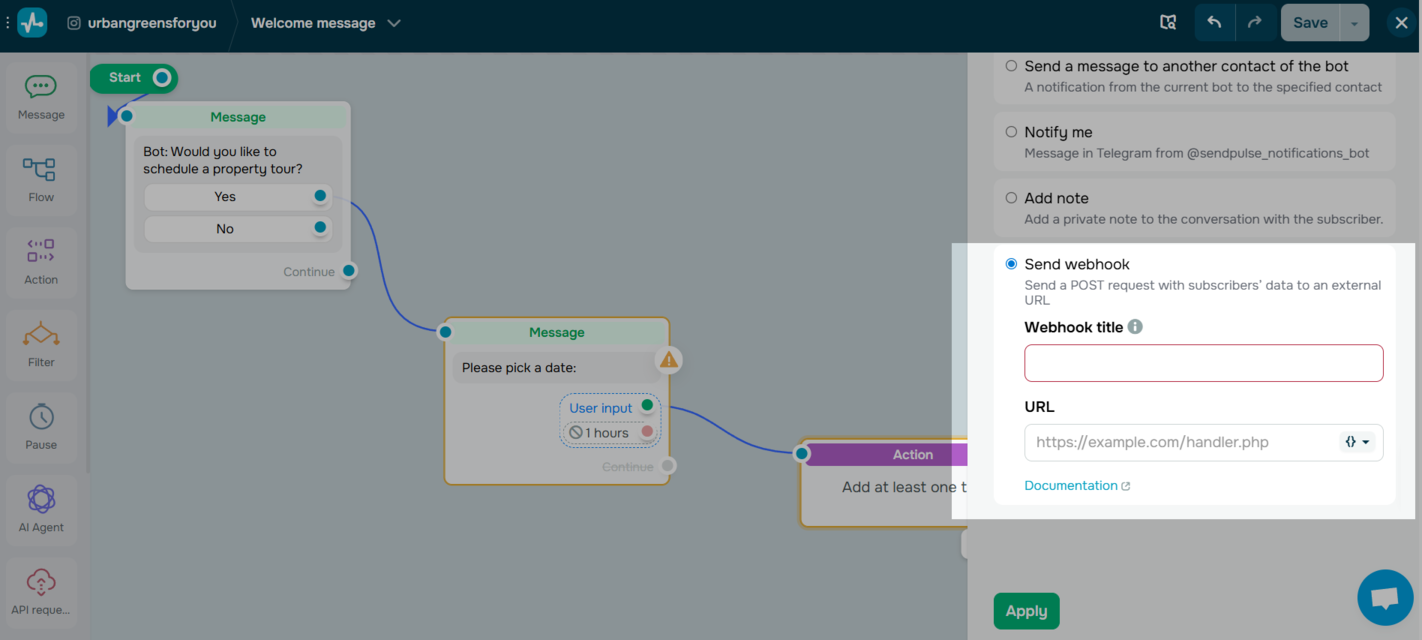 Building a booking flow for a real estate chatbot
Building a booking flow for a real estate chatbot
Send an internal notification so the right agent is alerted immediately.
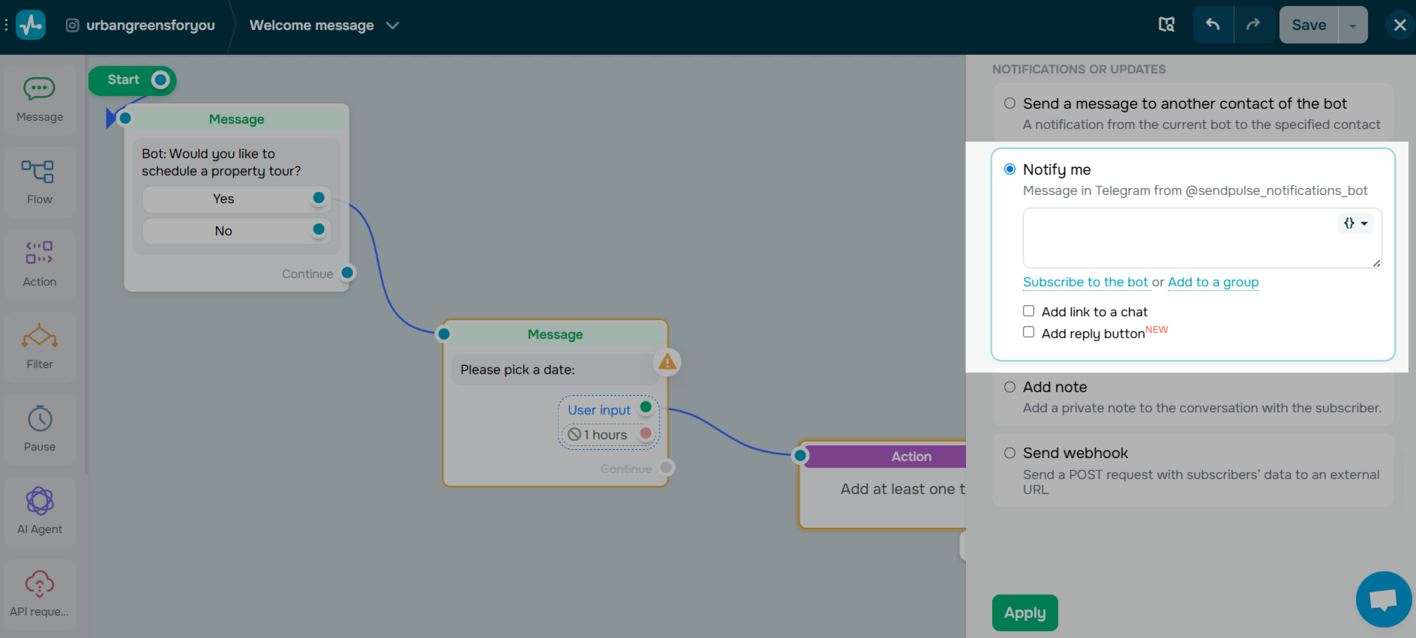 Setting up a notification from a chatbot
Setting up a notification from a chatbot
Finally, end the flow with a friendly confirmation message in chat so the prospect knows their appointment is all set.
Quick marketer tips. Only show slots that are actually available to avoid double-booking, add a “Reschedule” option to make it flexible, and personalize confirmations with property details to keep excitement high.
Here’s how this conversation might look in action:
Bot: Would you like to schedule a property tour?
User: Yes
Bot: Please pick a date:
User: September 20, 6 pm.
Bot: Great! Your appointment is confirmed. Our agent will meet you on-site.
Conclusion
In real estate, winning a client often comes down to quick, personalized communication. A chatbot makes that possible by engaging prospects instantly, qualifying leads, and keeping conversations moving.
With SendPulse, you get a multi-channel AI assistant that works on websites, WhatsApp, Instagram, Facebook, and Telegram. You can design it in minutes with a drag-and-drop builder, manage every lead inside the built-in CRM system, and set up automated follow-ups across email, SMS, and messaging apps.
Start building your own real estate AI assistant with SendPulse today and turn every inquiry into an opportunity!