Google Analytics is a web analytics service from Google, which is a popular and widely-used service on the web.
Watch the video on how to track your email campaign performance with Google Analytics!
The service can be provided on a freemium basis, which means the use of the software is free of charge, with only its basic features available. To get access to more features of Google Analytics, users have to buy a premium membership. This membership is more enterprise-oriented and includes a wide variety of analytical functions.
Google Analytics in email marketing serves as a tool to look for the insights of subscribers.
How can you get your subscribers’ insight with the help of Google Analytics?
1. Interests
Google Analytics gives you an analysis of the pages your audience is visiting and defines the core interests of your website visitors. Based on the information, you can know your audience better and can create proper content for them.
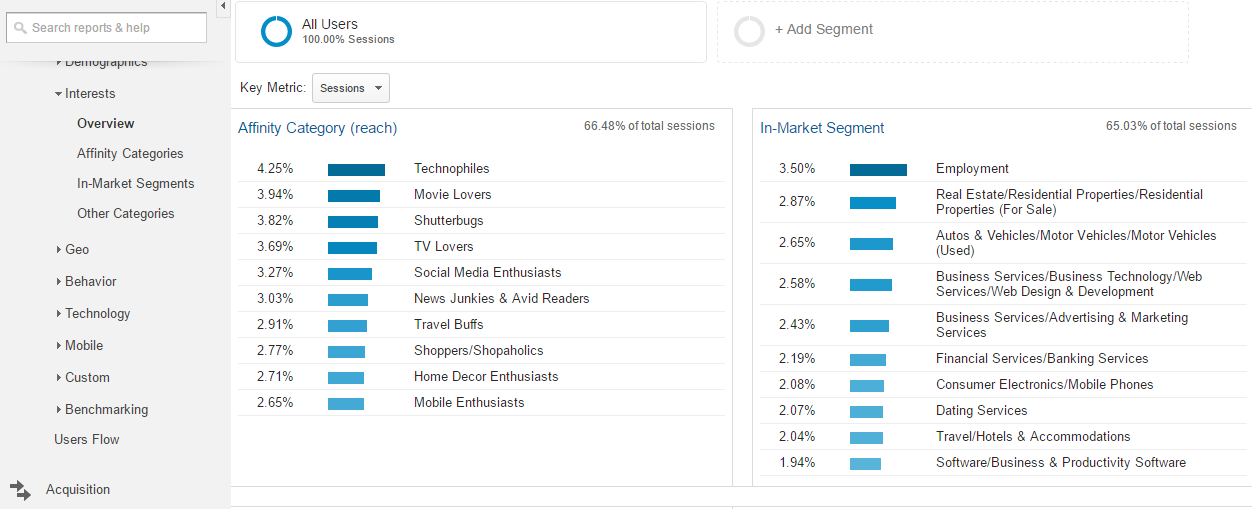
2. Demographics
You can find out the age category and gender of your most active visitors to send them relevant content. After you define the critical segment of your audience, you can save it and monitor its behavior.
Age demographics in Google Analytics:
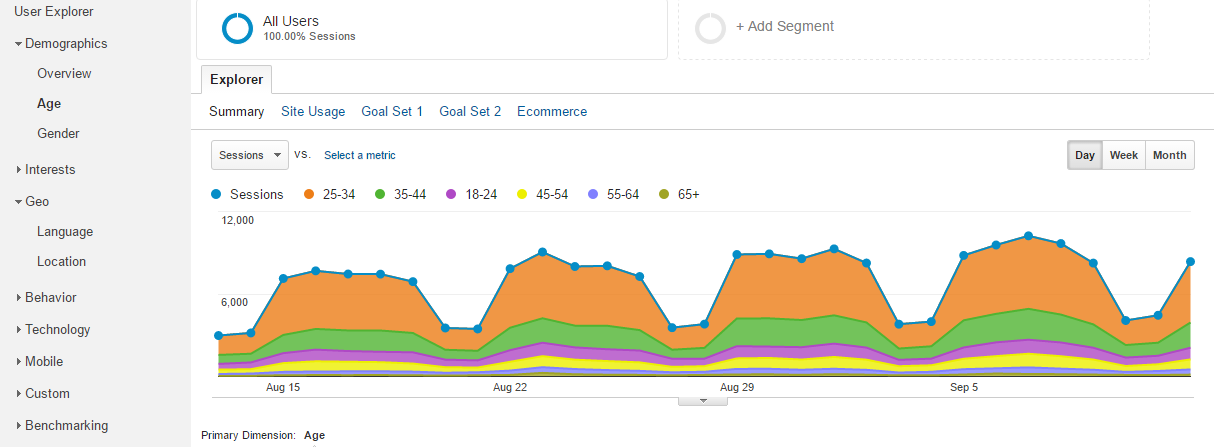
Gender demographics in Google Analytics:
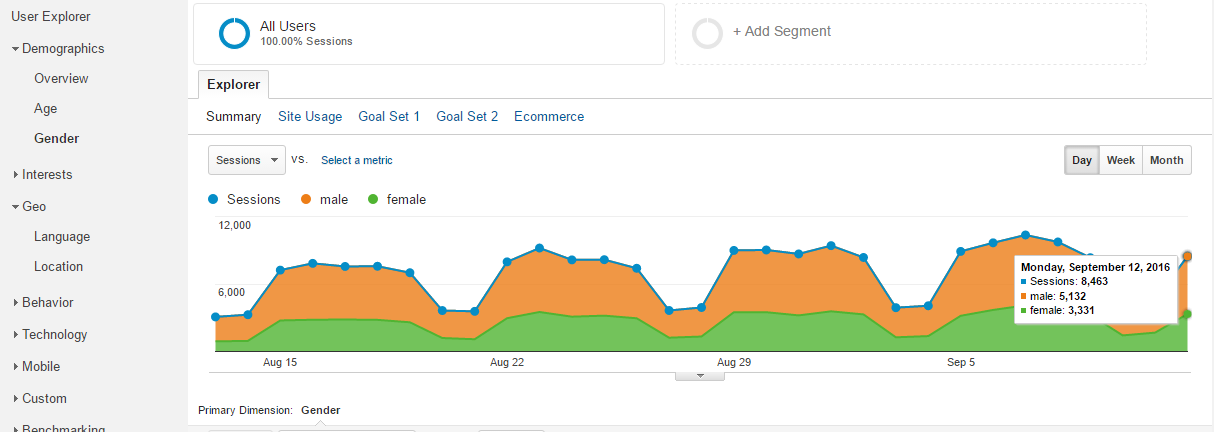
3. Analyze visitors’ behavior on the website
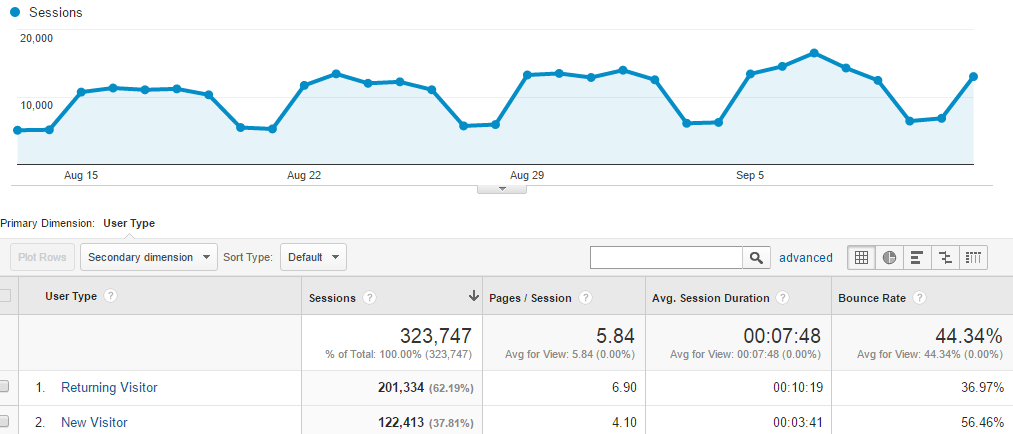
4. Analyze your conversion paths with the help of MCF Channel Grouping Path

Google Analytics helps you to see clearly if your website ignites people’s interest, which pages need optimization, and which conversion paths work better for you.
References
- The article comes up with a guide to Google Analytics. Here you'll get to know why GA is must-have for each business. Follow the instructions to install the tool.
- HubSpot defines GA terms and definitions and guides through the tool.
- Check out this article to set up GA in simple five steps.
Last Updated: 22.03.2023

or