PaaS (Platform-as-a-Service) is a cloud computing model that delivers hardware, software, and infrastructure tools to the customers through the internet. Usually, providers host development and deployment resources at their data centers which lets companies be more flexible and support web application lifecycle faster and cheaper.
In the article, we identify PaaS advantages and types, and compare it with SaaS. We also provide examples of PaaS and describe their features.
Advantages of PaaS
According to Statista, the PaaS market will be worth about 136 billion dollars in 2023, and worldwide spending on PaaS services is growing from year to year. Discover why this model is so popular and find out its benefits below.
- It makes application development and maintenance easier. PaaS hosts hardware and software tools on the remote servers and offloads most management on the provider. It lets companies reduce the number of administrative tasks and serve the platform easier. Also, some PaaS include pre-coded components, which let companies make their apps suitable for multiple platforms in a few clicks.
- It allows remote teams to work together. PaaS provides a shared software environment which makes the development process more flexible. Your employees can access the tools from anywhere they have an internet connection, which lets teams work on the same projects worldwide.
- It provides access to various resources. Typically, PaaS services offer many cloud-based tools, such as operating systems, development tools, databases, etc. You can use them right from the shared software environment, having only an internet connection and subscription to the service. It lets companies save money on the tools in the stack, which may be too expensive to install and manage independently.
- It lets you enter the market faster. Using PaaS helps you save time on purchasing and integrating hardware and software. You need to connect to the cloud-based service to start working on the development. Moreover, pre-coded components simplify your employees’ work a lot so that they can create applications much quicker.
- It is easy to scale. You won’t need to purchase additional hardware and software if more capacity is required. PaaS offers a more scalable approach. You can buy extra capacity right from the service, enlarge infrastructural resources and start using them immediately.
- It helps reduce equipment expenses. PaaS lets you try sophisticated tools without overspending on their purchasing outright. Also, it allows you to reduce costs on building and scaling application platforms, licensing costs, and management ones. A pay-as-you-go model helps you avoid expenses on unnecessary tools and services.
- It lets you avoid risks. You do not need to purchase software specifically to adopt new features. PaaS allows you to test various technologies without huge investments, such as operating systems, languages, databases, and other tools. You can get a vast application stack taking minimal responsibility and opt-out of some features anytime if it is necessary.
These benefits motivate many companies to start using PaaS in their app development. However, it may be difficult to differentiate it from SaaS, as they are rather similar. We compare these models and describe each one’s peculiarities in the next section.
PaaS vs SaaS
According to BusinessWire, the SaaS market grows by approximately 9% every year. At the same time, PaaS is growing at 21.8% a year, Gartner states. Discover the difference between these two models and why more and more companies start using them.
PaaS (Platform-as-a-Service) offers a cloud-based application stack necessary for performing complex tasks, such as app development and management. Companies don’t need to buy and install any underlying infrastructure because providers host all the components on their servers. However, it is a brand’s responsibility to manage the app’s workload, as PaaS just offers tools to simplify this process. Also, businesses can retain control over the application’s features and associated information which lets consumers be more confident in data security.
SaaS (Software-as-a-Service) is a cloud-based software that you can access and use through the internet. It offers a complete application stack based on the remote servers so that you don’t need to purchase and install your infrastructure. Its main difference from PaaS is that SaaS providers manage workload and underlying IT resources, so companies cannot regulate app features, data storage, and information security. It lets companies save time and resources, but at the same time, they lose control over the critical part of the workflow.
Now you understand the difference between these two cloud computing models. Let’s further discover the types of PaaS you can use in your app development.
Types of PaaS
It may be difficult for some companies to figure out the peculiarities of different PaaS and choose the most suitable one for their app development. We review the most widespread Platform-as-a-Service types and describe their characteristics below.
- Public PaaS lets companies control software development and reach all other necessary components, such as storage systems, databases, frameworks, etc., through the public cloud. In such a case, providers host all middleware so that you don’t need to purchase and install infrastructure for app development. This type of PaaS may be a good decision for some simple apps, but some companies refuse to use it to avoid the public cloud and ensure greater data security.
- Private PaaS arranges application components into software that you install within the firewall and maintain in your company’s on-premises data center. It can be fully customized to your business requirements and work in a private cloud to provide complete data security. This type of PaaS helps companies be more flexible, reduce cloud sprawl, use internal resources more effectively, and comply with privacy requirements.
- Hybrid PaaS is a combination of private and public ones. It uses a hybrid cloud to provide a mix of different deployment types. This PaaS offers an infinite capacity as the public one and, at the same time, lets you control an internal infrastructure as the private one.
- Communication PaaS (CPaaS) allows developers to add features for users to voice, video, and messages in real-time. You do not need to build an infrastructure for your application and write code to let consumers communicate inside your app. This PaaS already includes programming interfaces and advancement packs.
- Mobile PaaS (MPaaS) offers an integrated environment to simplify mobile app development. It helps improve local applications, such as GPS, calendar, contacts, etc. without coding. MPaaS lets you access them directly through the gadget. You can use this computing model from the public, private or hybrid cloud.
- Open PaaS provides software that doesn’t include hosting. To develop and run your apps, you can use any programming language, operating system, and server. This PaaS lets consumers deploy their applications quickly and run them in an open-source environment.
- PaaS for Artificial Intelligence (AIPaaS) allows you to build applications that include artificial intelligence without purchasing hardware and software directly. It has pre-trained machine learning models that you can customize according to your app’s features. You can also integrate different AI capabilities to empower your application with such complex capabilities as speech-to-text conversion.
- Integration PaaS (iPaaS) lets you connect various applications on the cloud without purchasing additional infrastructure. You can integrate data and workloads across different environments to make your apps work together.
Understanding the main types of PaaS allows you to choose the best one you need to streamline development processes in your company. Continue reading to find out the best Platforms-as-a-Service and discover their features.
Examples of PaaS
Nowadays, there are many PaaS on the market, so it may be difficult for some businesses to figure out their peculiarities and select the best one. In this section, we describe the most popular Platforms-as-a-Service and highlight their features that can help you streamline your app development.
Google App Engine
This PaaS lets you build applications in the most popular programming languages, such as Node.js, Java, Ruby, C#, Go, Python, or PHP. The service manages infrastructure issues for you to focus on coding. You can create an environment for developing your products and host different versions of your applications on the same PaaS.
Also, Google App Engine provides a wide range of integrations inside a huge ecosystem of Google Cloud. Track the app performance with Cloud Monitoring and Cloud Logging and discover bugs immediately using Error Reporting. Moreover, this PaaS lets you define access rules with the App Engine firewall to ensure your data is completely safe.
Pricing. A few main components influence the cost of this PaaS. They are standard environment instances, flexible environment instances, and App Engine APIs and services. There is also a free trial, as new clients get 300$ in free credits to test the service. Then you can request a custom quote to have a pay-as-you-go pricing model.
Look at the screenshot below. Here is the interface of the Google App Engine developer. To run the project locally, you need to add it from the contextual menu on the left. There are also opportunities to restore your developments from history, validate them and compare them with each other.
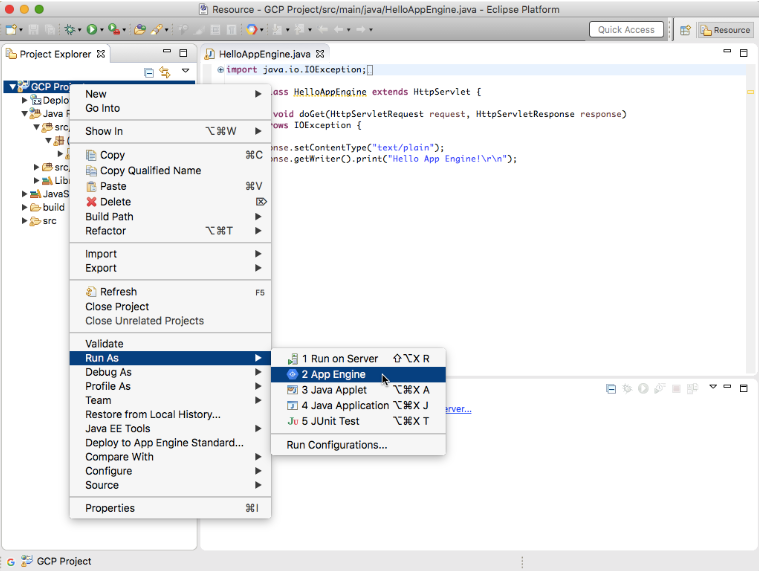
Microsoft Azure
This service lets you use preferred languages, infrastructure, and frameworks during your app development. Also, you can integrate and manage different environments through the hybrid cloud. Microsoft Azure commits to open source, but it allows users to connect with their own data centers and other clouds.
This PaaS allows you to build AI-driven apps and create your machine learning models. Moreover, the service provides real-time data-driven insights to predict consumers’ needs and meet them by introducing new features. You can share this information using dashboards and visualizations without worrying about its security because Microsoft Azure has intelligent threat protection.
Pricing. This PaaS has a pay-as-you-go pricing model based on the features you use. There is also a free trial, as Microsoft Azure provides 200$ of a credit you should use for 30 days.
Below there is an interface of the developer portal in the service. With this PaaS, you can host documentation about your APIs, publish it and share it with consumers.
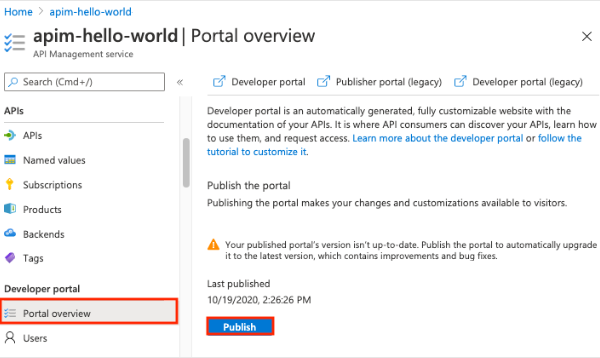
AWS Elastic Beanstalk
This PaaS is useful for managing apps developed in the most popular programming languages, such as Java, NET, PHP, Node.js, Python, Ruby, Go, and Docker. You can upload a code. The service will deploy it automatically, there are no changes necessary to go from a development machine to the cloud. Elastic Beanstalk lets you scale your application automatically based on its specific needs and retain full control over the workload and AWS resources.
Also, this PaaS helps you track the health of your app by collecting more than 40 key metrics. It provides dashboards for visualization and notifications to learn more about your performance. Additionally, you can set up Elastic Beanstalk to update automatically and always have the latest versions of this platform.
Pricing. This PaaS has the pay-as-you-go model for over 200 services. There are some services, such as AWS Compute and AWS Machine Learning, that you can use for a specific amount of money per hour.
There is a statistic tap in AWS Elastic Beanstalk. Here you can monitor your environment health, target response time, the number of requests, and CPU utilization. Also, this service lets you define the time range you want to track your performance.
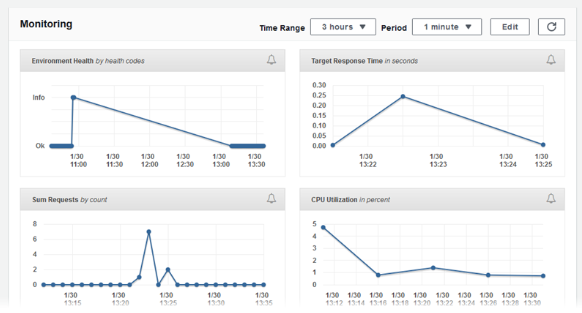
Salesforce
This service provides a drag-and-drop editor to create applications for mobile, tablet, and web without coding. Also, it supports all programming languages so that you can build your app on the preferred one. Salesforce works on most public clouds so that you can scale your developments without code development tools.
This PaaS lets companies build integrated flows and manage complex processes automatically. You can connect different data sources with API-led services. Also, Salesforce provides AI-based insights into your app’s performance and suggestions on how to improve it with AI-powered automation.
Pricing:
- Free trial — details are discussed individually.
- Platform Starter — 25$ per user every month. This plan provides access to all the mentioned features and 10 custom objects.
- Platform Plus — 100$ per user every month. This plan provides access to all the mentioned features, a lighting console, and 110 custom objects.
There is an App Builder in Salesforce. Here you can track competitors’ development models, display, and retail quality, and discover shared guidelines.
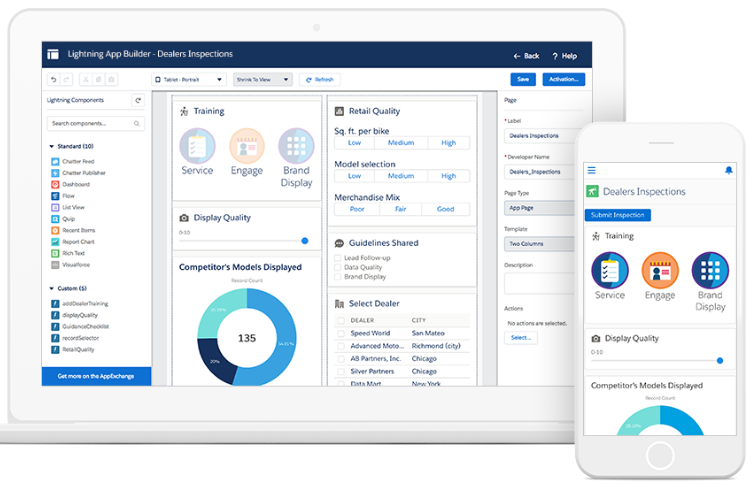
SAP Cloud
This PaaS lets you develop and deploy applications without coding using drag-and-drop capabilities. You can build apps for Web, iOS, and Android. SAP Cloud can help you streamline this process with a library of pre-built content, reusable theme patterns, and 400 built-in formula functions.
There are also many connection opportunities, as this PaaS offers thousands of integrations with the REST integration wizard. Moreover, there is a wide range of fully automated processes, such as monitoring, database and application lifecycle management, HTTP requests, etc., that you can use to manage the workflow easily.
Pricing is discussed individually. There is a free trial of 30+ features for 12 months.
Below there is a drag-and-drop application builder in SAP Cloud. You can see the logic of your app and make changes quickly with a visual UI that lets you preview results in real-time.

Congrats, now you know what PaaS is, its advantages, types, and differences from SaaS. Also, you can choose the best Platform-as-a-Service from the 5 best ones to optimize app development in your company and boost it on the market.
Last Updated: 05.07.2023

or