The soft bounce is the number of emails that were temporarily denied by the recipients’ email servers. Soft bounced emails reach the inbox right after the recipient of the mail service fix the reasons for the denial.
Soft Bounce vs. Hard Bounce
When the recipient's email server stops an email, it is called the bounce. The reasons for email rejection determine the type of bounce. The bounce can be either soft or hard.
Soft bounce
A three-digit number starting with 4** indicates the soft bounce issues. If the temporary circumstances which provoke soft bounce are eliminated, the email will reach the recipients’ inbox afterward. You can barely influence the reasons for the soft bounce. Here they are:
- Temporarily unavailable. It means that the email server of the recipient was not operating at the time of sending. Right after the email server continues working, the email will be delivered.
- Mailbox full. It means that there is no room in the recipient’s inbox to get more emails. In case the subscribers clean some space in their inboxes, SendPulse will attempt the delivery once again.
- The email is too large. It means that the user has set the maximum size of the email, so an incoming email turns out to be too big to go through the limitation.
Hard Bounce
Hard bounces are indicated with a three-digit code starting with 5**. A massive number of hard bounces is destructive for your sender reputation. There is no way to prevent the reasons that provoke hard bounces. The good news is that you can fix it by cleaning your mailing list to get rid of all inactive or fake contacts. Here are the reasons for hard bounces:
- The domain name doesn't exist. It means the subscriber misspelled the last part of the email address (i.e., gmail.com, yahoo.com, etc.) during the subscription.
- The email address doesn't exist. It means that there’s no such address on the email server.
- Spam by the server. It means that an email was detected as spam by recipients’ email servers or that a particular email domain blocked the recipients themselves.
View Soft Bounces in SendPulse
Choose “My campaigns” and select the campaign for which you want to see statistics. Find error statistics. The metrics which determine soft bounces are the following:
- Temporary disabled.
- Mailbox full.
- Disabled by an administrator.
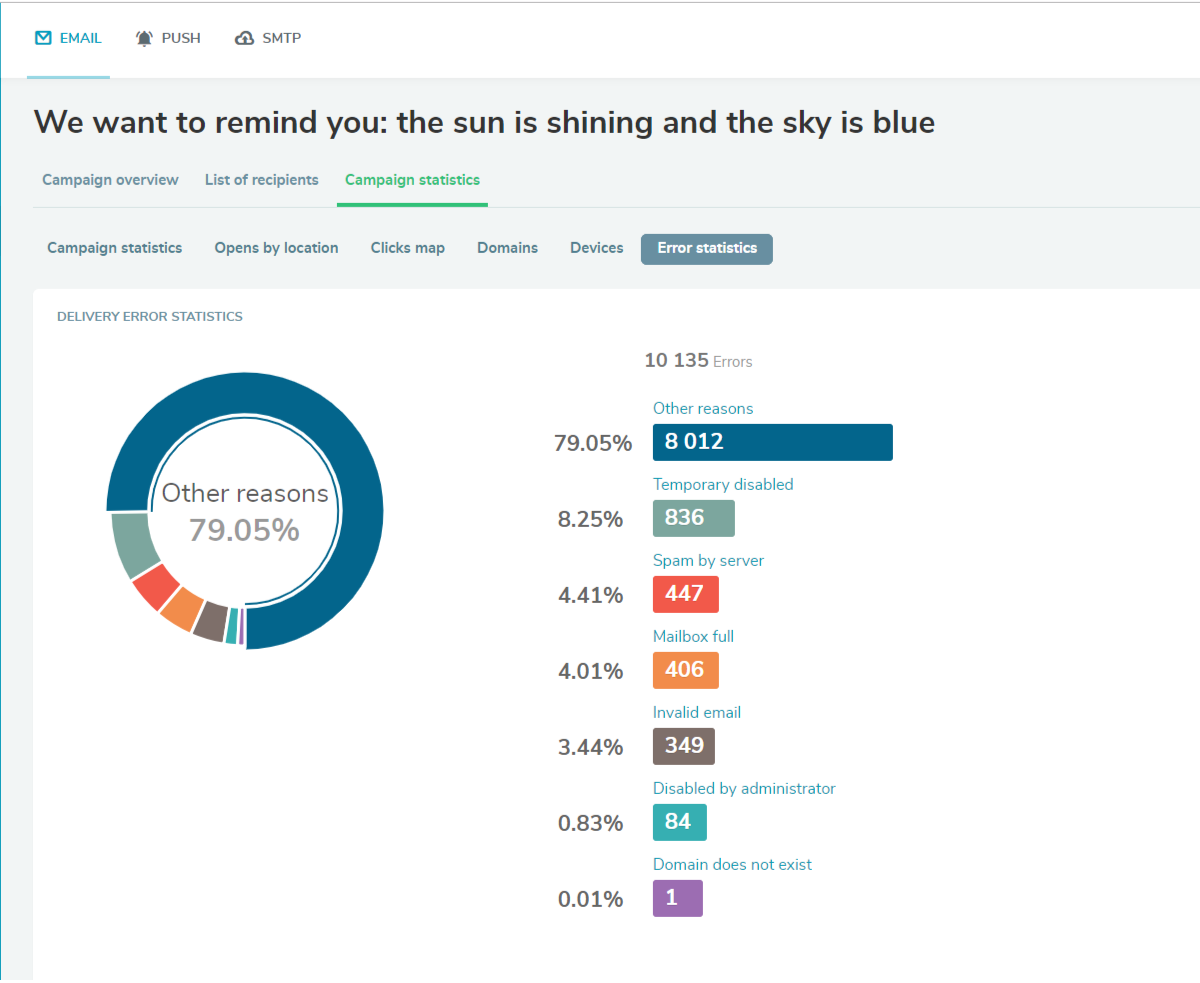
How to Reduce Soft Bounces
As the reasons for soft bounces only partially depend on the email sender, there is not much you can do to reduce soft bounces. However, if the number of soft bounces becomes massive, there is something you can do to fix it.
- Mind the size of the email. If the email server blocked your email, check out whether the size of your email is appropriate. Avoid using large images and GIFs.
- Check domain statistics. If you notice that a specific email domain regularly blocks your emails, contact their support team and find out the reasons for your messages denial.
- Prevent your emails from blocking. All subscription forms provided by SendPulse require double opt-in. It means that new subscribers will receive a confirmation email on their email addresses. It acknowledges that this email address is real and that the user is eager to engage.

or