Chatbot marketing seems to have established a strong presence in the business world — it’s almost common courtesy to have a chatbot for customer support and promotion. And it should not come as a surprise if keeping in mind all the time-saving, engagement-boosting, and revenue-generating benefits. Here’s a catch, though: it needs to go smooth from the first customer touchpoint.
In this blog post, we’ll talk about chatbot welcome messages and how they can help you shape new subscribers’ first impression. We’ll go over some tips and real-life chatbot welcome message examples and show you how to create one using chatbot builders to help you get started.
What is a chatbot welcome message, and why should you care?
A chatbot welcome message is the first touchpoint of your communication with new chatbot subscribers who can become your fresh leads. It’s not just a simple “hello,” at least not just that. A welcome message for customers is also a kickstart of the flow and a decisive factor that seals the deal: will your subscriber stay or leave. Consequently, your chatbot conversation starter can either wind up as your lead generation catalyst or a roadblock to it.
A well-put welcome message for customers can also empower you to engage people in your sales narrative faster, provide better customer service, and move your leads closer to a sale. But how come two lines of text bring so many benefits? Marketers prove that you can do that with even fewer words if they knuckle down to make a powerful first impression. Case in point: email subject lines.
When choosing between email and chatbot marketing, choose both. Check out our post on combining email marketing and chatbot strategy to double your benefits!
The first few seconds during which someone reads your chatbot welcome message decide whether they will keep progressing down the sales funnel or just bail. Fortunately, you can be in control of how that plays out by doing your best to create a welcome message for customers that reflects your charming personality and turns prospects into loyal customers.
Tips on creating a chatbot welcome message
Chatbots are not rocket science, we’ll give you that. Still, creating a welcome message for customers has its fair share of tips and good practices. These techniques can help you strike the right chord with your audience, and that’s worth its weight in gold, so let’s go over them.
Shorten, minimize, omit
Greet your new user, state your chatbot’s purpose, and incentivize them to take action — these are the primary goals you should center your chatbot welcome message around. Your conversation starter should not be longer than three simple sentences, meaning that excluding unnecessary details and keeping your message clear is the way to go here. You can take inspiration from the chatbot welcome message example below:
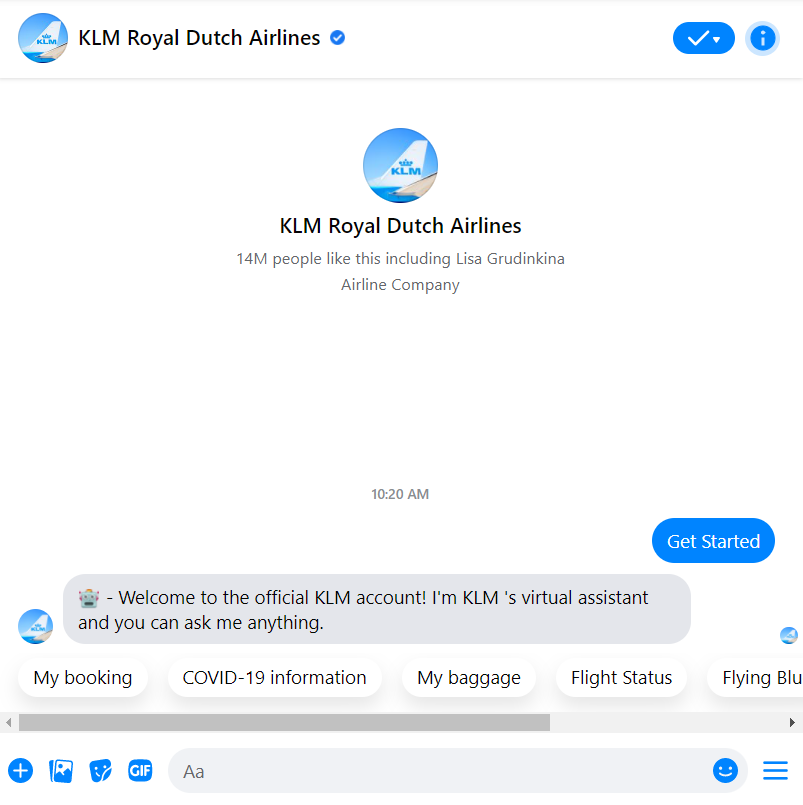 Keep your chatbot welcome message simple and clear for the best results
Keep your chatbot welcome message simple and clear for the best results
Don’t overcomplicate your messaging
People who turn to your chatbot for help usually don’t have time to decipher your ambiguous or intricate welcome message for customers. They expect a prompt and clear-cut response to get their inquiry resolved and move on.
Incorporate simple language, proofread for grammar and spelling mistakes, split your text into separate messages if necessary, and keep it concise. Take a look at this chatbot welcome message example from Salveson Stetson Group to get a better idea of what your conversation starter should look like:
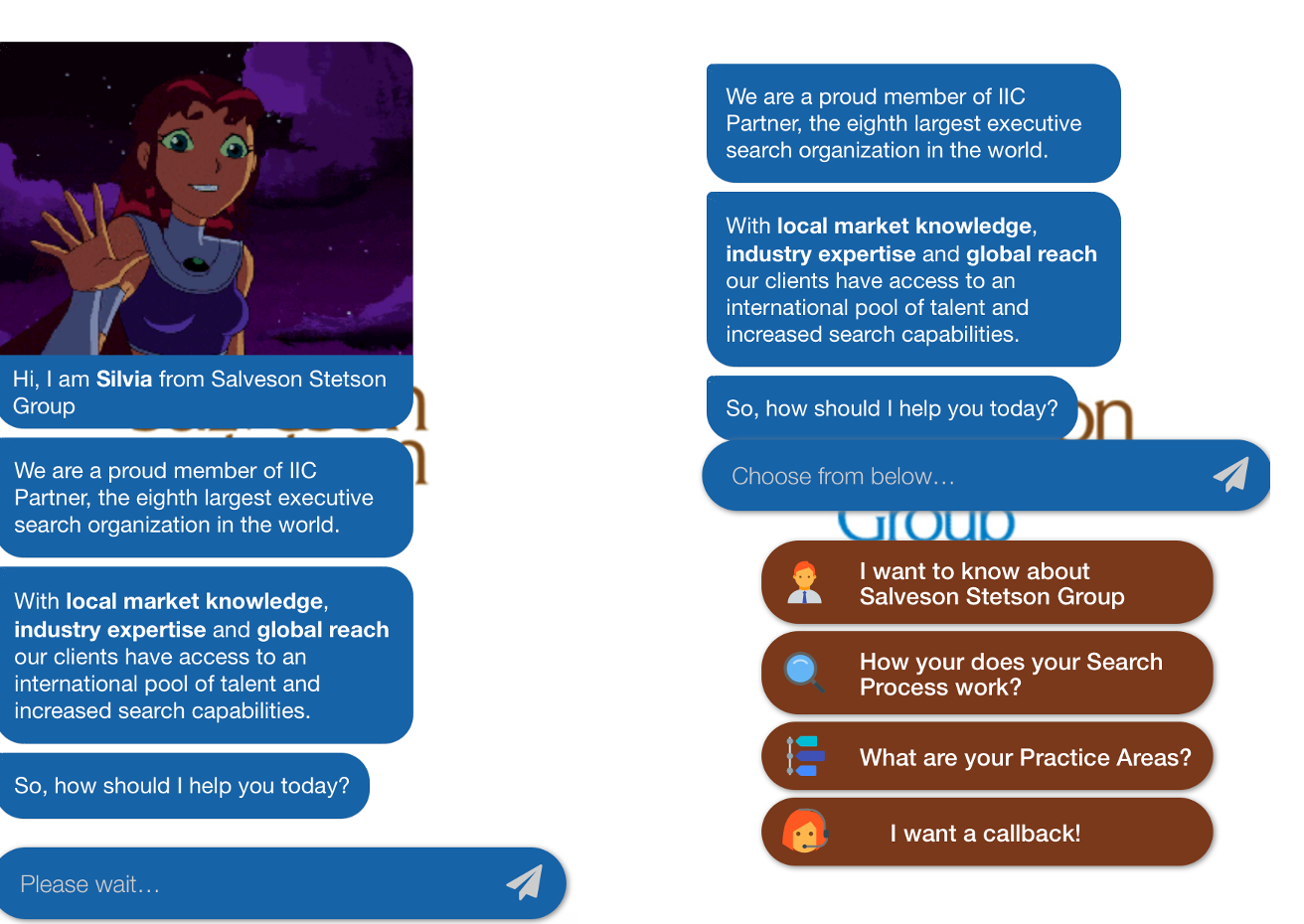 Split your text into separate welcome messages to increase readability
Split your text into separate welcome messages to increase readability
Give your chatbot a persona
Although users should be aware they’re interacting with a chatbot, humanizing it can help smooth out the conversation and speed up the message flow. Infuse your chatbot welcome message with your unique brand personality, leverage an amicable manner of communication, and don’t forget to maintain a consistent tone of voice.
Get more tips on how to create a chatbot persona and make it more lifelike!
You can also name your chatbot and have it introduce itself at the very beginning of your welcome message for customers, like in the example below:
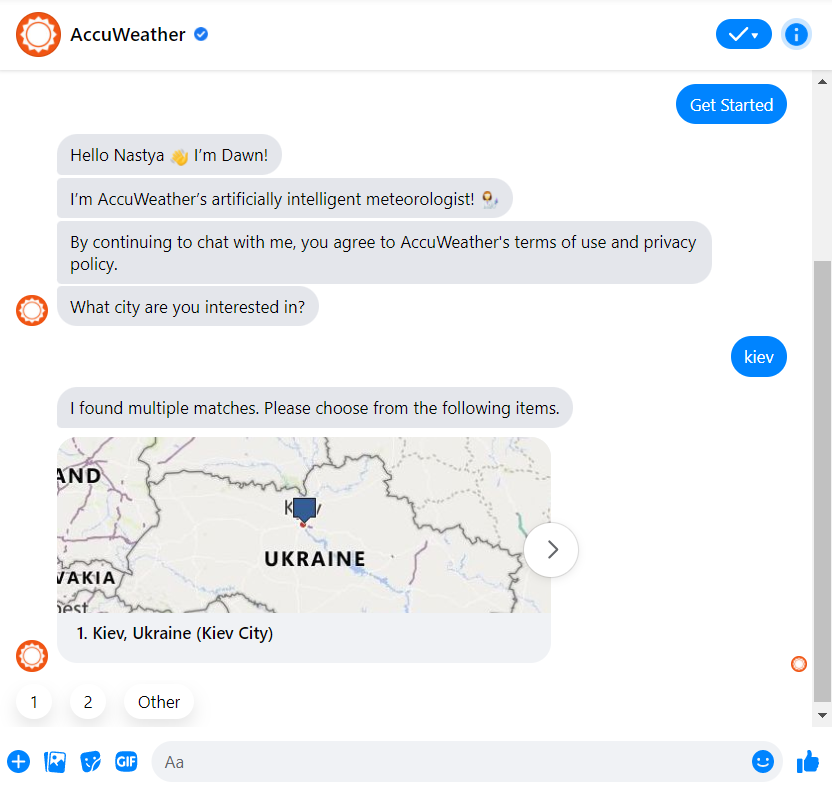 Try to make your chatbot sound more humanized by giving it a name and personality
Try to make your chatbot sound more humanized by giving it a name and personality
Include a clear and goal-oriented CTA
Once again, users don’t have that much time to explore your chatbot capabilities, so don’t test the waters waiting for them to perform your desired action. Pinpoint a clear-cut call to action so that people don’t get frustrated when getting your chatbot welcome message. This example from Aerosmith’s chatbot can help you get the hang of it:
Include a visible and responsive CTA so that users take the desired action instantly
Apart from that, keep your primary business and marketing goals in mind when creating your call to action. Say, if your key chatbot marketing objective is to boost your sales, “Find a product” or “Help me find a gift” are the CTA examples you should prioritize and make more visible.
Add customers’ most common questions
Sometimes your customers are not in the mood to share pleasantries, and you need to respect that. You can still include the “tell us your name” message and the like to extend your welcome atmosphere, but you can save both customers’ and your customer support reps’ time by providing an FAQ section, just like Kindred Bravely does.
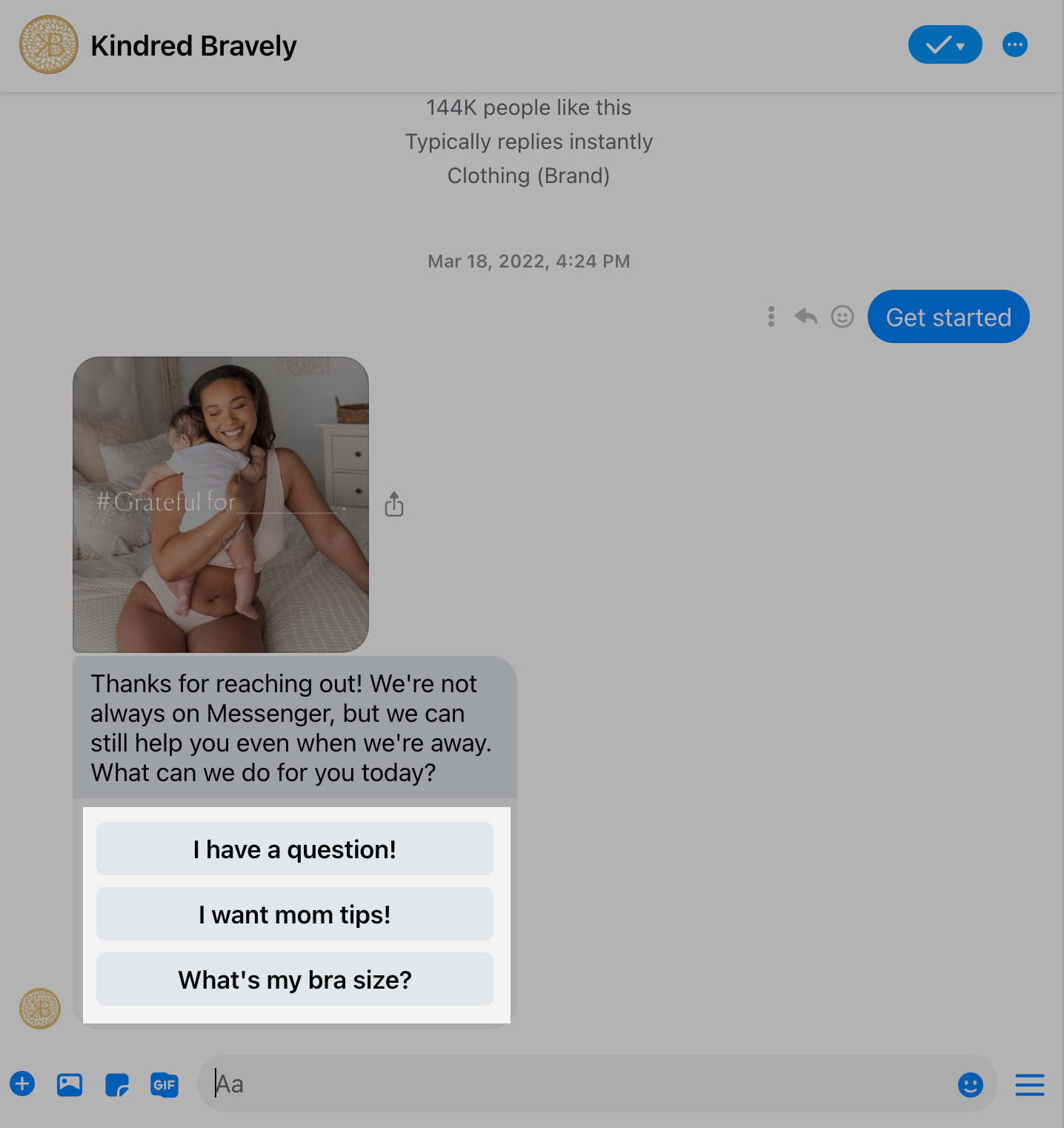 Include a short FAQ section to motivate a user to interact with your chatbot
Include a short FAQ section to motivate a user to interact with your chatbot
Although your chatbot welcome message should address customers’ most common inquiries, there will always be some unique issues. That’s as far as your chatbot can go, so make sure to include a live agent option as well. You can add an FAQ section and a live agent option to your Facebook Messenger chatbot in just a few minutes with SendPulse.
Incorporate emoji where it makes sense
One of the proven ways to humanize your chatbot and engage new users is to add emoji. They can help space out your text and make it sound more amicable and excitable. However, this is where you always have to keep your tone of voice in mind. For example, this chatbot’s tone of voice does not sound too formal or solemn, which is why emoji fit in its welcome message for customers perfectly:
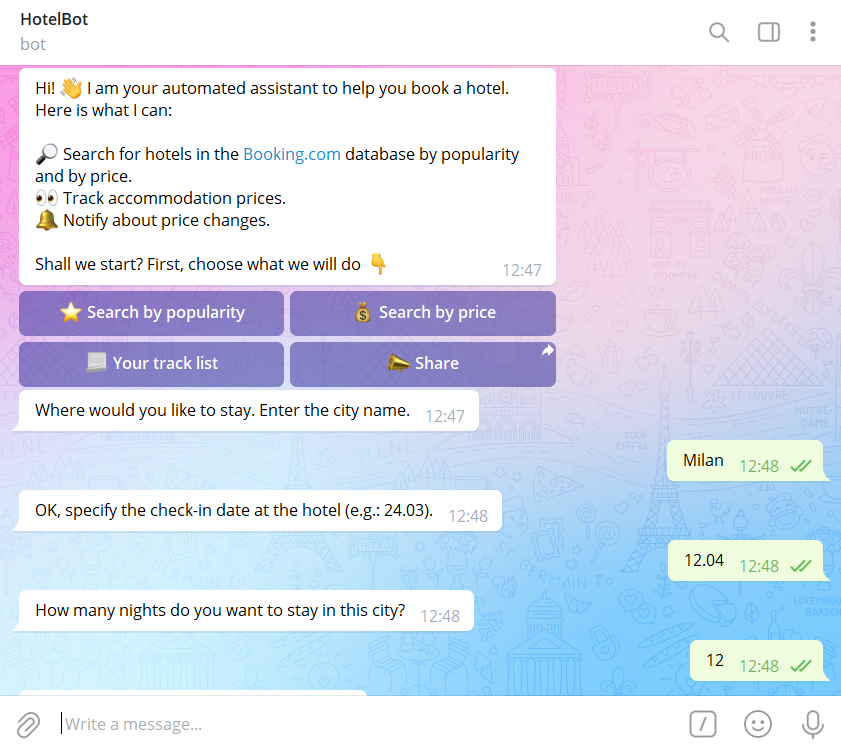 Add emoji to your chatbot welcome message to make your tone of voice more human-like
Add emoji to your chatbot welcome message to make your tone of voice more human-like
Remember that emoji can amplify your informal tone of voice and do their job as planned, but including them in your corporate-style chatbot welcome message is a recipe for confusion and disaster.
Help users understand what to expect
Use your welcome message for customers to make it clear what your chatbot can and cannot assist them in. Don’t go into too much detail — users will not want to read long-winded descriptions of your chatbot functionality for the same reason you don’t like to read terms and conditions. Plum’s series of welcome messages present your features’ description optimal length, but try not to make it longer than that.
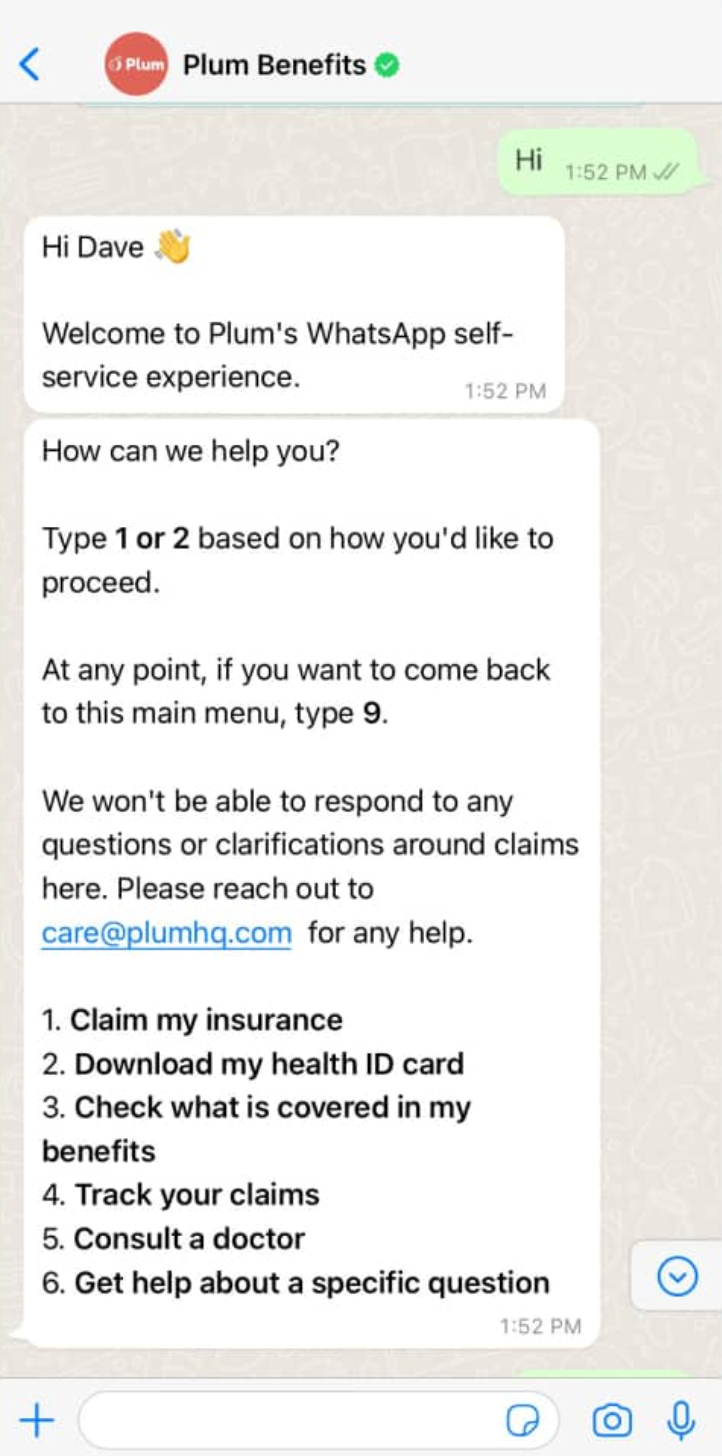 Explain what your chatbot can and cannot do to set your new users’ expectations
Explain what your chatbot can and cannot do to set your new users’ expectations
Just mention that your chatbot can help them choose a product, provide more info about the company, subscribe them to your email newsletter, and so on. This will allow users to build clear expectations and avoid further disappointment and time wasted.
Don’t bombard subscribers with messages
Coming in too strong can throw a curveball at your chatbot marketing. If a user replies to your chatbot welcome message, it does not mean you should just spam them with all the offers you have prepared.
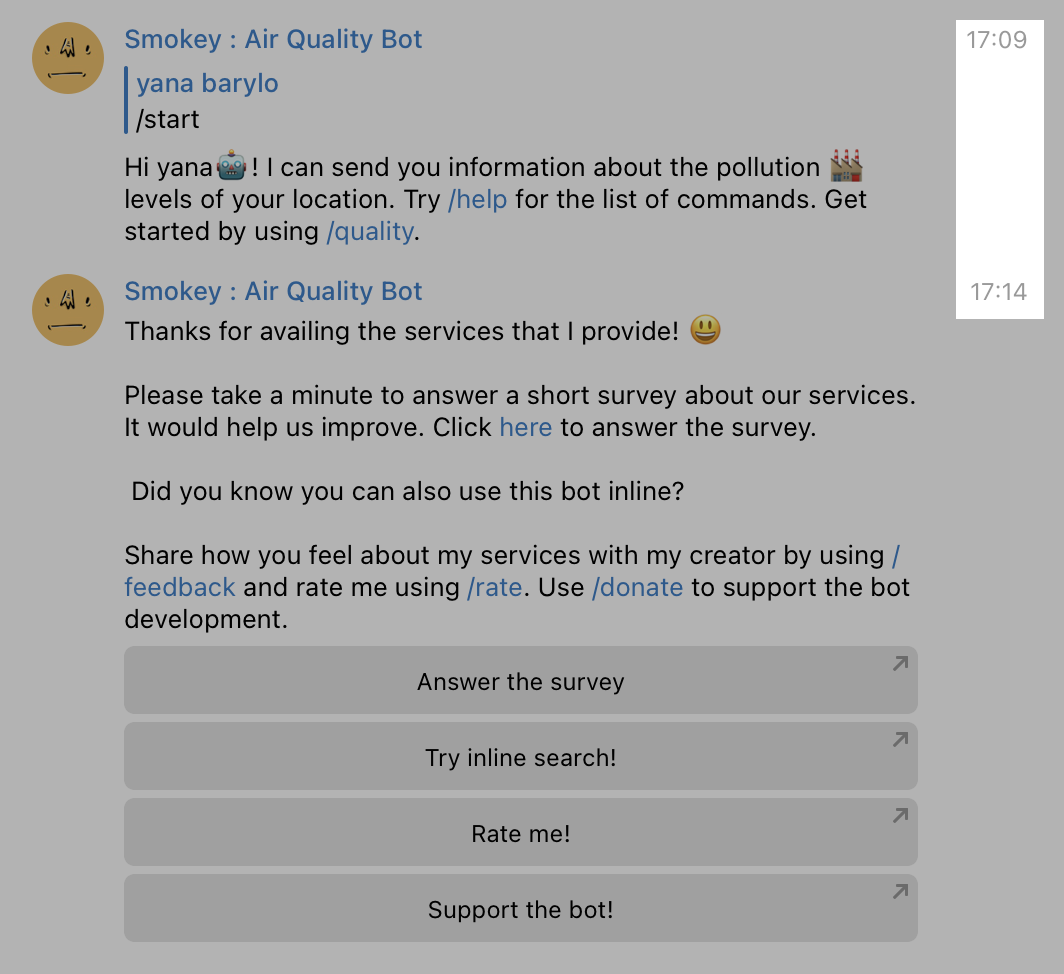 Don’t spam new subscribers with loads of other messages so as not to scare them off
Don’t spam new subscribers with loads of other messages so as not to scare them off
Remember not to send your messages one straight after another — give users time to read them and ask questions, just like Smokey does. The chatbot does not spam users with messages but slowly engages them by providing some time to explore its functionality. You can create a Telegram chatbot with the same features and more with SendPulse.
Keep up the good work, and create a perfect chatbot script to boost customer engagement.
Outstanding chatbot welcome message examples
We have gathered seven real-life chatbot welcome message examples to help you better understand what you should hone in on, so let’s analyze them.
Chatbot welcome message example #1 Zupcoin
Let’s start simple: you don’t have to overcomplicate your chatbot welcome message or barge in with a strong offer right away. Contingent on the purpose of your chatbot, sometimes all you have to do is tell how it can help your users and encourage users to go for it, like in the example below.
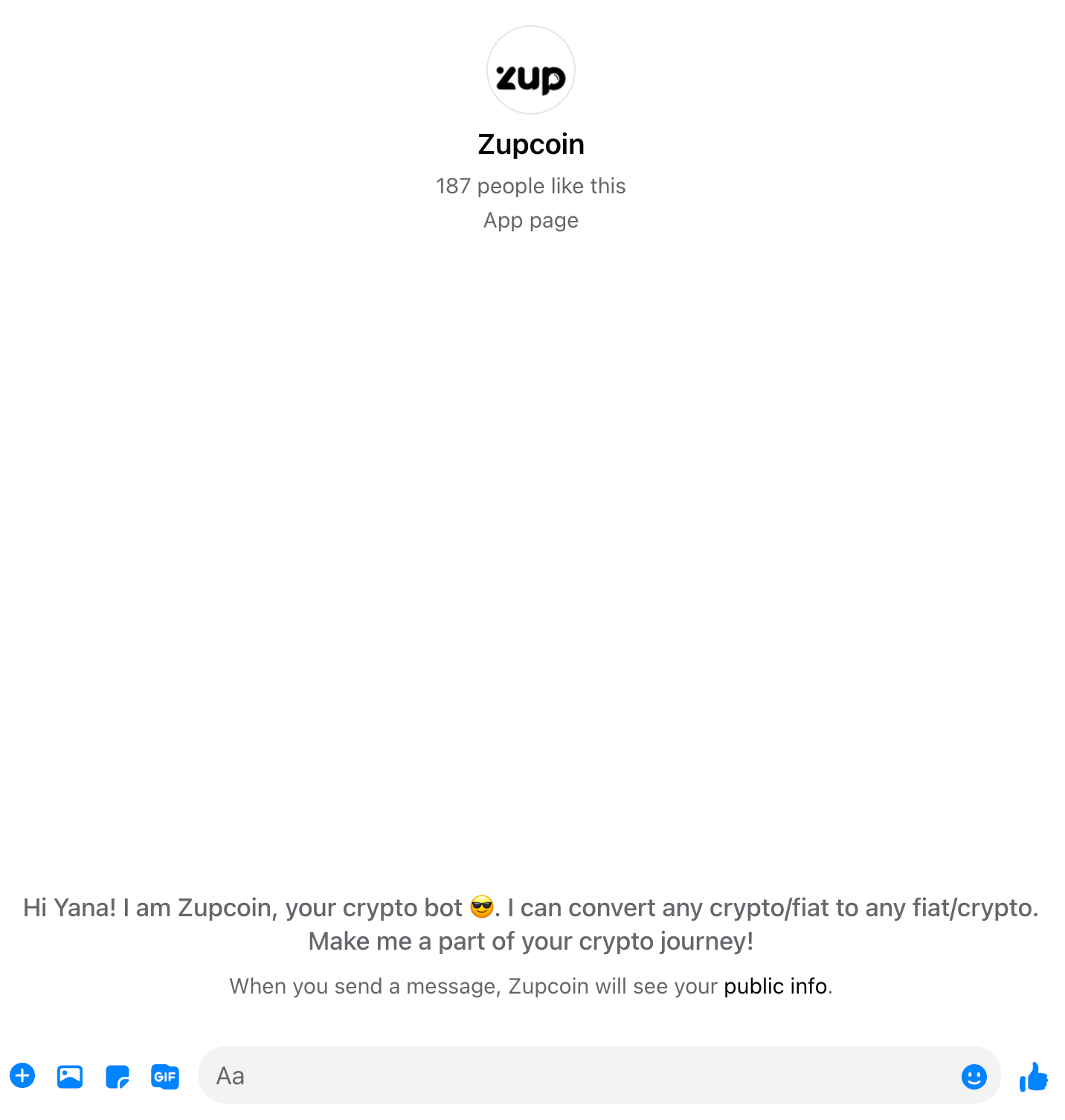 Keep your chatbot welcome message simple to boost its effectiveness
Keep your chatbot welcome message simple to boost its effectiveness
There is no point in describing everything your chatbot can do in detail right away, especially if it has a long list of features. Better save it for your “What can this chatbot do?” message so as not to overwhelm new subscribers. To build the backbone of your first interaction with new users, you can follow Zupcoin’s chatbot welcome message example and stick to its formula: greet new subscribers, briefly outline your chatbot’s purpose, and motivate them to try it.
Step up your promotional efforts by leveraging Facebook Messenger chatbot marketing.
Chatbot welcome message example #2 Pooch Bandana
Here is a creative way of giving your chatbot a personality and letting your new subscribers know they’re interacting with a chatbot at the same time.
 Craft a chatbot personality to make your interaction with users more engaging
Craft a chatbot personality to make your interaction with users more engaging
First of all: adorable. Second of all, this is an excellent chatbot welcome message example that can teach you how to craft an enticing chatbot personality — who can ever say “no” to a dog?
This welcome message for customers also drops the other shoe by making it clear that it is a chatbot, not a live agent. It’s especially essential when your new subscribers are older — some may not know that companies leverage chatbots to automate their customer support and expect advice from a human.
Chatbot welcome message example #3 SendPulse
Another factor that can be pertinent to your chatbot welcome message success is your tone of voice. You want it to feel friendly and welcoming, even if your company sticks to a corporate communication style. Take a look at this chatbot welcome message example to see how you can create a pleasant atmosphere to greet your new subscribers.
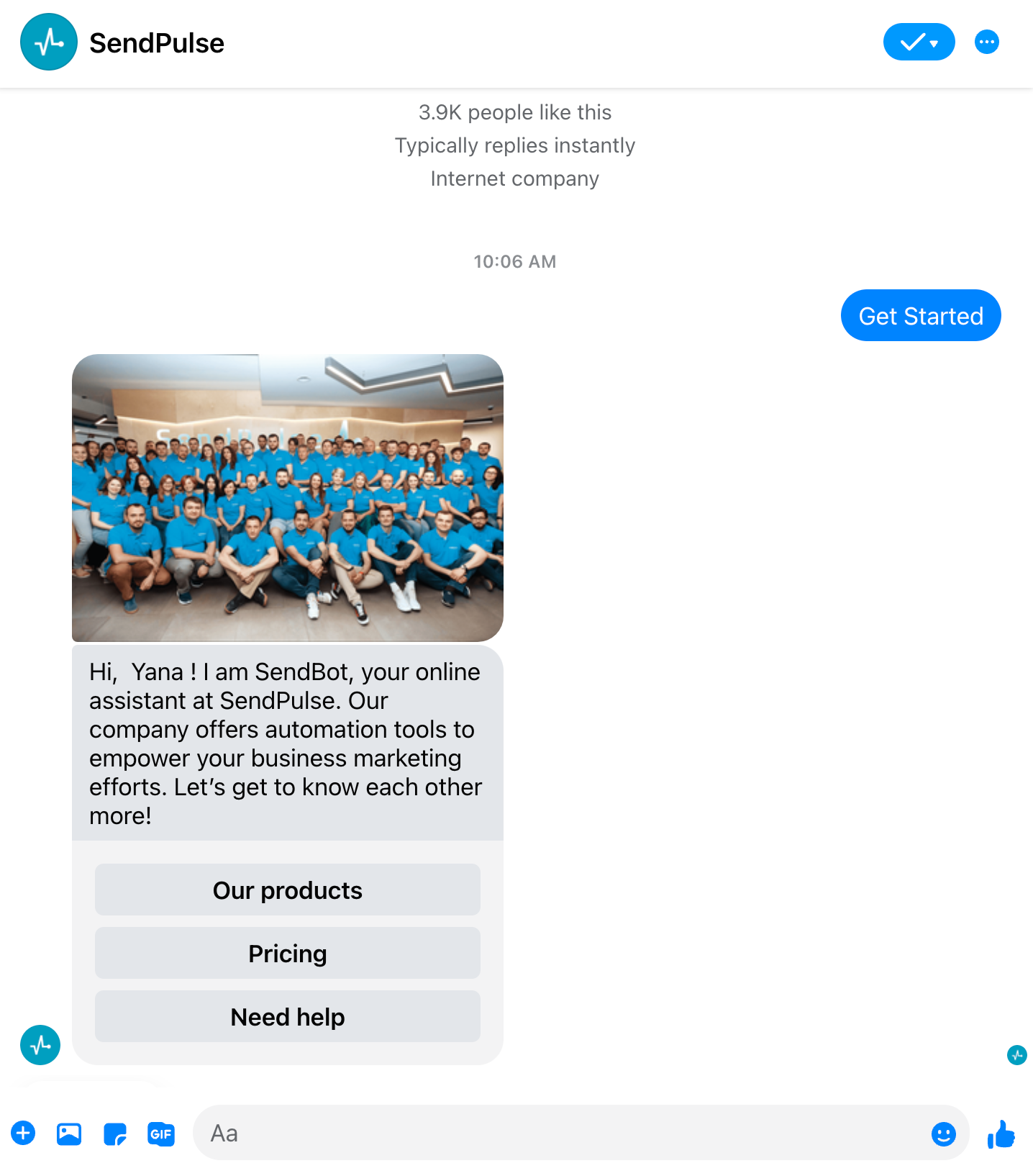 Maintain a likable communication style to make your welcome message actually welcoming
Maintain a likable communication style to make your welcome message actually welcoming
SendPulse’s welcome message for customers pinpoints the idea that the process of communication and getting to know each other goes both ways. This chatbot welcome message example is also a reminder that including a short outline of what exactly your company offers and how you can help new subscribers will make your chatbot get off to a great start.
Chatbot welcome message example #4 Domino’s
Remember that your priority task is to greet new users and boost their onboarding process. And you don’t need to go out of your way to figure out new ways to do this — being direct and honest does a far better job. Big names like Domino’s prove that simple “hello” and “welcome” don’t get ancient or corny.
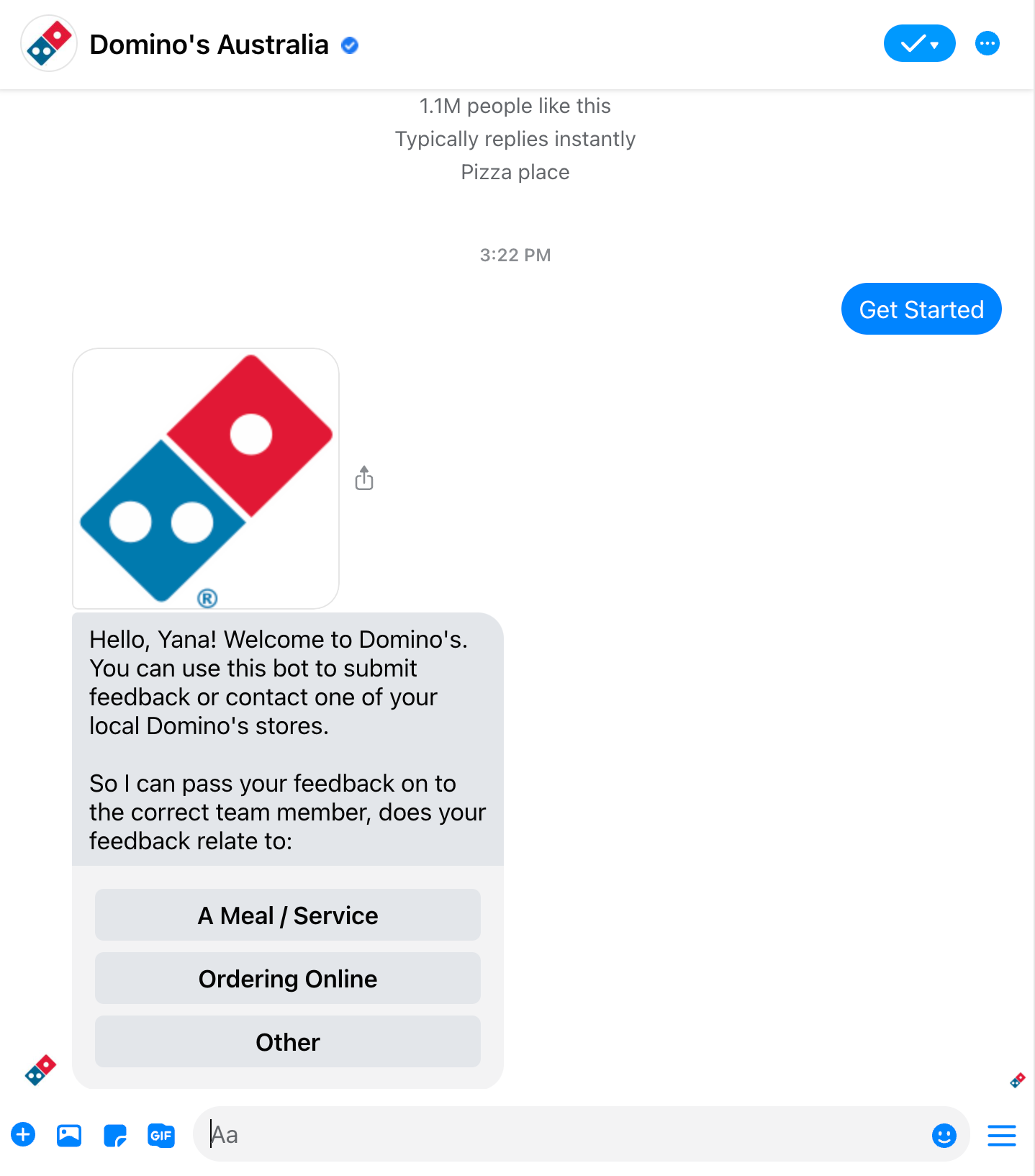 Be straightforward, and avoid using unnecessarily gaudy words to greet new users
Be straightforward, and avoid using unnecessarily gaudy words to greet new users
Being direct and specific also applies to stating your chatbot’s purpose. Domino’s chatbot welcome message example briefly describes what their chatbot can do right away, and yours should too. Plus, providing more buttons to automate the process of providing feedback and making the whole conversation more comfortable is never a miss.
Explore more ways to drive audience engagement and ignite the spark with your message.
Chatbot welcome message example #5 Mindvalley
Although your welcome message for customers should be as brief as possible, sometimes you might not be able to shorten it. In this case, the best decision is to split it into several messages. If your chatbot conversation starter is a bit longer and not a single part can be omitted, take a closer look at this chatbot welcome message example from Mindvalley.
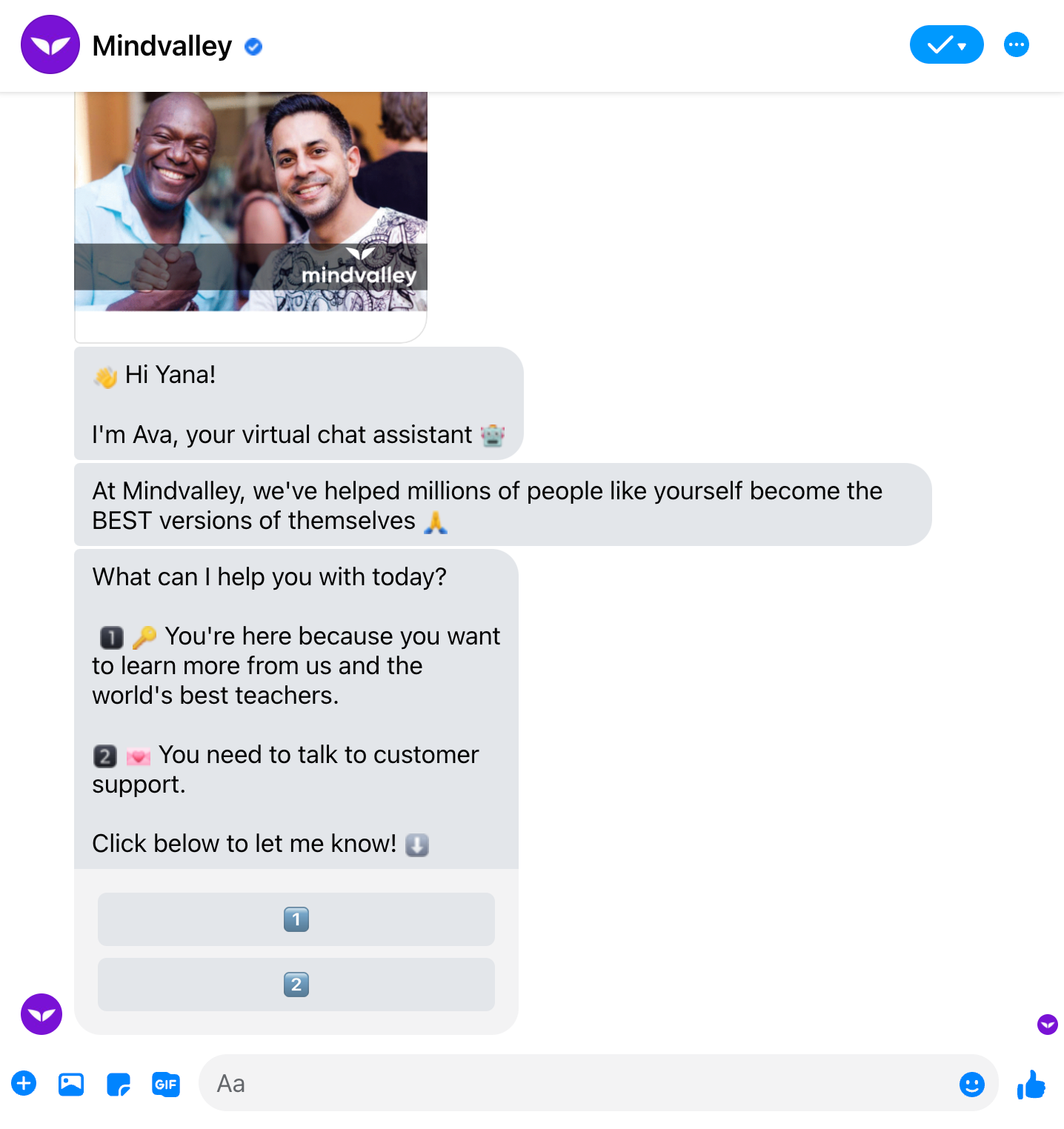 Break your text into several messages to make your welcome message more readable
Break your text into several messages to make your welcome message more readable
Divide your text into several messages as if you were splitting it into paragraphs. Remember also to maintain the structure and hierarchy to increase your chatbot welcome message’s readability. You can do it like Mindvalley does — by incorporating emoji to space out your text and make it seem less formal at the same time.
Chatbot welcome message example #6 File Converter
If you need to pack a ton of information into your welcome message for customers, there is yet another way out. Just let them know that there’s more to your chatbot’s features, and send it in your next message if they’re interested, like in the example below.
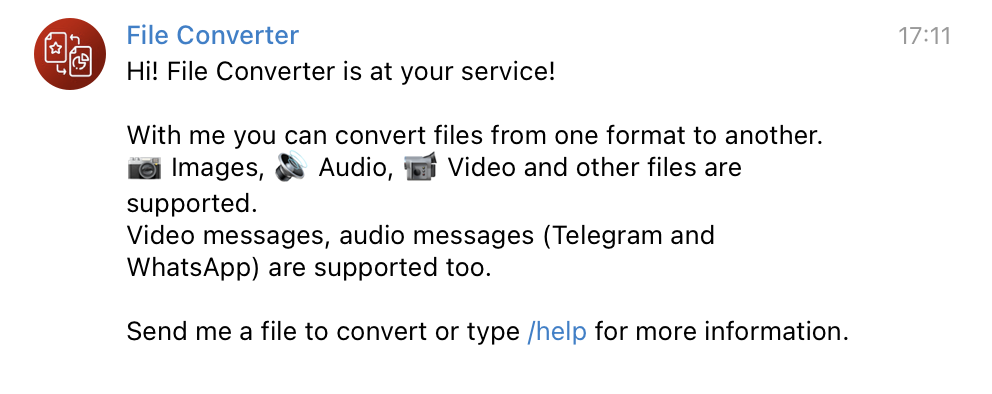 Don’t try to pack your chatbot welcome message with too much information
Don’t try to pack your chatbot welcome message with too much information
Once you have come to terms with your chatbot value, make sure to infuse your welcome message with it. Be concise yet specific: how exactly can you help this customer? As you see from File Converter’s chatbot welcome message example, three simple sentences are more than enough to do this, and sometimes you can even merge them into one.
Chatbot welcome message example #7 13Chats
What chatbot users do not always realize is that once they hit the “Get started” button, they become a subscriber. Just like it’s common courtesy to put an unsubscribe link at the end of your emails, reminding your new users that they can leave anytime they want, like 13Chats does, is also essential.
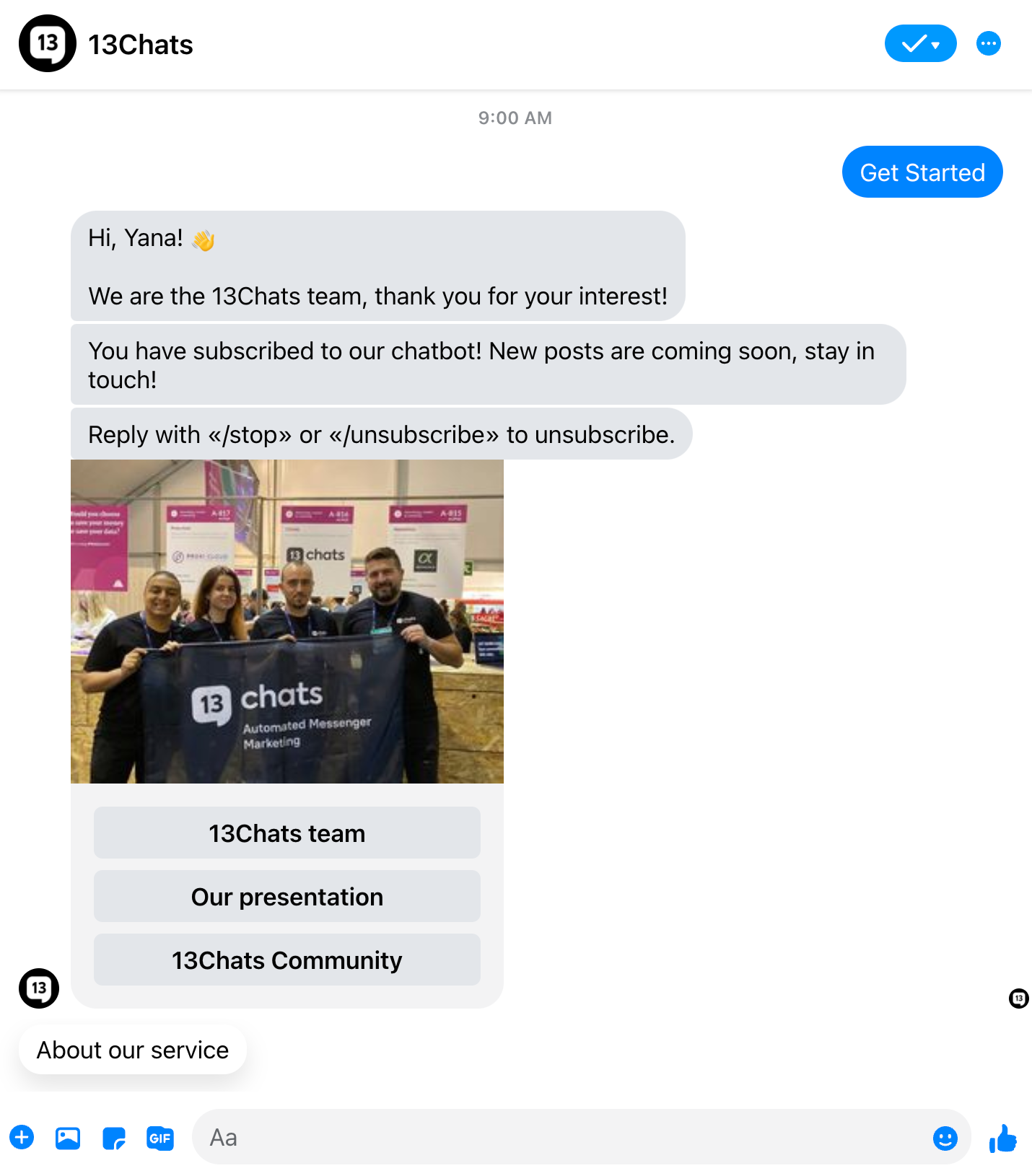 Remind your new users that they can always unsubscribe, and tell them how to do this
Remind your new users that they can always unsubscribe, and tell them how to do this
13Chats’ chatbot welcome message example also teaches that telling your new subscribers how your chatbot can be helpful to them in the future is also a great idea. The more value your chatbot provides, the longer new users stay with you. And the longer they remain your subscribers, the easier it is to nurture them and turn them into customers.
Discover alternative ways to turn your visitors into leads and drive more conversions.
How to create a chatbot welcome message with SendPulse
Now that you know all the dos and don’ts when it comes to creating a chatbot welcome message, let’s see how to develop one. We will use the SendPulse platform as an example, but it’s applicable to any other chatbot builder of your choice as well.
Step #1
Log into your SendPulse account, go to the “Chatbots” tab, and select your chatbot. We will use a Telegram chatbot, but you can create one for WhatsApp, Instagram, or Facebook Messenger as well.
By default, new users will receive your chatbot welcome message after subscription — in our case, when they click or tap the “Start” button. Click the “Edit the flow” button to start creating your welcome message for customers.
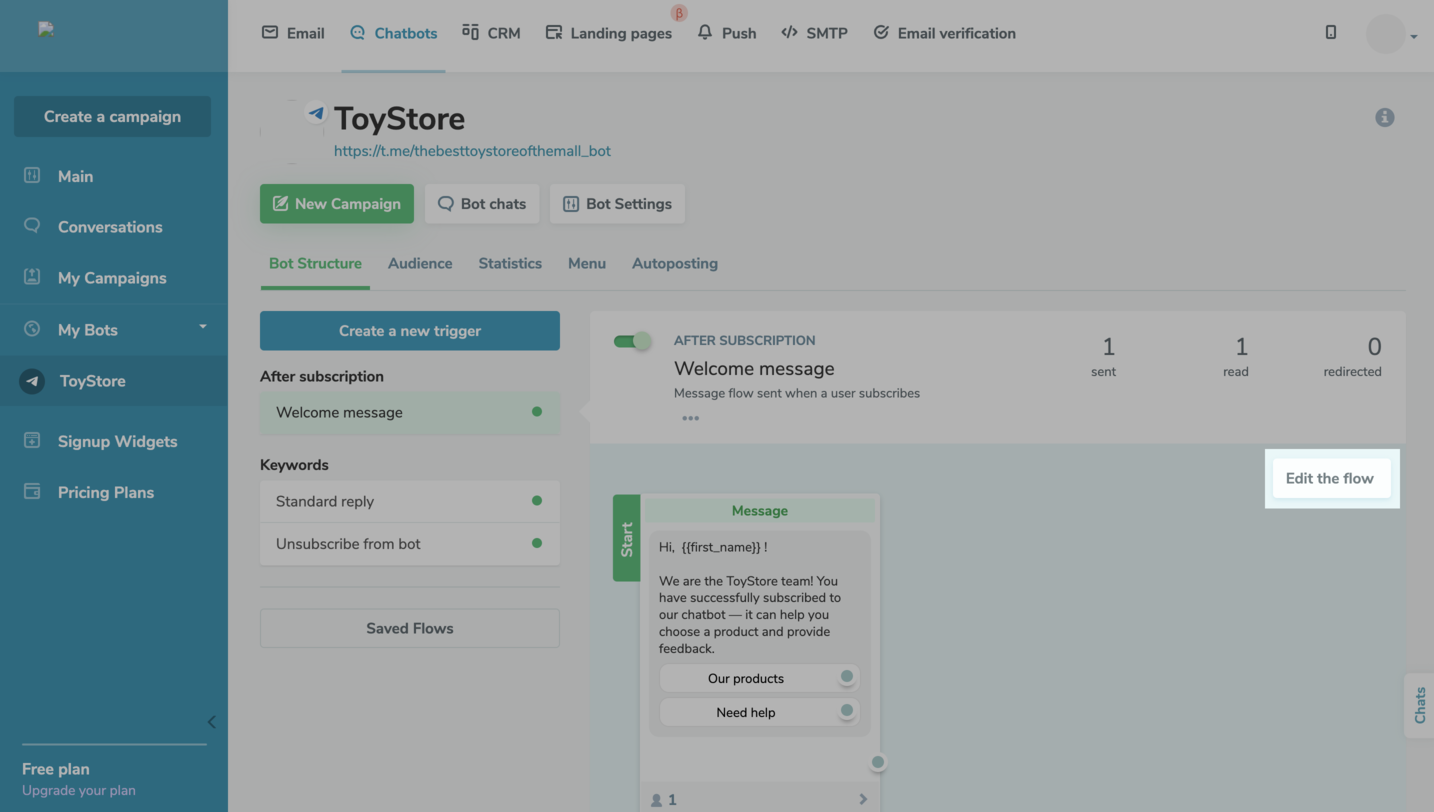 Start developing your chatbot welcome message
Start developing your chatbot welcome message
Step #2
Next, enter your text for the “Message” element into the input field on the right. Remember that your chatbot welcome message should not be too long. If you cannot fit it into three simple sentences, split your text into several messages by clicking the “Add” button → “Text” below the input field, and enter your text. You can also add images and files using the same button.
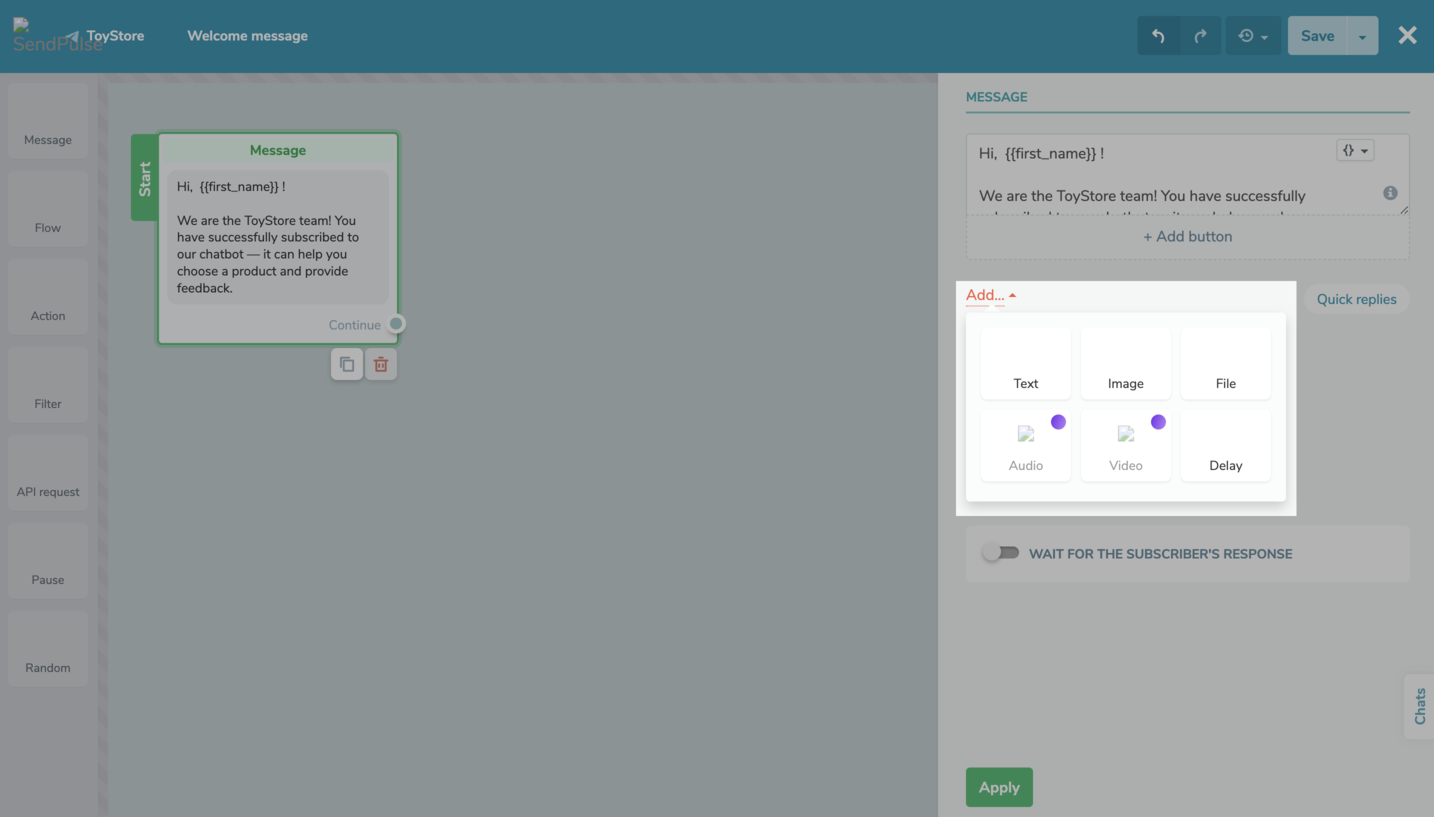 Add your text, and split it if necessary
Add your text, and split it if necessary
Moreover, you can add variables, for example, your new subscriber’s first name, and personalize your welcome message for customers by clicking on the “{}” sign in the input field.
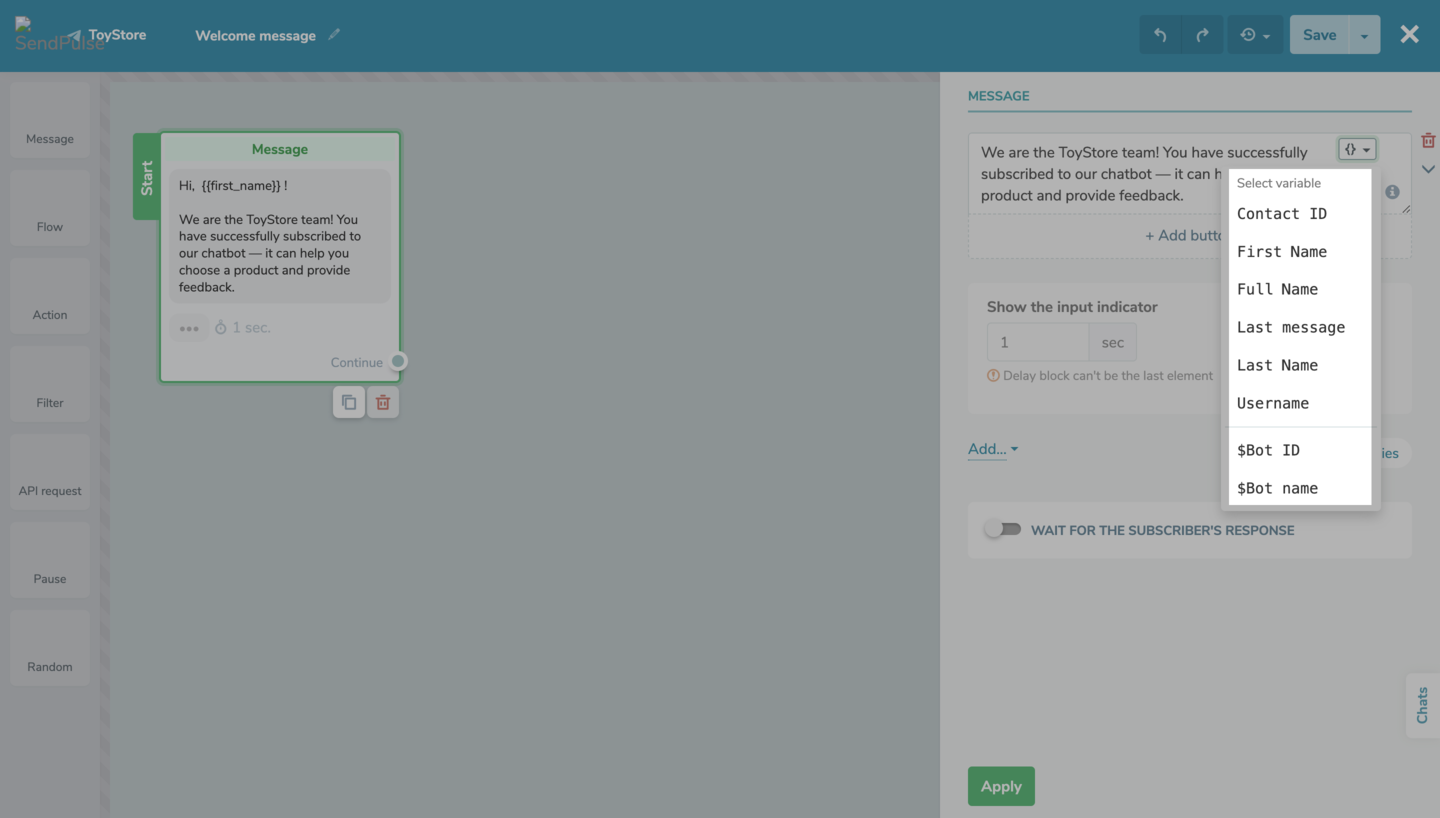 Add variables to personalize your chatbot welcome message
Add variables to personalize your chatbot welcome message
Another way to provide more information to your customer without packing it all into your text is to include a few buttons. Click “Add button” under the input field, and select its type. If you want it to link to a certain page, select the “URL” type, and paste the URL your button will lead to. In case you want it to trigger another flow, choose the “Continue flow” type. Once you are happy with your chatbot welcome message, click “Apply.”
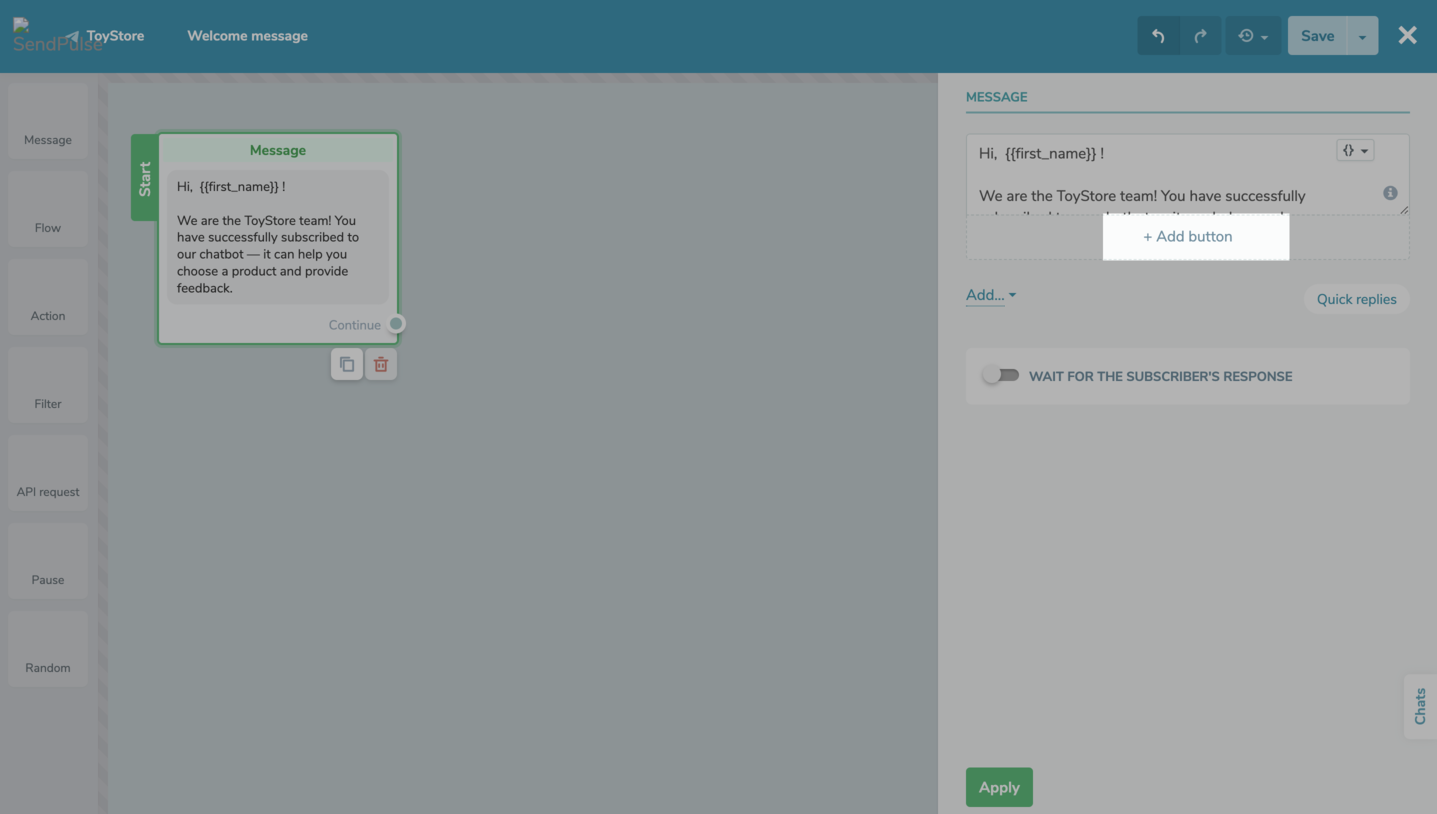 Add buttons, and choose whether to add links or connect them to the “Flow” element
Add buttons, and choose whether to add links or connect them to the “Flow” element
Step #3
Drag the “Flow” element into the editor field, click on it, open the “Start another flow” drop-down menu, and select the flow you want to add. Next, connect it with a button in your chatbot welcome message.
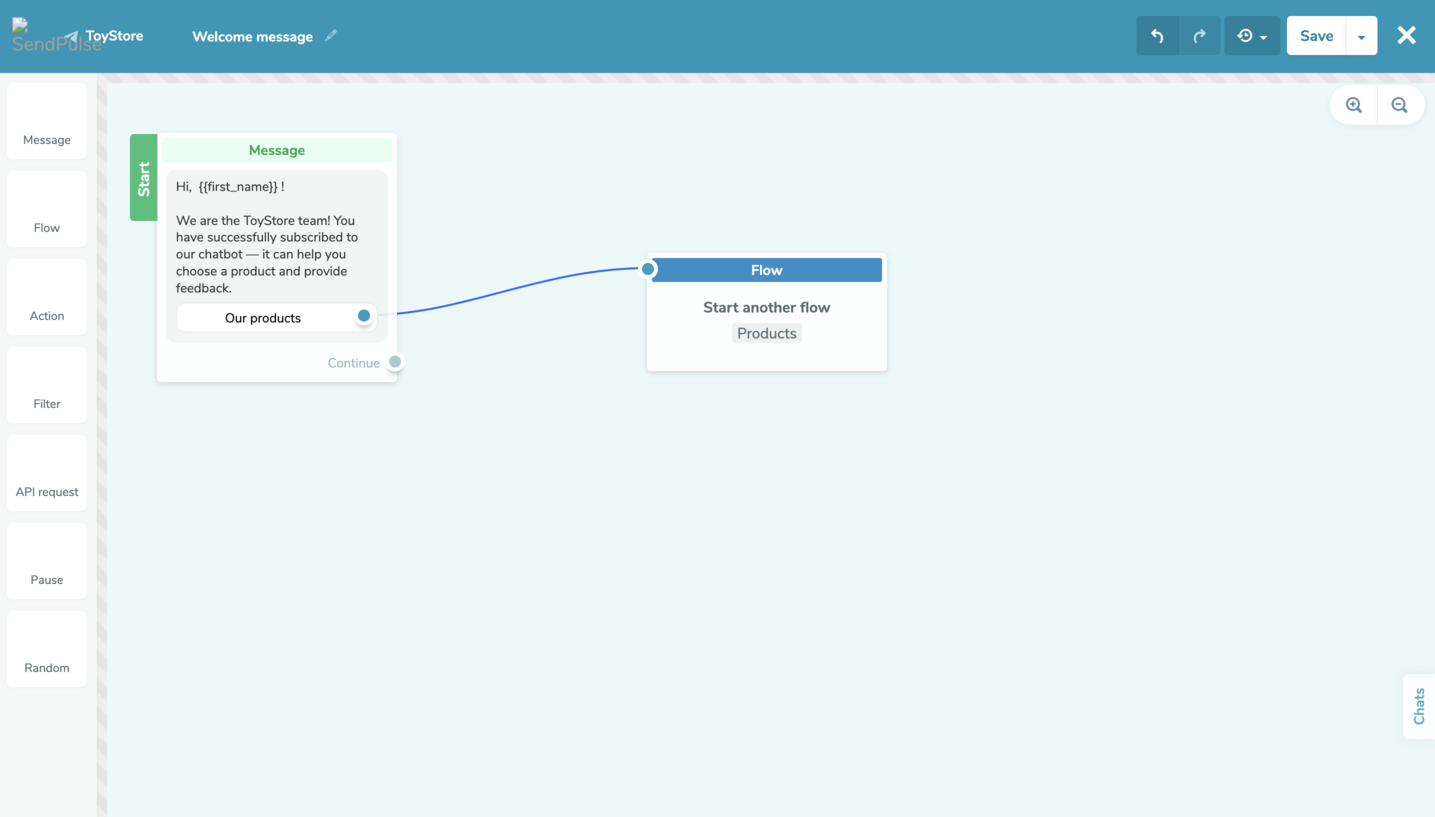 Add the “Flow” element by dragging it into the editor field
Add the “Flow” element by dragging it into the editor field
Another way to trigger the flow is to link the “Flow” element to quick replies instead of buttons. Click on the “Quick replies” button to create them. You can also choose to wait for a response from the user before continuing your flow. If the user does not respond within the selected time, your chatbot will no longer check the entered data for validity to record the user’s response.
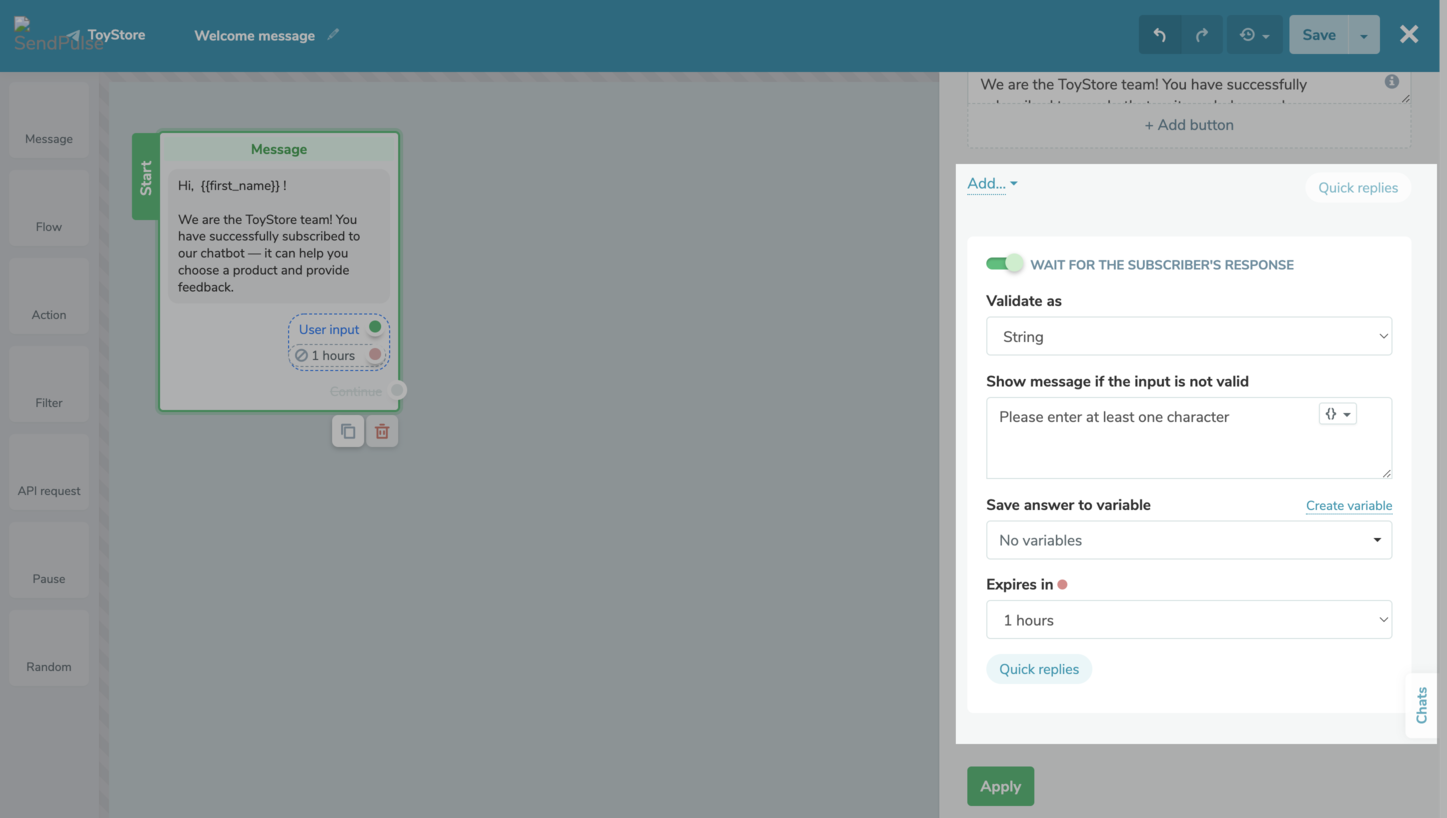 Add the “User input” field to send another message after the user’s reply
Add the “User input” field to send another message after the user’s reply
Once you have finished creating your welcome message for customers, you can continue building your chatbot scenario.
Bottom line
Told you. Chatbot welcome messages can do wonders to your lead generation and customer onboarding process if done right. Leverage our tips to build meaningful customer relationships and make sure that the process of engaging them in your sales narrative is smooth from the get-go.
You can also take your chatbot marketing to the next level and incorporate chatbot builders into your business routine. No need to be a coding pro — you don’t have to know a thing about coding at all and still create chatbots with remarkable architecture. Try SendPulse’s chatbot builder for free, and see for yourself!