Instagram has come a long way from being a solely photo-sharing platform. Since their launch in 2010, a multitude of updates have been introduced, including Stories, video ads, IGTV, Reels, and other video-oriented features. It seems like Instagram is gradually turning its sight to video content. And yes, all of this is happening for a reason.
A study, which has explored over 48 million Instagram posts, has shown that videos have a far higher engagement — almost twice as many comments as pictures or carousel posts. Even taking into account the fact that this is an average result, it proves that video content is still an essential tool to enhance your engagement rate.
Sound exciting? Then let’s learn more about Instagram video format, how to make it all work, and overcome some of the bumps along the road.
Formatting a video for Instagram can be confusing at first, but it does not have to be a challenge. Moreover, with the help of a well-planned video marketing strategy, you can eliminate the risks and ensure that all of your video content performs successfully.
Aside from developing your video according to your end goal, you would need to fit it into the general style of your Instagram page. Design, colors, fonts — all the smallest details matter. Even if you create the most stunning video, it might not work as expected if it has significant discrepancies with your usual content.
For example, Der Spiegel, a German news magazine, follows the same visual style in all of their in-feed posts.
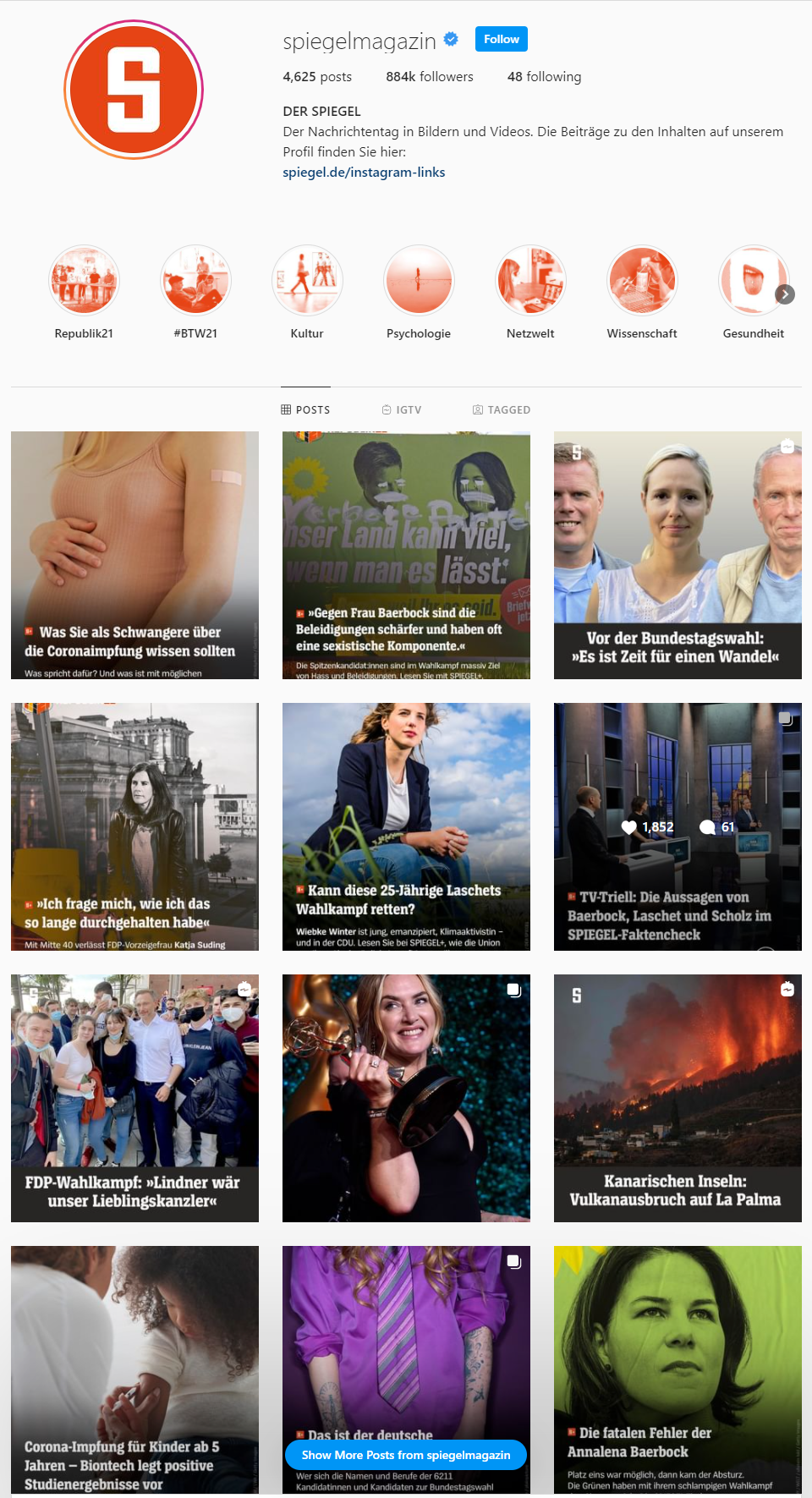 Der Spiegel’s consistent visual style
Der Spiegel’s consistent visual style
Each format of video content on Instagram has particular specs that you need to consider so that your footage looks presentable and serves its purpose. We will dive into them a little bit later. Now let’s briefly outline each of them and talk about why they are important.
Beauty may be in the eye of the beholder, but there is definitely not much beauty to a poorly done video. Remember, Instagram is a visual platform, and thus high-quality content is the first parameter you have to think about.
SpaceX knows how to attract the attention of its followers. The company shows off their latest spacecraft, Falcon 9 and Dragon, by shooting a high-quality epic video.
SpaceX engages its audience with quality footage
Quality video content is a way to earn credibility and establish your image as successful and competent. Even if behind the footage is the most compelling and breathtaking storytelling, there is only a tiny chance that it will work, especially if we are talking about an ad. Low-quality content is the least engaging thing and will not keep the viewers around for the whole video. They might easily miss your key message because it’s simply painful to watch.
Therefore, and we cannot stress this enough, the quality of your video content is definitely not something you might want to overlook.
Bitrate
Bitrate defines how much data is encoded in a video each second. This parameter is measured in bits per second (bps), although considering that the volume of video is large, it makes more sense to use kilobits (kbps) or megabits for each second (Mbps).
Note: You should not confuse Mbps (megabits) with MBps (megabytes). Megabytes refer to file size and are not the same thing as megabits.
Bitrate is such an essential parameter because it defines the quality of your video. Higher bitrate means sharper video image, which, in its turn, means better quality and bigger file size of your footage.
Resolution
Instagram video resolution is another pivotal parameter when it comes to high-quality content. Essentially, this term refers to the number of little dots or pixels that together comprise an image. Just like with bitrate, we can determine image quality relying on the number of pixels.
A crisp, high-quality image usually means that it has more pixels, and they are all smaller in size. Resolution is classified into SD (standard definition) and HD (high definition). SD is usually a video with a quality below 720p. With the constant enhancement of screen resolution, standard definition gradually becomes a synonym for low quality. It would be a good idea to choose HD as Instagram video resolution since viewers nowadays are not likely to accept anything less than that.
Length
The length of your footage is usually measured in seconds or minutes when it comes to video settings for Instagram. The social channel has various options on how to upload your video depending on its purpose and content. Most of the video content on Instagram is rather short in length and intends to grab people’s attention in the first few seconds.
Video codec
Video codec is software that can serve as an encoder or decoder, which means that it is used to either decompress or compress footage. It is mostly implemented to encode video data into a particular format to play it back or edit later. The same applies to audio codec, but in this case, sound data is encoded.
Aspect ratio
Aspect ratio is the relation of a video’s width to its height that defines the shape of an image. The common aspect ratios are 1.85:1 or 2.39:1, which are used in cinematography, 4:3 or 16:9 in television, etc. For example, 4:3 means that the video is four units wide and three units high.
Frame rate
Frame rate defines how frequently images are portrayed on the screen consecutively. Its unit of measure is FPS (frame per second). The common frame rate varies from 24 FPS to 60 FPS. However, depending on the content of your footage, other frame rates might also be appropriate.
Now that we’ve talked about how these parameters influence the quality of your footage, let’s jump to various types of Instagram video format, their specs, and some tips on how to make the most out of them.
Types of Instagram videos
Before we start talking about the formats of video content on Instagram, let us outline the general technical requirements for Instagram videos:
- video format: MP4 or MOV;
- video codec: H.264;
- audio codec: AAC at 128+ kbps;
- bitrate: 3500 kbps;
- frame rate: 30 FPS;
- maximum file size: 4 GB.
There are four different types of videos on Instagram, each of them has a different purpose, specs, and can benefit you in different ways. These are in-feed videos, Stories, IGTV, and Reels. All of them can be used to boost your brand image and enhance your engagement rate.
In-feed video
dimensions: 1080px*1080px, 1080px*1350px, 1080px*608px;
aspect ratio: 1:1, 4:5, 16:9;
length: up to 60 seconds.
In-feed videos were the first-ever video format on Instagram, allowing users to post 15-second videos. Later on, the maximum length of this format increased to 60 seconds, and a square frame is no longer obligatory.
BeyondMeat, a company that produces plant-based meat, posts in-feed videos demonstrating what people can cook with their product. These videos help the brand increase its engagement rates through reposts and comments.
BeyondMeat’s in-feed video recipe
In-feed videos are a great Instagram video format for short and insightful content that your audience will immediately want to share. In fact, you don’t even need the whole 60 seconds to convey your idea. A study by HubSpot suggests that the videos with the highest engagement rate were 26 seconds on average.
This Instagram video format is perfect for sharing short yet impactful videos that will increase your subscribers’ trust and, as a result, can turn them into regular customers. However, it requires a well-planned strategy to put it all in a quick video.
Stories
dimensions: 1080px*1920px;
aspect ratio: 9:16;
length: up to 15 seconds.
Instagram Stories is another short video format that automatically disappears in 24 hours. The content that is featured in Stories is usually different from that in the feed. This Instagram video format allows you to interact with your audience directly, particularly by creating polls, quizzes, and Q&A sessions.
For example, Benefit Cosmetics engages with their followers through quizzes to increase the audience’s interest in their company and see how well their customers know their products.
 Benefit Cosmetics uses a quiz to interact with the audience
Benefit Cosmetics uses a quiz to interact with the audience
The tone of communication is usually informal on Stories, which is a great way to humanize your brand and share something personal with your audience. Namely, pictures of your team outside the office, an entertaining story, and behind-the-scenes videos are some of the examples of what you can share. It would be a good idea to save all of the “sharp and optimized” content for your in-feed videos or IGTV.
Perhaps this kind of atmosphere in Stories has been established because they disappear quite quickly. However, if you would like to keep your Q&A session, polls results, or any other story on your page, you can do so with Highlights.
IGTV
dimensions: 1080px*1920px, 1920px:1080px;
aspect ratio: 9:16, 16:9;
length: up to 60 minutes.
IGTV is Instagram’s long video format that previously allowed you to post only 10-minute videos. Now its maximum length is 1 hour, which contrasts with those 15 seconds you have on Stories.
The content on IGVT is extremely versatile and is only restricted by your imagination. The examples of what kinds of videos you can post there vary from interviews, collaborations with influencers, teaching your audience something new to behind-the-scenes videos, bloopers, and deleted scenes. All of this can help you build a trustworthy relationship with your viewers and effectively reach out to them.
Headspace’s educational IGTV content
The aim of Headspace is to make meditation more accessible for everyone. They post videos on their IGTV where they show how they meditate themselves, answer questions, and invite famous people to share their meditation experiences.
Just like with Stories, you can keep your tone of voice more personal, and do a vlog series. By creating content on IGTV, you invite your audience to share your achievements, take a sneak peek of what is going on, and grow with you.
Reels
dimensions: 1080px*1920px;
aspect ratio: 9:16;
length: up to 60 seconds.
Inspired by TikTok, Reels is one of the newest features on Instagram that allows its users to post short videos with their desired music. The two key characteristics that describe the content you could post there would be entertaining and short.
If you open your Instagram and start scrolling down Reels, you will notice that most of the videos there are memes. And what do people love the most about memes? They are funny, relatable, and have a personal touch. Those are the kind of videos you want to post on your Reels to increase your brand exposure and engagement rate.
Coffee over Cardio, an online coffee store, shot a Reels video on something so obvious yet so relatable: the love of coffee. This is something that both the brand and its customers share, and the video is a great way to demonstrate that while building a connection with the audience.
Coffee over Cardio using Reels to create an entertaining video
You need the kinds of videos that your audience will immediately want to share since it touches them personally, it makes them tick. Moreover, just like with Stories, Reels are an exceptional way to humanize your brand. You can demonstrate things that make your audience happy, annoyed, bored, sad, or any other relatable human emotion, make you feel the same.
Video converters for Instagram
Now, what if you created an outstanding video that fits into the style of your page but is not within Instagram’s technical requirements? No need to worry, you can optimize your video format for Instagram by using software to convert it into the desired format.
Here are some free Instagram video converters you can implement for this purpose.
VideoPad Video Editor
VideoPad is a video editor that can also be used to convert your video into an Instagram-supported format, and also edit it. It is user-friendly, allowing it to be a perfect option for beginners. This Instagram video converter also enables you to record audio, merging it with the video. You can optimize your video for other media platforms as well, including YouTube, Flickr, Vimeo, etc.
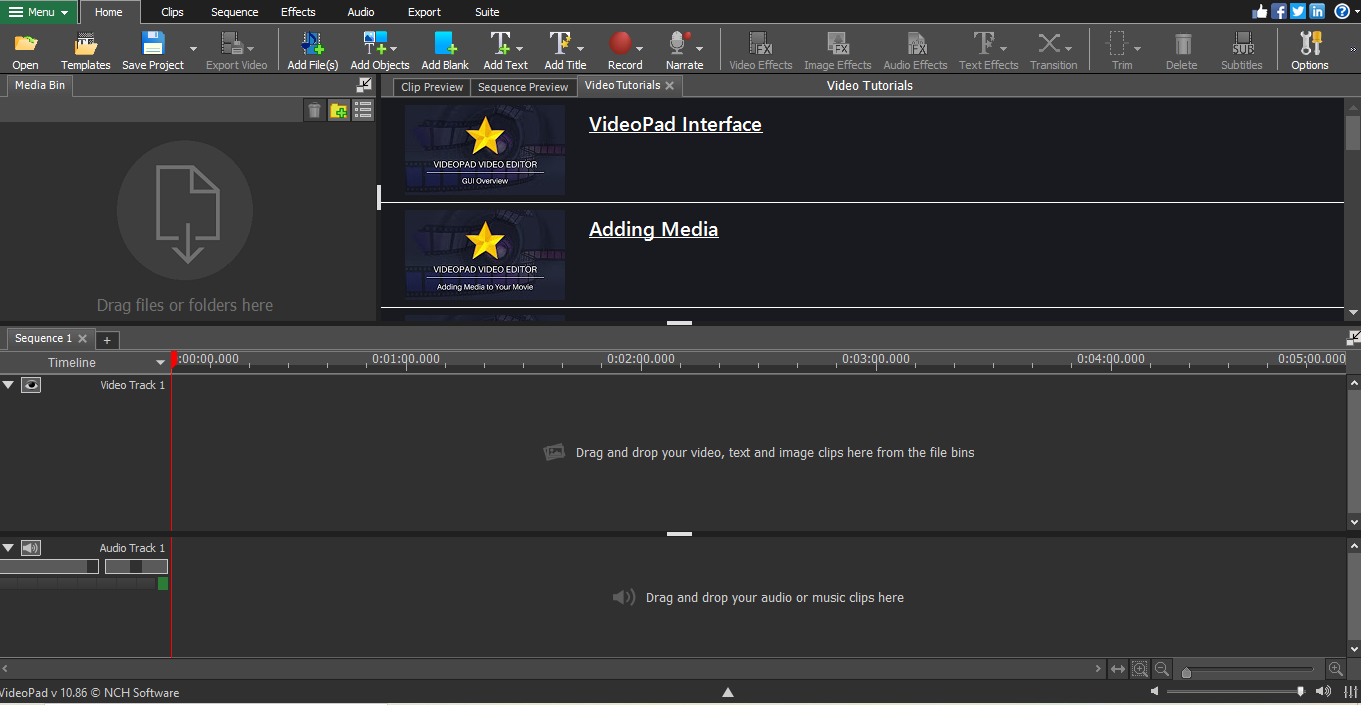 VideoPad’s interface
VideoPad’s interface
The app also supports video effects, allowing you to alter light, transitions, and color. Therefore, it is one of the simplest video converters for Instagram that provides you with all of the required tools for free.
VSDC Free Video Converter
This non-linear editing application can be implemented as a video converter for Instagram as well as for Twitter, YouTube, Facebook, and other platforms. Aside from converting files into Instagram video format, VSDC Free Video Converter can also help you edit the video accordingly by resizing it, adding voiceover or transitions, rotating, and much more.
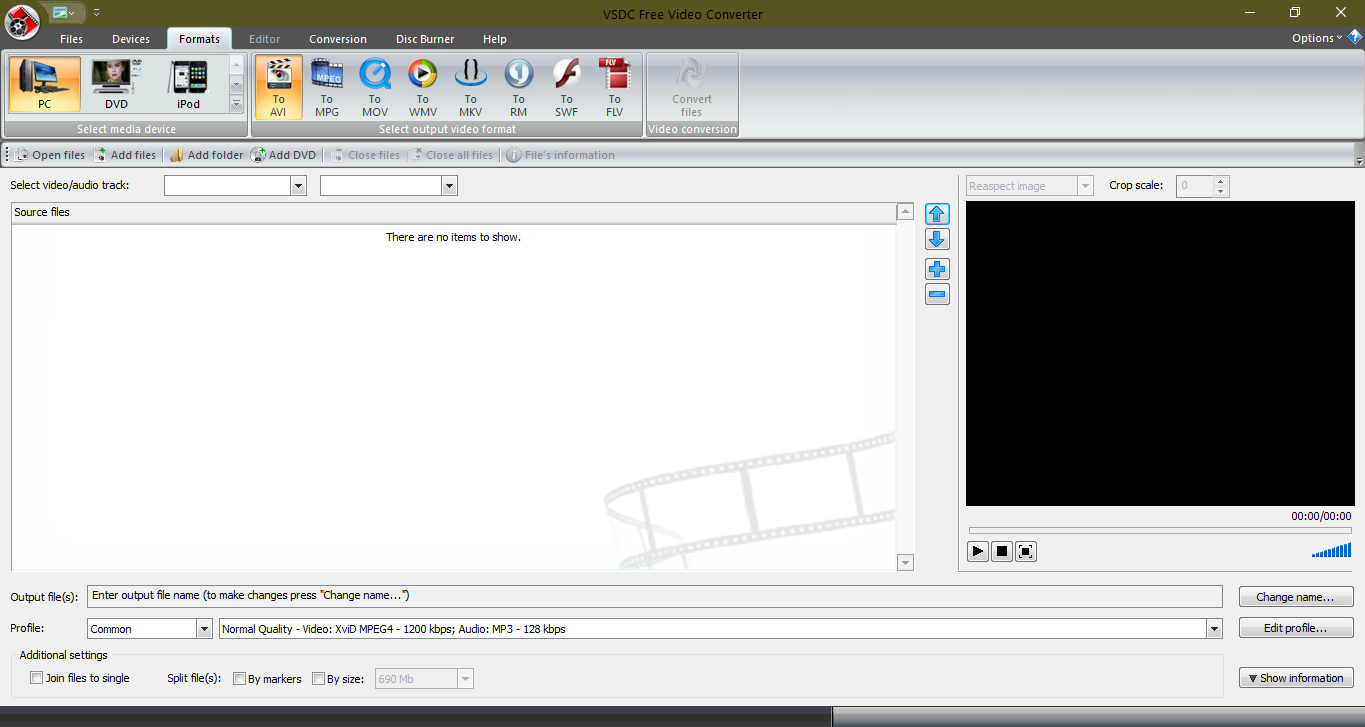 VSDC Free Video Editor’s interface
VSDC Free Video Editor’s interface
One more benefit of this Instagram video converter is that it enables you to add subtitles, capture screen video, and optimize it for various devices. However, take into account that some of the features are not available in the free version. If apart from converting, you need to, for example, stabilize your video, consider upgrading the app to its premium version.
Kapwing
Kapwing is an online tool that allows you to edit your footage while also converting it into an Instagram video format without reducing its quality. Creators are enabled to remove the watermark for free, preserving their brand identity. Kapwing’s features provide you with everything you need for editing, such as adding text and music, trimming, rotating, and modifying video settings for Instagram.
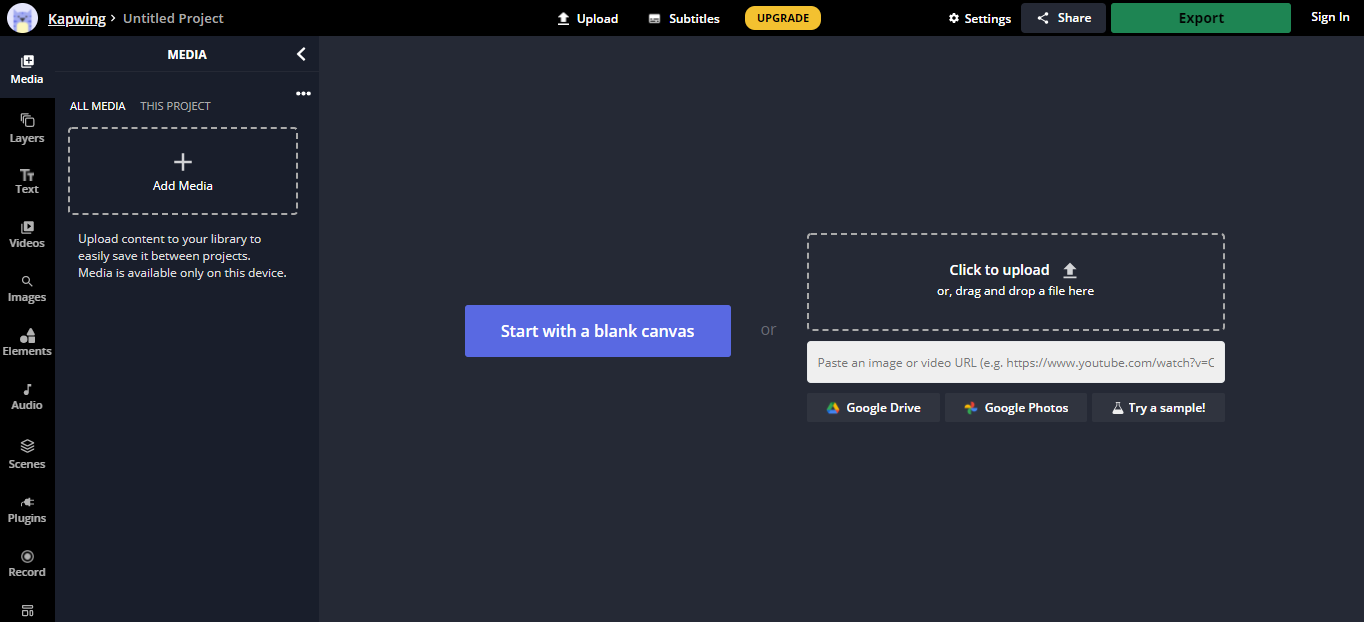 Kapwing’s interface
Kapwing’s interface
Kapwing is an innovative software that can help you alter your Instagram video size and format. It can also burn subtitles directly into the video as well as auto-transcribe them using AI. Thus, apart from converting and editing your video, this software can also save you a ton of time.
HitFilm Express
HitFilm Express is another great video converter for Instagram as well as for other social media platforms. Consider that it is advanced software, and thus it might not be as beginner-friendly as other tools. However, if you are an experienced user, HitFilm Express is the right choice.
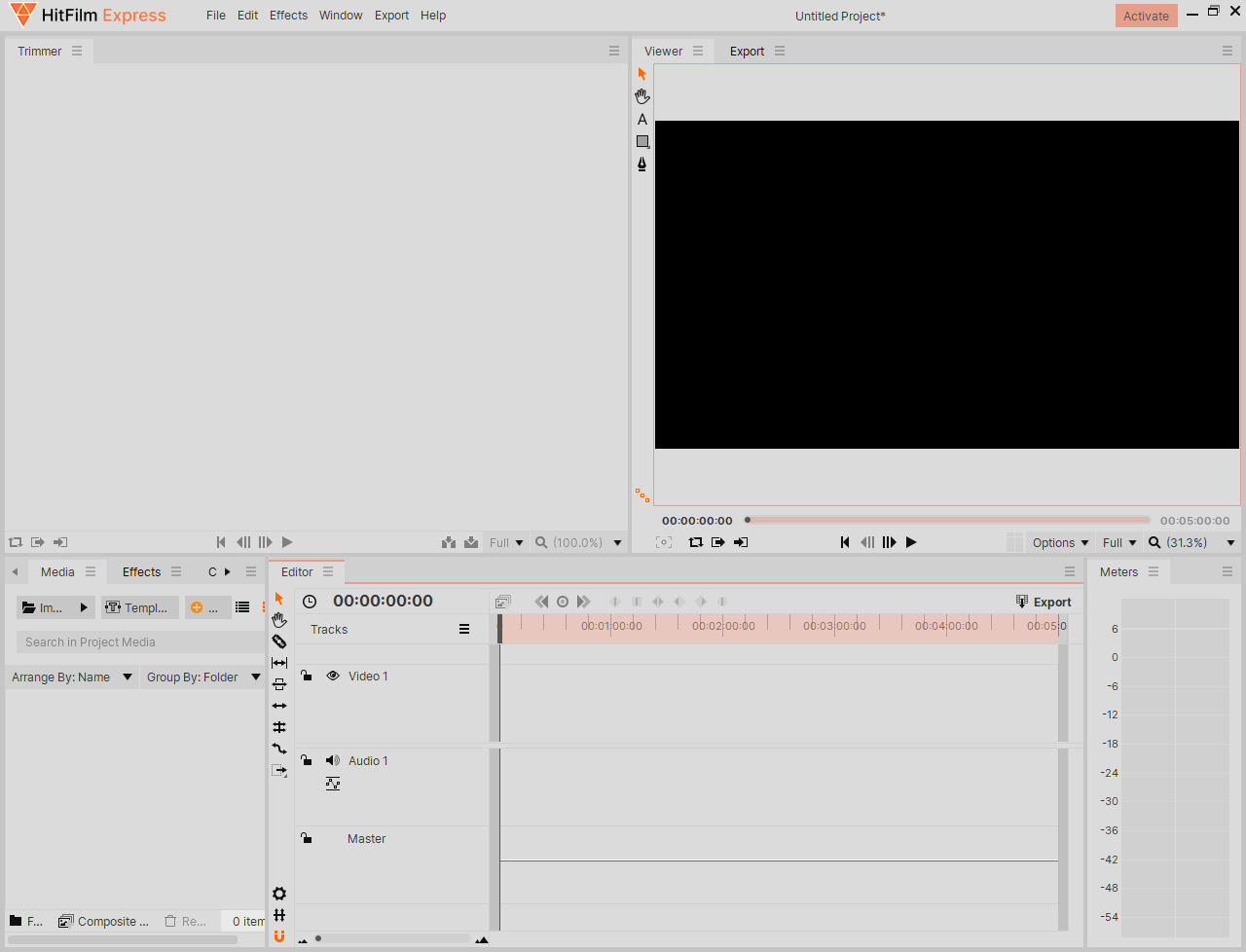 HitFilm’s interface
HitFilm’s interface
It enables you to adjust video settings for Instagram, including color bit depth, height, width, etc. One of the major benefits is that you can remove the video background or add VFX. Remember to create an account before downloading HitFilm Express and activate the software to extract the file in Instagram video format without the watermark for free.
Clipchamp
This is one more online editor that allows you to modify video settings for Instagram for free. Clipchamp has a user-friendly interface and a wide range of tools, from basics like cropping and trimming to more advanced features, such as the green screen effect or screen recording.
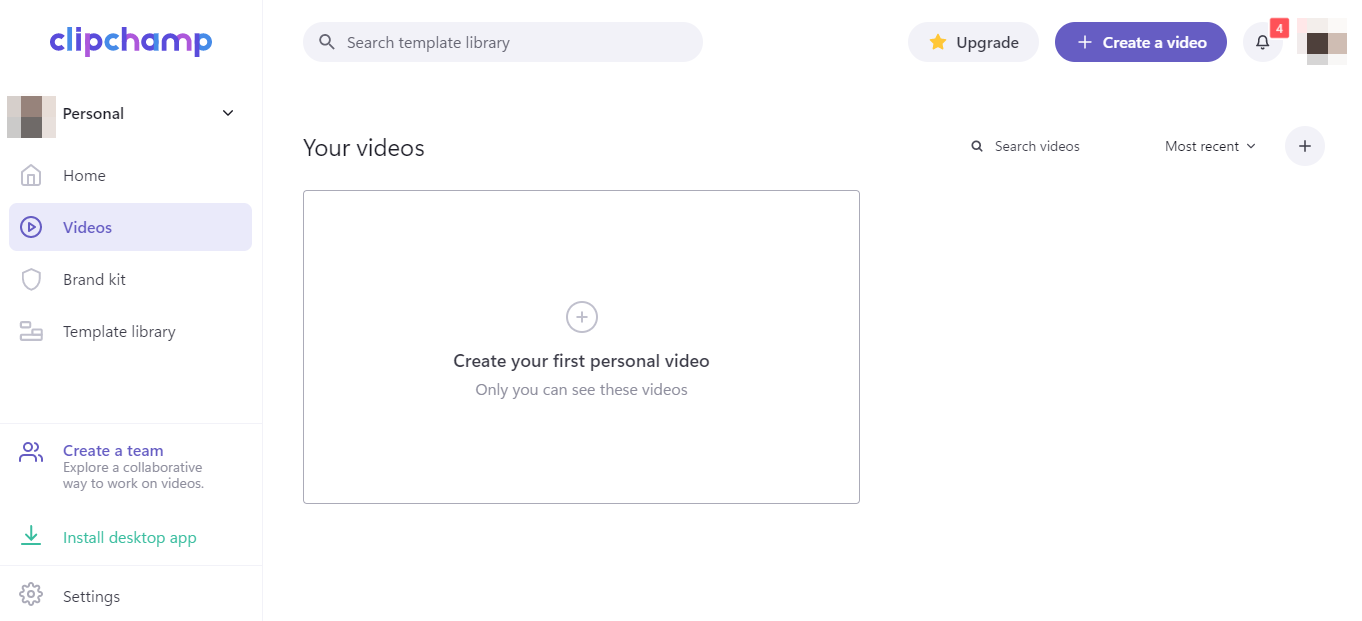 Clipchamp’s interface
Clipchamp’s interface
Clipchamp combines simplicity and professional tools, making the software accessible for both beginners and experienced users. You can convert your footage into Instagram video format, editing it along the way, and experimenting with a wide range of templates.
OpenShot
OpenShot is an open-source editor that can convert your files into Instagram video format while also providing a multitude of editing tools. Namely, apart from the usual rotating, zooming, slicing, and altering your Instagram video size, the software also includes a timeline editor, animated titles, and aesthetic video transitions.
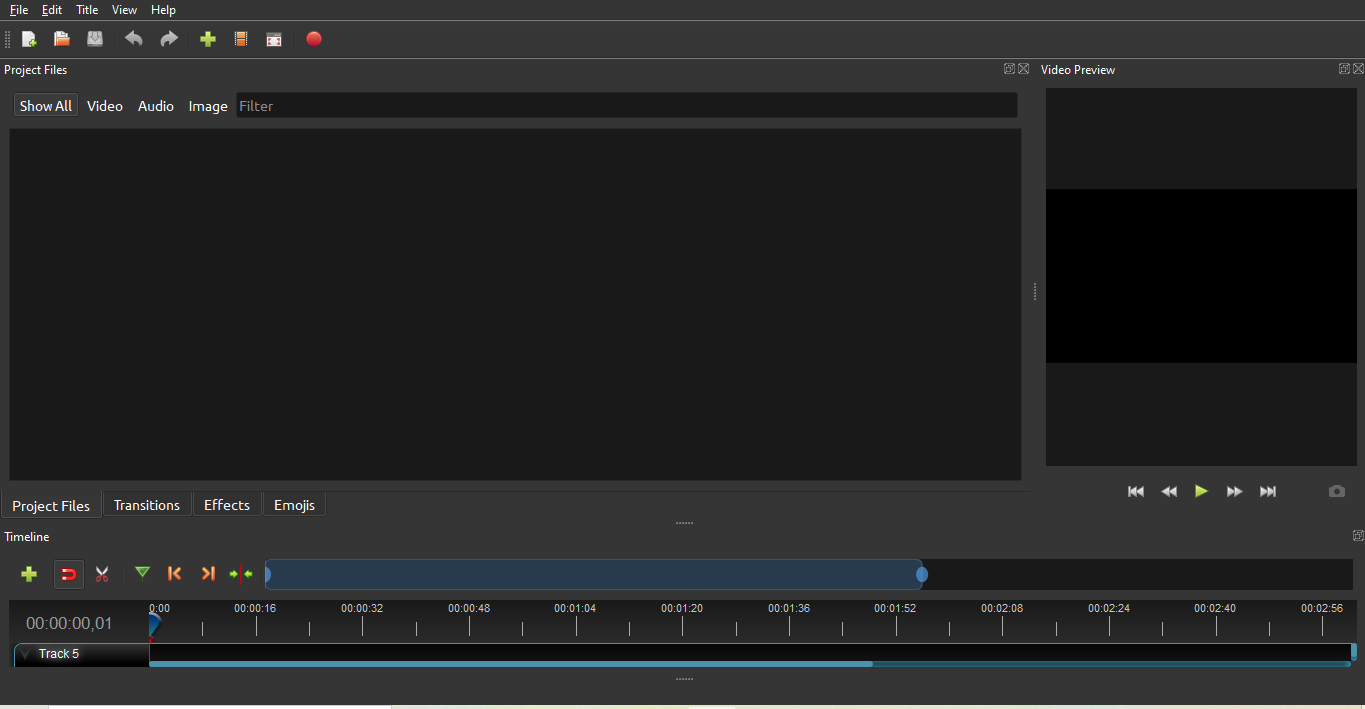 OpenShot’s interface
OpenShot’s interface
This video converter for Instagram allows you to save time with its quick conversion, and immediately share the video. OpenShot helps you optimize your video content according to Instagram’s requirements to make it work every single time!
Wrapping it up
And so there’s everything you need to know about Instagram video format. Consider implementing these tips and mind the specs to create the most stunning video content, enhance your engagement rates, and increase brand exposure.
With quality video content you can turn your loyal Instagram subscribers into regular customers. And when that happens, you can make even more out of it by setting up a chatbot to help you interact with your clients quickly and close more sales!