Email tracking means monitoring opens and clicks of emails to follow up with leads, job applicants, and partners. On the other hand, it may be referred to as checking the metrics of your email marketing campaigns to improve their quality and efficiency.
Watch this short video to see how email tracking in Gmail looks, and then we will dive into it with more details.
How does email tracking work?
Email trackers are browser extensions for Chrome, which automatically add a 1x1 pixel image to the body of the email you send. Once a recipient opens it, their browser requests to get that image from the server where it is hosted. This request will be parsed, indicating that the email has been opened.
You can use this tool for recruitment and link-building to save time and know when to follow-up with more emails in case the recipient opened the email but never answered. They could have forgotten to reply, or something could have disturbed their attention.
We've collected a list of the most popular email trackers for your consideration.
Email Tracking Tools
- Snov.io
- MailTrack
- Orangebox
There are many email trackers on the market. Some of them share basic standard features like monitoring opens and clicks, the others have some advanced functionality, so we’ve collected three email trackers that go beyond basics.
Snov.io
Snov.io's Unlimited Email Tracker offers email opens and link click tracking, as well as additional features like email scheduling, follow-up reminders, real-time notifications, and reports. It's a free and unlimited Chrome extension that integrates seamlessly into Gmail. This email tracker extension does not add any signatures, labels, or logos to your email.
It shows the exact number of clicks and opens and helps to enable or disable the monitoring of particular email addresses.
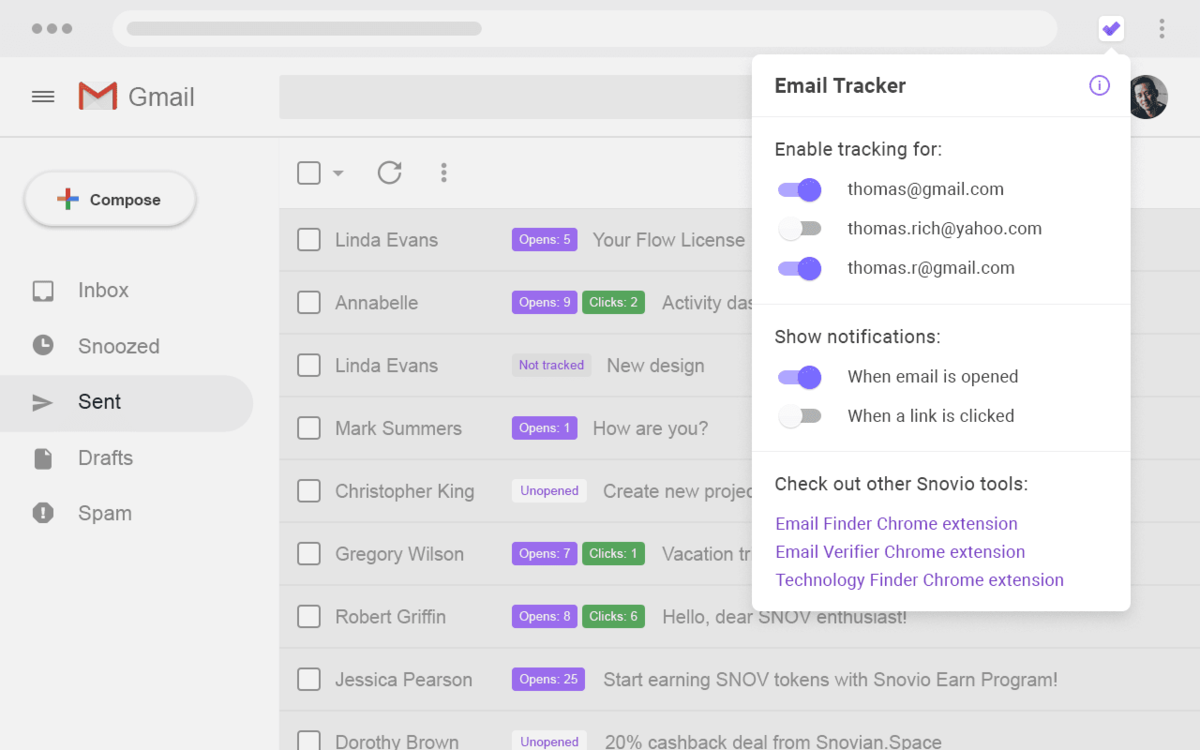
MailTrack
This service provides the same features as Snov.io, but it adds a branding signature to each email sent, so recipients may find out that you keep track of opens and clicks. It offers fewer metrics for tracking unless you use a paid plan.
In the screenshot below, you see for opens information directly in the inbox. You can see if a person opened an email once or twice.
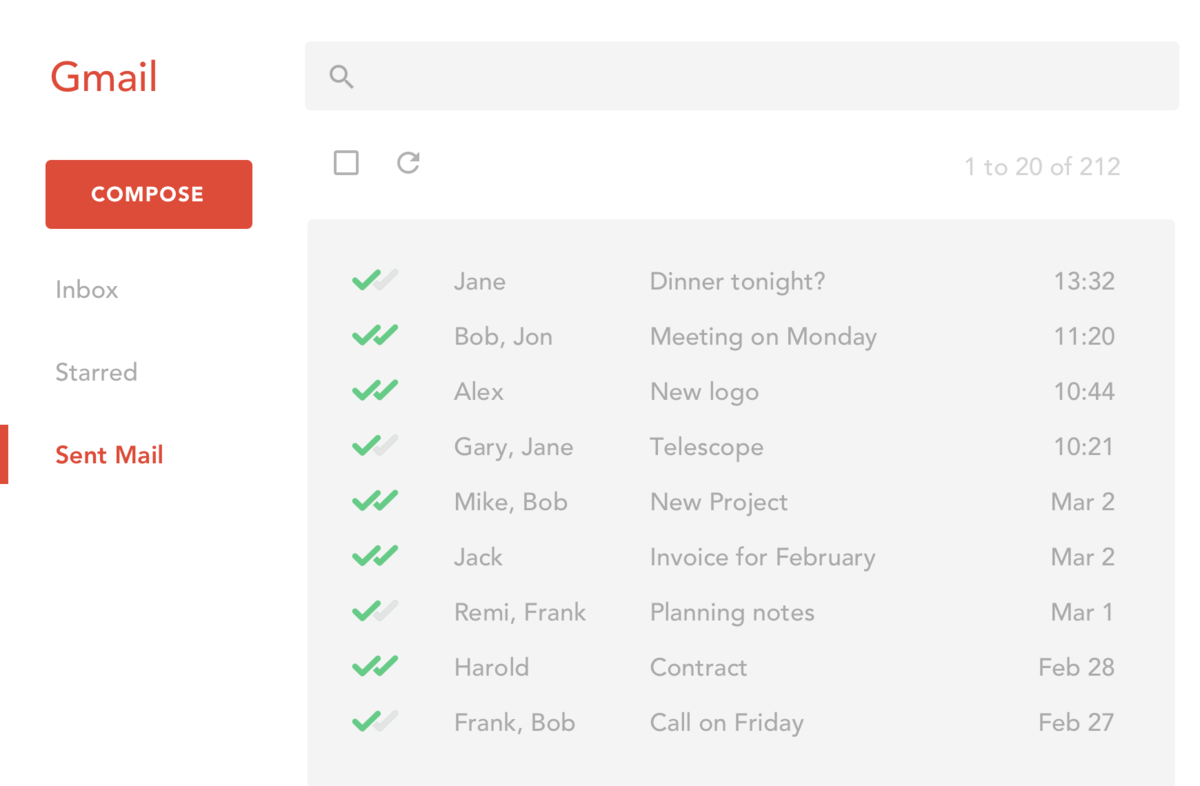
Orangebox
This service allows you to monitor the way recipients interact with your attachments — slides, and PDFs — in Gmail. You can see when the document has been viewed and how far a recipient has progressed in reading it.
On the screenshot below, you see that half of PDF-presentation has been read, so perhaps there was something unappealing halfway through it, and you may consider changing that.

However, there are some tricky points in email tracking that you should consider before using such a service.
Disadvantages of Email Tracking
- Images can be blocked by default
- Blockers installed by users
- Previews count as an open
- It doesn’t work for groups
Unfortunately, email tracking isn’t a 100% accurate method since some issues may stand in your way:
- Images can be blocked by default. This means that some email providers like Outlook don’t load images unless you change the default settings. It includes a 1x1 tracking pixel, which is added by the tracking extension, so you will never find out if the email has been opened.
- Blockers installed by users. There are applications like PixelBlock, which allow users to prevent their messages from being tracked.
- Previews count as an open. Some providers allow previewing emails without actually opening them. These previews may count as an opening, so you will have incorrect information that may lead to misunderstanding.
- It doesn’t work for groups. If you send emails to groups, i.e., one message to a few people in the form of a chat, you will again have misinformation since you won’t be able to know who exactly read the message.
So, now you know the pros and cons of tracking single emails, let’s find out a bit about bulk email monitoring, which we mentioned at the very beginning of the article.
How to Track Marketing Emails with SendPulse
Email tracking works not only for single emails in Gmail, but it is an essential part of email marketing. Once you’ve launched an email campaign, check the statistics like the percentage of delivered, opened, clicked-through emails, and see how many users unsubscribed or marked it as spam.
SendPulse allows you to monitor data in two ways: like a horizontal graph or pie chart showing the number and percentage of open, clicked, marked as spam, and unsubscribed emails.
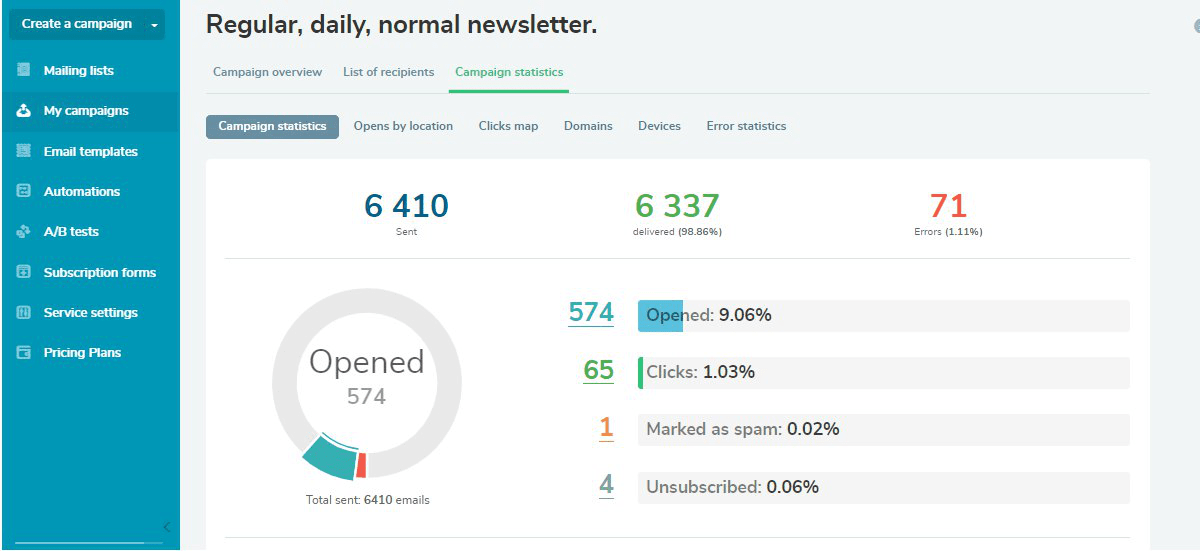
Review the list of recipients for a particular campaign to see who exactly received, opened, or clicked. Get to know which domains, devices, and browsers are the most popular among your target audience and adjust your future emails based on that data.
The screenshot below shows a list of recipients filtered by status. In this case, it is “delivered, read, clicked a link.” It also shows the country, device, and browser that was used to open the email.
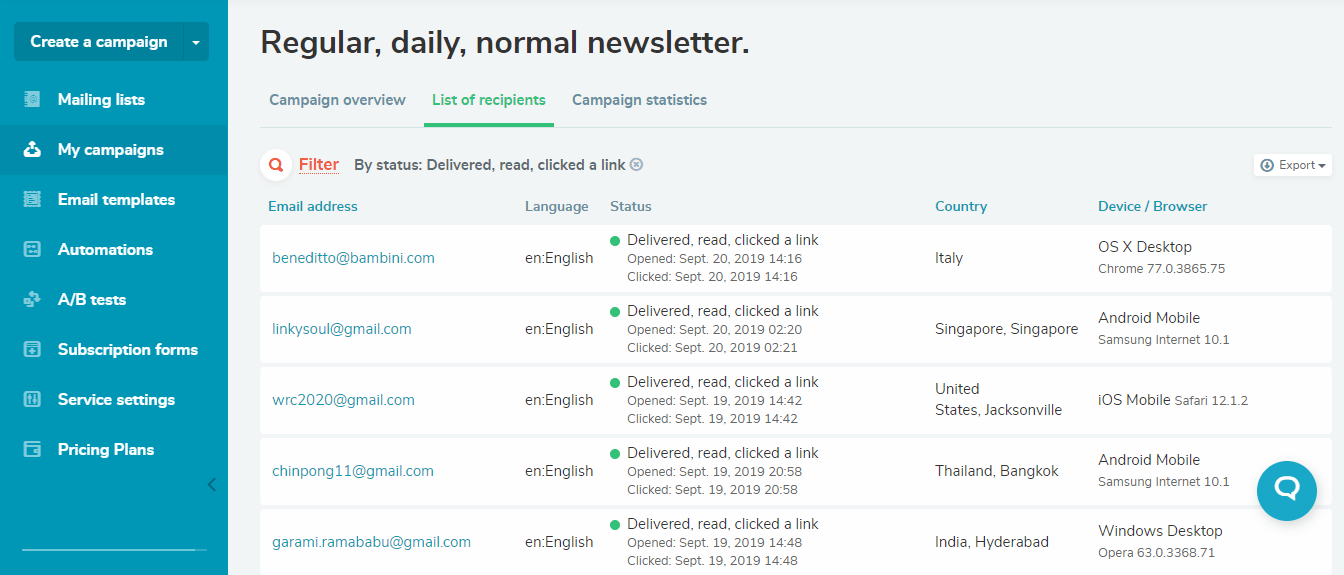
Find out if there are any delivery errors, which may indicate some inactive email addresses or technical issues your email campaign may have.
The service shows why emails never found their way to some of your subscribers. Among these reasons are invalid emails, mailbox full, marked spam by recipient’s server, and other.
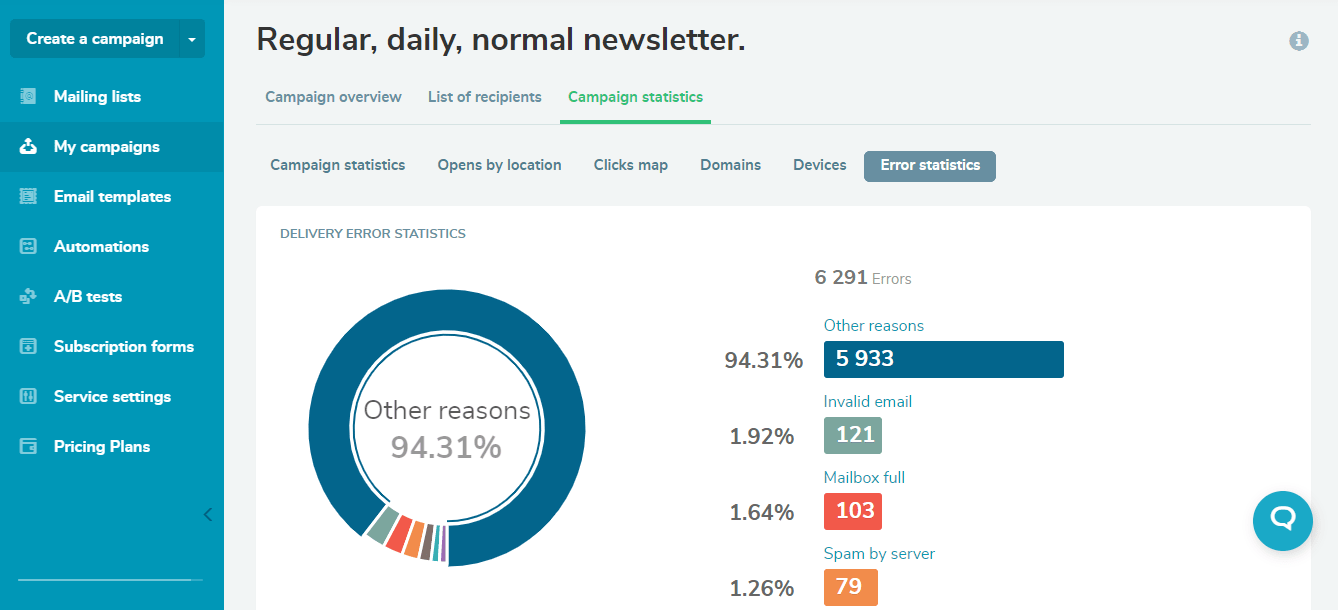
If you need to stay in touch with a massive audience for marketing purposes, and keep track of all data, utilize services like SendPulse.
References
- The article “Email Tracking Guide” by HubSpot answers questions when, why, and how you need to track your emails.
- The article “How Email Open Tracking Quietly Took Over the Web” by Wired explains how email tracking works.
- The article “Email Tracking” by Wikipedia defines the term and tells a bit about the technical side of this service.
Last Updated: 22.03.2023

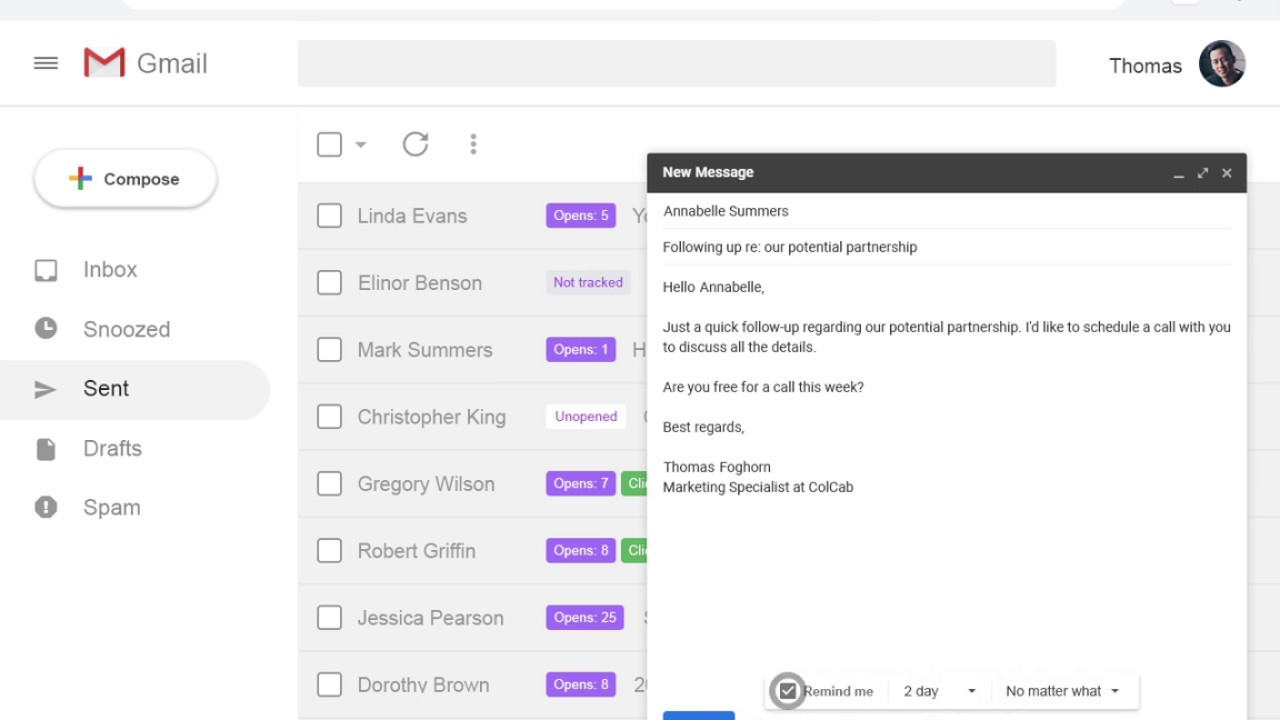
or