A subscription form is a form located on any page of a website or blog where the users can fill in the fields with their data to receive emails on topics related to their interests. The primary purpose of the subscription form is opting-in subscribers to your mailing list.
Watch this video to create a multichannel subscription form using SendPulse visual form builder.
Why are subscription forms important?
- They help generate leads
- They help collect subscribers’ information
- It is easy to create and set up them
- They are convenient to customize
- They are legal
- Generate leads. In internet marketing, a subscription form is a crucial tool for lead generation. When subscribers fill in the form placed on a website or blog, they express interest in the company and its products and services. They are not just cold leads, who accidentally run into a webpage — they want to receive the newsletters.
- Collect subscribers’ information. Subscription forms are a universal and standard way to get users’ data, which is handy for future lead nurturing and for building strong win-win relationships between a company and customers. It is possible to collect the following information: name, email addresses, gender, age, country, etc.
- Easy to create and set up. It takes little time to create a subscription form with SendPulse. You can construct subscription forms with our handy drag-and-drop editor and customize the elements to your liking. Our subscription form editor is a free tool.
- Convenient to customize. It is convenient to change fonts and colors when creating a subscription form relevant to the brand’s identity.
- It's legal. A subscription form is a legitimate way to gather email addresses as opposed to buying email lists, which falls under the "spam" category and goes against the law.
All you need is to choose a marketing service that provides a form builder, so there's no need to code.
Let's generate subscribers!
You can create a subscription form that suits your brand style in 30 minutes for free. No technical skills required!
How to Create a Subscription Form
- State your objectives
- Choose a type of subscription form
- Select a mailing list
- Use our drag-and-drop editor
- Get the code
State your objectives
Determine the aim of creating a subscription form and find a place where you want to have it.
Choose a type of subscription form
Select the “Subscription forms” menu. Click on “Create subscription form.” Choose one of the available “Form templates” or the drag-and-drop “Form builder.” In the drag-and-drop editor, choose whether you want to create embedded, pop-up, floating, or fixed structure of subscription form.
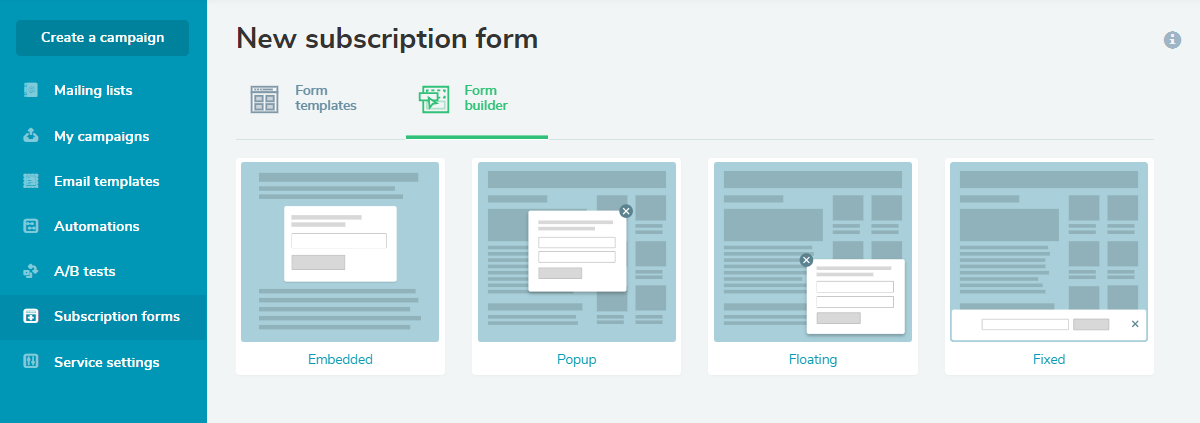
Select a mailing list
Decide the mailing list where you will add new subscribers. When leads fill in the fields in the subscription form and then confirm it in their email, all their data automatically goes to a specific mailing list(s).
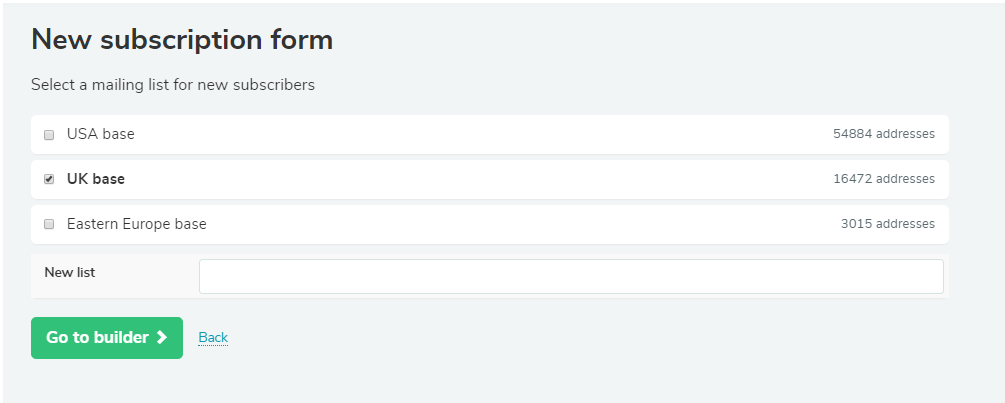
Use our drag-and-drop editor
Drag the elements from the left-hand side and drop them where you need them. The building components available are input, checkbox, radio buttons, drop-down, text, image, and spacer. Customize them on the right-hand side, switch element and design options, to come up with a subscription form that meets your objectives.
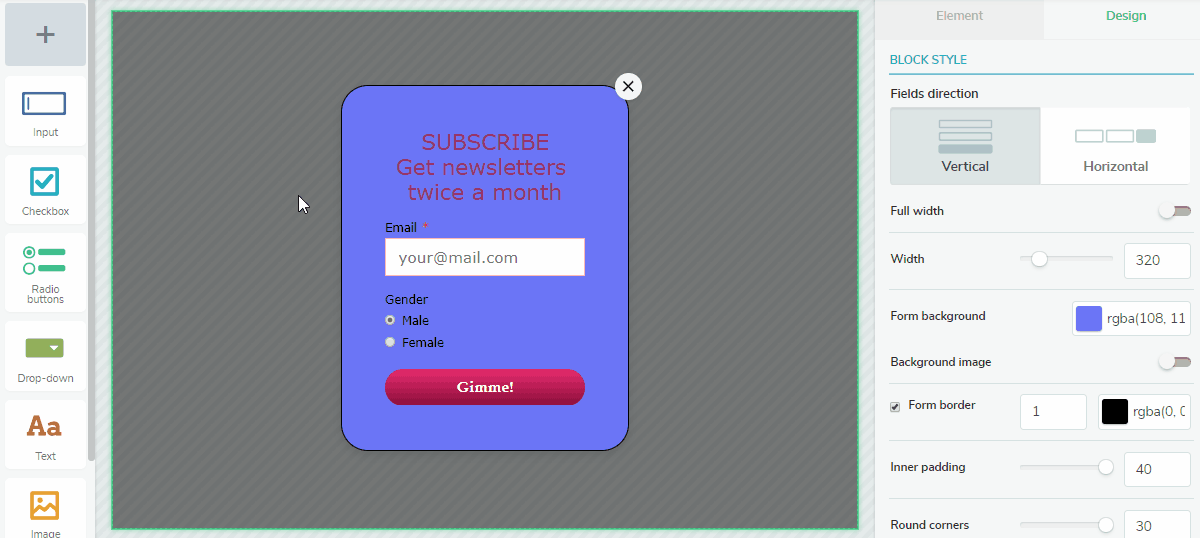
You can also let users contact your brand via Facebook Messenger and Telegram by adding links to your chatbots. Check out such a form below.
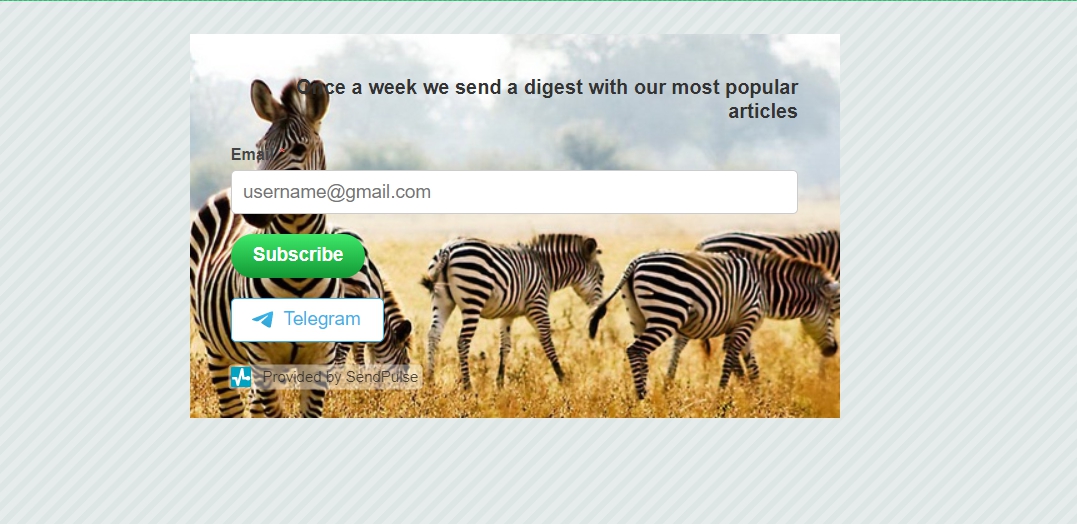
Get the code
Copy the code generated and insert it on your website.
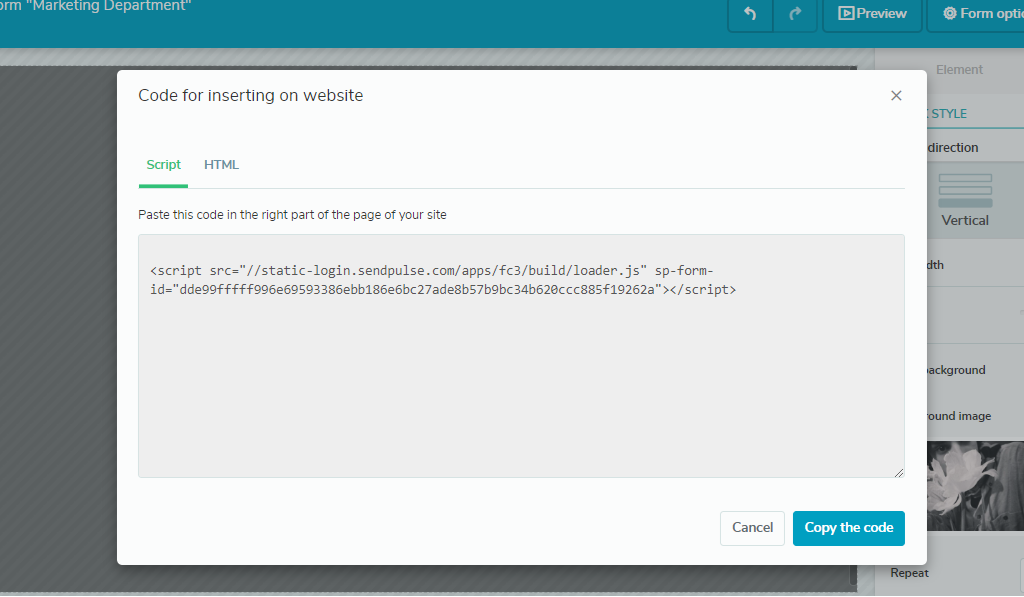
Subscription Form Best Practices
- Make it as short as possible
- Place the fields in one column
- Design in your brand’s style
- Create a visible CTA button
- Clean the area around your subscription form
- Give a clear idea of the subscription's value
- Launch A/B tests
- Make it as short as possible. The more fields that a subscription form has to fill in, the harder it will be for people to complete. Аsk only for the most necessary information — you will have other chances to get more data. For instance, you can offer subscribers to manage their mailing preferences or ask for additional data to send more personalized emails directly.
- Place the fields in one column. Use one vertical column that looks like a funnel, because multiple columns confuse users. Using a funnel design will ease the subscription process. Though, it is practical to place name and surname fields one after another.
- Design in your brand’s style. Use the right set of colors and fonts to apply to your brand’s style. Leave enough area between the text fields to ensure everything is readable and clear.
- Create a visible CTA button. A call-to-action button usually appears at the bottom of a subscription form. Use colors that contrast the background — it will be more eye-catching. Put a brief and strong CTA text to the button.
- Clean the area around your subscription form. Remember that any videos, ads, or bright images will take people’s attention from your subject matter. Make sure that the areas where you add a subscription form to your website are free from any visually disturbing elements.
- Give a clear idea of the subscription's value. Help your contacts understand what they will gain by subscribing. The best practice is to send them an automated welcome email to complete a double opt-in process and to say “thank you” for providing their personal information.
- Launch A/B tests. You can examine which variants of the text, fields, background images, and CTA buttons are getting on.
Examples of Subscription Forms
Pampers. Here is an example of an embedded subscription form at the bottom of a webpage. It has a lot of space and only requires an email address to be filled in.
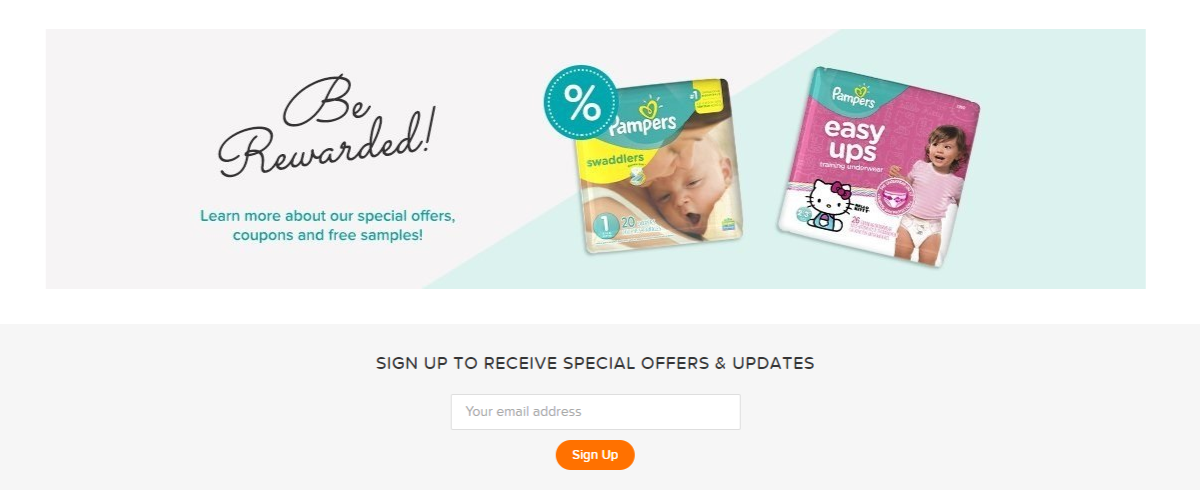
BrainPickings. Here is an unusual example of when two subscription forms are used at once. This leaves as much room as possible and reduces the number of fields for users.
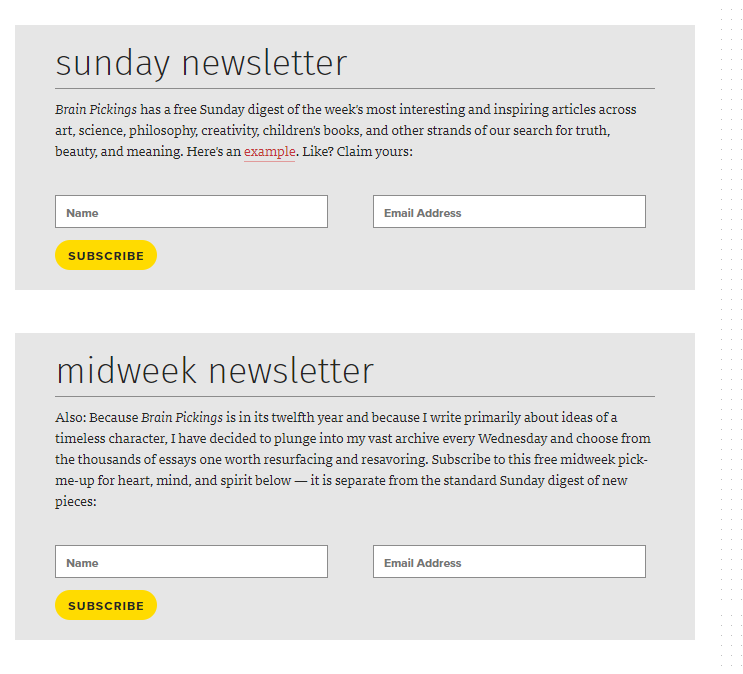
Accessally. Here is an example of a pop-up subscription form. It is clear what value the subscribers get in exchange for sharing their data.
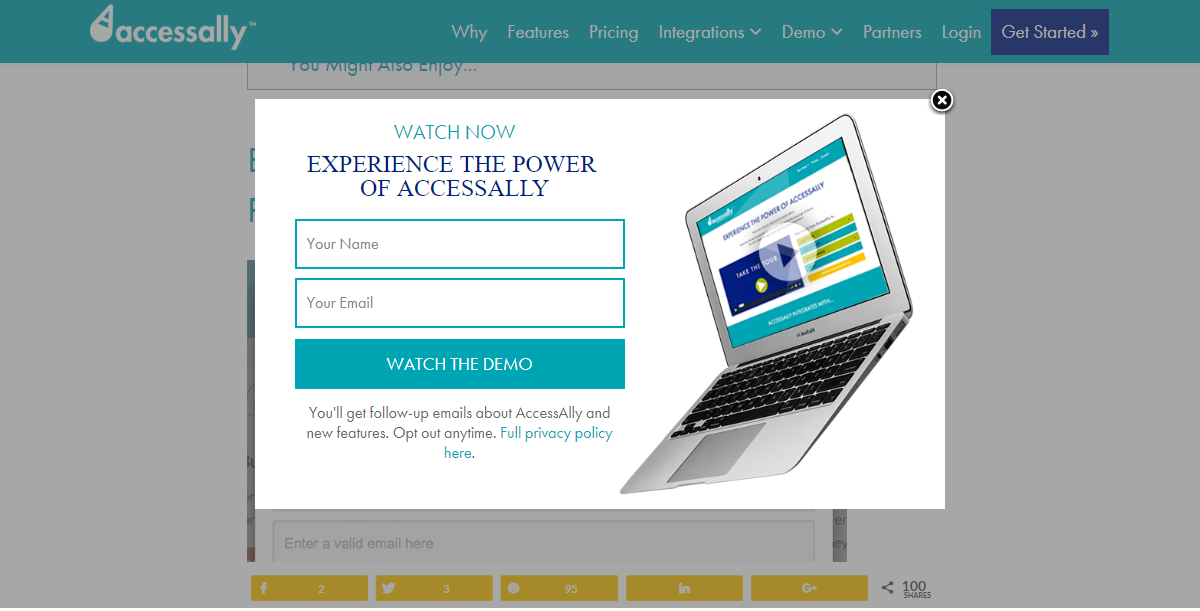
If, for some reason, the free subscription form builder in SendPulse doesn't meet your requirements, check out this list of alternative subscription management services available in the market today.
FAQ
? Can I create subscription forms with SendPulse?
Yes, you can create free customizable subscription forms in less then half an hour with SendPulse. Register and generate more leads for your business.
⚙️ How do I set up a subscription form for a blog?
Register with SendPulse, choose between embedded, pop-up, or floating form layouts, create a form with a convenient drag and drop editor, and add the generated code to your blog. Here’s a step-by-step guide.
? Where can subscription forms be located on the website?
Practically anywhere. Choose a place for your subscription carefully, prefer relevant pages with lots of traffic.
? How can I design a pop-up subscription form?
It’s simple with SendPulse. You need to register, choose the pop-up layout for your subscription form, and customize it with a handy drag and drop editor. This may take less than half an hour if you follow these instructions.
? How can I make an HTML subscription form?
With SendPulse, you don’t need to bother yourself with a lot of coding. You can create a free subscription form using a drag and drop editor, and add the generated code to your website. Register with SendPulse and make lead generation easy.

or