Lead capture is an approach to collecting potential customers’ personal information. Usually, brands design special forms that encourage prospects to submit their contact information (name, phone number, email, etc.) in exchange for a guide, eBook, product demo, or checklist. Users can find lead captures on brands’ sites, social networks, or blog posts. Lead capture enables businesses to receive customer personal data, deliver marketing messages, and convert leads into customers.
In this video, Alex reviews lead generation tools that help you nurture leads and convert them into customers.
In this article, we’ll unveil why use lead capture on your website, compare lead generation with lead capture, and explain what lead capture form is. We’ll also provide you with 13 ways to capture leads, a guide on creating a lead capture strategy, and some excellent examples.
Why use lead capture on your website?
According to statistics, 15% of marketers face problems with generating leads and traffic. These challenges can be solved with lead capture forms, allowing businesses to gather contact data of qualified prospects. Here’s a list of actions you can do with their help.
- Collect personal customer information. With lead capture forms, you can receive the contact information of potential customers. You can design forms and place them on the company website. You can get prospects' names, phone numbers, or email based on the fields you add. Moreover, you increase the chances of leads sharing their contact information if you provide something valuable instead. Send prospective customers guides, eBooks, or checklists in exchange for their personal data.
- Establish a customer database. Whether you have a startup or a well-established company, lead capture forms are essential for customer database building. Collection of contacts daily helps you create a database of potential customers interested in your product. At the end of the day, you’ll have a list of people who show interest in your company and are likely to purchase your product in the future.
- Conduct lead segmentation. Special fields in your form can serve as tools for segmentation and targeting. With their help, you can divide potential customers into groups based on their location, interests, or industry. As a result, your marketing team can create marketing messages and offers that resonate with specific audience segments. It’ll encourage trust and credibility.
- Increase conversions. Lead capture forms allow you to identify people interested in your product and likely to buy from you. If you nurture these prospects and provide them with the right offers, they can become your customers. After sending relevant information, business owners are more likely to improve conversions and increase their revenues.
- Apply personalization. After collecting information, marketers use it to their advantage, especially for personalization. With its help, you can craft communication with potential clients based on their needs, location, preferences, etc. Personalization allows you to provide a seamless customer experience and improve conversions.
Now that you know some of the most crucial reasons to use lead capture forms, let’s review the best tactics for your business.
Lead Capture vs Lead Generation
Both concepts are crucial to any marketing strategy aimed at attracting new prospects to a business. Yet they serve different purposes, and we’ll explore them further in this section.
Lead generation is the process of attracting new prospects who are interested in a specific brand. Marketers use various strategies to bring awareness about products and services through websites, social media platforms, email campaigns, etc. With lead generation, businesses strive to expand their reach, improve visibility, and increase customer base.
Lead capture is the process of marketers gathering contact data of potential customers who interacted with a company’s website, social media channels, or live chat and showed interest in it. Marketers use various tools for collecting personal information, including landing pages, sign-up forms, contact forms, and call-to-actions. These forms usually ask prospects to share their email addresses, names, and phone numbers so that marketers can keep in touch with them shortly. Lead capture aims to obtain contact data of people who can potentially become customers after marketers nurture them.
Simply put, lead generation helps attract potential customers and drive interest in specific products and services, while lead capture helps collect contact data of these prospects to ensure further interactions. The two processes are essential for acquiring new customers and expanding the company’s reach.
Now that you know the difference, it’s time to find out more about one of the tools that help collect leads’ data — lead capture form. In the next section, we’ll uncover what it is and how you can use it to your advantage.
What is a lead capture form?
Lead capture form is a web-based element added to a strategic place of a website or landing page aimed at obtaining email addresses, names, and phone numbers of prospective customers for further communication with them. This information helps marketers qualify and nurture potential customers. Forms might vary in format, color, and design depending on the primary goals businesses carry. They can have only basic fields or additional requiring more specific information.
Marketers use lead capture forms for different reasons. Some collect contact information and generate and nurture leads, while others use forms to segment prospects, target them with personalized messages, and evaluate the effectiveness of their marketing campaigns. According to statistics, 50% of marketers report that inbound strategies, including lead forms, are the main ways of obtaining new prospects. This data supports the fact that every business needs to incorporate lead capture forms for a wider reach and a bigger customer base.
Marketers acquire new leads by using various lead capture forms, including contact forms, newsletter sign-up forms, webinar registration forms, content download forms, demo request forms, lead magnet forms, survey forms, and many others. Despite the form's format, its main purpose is to obtain prospects' contact information, which companies can use to interact with potential customers.
Besides various forms, you can collect contact data with other strategies, which we’ll review in the next section. If you don't have these tools yet, they will make you consider adding them to your marketing channels.
12 Ways to Capture Leads
- Subscription forms
- Exit pop-ups
- Scroll pop-ups
- Entry pop-ups
- Lead magnet pop-ups
- Live chat widgets
- Chatbots
- Product demos
- Free trials
- Contests
- Referral programs
- Quizzes and survey pop-ups
There are many effective approaches you can use for your business. However, they vary depending on your industry, target audience, and key goals. In this section, we’ve gathered the best tactics you can incorporate into your company.
Subscription forms
When potential customers open your website, they can find a subscription form. This form encourages them to subscribe to your newsletters and receive updates and exclusive offers. By providing a subscription form, you can obtain prospects’ contact information, such as name, phone number, and email. This information is essential to follow up with your potential customers and establish trusting relationships. SendPulse allows you to create professional subscription forms without knowing the code for free.
For example, below is a subscription form from Formidable, where users can provide their names and emails to sign up for the company's newsletter.
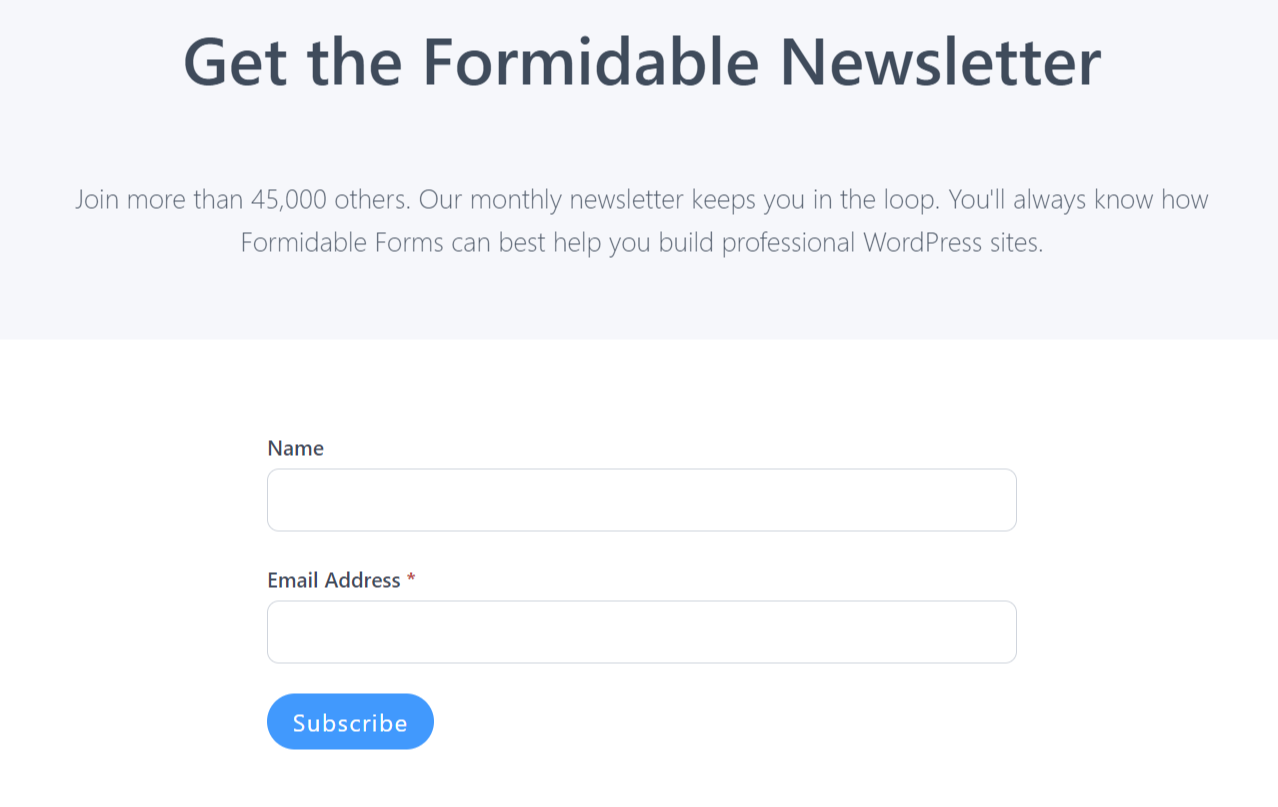
Exit pop-ups
Exit pop-up is the most popular and effective type of automated message used by businesses. They appear on the screens of laptops and smartphones once users are about to close the tab. Companies often try to keep users on websites by adding exit intent pop-up forms containing something useful for visitors.
Convert Flow instantly displays templates to start creating survey pop-ups when users are about to close the tab. The service offers visitors to start for free so that they stay on the website longer and provide contact data.
Scroll pop-ups with gamification
Scroll pop-up emerges once users scroll to a specific part of the page. These pop-ups differ from others, like entry or exit intent pop-ups, because they are triggered by users’ scrolling behavior.
You can see an example from TOMS. The pop-up appears when you are at a certain point on its website after scrolling. The brand invites new subscribers to spin the wheel to withdraw discounts up to 15%.
Entry pop-ups
Entry pop-up appears on a website when a user lands on it. It can contain different information about sales, attractive offers, and special deals, encouraging visitors to provide their email addresses. Some sites add entry pop-ups to identify prospects' locations to switch to the right currency, shipping costs, and shipping methods. After collecting subscriber data, you can synchronize this information automatically with your CRM in SendPulse.
Below, you can see how Lancome gathers information about the user’s location to show the right prices and shipping options.
Lead magnet pop-ups
A lead magnet pop-up is a message containing useful materials, PDFs, presentations, and reports companies provide for free in exchange for visitors’ contact information and email addresses, most commonly. Users can see this type of pop-up when they scroll the website or when they have an exit intent. This type of pop-up entices visitors to provide their contact information to obtain the information they might want.
Below, you can see an example of a lead magnet pop-up on the ViB website. The pop-up encourages users to share their email addresses in exchange for a PDF about lead generation trends in 2024.
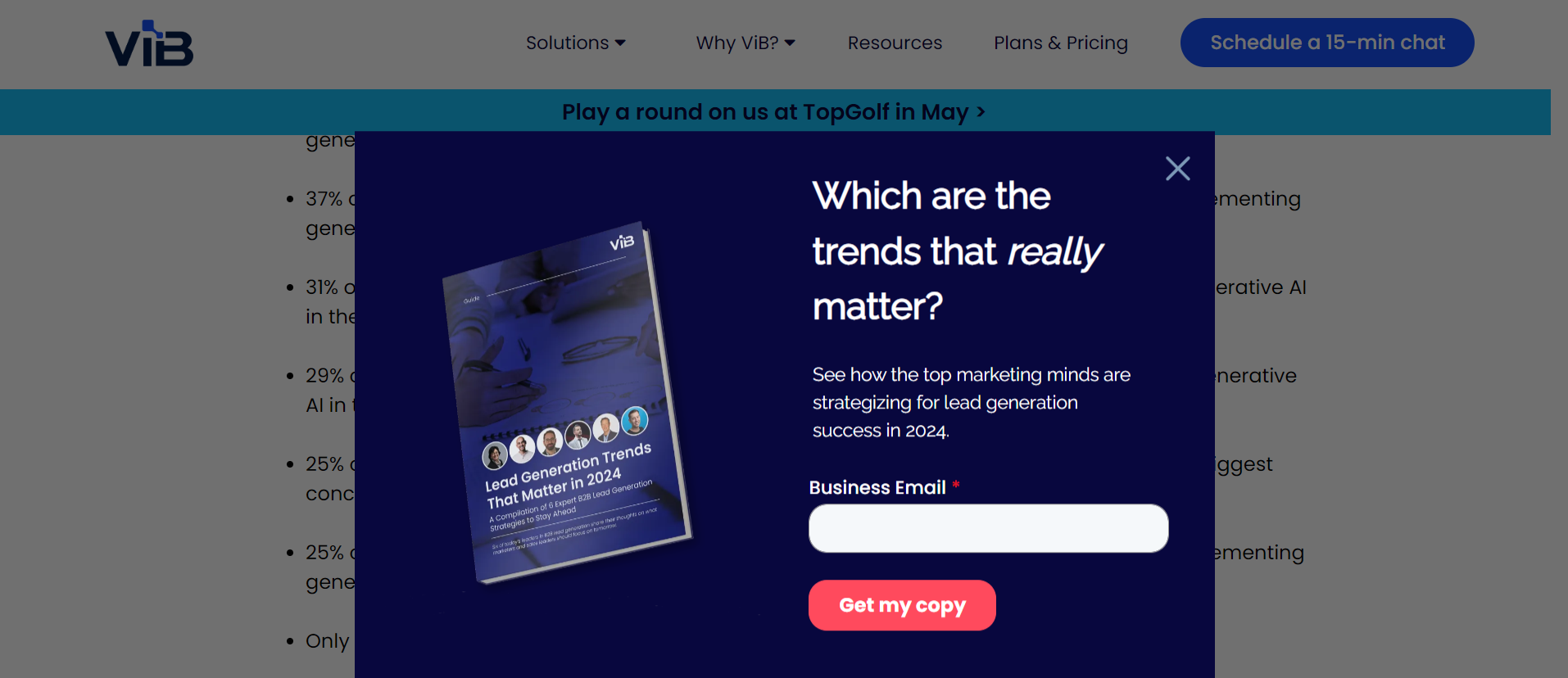
Live chat widgets
With a live chat, you can communicate with your potential customers in real time and receive all the information you need for further follow-up. Adding a live chat widget to your site increases the chances of users contacting you and asking some essential questions for them. During this conversation, you can find out their email, phone number, and name. As a result, you’ll be able to expand your customer database and provide these prospects with interesting offers.
Below, you can see an example of a live chat from HubSpot. Leads can receive automated messages or directly speak to customer support agents.
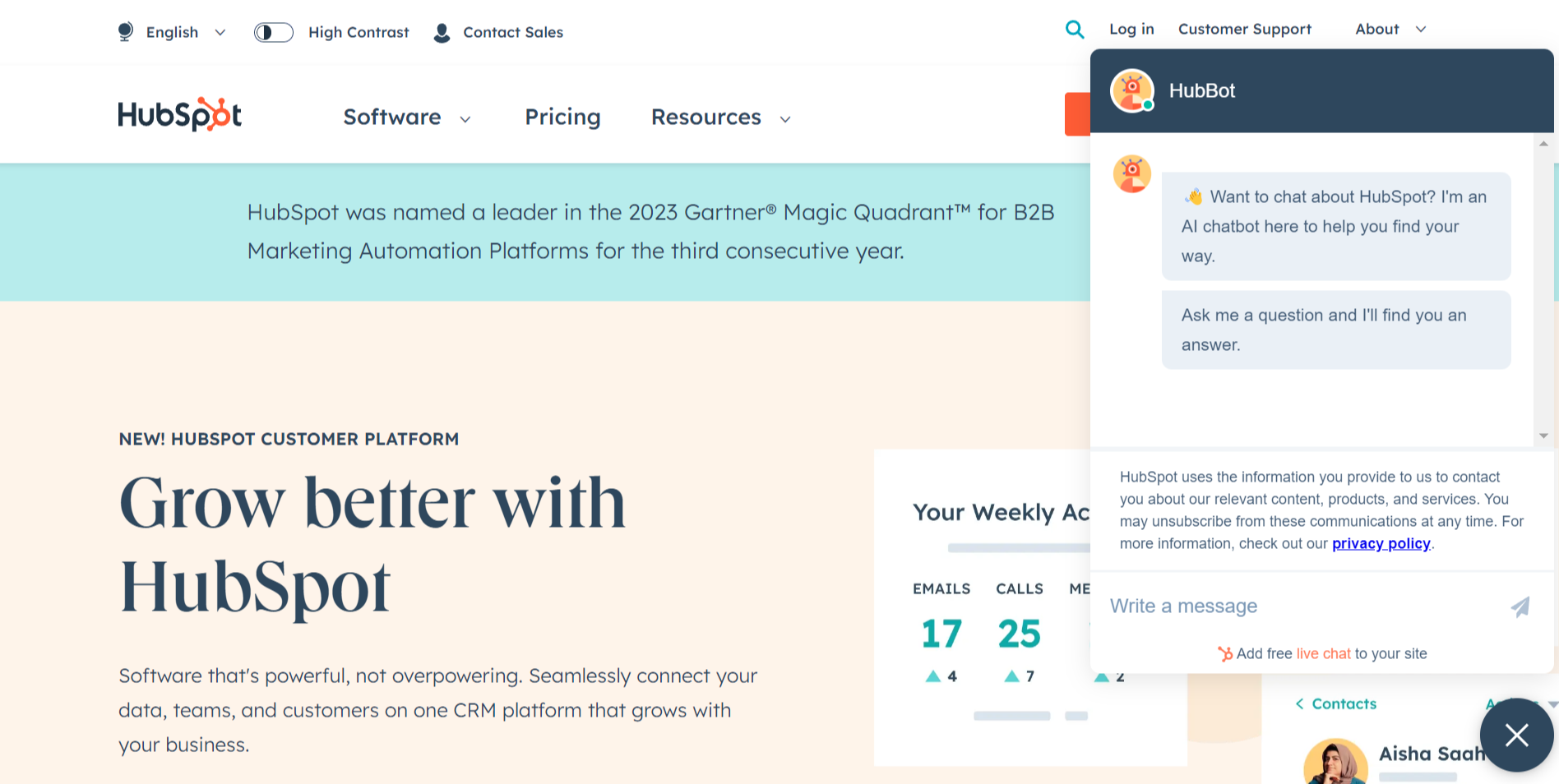
Chatbots
Chatbots bring the same benefits as live chat. However, with bots, your customer support agents don’t have to be online 24/7. Chatbot will handle all the most common questions and other inquiries about free trials, payments, reservations, appointments, orders, delivery, etc. You are the one to identify the areas your chatbot will be responsible for. SendPulse empowers you to set up chatbots for Telegram, Instagram, WhatsApp, and Facebook Messenger chatbots without coding skills.
Below is an example of a chatbot on Lancome’s website. Users can click on the ready buttons to receive appropriate answers in seconds.
Product demos
The live product demo is an interactive and engaging lead-generation technique. With its help, you can demonstrate your product, its pros, and its features in real time. When potential customers have questions or doubts, you can instantly provide them with counterarguments. This way, you handle objections. Demos can be presented as webinars, video calls, or offline events.
Below, you can see how Slack promotes its demo on the site.
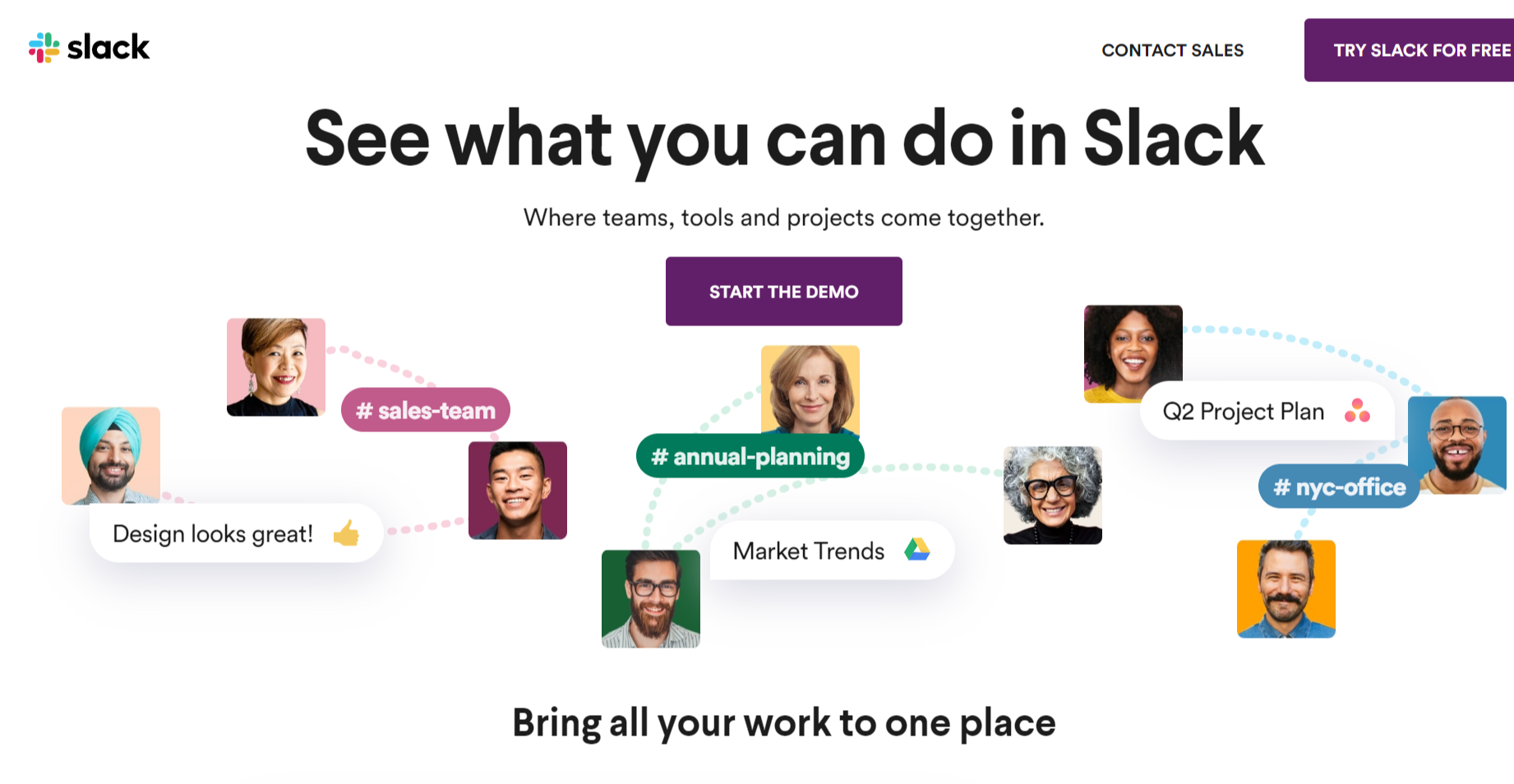
Free trials
A seamless free trial experience can become one of your effective tools for lead generation. It’s especially useful for businesses involved in the development of software and online services. With free trials, prospects have lower barriers to entry. It means that free trials make it easier for potential customers to sign up and try your product immediately. Free trials encourage product exposure. Leads can explore your product's features firsthand and determine whether it suits their purpose before paying for anything.
Below, you can see Squarespace’s invitation for prospects to get started with a free trial without any credit card details.
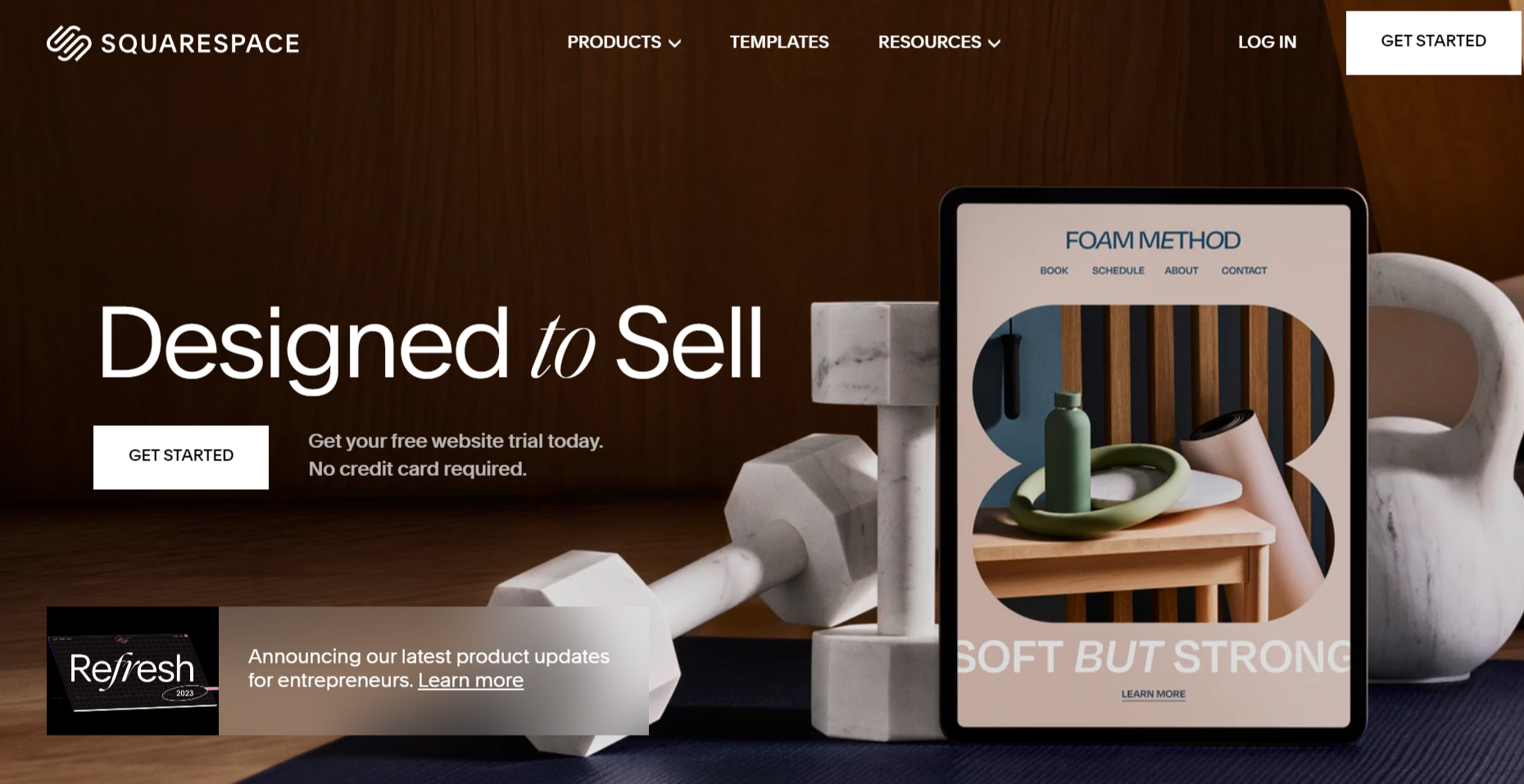
Contests
Contests and giveaways encourage prospects to share their email addresses for participation. As a result, you’ll have the contact information of people interested in your products. Promote your contests and giveaways on social media to encourage greater exposure. More and more people will learn about your events and strive to join.
For instance, The Original GreenPan announces its giveaway on Instagram.
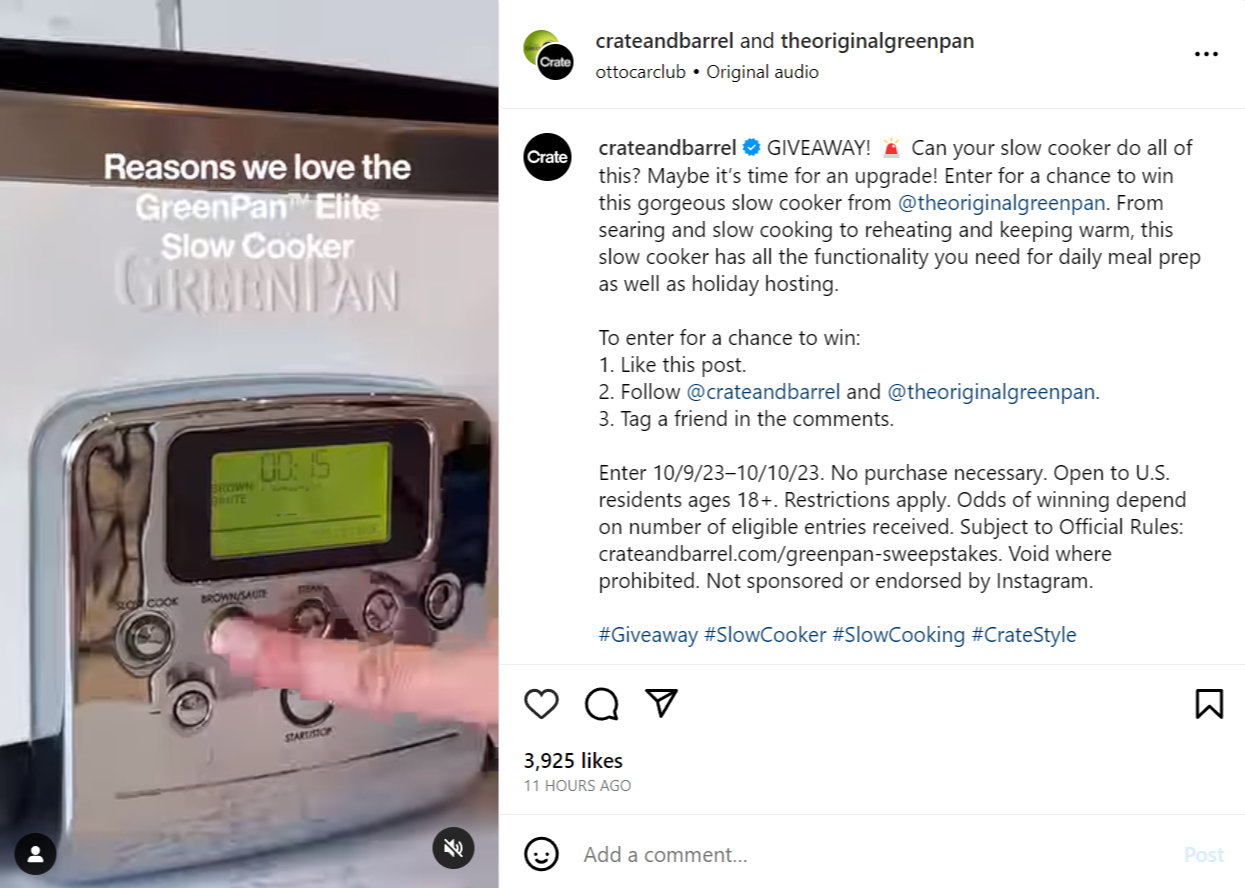
Referral programs
Run referral programs to attract more qualified leads. Encourage loyal clients to recommend your company to their friends and offer rewards for referring them. This will establish word-of-mouth promotion and gain more customers who are ready to purchase.
Below, you can see a referral program from The Body Shop. The well-known brand encourages clients to participate for 20% off their next orders after they invite a friend.

Quizzes and survey pop-ups
These messages prompt users to take part in a quiz or survey and provide their answers. They keep site visitors engaged and might give them some useful information instead.
That’s what Neil Patel does. The company entices users to stay on the website and answer 5 simple questions to get a step-by-step action plan for driving traffic to your website.
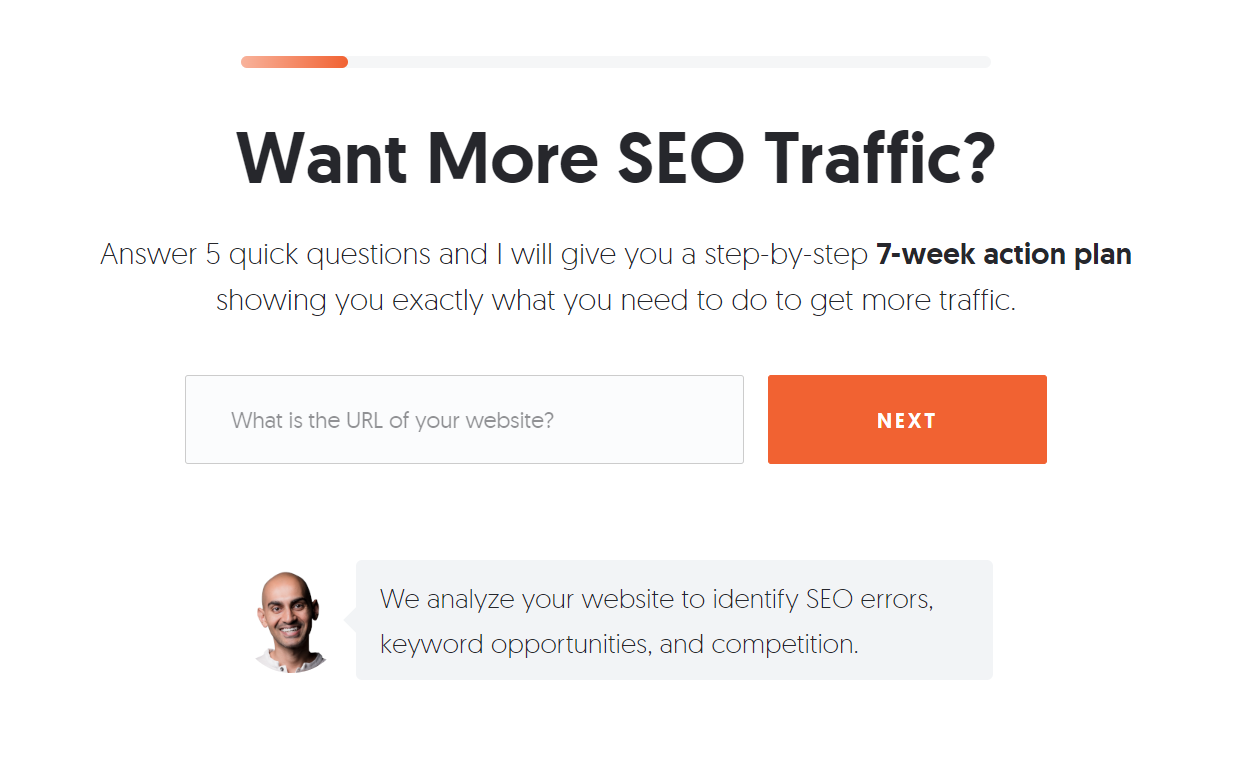
There are plenty of ways to attract leads and encourage them to share their contact information for further updates and promotions. However, to do everything right, you also need to know how to create a lead capture strategy. In the next section, you can check out the guide to get started.
How to create a lead capture strategy?
Developing a lead capture strategy requires accurate implementation, planning, and innovation to effectively collect contact information of users who might be interested in your products. That’s why here’s a step-by-step guide on creating it.
- Identify your target audience. Consider determining the characteristics of your buyer persona. To effectively incorporate lead capture, you should understand their needs, problems, and motivations. Market research, surveys, and analytics data will help you collect all the customer insights and use this information about your target audience to your advantage.
- Determine key objectives. The goals for your lead capture strategy should be specific, measurable, and achievable. For example, you can strive to boost website traffic, increase your email subscriber list, or improve sales by 20%.
- Choose relevant lead capture tools. Lead capture methods you select should meet your leads’ goals, needs, and preferences. There are many tools you can use for this, including subscription forms on your site, lead magnet forms providing ebooks, guides, and webinars, and various action-triggered pop-ups like exit-intent and entry scroll pop-ups. You can also add lead capture forms to your blog posts, videos, podcasts, events, and webinars, encouraging customers to sign up to receive the latest updates. Referral programs, giveaways, and chatbots are also effective ways of lead generation.
- Develop a compelling offer. Since site visitors rarely give away their contact data, you need to have something interesting and valuable for them. Lead magnets like guides, webinars, templates, checklists, or exclusive promo codes will incentivize users to share their email addresses.
- Choose the right design and placement for your lead capture page. When choosing the place for forms, always consider your high-traffic pages. The design of your form also matters a lot. Your call to action should be clear, visible, and compelling, enticing users to take action. Make sure that your headlines are eye-catching, form fields are visible, and design is pleasant for site visitors. Consider using the A/B test to ensure you choose the best option available to contribute to higher conversion rates.
- Incorporate lead nurturing flows. Consider creating email campaigns to nurture prospects. You can apply segmentation and personalization and send emails based on leads’ interests, preferences, behavior, engagement, and needs. Relevant offers, personalized product recommendations, and exclusive promo codes can entice them to browse your items and purchase one.
- Keep an eye on performance and evaluate results. With analytics platforms, it’s very easy and convenient to monitor lead capture forms’ performance. Pay attention to the following KPIs: site traffic, conversion rates, email open rates, and click-through rates. Then, analyze the received lead insights to change your strategy for better performance. Better yet, you can use a special platform like SendPulse, which combines a capture lead form builder and built-in analytics, allowing you to create forms and track their performance in one place.
These are the must-do steps to consider and remember when creating your lead capture strategy. Yet, to speed up the process and maximize your efforts, you need to choose lead capture software that automates most of your actions and reduces the workload. Here’s a list of the best tools for creating lead capture forms.
10 Best Lead Capture Software
- SendPulse
- HubSpot
- OptinMonster
- ConvertKit
- Leadpages
- Sleeknote
- OptiMonk
- Zoho Forms
- Typeform
- Mailchimp
Your choice of software depends on the following factors: your budget, requirements, goals, needs, and preferences. We’ve compiled a list of tools to consider based on their features, price, and analytics capabilities.
SendPulse
SendPulse is a powerful all-in-one marketing solution that allows you to build lead capture forms in seconds for free. Due to its affordable pricing and various features, the platform is a great choice for startups and well-established businesses.
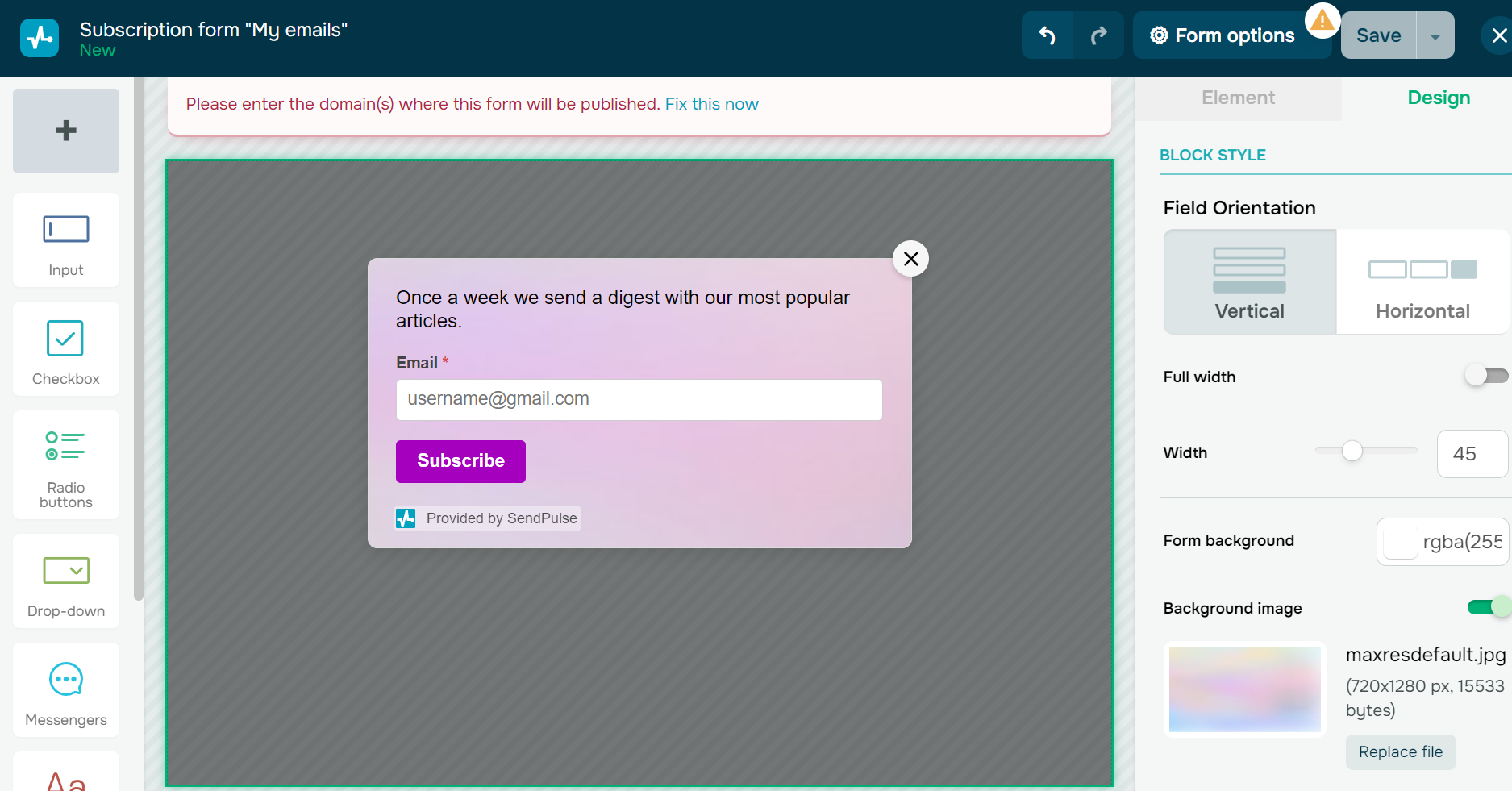
Features:
- drag-and-drop builder;
- overlay, floating, horizontal, video, modal window, and online chat widget forms;
- 22 pop-up scenarios;
- pop-up appearance customization;
- various pop-up target actions;
- adaptive to all screen pop-ups;
- a rich library of templates.
Pricing:
- free plan: 10,000 unique visitors monthly, 3 projects, 10 active pop-ups per project, 30+ pop-up launch scenarios, and premade pop-up templates;
- paid plan: 10,000 unique visitors monthly, unlimited number of projects and pop-ups, 10 domains per project, Google Analytics integration for $ 6.40 monthly, if paid annually.
HubSpot
HubSpot enables you to easily build lead capture forms that convert fast with its intuitive builder. The service will suit owners of businesses of all sizes.
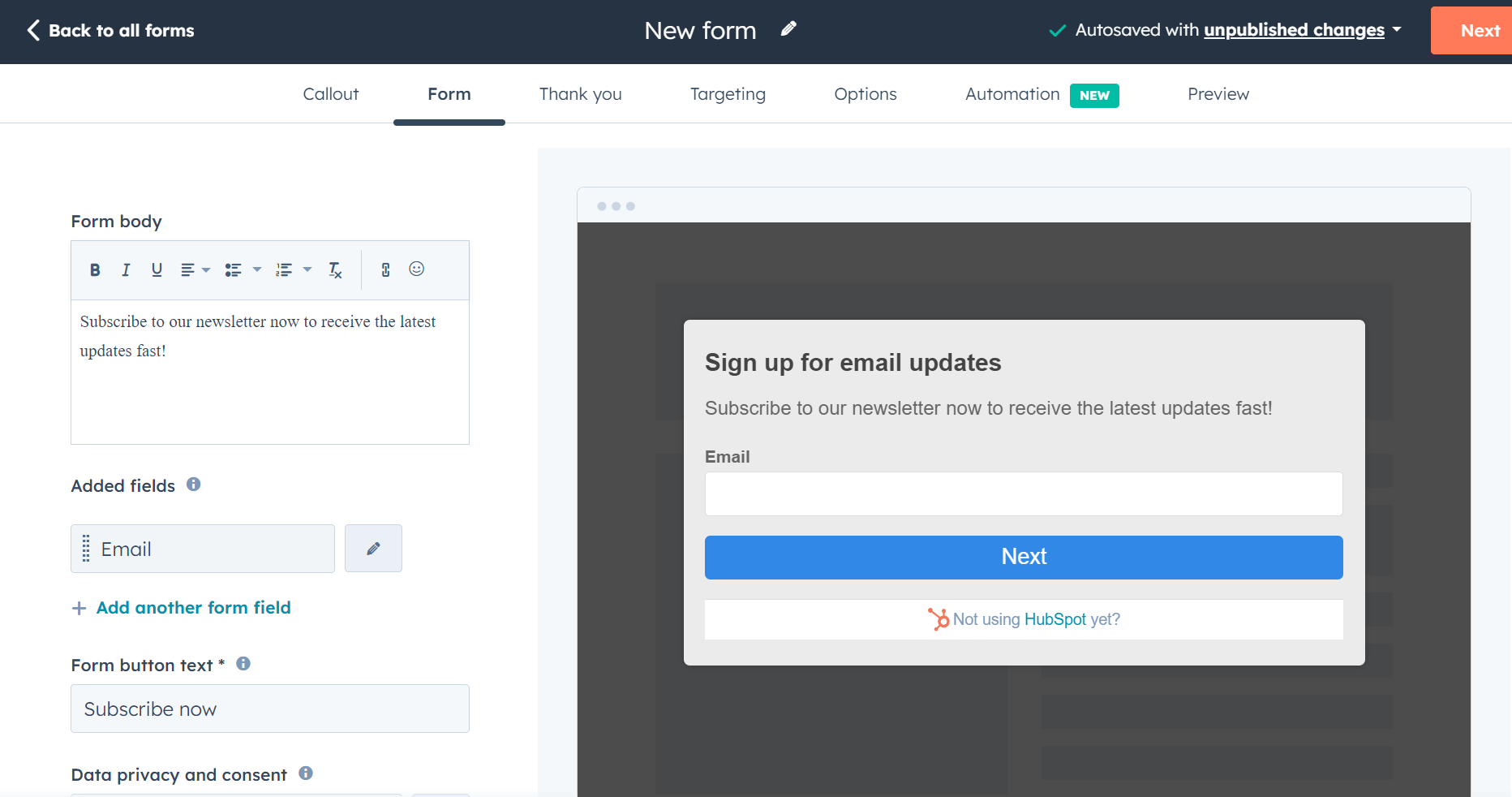
Features:
- embedded, standalone page, pop-up box, dropdown banner, slide in left box, slime in left box forms;
- drag-and-drop editor;
- 1,000 input types;
- contact scoring.
Pricing:
- free plan: you can create lead capture forms for free;
- paid plan: if you need to incorporate other HubSpot marketing tools, you’ll need to pay $15 monthly, billed annually.
OptinMonster
OptinMonster empowers you with lead-capture pop-up forms that grab attention and help convert site visitors into subscribers and, subsequently, into clients. The service provides visually appealing templates, enabling you to create compelling, nonintrusive forms in minutes.
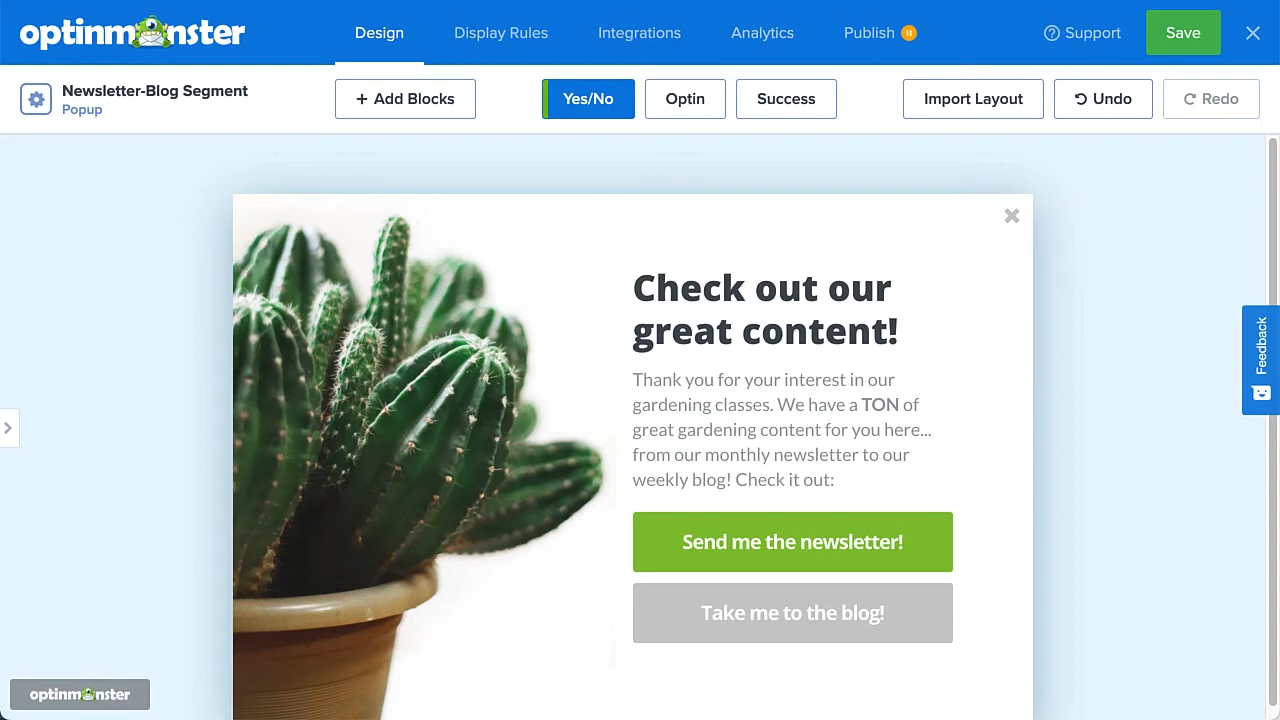
Features:
- lightbox popups, floating bars, inline forms, scroll boxes, fullscreen overlays;
- drag-and-drop builder;
- 300+ designed templates;
- AI popups;
- countdown timers;
- animations and sound effects;
- mobile-responsive pop-ups;
- custom fonts and styles.
Pricing:
- free plan: isn’t available within the service;
- paid plan: the prices for OptinMonster’s tools start at $49.60 for one site and various form formats.
ConvertKit
ConvertKit is a platform designed for creators who want to develop their businesses and generate leads through forms. They can share freebies, add exit intent pop-ups, encourage site visitors to subscribe to their email newsletter, and entice users to share their email addresses to receive information about content updates. The service is intuitive, so you won't need any skills or knowledge to start.
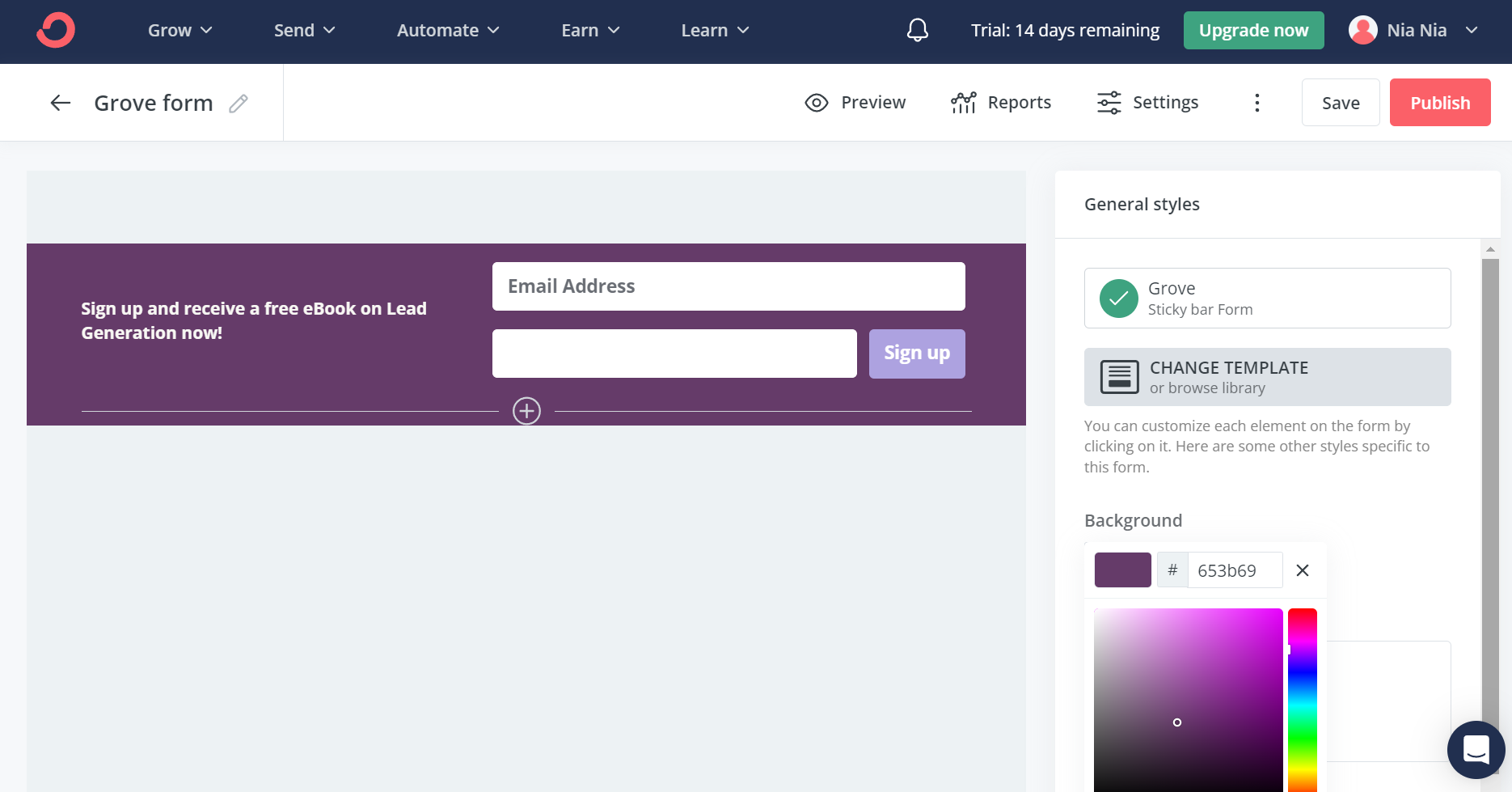
Features:
- various formats: inline, modal, slide-in, sticky bar forms;
- library of templates;
- responsive forms;
- easily customizable and adjustable to your branding;
- custom fields for collecting specific information;
- double opt-in;
- checkboxes for consent.
Pricing:
- 14-day free trial;
- paid plan: unlimited forms, tagging and segmentation, visual automation builder, and free migration for $9 monthly.
Leadpages
Leadpages is a tool suitable for small businesses, allowing them to create landing pages and forms to seamlessly convert site visitors into subscribers.
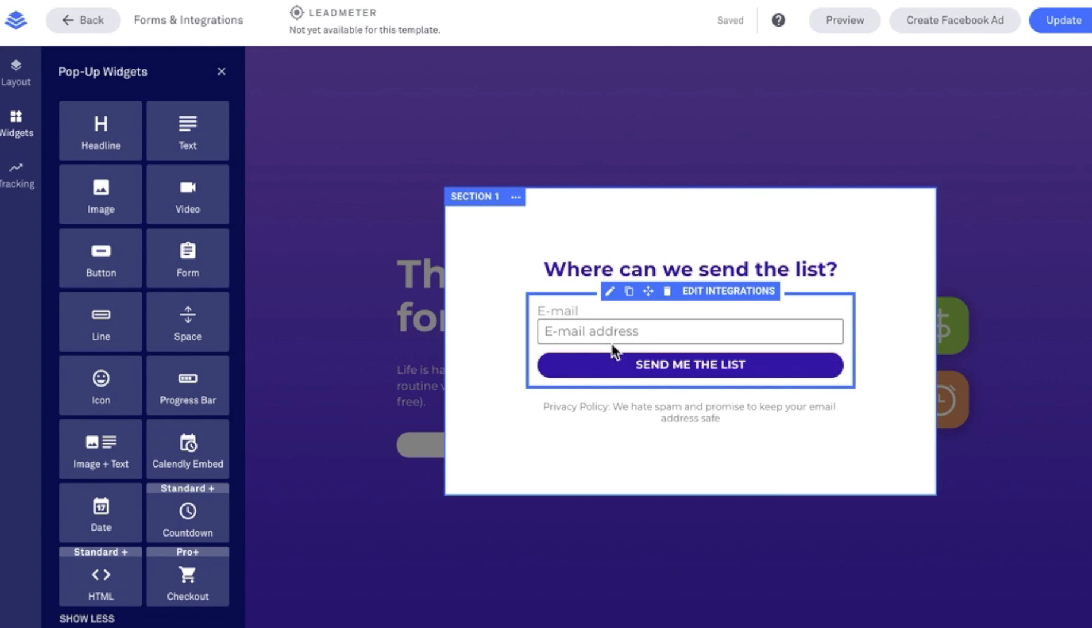
Features:
- drag-and-drop builder;
- spam opt-in filter;
- custom fields, including drop-downs, radio buttons, and checkboxes;
- field customization (fields required or not, hidden values, drop-down field choice labels adjustments, etc.);
- reordering fields;
- follow-ups like lead magnets and thank you pages.
Pricing:
- 14-day free trial;
- paid plan: 10,000 monthly AI Engine credits, AI engine headlines and images, 250+ conversion-optimized templates, unlimited traffic and leads, and one custom domain for $37 monthly.
Sleeknote
Sleeknote is an intuitive software platform focusing on creating customizable pop-up forms and slide-ins to generate leads, boost sales, and interact with site visitors. Its user-friendly pop-up builder enables you to create eye-catching forms without knowledge of the code, and its advanced targeting features offer accurate lead segmentation for higher conversions.
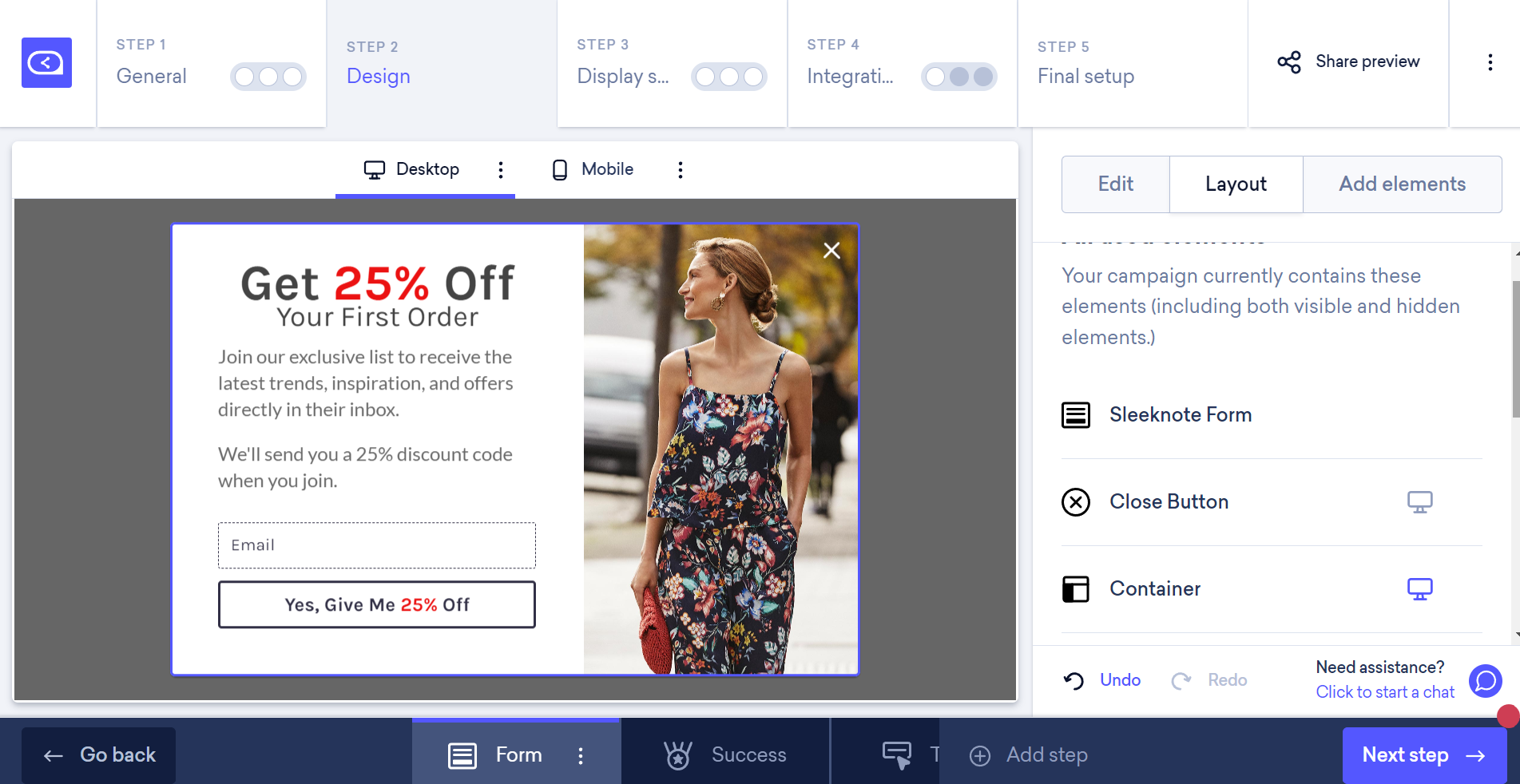
Features:
- geo-targeting;
- video pop-ups;
- A/B testing;
- gamification;
- library of 25 themed templates;
- various formats: slide-in, pop-up, sidebar, sleek bar, etc.;
Pricing:
- 7-day free trial;
- paid plan: 25,000 visitors, gamification, unlimited campaigns, domains, and support for $52,29 monthly, billed annually.
OptiMonk
OptiMonk is a conversion optimization platform that enables companies to capture leads, reduce cart abandonment, and improve sales by using targeted pop-ups, exit-intent offers, and on-site messages. The platform suits e-commerce, online retailers, SaaS companies, small businesses, and large enterprises.
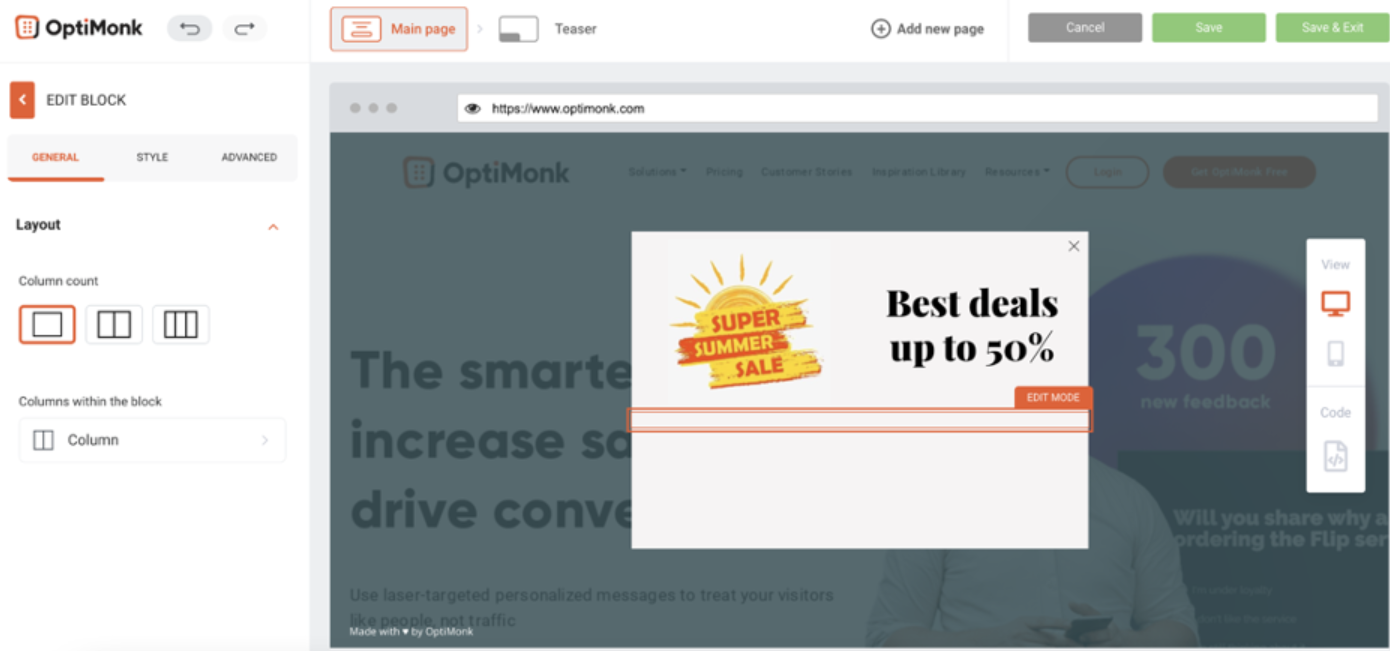
Features:
- 300+ mobile-optimized templates;
- no-code editor;
- personalized pop-ups based on user behavior and actions;
- AI for product descriptions;
- reminder sticky bars;
- lead magnet pop-ups;
- gamification: lucky wheels or “pick a present” popups;
- product recommendations;
- countdown timers.
Pricing:
- free plan: 15,000 pageviews monthly, one domain, all features, and unlimited campaigns;
- paid plan: 30,000 page views monthly, 2 domains, all features, unlimited campaigns, and no branding for $32.5 per month.
Zoho Forms
Zoho Forms is an online form creator that empowers brands and individuals to design custom forms for various purposes, such as lead capture, surveys, feedback collection, event registration, and more from scratch or pre-built templates. The service has a dynamic and simple interface, allowing users to customize forms without preliminary training.
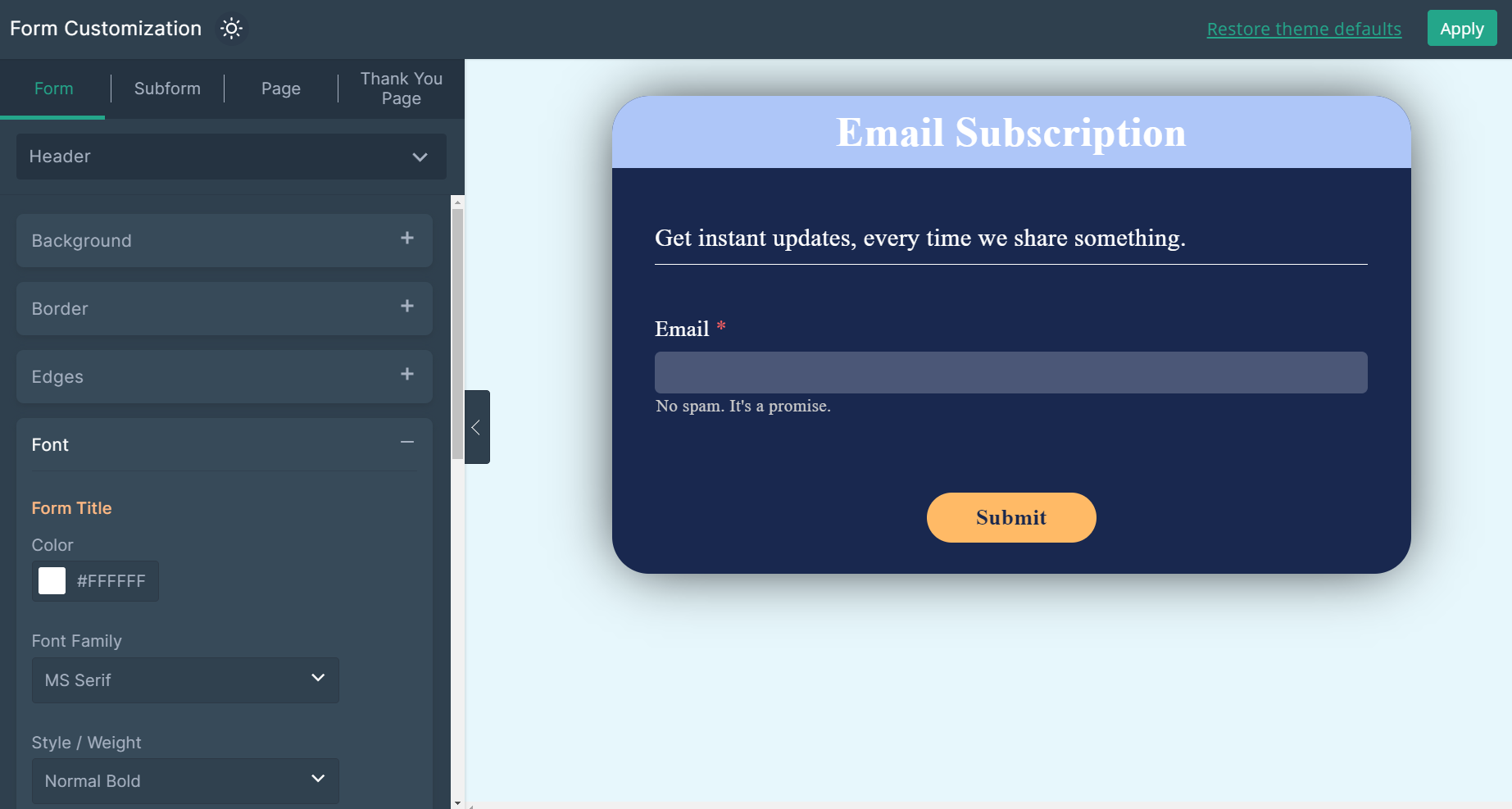
Features:
- no-code online form builder;
- customizable themes;
- 30+ field types;
- conditional email or SMS notifications after a new record is submitted;
- UTM tracking and form analytics.
Pricing:
- free plan: one user, 3 forms, unlimited form views, 500 submissions monthly, and 200 MB file storage;
- paid plan: 1 user, unlimited forms and form views, 10,000 submissions monthly, and 500 MB file storage for $10,67 monthly, paid annually.
Typeform
Typeform is an online form builder well-known for its visually appealing and easy-to-fill-in forms. Using AI, users can create professional forms about anything in seconds. Once the form is generated, service users will only need to optimize it and make some slight changes.
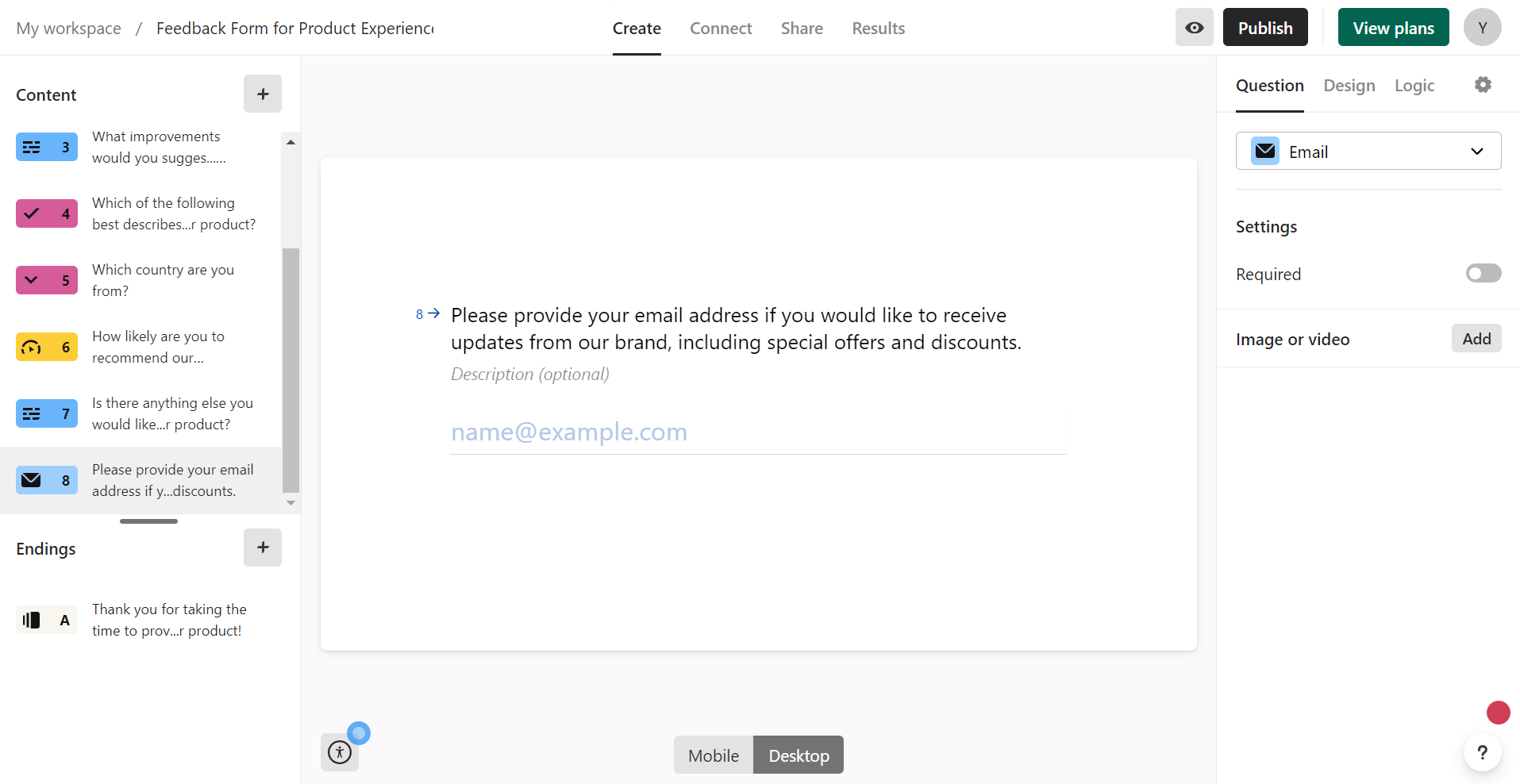
Features:
- 28 question types;
- form customization to match branding;
- library of templates;
- AI form generator;
- intuitive online form builder;
- mobile responsive forms.
Pricing:
- free plan: 10 responses, one seat, unlimited forms, and AI form generator;
- paid plan: 100 responses, one seat, payments, and receiving file uploads for $25 monthly, if billed annually.
Mailchimp
Mailchimp enables you to develop customizable pop-up forms to capture leads, expand your email list, and encourage engagement among site visitors. The platform can be used for businesses of all sizes and industries.
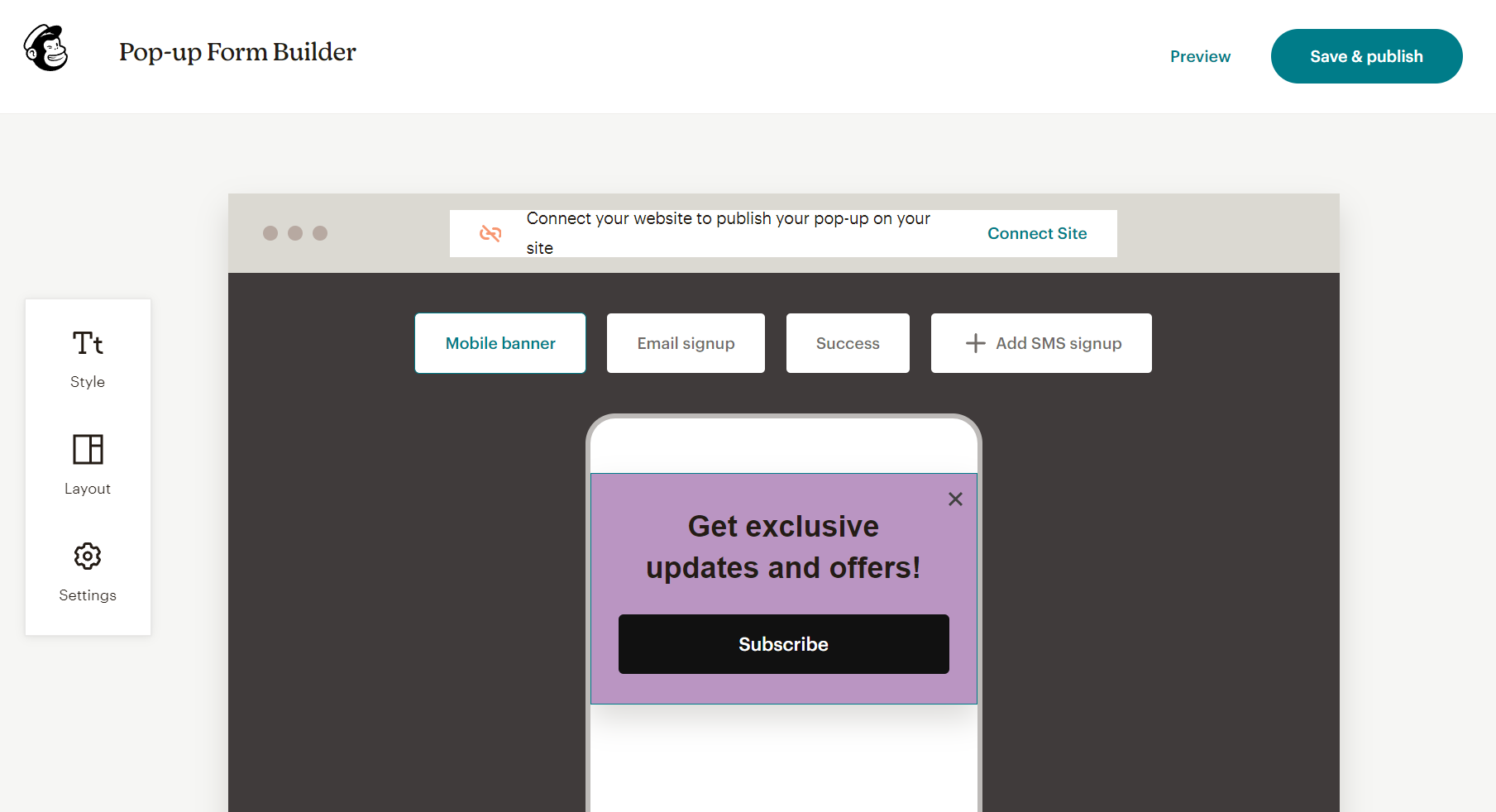
Features:
- easy to use form builder;
- customizable forms;
- signup landing pages;
- pop-up forms;
- library of ready-to-go templates.
Pricing:
- free plan: one seat, one audience, and forms;
- paid plan: unlimited forms for $7 monthly if paid annually.
You have a wide range of platforms to choose from to build lead capture forms, and now it's time to implement some effective tips.
15 Tips to Create Lead Capture Forms that Convert
The effectiveness of your lead capture forms depends on the increase in customer base. These forms enable you to turn site visitors into potential customers. There are best practices for designing lead captures successfully, and we'll unveil them below.
- Choose strategic placement. Make sure that your form is visible on the website. Users should instantly notice it. Consider adding your capture lead form to the homepage, landing page, blog posts, etc.
- Utilize lead capture form pop-up. Pop-ups are more likely to grab the lead's eye and encourage them to have a look. They also allow you to focus users’ attention on the main message of your lead capture. The right placement, timing, and information will contribute to the effectiveness of your pop-up.
- Add form elements based on priority. Your form should be manageable with fields users are willing to fill in. Add essential fields asking prospects their names, emails, and phone numbers to the top of your form. A call to action button and fields should stand out. For this purpose, consider using appropriate fonts, colors, and spacing to catch prospects’ attention.
- Add clear and visible call-to-action buttons. When creating call-to-action buttons, add words that communicate their main purpose. They should be visible, clear, and compelling. CTAs should be short and straightforward so that site visitors understand what they can do by clicking on them. Consider adding strong action verbs encouraging action.
- Send automated emails. After a lead submits the form, remember to send an automated “Welcome ” or “Thank You” message to remind prospects about your brand and encourage trust. Show them you care and remember each potential customer on your mailing list.
- Create benefit-orientated titles. You should create headlines that highlight the benefits prospects can attain. Use words wisely when crafting headlines for your lead capture forms. For instance, your form title should look like “Receive best deals right to your inbox.”
- Offer rewards. When you ask site visitors to leave their emails, names, or phone numbers, it’s better to provide something in turn. It can be a small discount, promo code, free delivery, or a free gift for a future order.
- Use exit-intent pop-ups. Exit-intent pop-ups help you hold up leads on your site. However, you need to have a compelling reason to keep users on your site. This reason should encourage them to fill out the form. It can be a discount code, gift, free delivery, etc.
- Apply a single-column layout. Your form’s fields should be in a single-column layout. It’s essential to ensure that prospects scan and complete the form quickly. Multi-column forms can overwhelm leads and prevent them from submitting.
- Provide useful materials in exchange for emails. A lead magnet is an incentive provided in exchange for prospects’ contact information. It can be a guide, white paper, checklist, webinar, discount code, template, or other helpful materials. This is an excellent way of grabbing visitors’ attention and encouraging them to share their names, emails, or phone numbers.
- Encourage sharing. Your form might include social sharing buttons. They encourage leads to share information about your attractive offers, free trials, or product demos for signup.
- Incorporate personalization. We recommend personalizing your lead capture forms when you have a chance. Consider crafting the form using information about the user's behavior or referral source. This will increase the chances of conversion. Potential customers pay attention if the offer is tailored to their needs or communicates a general message.
- Add interactive elements. Consider using content that needs users’ active participation. Elements like polls, surveys, and games encourage site visitors to interact with your brand and share their contact details. Gamification contributes to more engaging lead capture forms and more site visitors sharing their email addresses.
- Create multi-step forms. If you have more than basic form fields, it’s better to divide them into steps, avoiding intrusiveness. You can apply multiple views for a more user-friendly experience.
- Include a lead magnet. Incentives help you improve conversion rates and minimize the number of abandoned shopping carts. Consider providing discounts, promo codes, and exclusive deals based on potential customers' browsing history and items added to shopping carts.
Now it’s time to explore some excellent ways for brands to incorporate lead capture forms.
6 Amazing Lead Capture Form Examples
There are many brands, and the variety of outstanding lead capture forms amuses. We've gathered 5 best lead capture forms to keep you inspired. They’ll help you create an attention-grabbing form that converts. Let’s jump in.
Loyalty Club — The Body Shop
The Body Shop is known worldwide for its cruelty-free products. The company invites users to join its loyalty club and enjoy its perks. When prospects sign up, the famous brand offers 15% off the first purchase. Leads can insert the code to take advantage of the offer. They only need to provide their emails.
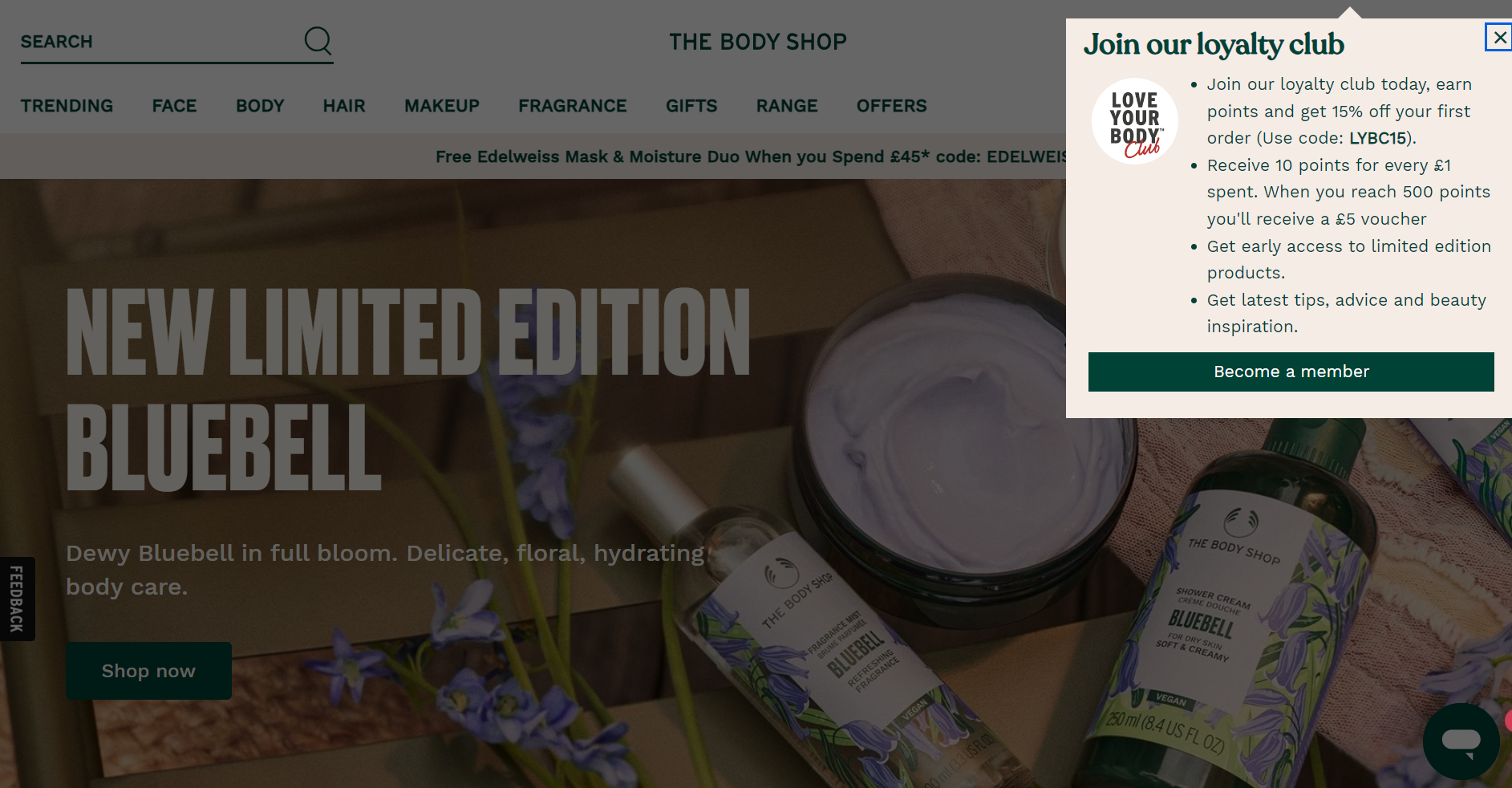
Product Demo — Podium
Podium invites its site visitors to take a quick demo of its product and learn how to secure more leads for a company. Users only need to click a visible call to action button, “Watch demo.” Then, they will be redirected to a page where they need to provide their email addresses in exchange for a demo.
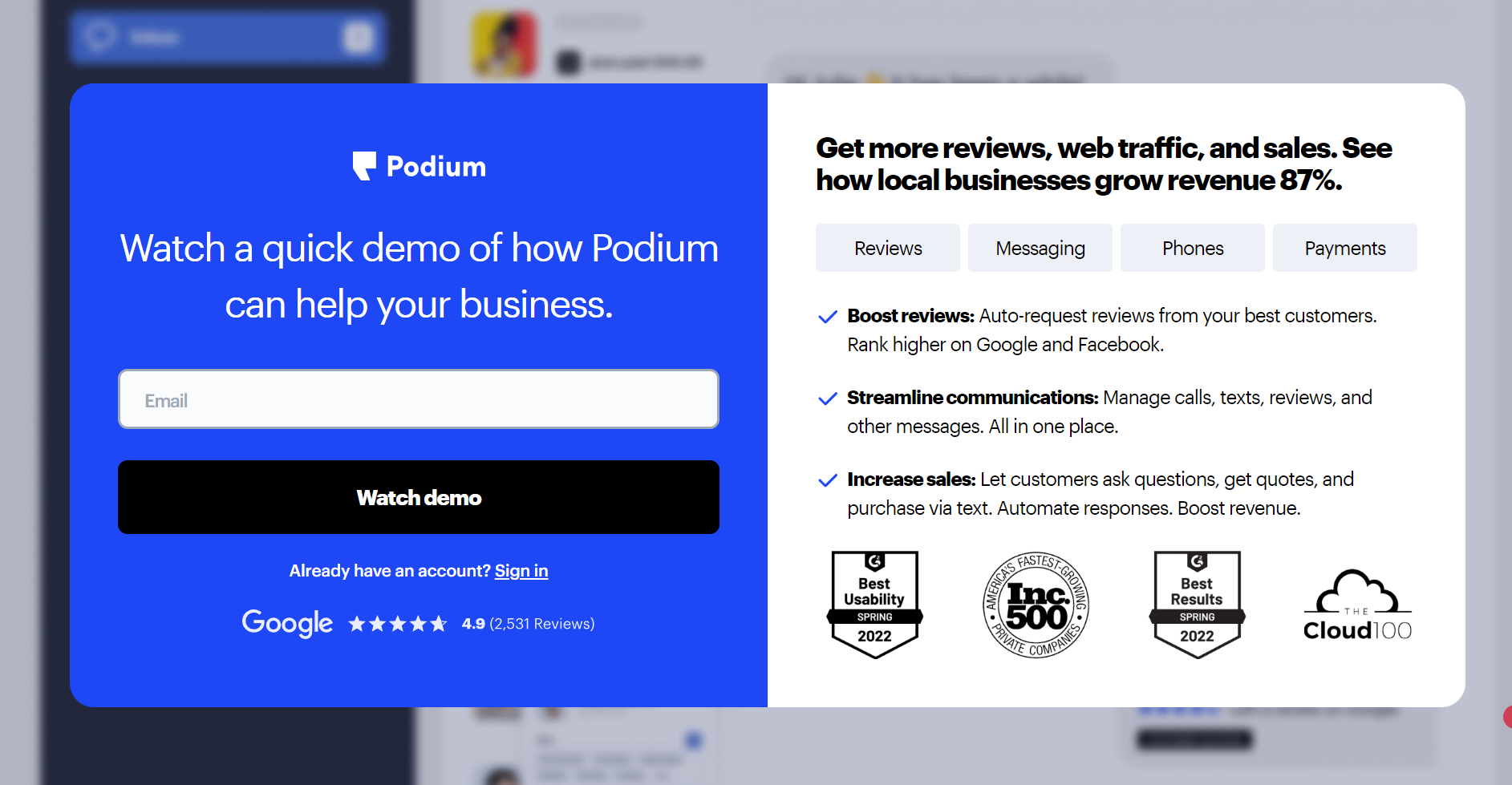
Right Placement — OptinMonster
OptinMonser, a lead generation platform, ensures the form is visible to users once they visit the website. The form has a clear and compelling call to action button: “Get Started with OptinMonster.” The company also explains the reasons for using the software. If leads still have questions, they can click “I have a few questions first!” and get the answers right away.
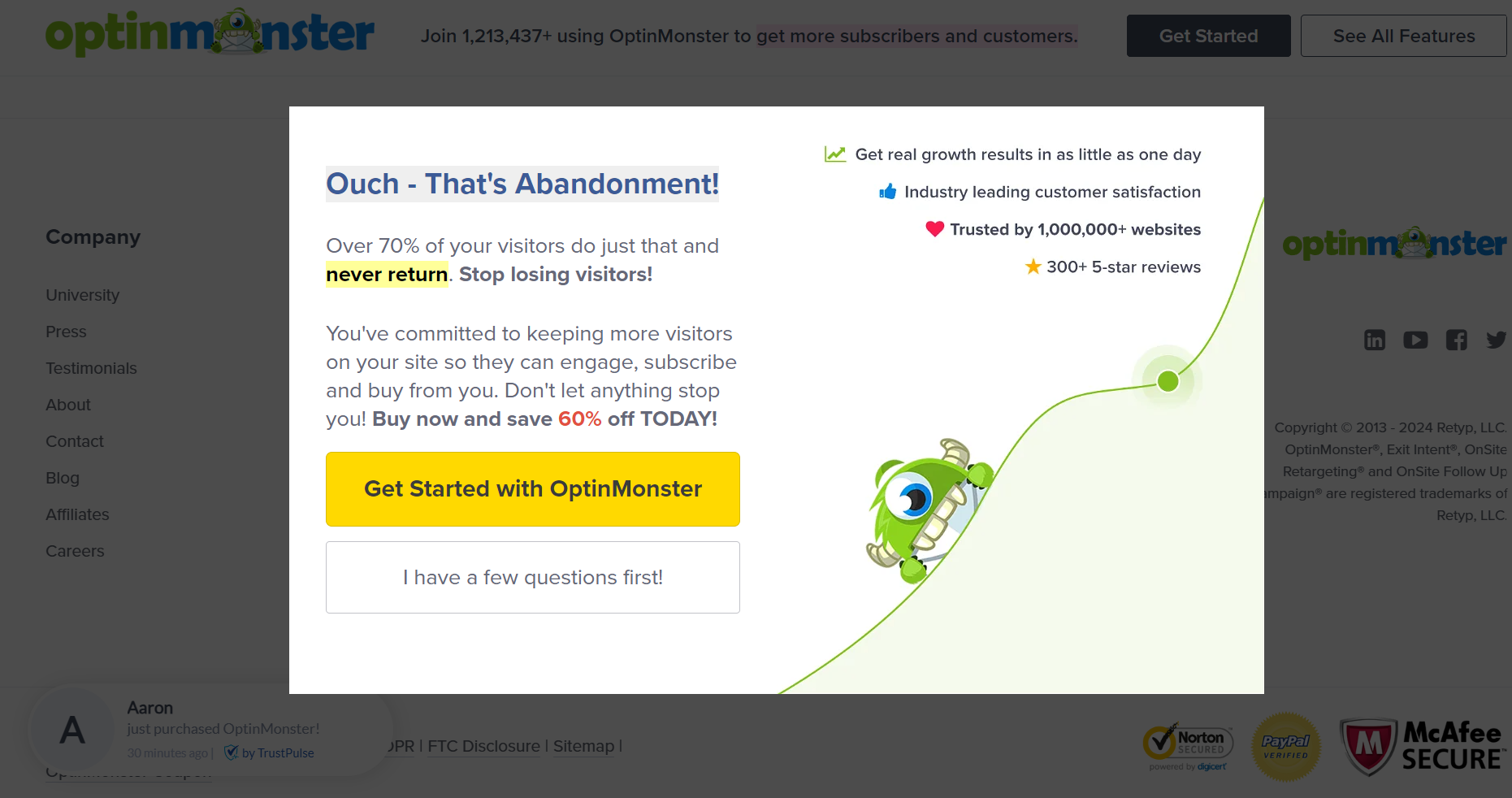
Entry-Intent Pop-Up — Rhode
Rhode, a skincare brand, uses entry-intent pop-ups encouraging people to sign up and receive updates on its products. The pop-up appears instantly after users land on the website and asks them to share their email addresses for upcoming news.
Discount lead magnet — Levi’s
Levi’s, an American clothing brand, uses pop-ups with lead magnets to collect contact data. Once users open its website, they will see a pop-up form containing information about a 20% discount and free shipping for the first order. New customers only need to share their email addresses in the form provided.
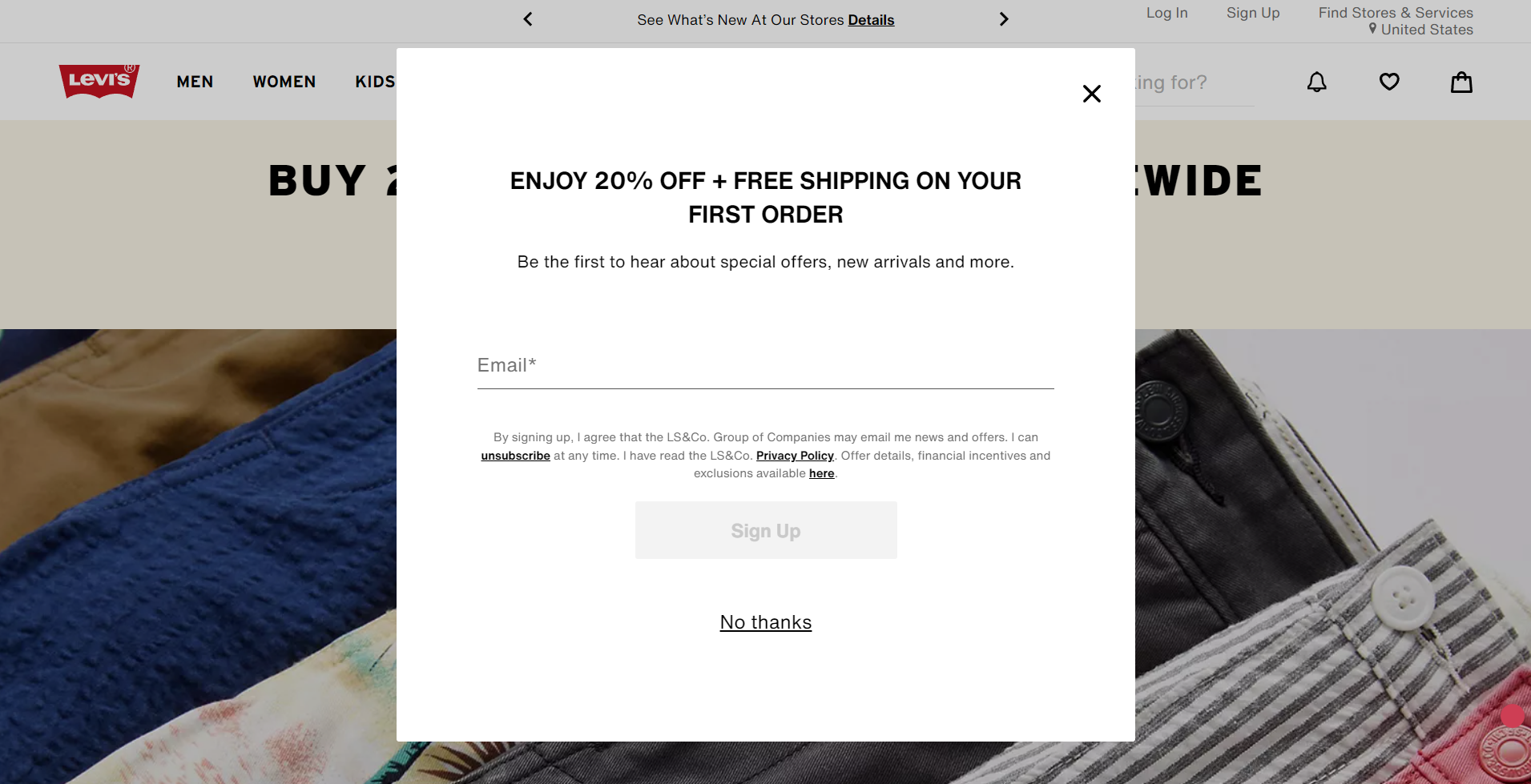
Answering pricing questions — Sleeknote
Once users land on the platform’s pricing page, they will instantly see a pop-up, including the image of the company’s CEO. The form invites site visitors to ask questions regarding the prices or other topics related to the service. They need to fill in their names, email addresses, and questions to get feedback.
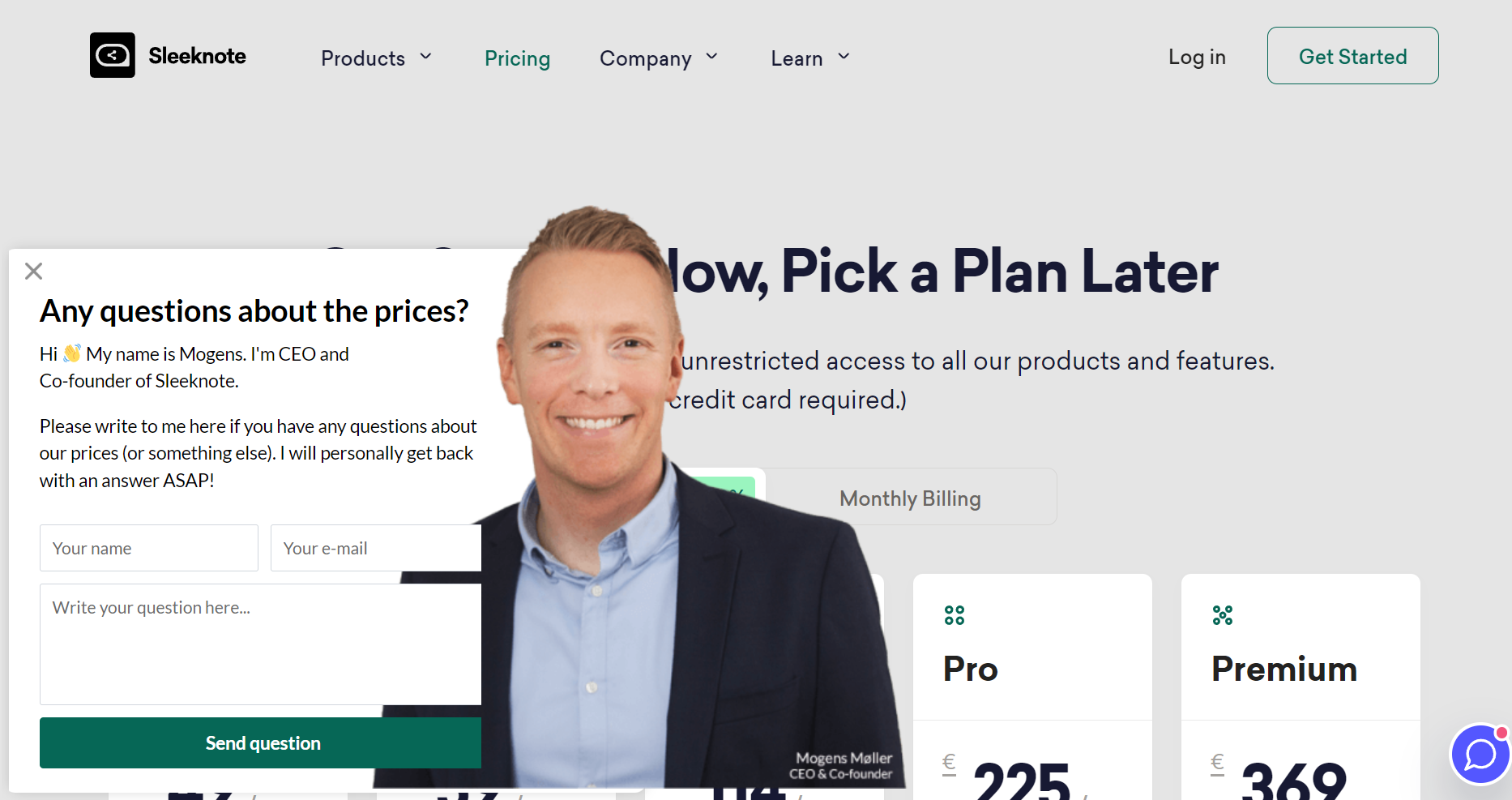
Congrats, now you know what lead capture is and why it’s essential for your company. Hope that our guide and tactics will help you increase the number of contacts on your mailing list.
Learn more about lead capture on our blog
FAQ
What is a lead capture page?
A lead capture page is a standalone web page that collects site visitors' contact information, usually in exchange for useful materials, resources, special discounts, exclusive offers, or promo codes. It helps obtain potential customers' contact information, expand the mailing list, and nurture leads with prospects.
How to create a lead capture page for free?
You can create a lead capture page by using templates in special services like SendPulse, Optimonk, Mailchimp, or HubSpot. You can browse their libraries of templates to choose the most appropriate for your purpose and build a lead capture page in minutes.
What is a lead capture popup?
A lead capture popup is a message that appears on a website when site visitors land on a site, scroll down, perform specific actions, or intend to exit the web page. This form usually asks users to fill in the fields requiring contact information, including email addresses, names, and phone numbers, in exchange for valuable materials or exclusive offers. Lead capture popups are designed to catch site visitor’s eye and encourage them to subscribe. There are various types of lead capture popups: time-based popups, entry popups, exit-intent popups, scroll-triggered popups, click-triggered popups, and others. You can create these and other types of popups for free in SendPulse.
What is lead capture automation?
Lead capture automation is a marketing strategy that implies using software to gather customer data on autopilot and synchronize it with CRM. These tools might include web forms, landing pages, and email campaigns, allowing you to capture leads and add their contact information to your CRM automatically. You can use a service like SendPulse to collect customer data with landing pages, subscription forms and pop-ups and then add all the necessary data without any human intervention to your customer relationship management platform.
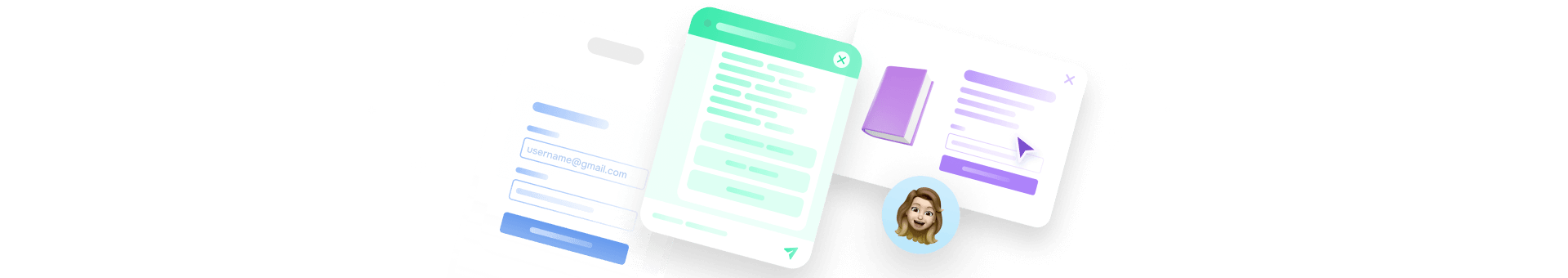
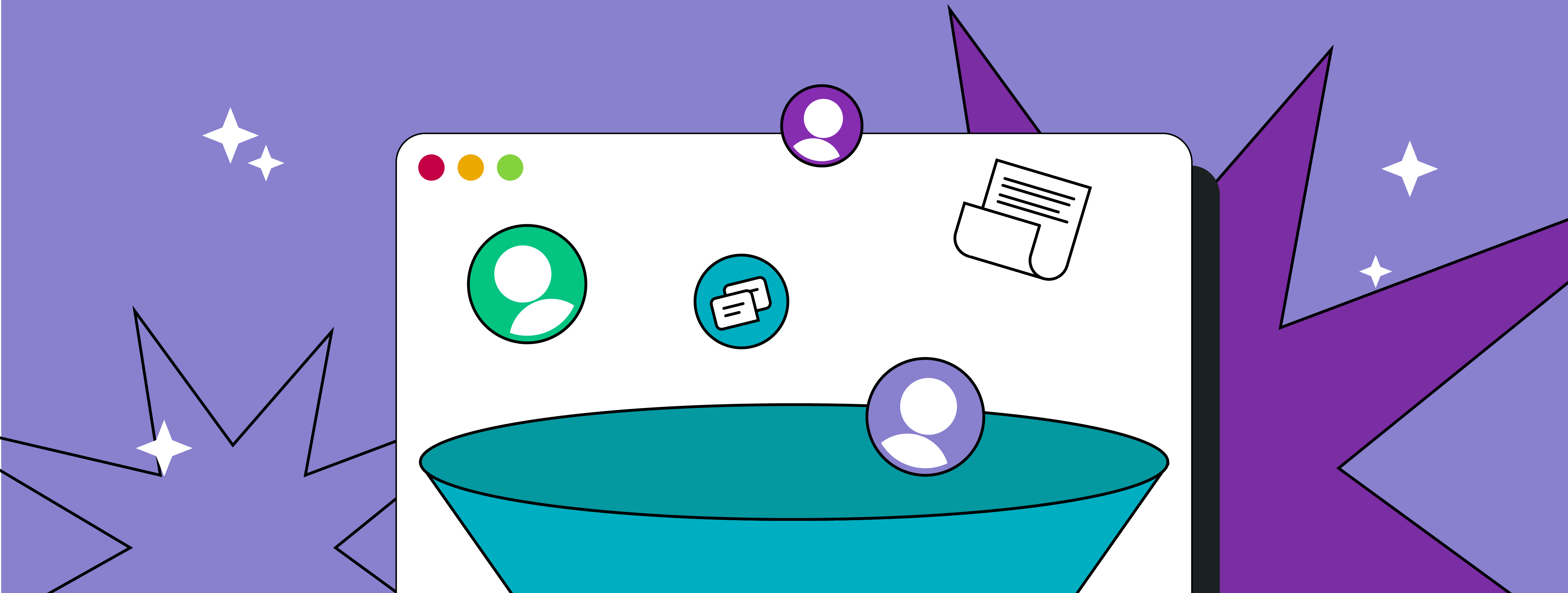
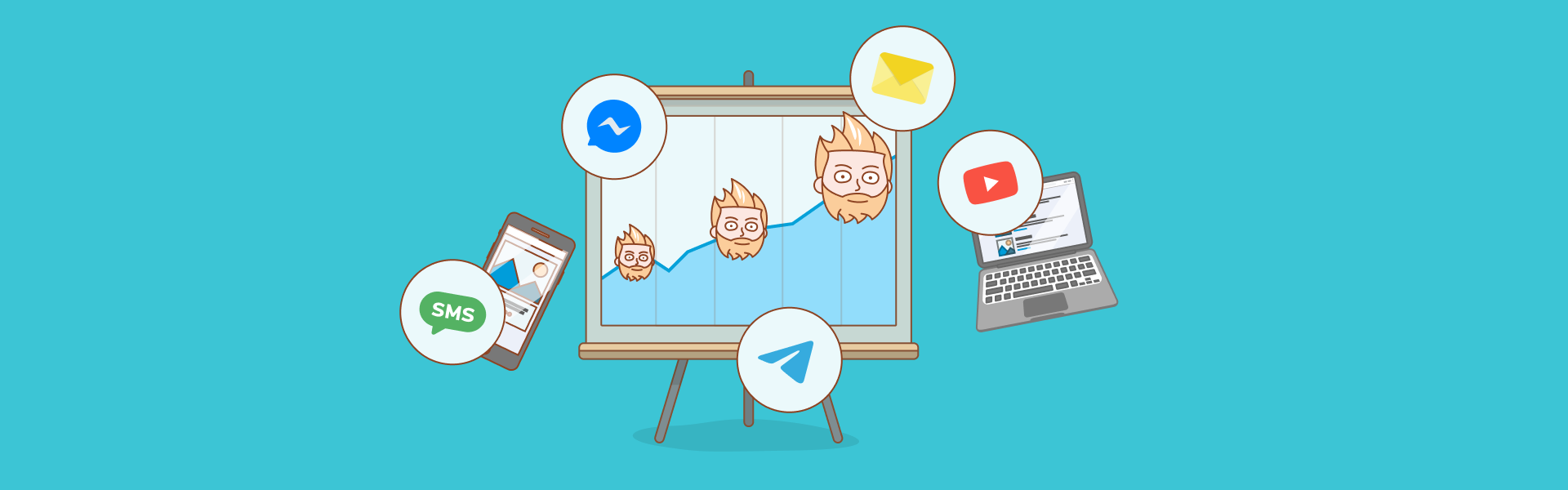

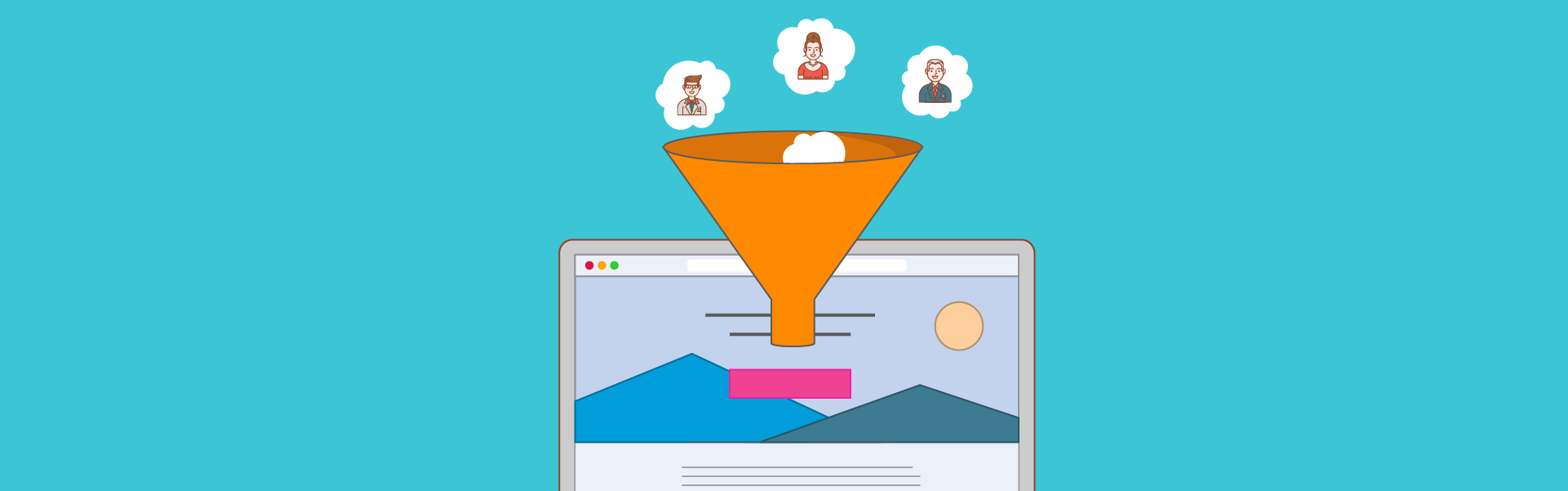
or