A transactional email is an automated message sent to subscribers based on their actions on a particular application or website. Order updates, bookings, subscription confirmations, and notifications are examples of transactional emails.
In this article, we’ll unveil the importance of transactional emails, uncover the difference between them and marketing emails, and review the types. We’ll also provide 5 transactional email services, best practices, and examples to inspire you.
Why are transactional emails important?
Transactional emails are crucial for businesses due to their numerous benefits. Here are some key areas where these emails add value.
- Develop customer trust. Customers undoubtedly feel safer when they interact with a business that offers useful information during every phase of cooperation. With transactional emails, companies can eliminate customer concerns.
- Boost customer engagement. Transactional emails employ a coordinated approach that makes customers feel appreciated, thus inviting interaction. This cooperation, in turn, leads to better social media engagement or even higher customer participation in surveys.
- Stimulate additional sales. With transactional emails, marketers can send product ads that are related to what their customers have purchased. These subtle advertisements can go a long way in cultivating a desire to buy additional or complementary products from a business.
- Foster brand recognition. Transactional emails offer an effective opportunity to showcase your brand’s elements—such as logos, typography, and colors—to your clients. This consistent branding helps ensure that shoppers remember your business in the future.
- Inform customers about the start or completion of a specific process. It is important to automate these messages to ensure the right emails are sent to the right recipients at the appropriate time. Apart from that, personalizing messages is also vital. It ensures that the marketer always sends relevant information to the recipient.
- Help provide better customer service. For example, an order confirmation email confirms that a business has received a customer’s order. In turn, it keeps the buyer from being uncertain regarding the status of their transaction.
- Improve email deliverability rate. Email marketing services offer a trustful SMTP service, which ensures a high email deliverability rate. Besides, they provide additional means of authentication for better performance.
- Enable cross-selling and upselling opportunities. With transactional emails, you can invite customers to explore related items. You can inform them about these products in a non-intrusive way and provide a special discount. This can result in higher customer engagement and more sales for your company.
- Reduce workload on the teams. Since transactional emails are automated, you can let your teams focus on more urgent tasks and customer issues. It allows you to improve your teams’ productivity and efficiency. There’s no longer a need for human involvement in password resets, order confirmations, and event reminders because they are delivered on autopilot.
- Help retain customers. Transactional emails offer several ways to retain customers. They allow you to send welcome messages, follow-ups, and thank you notes, reinforcing your company's presence and expressing appreciation. You can also request feedback after a purchase, showing customers that their opinions and experiences are valued. Additionally, including a promo code, special discount, or exclusive offer in these emails can incentivize repeat purchases and strengthen customer loyalty.
- Reduce cart abandonment. Automated abandoned cart emails help recover lost sales by reminding customers to complete their purchases. To prompt quicker decisions, you can include offers such as discounts or gifts in these messages for customers who have left items in their cart without finalizing the order.
- Help gather customer feedback. Transactional emails are especially useful when it comes to collecting customer insights after the purchase. With their help, you can gather customer feedback while showing clients that their experience matters. It also enables you to identify some problems that customers might be facing and improve customer satisfaction.
Now that you have some reasons to incorporate transactional emails, it’s time to unveil the difference between them and marketing emails. It will help you create the right emails for different purposes.
Transactional Email vs Marketing Email
Some business owners may be unsure about the difference between transactional and marketing emails and might find it challenging to choose the right type for their company.
In this section, we’ll review the distinctive features between the two, helping you make an informed decision.
A marketing email is any commercial content or message sent to a subscriber list. This type of email usually prompts the recipient to convert, and it is generally sent at strategic periods. All marketing emails must follow the local laws and should only be sent to people who have opted in.
A transactional email, on the other hand, is triggered by a recipient’s unique behavior. When a customer performs a specific action, they receive the corresponding email. An order confirmation email sent to a customer who has purchased is an example of a transactional email. Unlike a marketing email that can be sent in bulk, a transactional email is intended for particular and narrow mailing list segments.
Now that you know the difference and your choice falls on transactional emails, let’s reveal the types to choose from.
Popular Transactional Email Types to Implement
Transactional emails can bring marketers better results in terms of ROI and customer engagement. However, one must first understand the different types of transactional emails to leverage their power.
Order confirmation
When a customer makes a purchase, it is an excellent practice to follow up with an order confirmation showing the shipping details and order tracking process, if possible. If a payment has been made, also include a receipt. These emails reassure the customer that the purchase was successful and give the business a chance to cross-sell or upsell the products.
Below, you can see an order confirmation email from Temu. This email provides users with all the necessary details regarding the order to make a client trust.
Shipment status email
This email is sent to keep a client informed regarding the order made. Companies tell customers about the date of the product's arrival. Very often, they enable clients to track the shipment right from the email.
Below, you will find an example of a shipment status email. The sender gives a chance to track the shipment status in real time.
Password resetting email
These emails are sent to website visitors who ask for password changes and usually contain clear instructions on how users can change their login password. They may include a link for the reset and another to report unauthorized password change requests.
In the example below, you can see what Wix’s automated password reset emails look like.
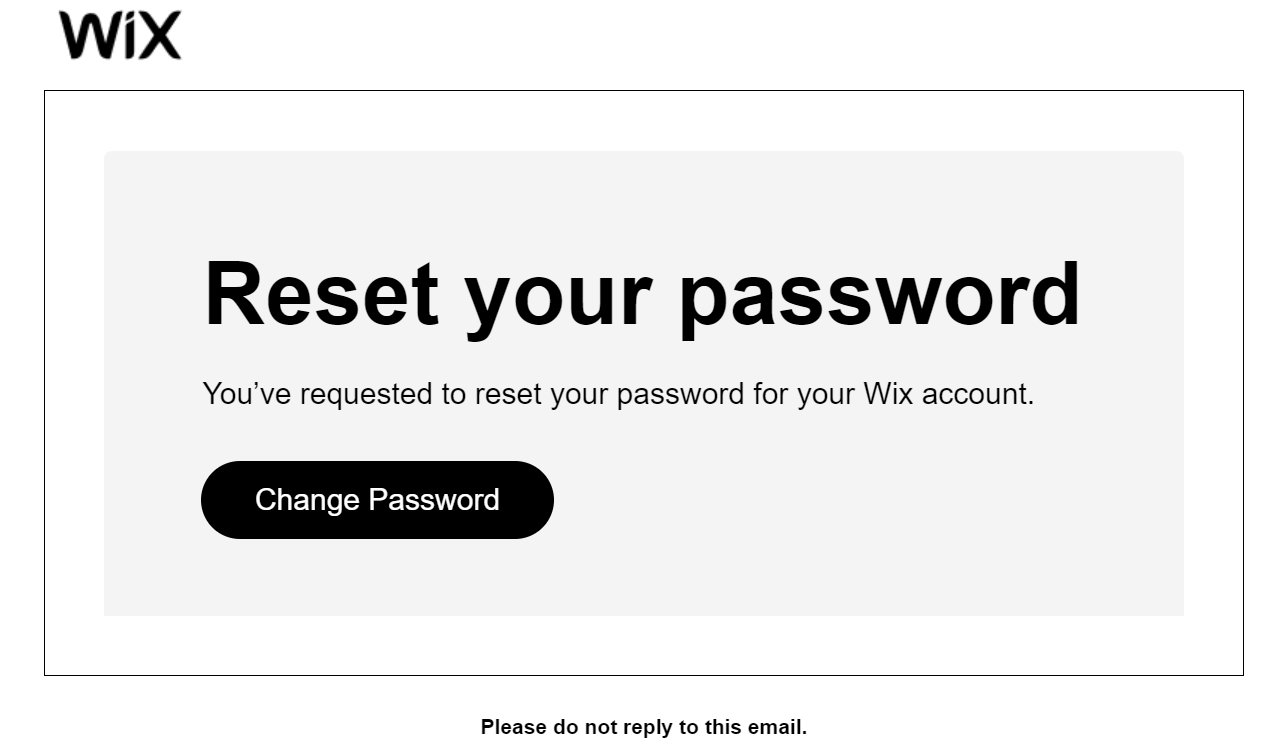
Pricing plan upgrade email
This email encourages users to upgrade their pricing plan by highlighting unique features that can enhance productivity. Marketers often use time-limited discounts as an additional incentive, particularly for those considering an annual subscription.
Below, you can see an email from Grammarly encouraging a subscriber to update their pricing plan. The brand gives a generous discount to leave no chance for reflection.
Email address verification
With automated email address verification emails, marketers can make sure the email addresses on their lists are valid and active. This process runs on autopilot, so teams don’t need to monitor it constantly. By verifying email addresses, businesses maintain a clean mailing list with accurate contacts, improving communication efficiency.
Below, you will find how Smartsupp automatically verifies the email addresses of their customers.
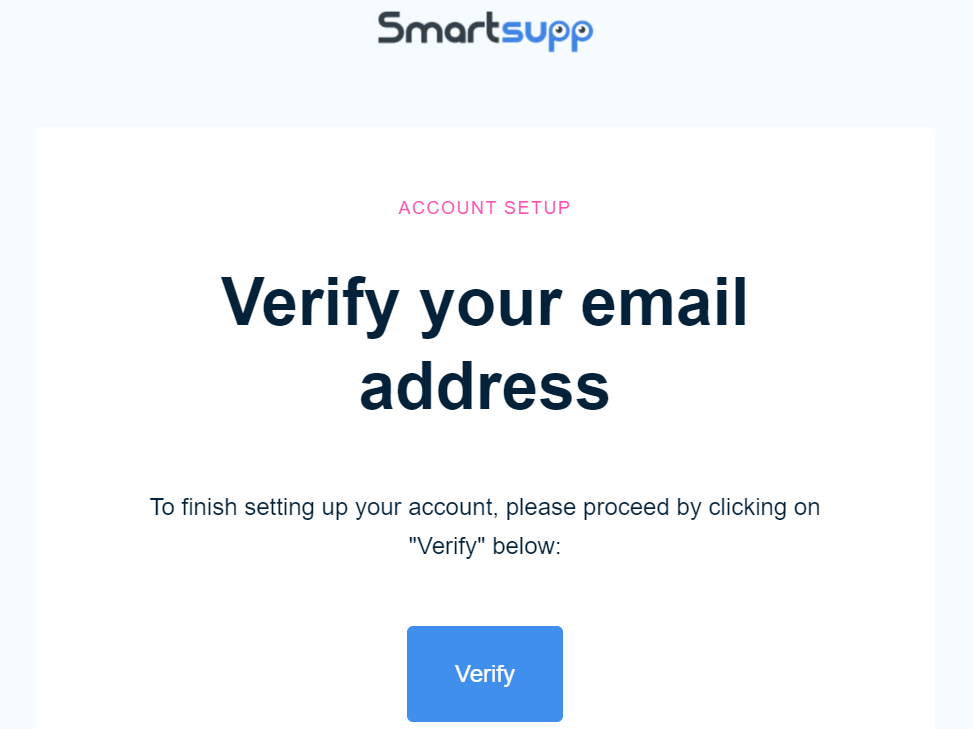
Event reminder email
Event reminder email enables marketers to set up automated messages and send subscribers emails with all the necessary details at the right time. It helps prevent participants from missing out on an online event and informing potential participants before it starts. With its help, businesses reduce no-shows.
Below, you can see Instructure reminding subscribers about the upcoming webinar and encouraging them to sign up.
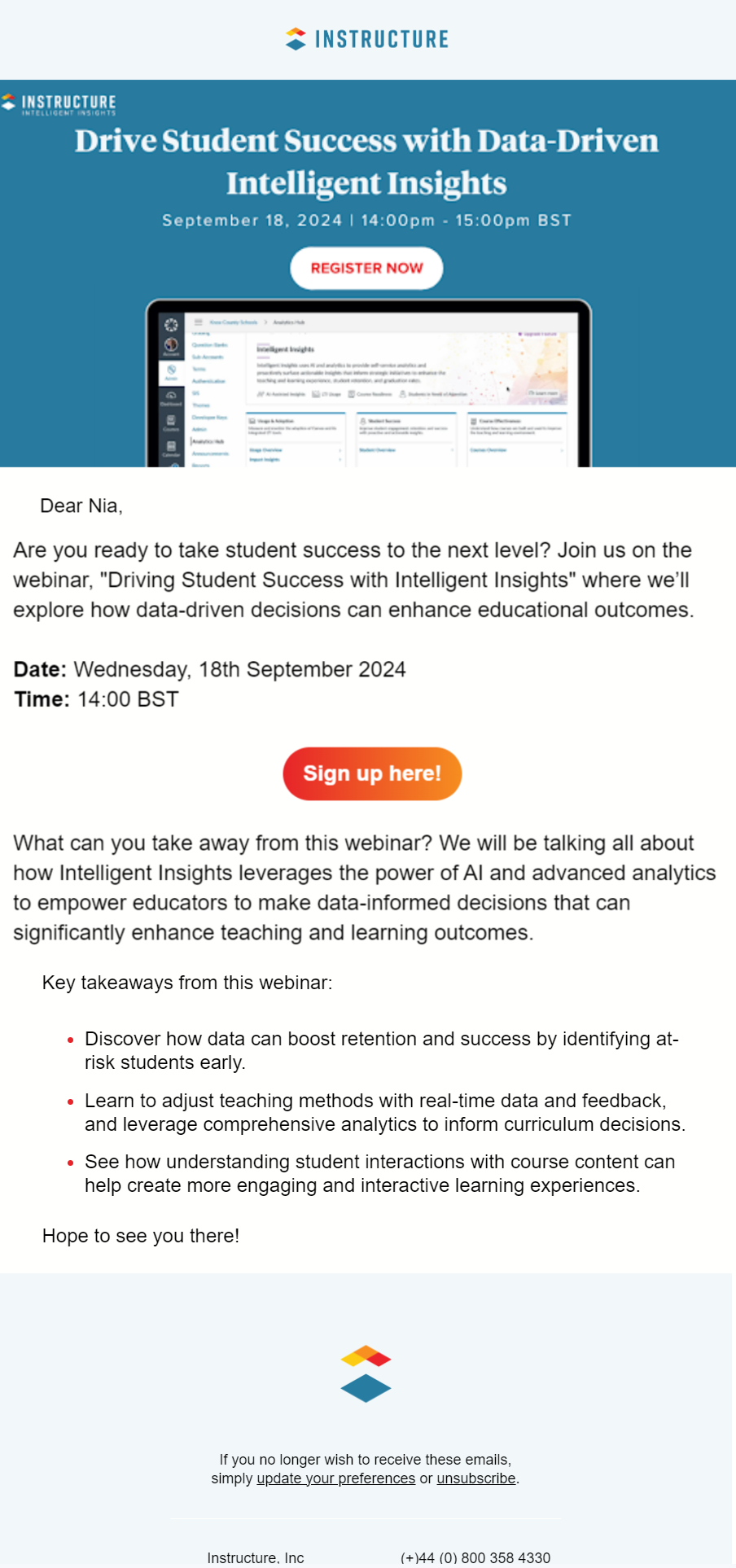
Account deactivation email
By sending account deactivation emails, marketers re-engage their existing customers and encourage fear of missing out. These emails usually contain information about time limits to reactivate accounts otherwise, the account will be deleted. This type of transactional email helps marketers bring some clients back.
In the example below, you can see how Constant Contact tries to reactivate inactive customers with an automated email.
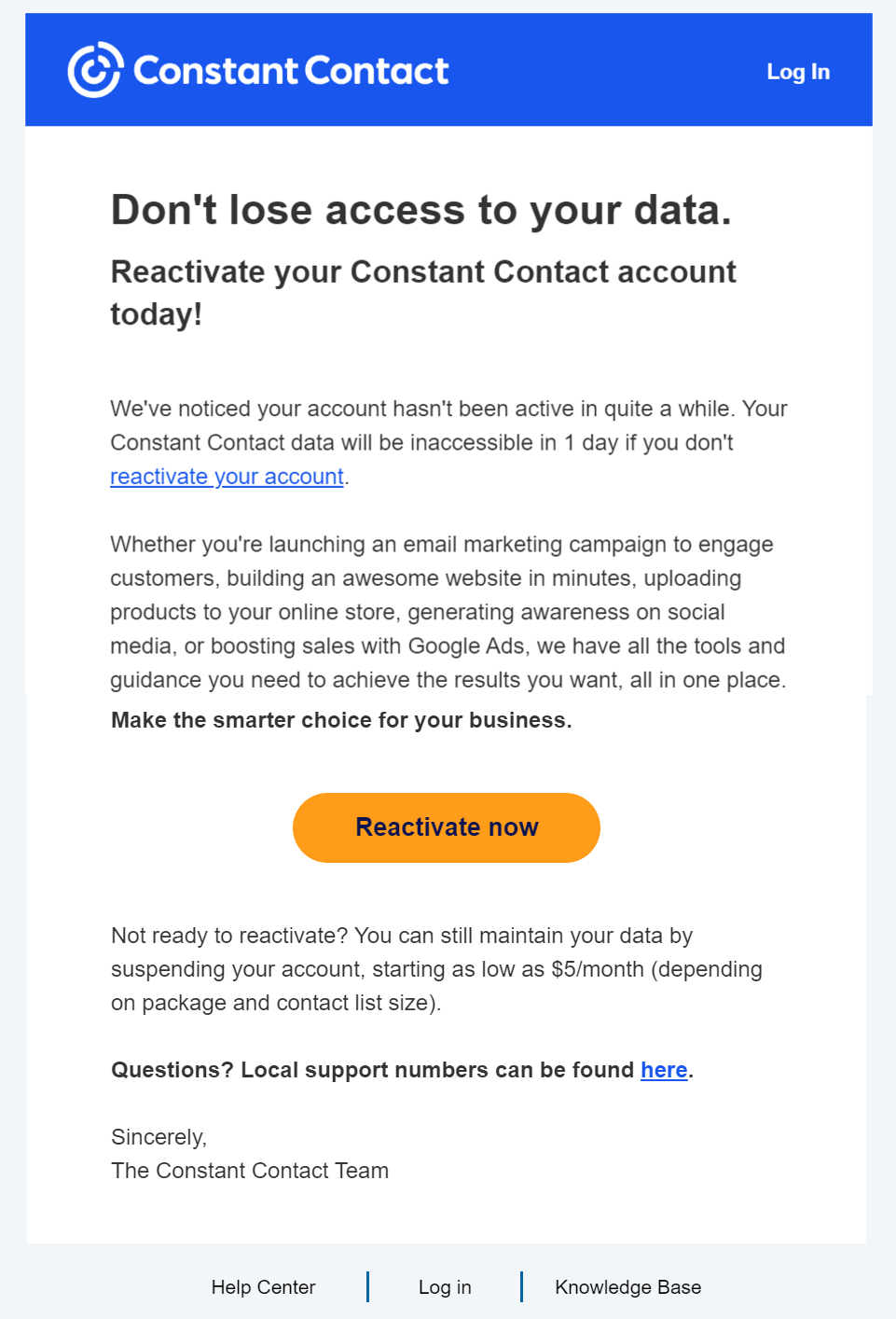
Now that you know the types of emails you can send automatically, it’s time to unveil the platforms that will help you send different kinds of transactional emails. So, let’s jump into it.
5 Transactional Email Services
Since you can send transactional emails only with the help of special marketing tools, we’ll provide 5 best services to consider for your business. These platforms are good in terms of features, usability, pricing, and other aspects, so you’ll find your perfect tool.
SendPulse
SendPulse is an all-in-one marketing solution that allows you to send transactional emails. With the platform’s help, you’ll have a dedicated IP address, enabling you to gain a better sender reputation and prevent your IP from being blacklisted. SPF and DKIM records will prevent transactional emails from landing in a spam folder.
The service provides access to a list of unsubscribed contacts. It means that your transactional emails won’t be sent to unsubscribed contacts, even if they are on a mailing list. After delivering emails to subscribers, you can monitor opens and clicks and identify how effective your email marketing efforts are. Webhooks provide more detailed information about email status: delivered, undelivered, opened, and clicked.
Below, you can see how to build a transactional email informing customers about the status of the order with SendPulse.
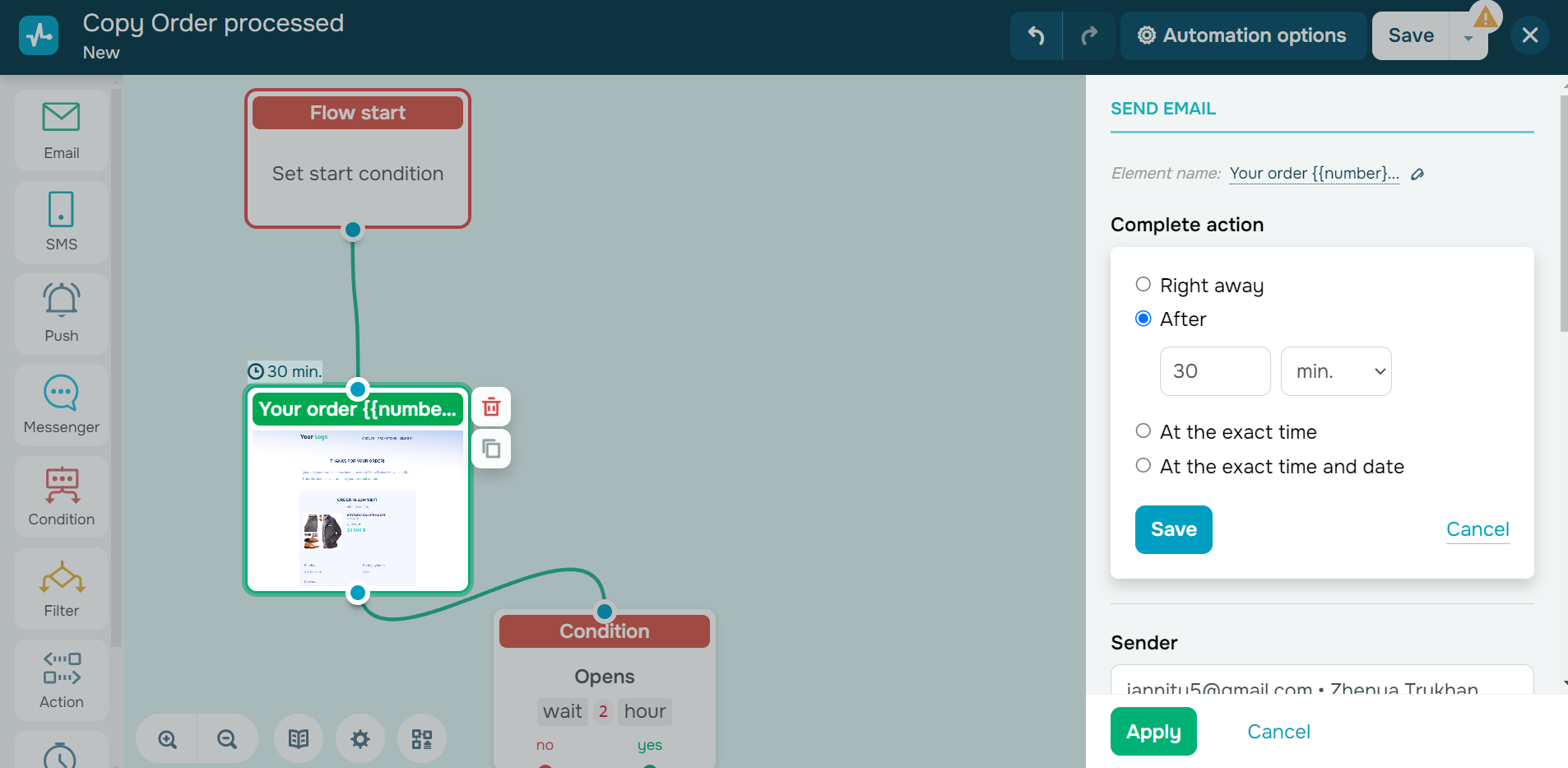
Pricing: The service enables you to send 12,000 emails for free. If you need to send more emails, consider purchasing a paid plan, which costs $59.88 monthly if paid annually. The plan covers 100,000 emails and 1 dedicated IP address.
Postmark
Postmark is an email service specializing in sending transactional emails and empowering you to deliver them in minutes effortlessly due to its easy integration via API or SMTP. Its main benefits include 45 days of full content history by default, enabling you to solve specific issues, detailed open and delivery tracking for every email, and a library of templates for different types of transactional emails.
When using the service, you’ll be able to identify bounced emails through the web dashboard. You can also use webhooks to notify your app of any issues.
Below, you can observe the process of adjusting the password reset email from a template in Postmark.
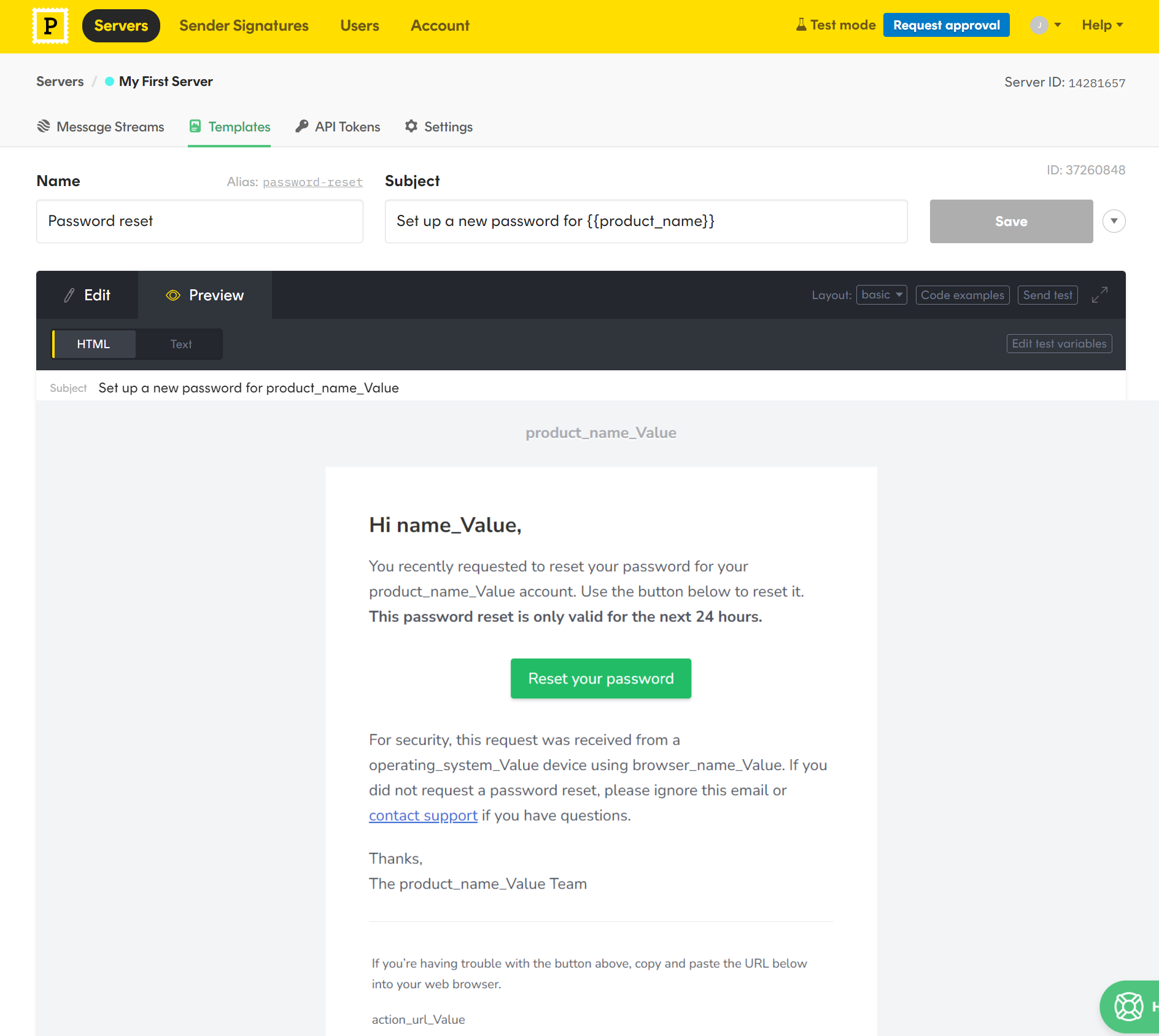
Pricing: Postmark offers users to start with its free developer tier and send up to 100 emails monthly. If you need to send more emails, consider a paid subscription. The cheapest option costs $15 monthly. It includes 10,000 emails, SMTP, REST API, bounce and spam complaint handling, spam score checking, and more.
SendGrid
SendGrid is a marketing service that enables startups, enterprises, marketers, high-volume senders, and e-commerce companies to send both transactional and marketing emails. With its help, you’ll be able to scale and improve your email deliverability rate.
The platform enables you to easily integrate RESTful APIs and SMTP, libraries, and interactive documentation and reach subscribers’ inboxes. After that, you can deliver various transactional emails, including account creation, password reset, purchase receipt, account notification, and identity and authentication emails. Besides, SendGrid empowers you to attain optimal inbox placement using its purpose-built mail transfer agent. To evaluate the effectiveness and performance of emails, you can keep an eye on real-time email activity, analytics, and reporting.
Below, you will find out how to create an order confirmation email in SendGrid.
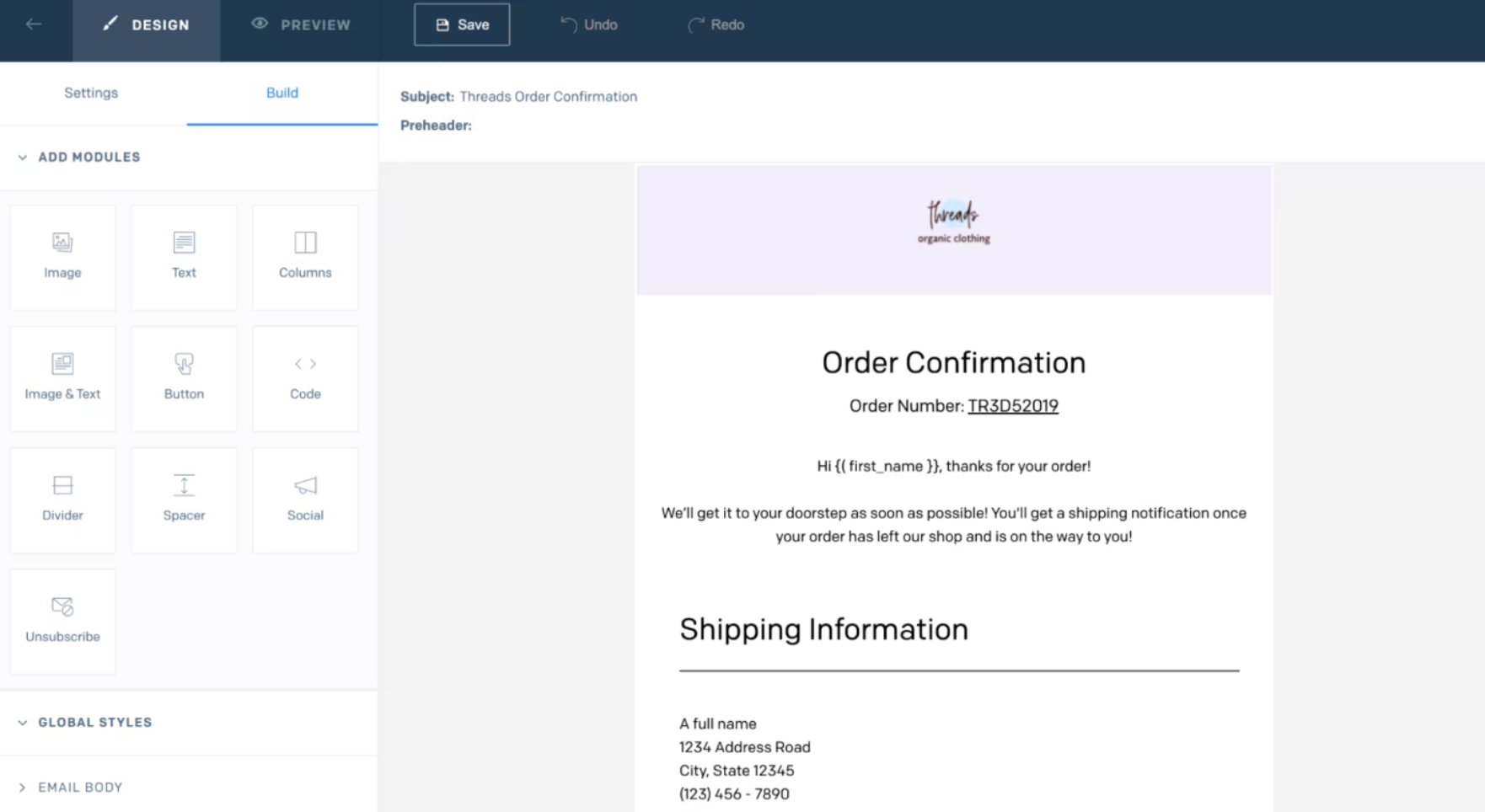
Pricing: The platform offers a free plan allowing you to send up to 100 emails and access analytics and deliverability optimization tools. However, if you need to send more emails, consider purchasing a paid plan, which costs $19.95 monthly. It covers 50,000 - 100,000 emails, 2 event webhooks, analytics and deliverability optimization tools, and more.
Mailgun
Mailgun is an easy-to-use transactional email service offering APIs and other advanced features. The service is a great fit for businesses and developers striving for custom and flexible email configurations.
While using the platform, you can deliver notifications, password reset requests, and welcome emails to your subscribers in no time. This helps you easily integrate with API, receive insight into analytics and mailbox provider performance, and prevent your emails from getting into the spam folder.
Below, you can see the process of building a transactional email in the service.
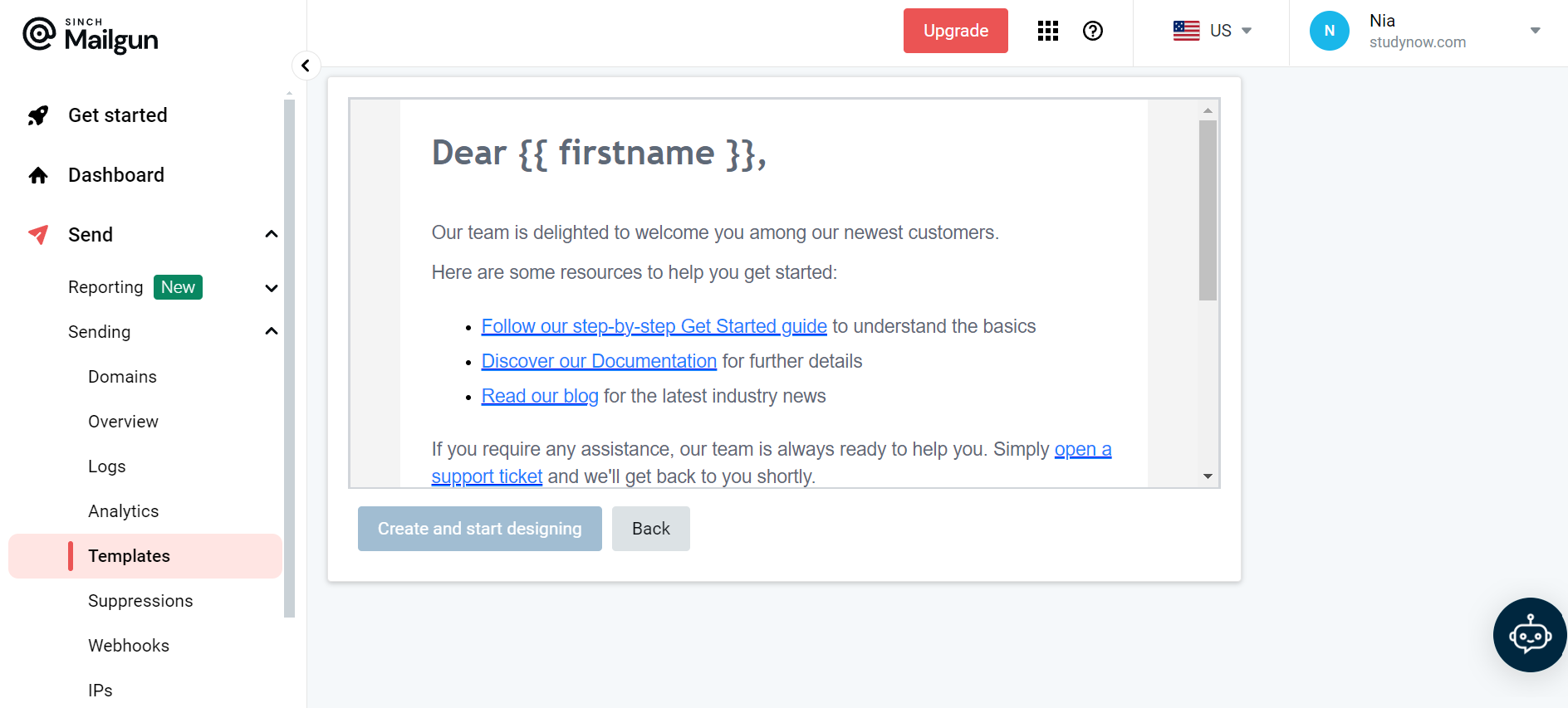
Pricing: The service enables you to send up to 100 emails for free. If you want to send around 10,000 emails monthly, you can purchase a paid plan for $15. It provides you with no daily email limit, RESTful email APIs and SMTP relay, 1 custom sending domain, 1 API key, email analytics and reporting, and more.
Brevo
Brevo is a multi-purpose marketing tool that helps you send essential customer updates directly to the subscriber’s inbox in real-time. It allows you to deliver different types of transactional emails like account creation, welcome, user invitation, security and account alert, password reset, two-factor authentication, purchase receipt emails, and others.
The service has all the tools at hand to ensure the high deliverability of your automated messages. It is supported by SMTP servers, dedicated IPs for high-volume senders, an experienced support team, and a validation process to keep spammers out.
Below, you can see how to create a welcome email with Brevo.
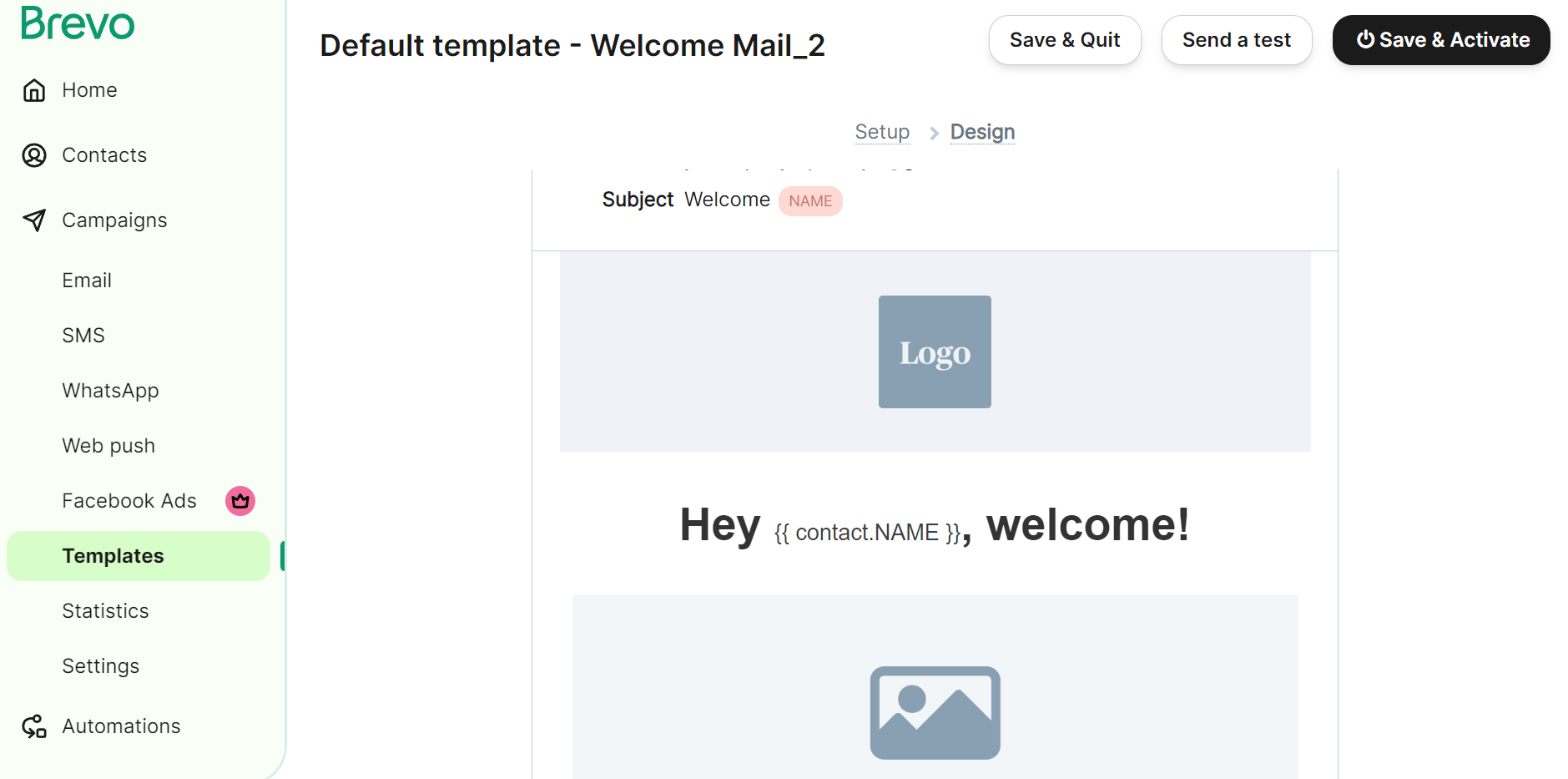
Pricing: You can send 300 transactional emails per day for free. To send bigger amounts of emails, you need a paid plan, which costs $15 monthly. It implies 20,000 emails, RESTful APIs, SMTP, webhooks, email tracking and analysis, and dynamic templates.
Now that you have the services to choose from, it’s time to proceed to the best practices, enabling you to achieve the best results.
10 Amazingly Effective Transactional Email Best Practices
There are various ways of incorporating transactional emails into your business, but not all of them ensure instant results. We’ve listed some working tips which help you reach your goals as soon as possible.
- Use a recognizable sender name. With its help, you’ll be able to establish trust and unveil what company the email is from. Ensure your sender name and email address are closely associated with your brand. This way, subscribers will instantly recognize your company and differentiate your emails from others in their inboxes.
- Add a proper profile picture. You should also use the right profile picture encouraging trust and building credibility. Make sure it’s professional, appealing, and authentic, clearly representing your brand and its team.
- Be clear and concise. Transactional emails contain the most important information customers need immediately. That’s why avoid overloading your emails with unnecessary information and promotions. The message should communicate the details related to the transaction, including order confirmation, password reset, account activation, etc.
- Deliver emails instantly. Since transactional emails are often time-sensitive, you should send them right after customer action. For instance, when a client clicks on the change password button, you should immediately deliver a password reset email because it expires in a short period of time.
- Personalize the content of your emails. Consider incorporating personalization into your transactional email. It might include details like the customer's name, order number, price, etc. It’ll help make your emails sound more personal.
- Use mobile-friendly design. Since more and more people are going mobile, ensure they can view your transactional emails on their smartphones. A mobile-friendly design will allow customers to open your emails on a device with any screen resolution. This enables users to easily navigate the email and get all the information seamlessly by clicking buttons and links.
- Add visible and clear call-to-action buttons. When subscribers receive emails with password reset, account activation, or order confirmation, they usually need to take action to get everything done. For this purpose, emails should have clear and visible CTA buttons allowing users to complete the action.
- Add links to contact data and support. If customers have problems with password reset, order confirmation, account activation, or deactivation, they might want to contact you directly. Every transactional email should have links to your “Contact Us” and “Support” pages. This way, you’ll ensure every client gets all the necessary help and assistance. Consider adding the links to these sections at the bottom of the email.
- Avoid overloading emails. When sending transactional emails, it's essential to remember that these messages focus on a specific action and convey important information related to it. Therefore, you should avoid including excessive marketing content, as it can undermine the trust customers have in your brand.
- Be consistent with your brand across all your emails. Transactional emails are a part of your email strategy, meaning they should include all the elements of your brand to establish recognition and awareness. By consistently using the same branding (colors, logos, fonts) in these emails, you’ll be able to educate subscribers about your company and allow them to recognize it easily.
Now that you know the best practices, let’s discover how well-established brands bring them into real life. Let’s explore some successful emails for your inspiration.
Inspiring Transactional Email Examples
In this section, we’ll provide some great examples of transactional emails that will serve you as inspiration. Let’s dive in.
Welcome email
Shein, an online women’s closing store, sends welcome emails to people who create new accounts with the brand. The email contains call-to-action buttons for potential customers to reset their passwords and get started. Besides, the company instantly entices prospects to become Shein members and receive 100 points for it.
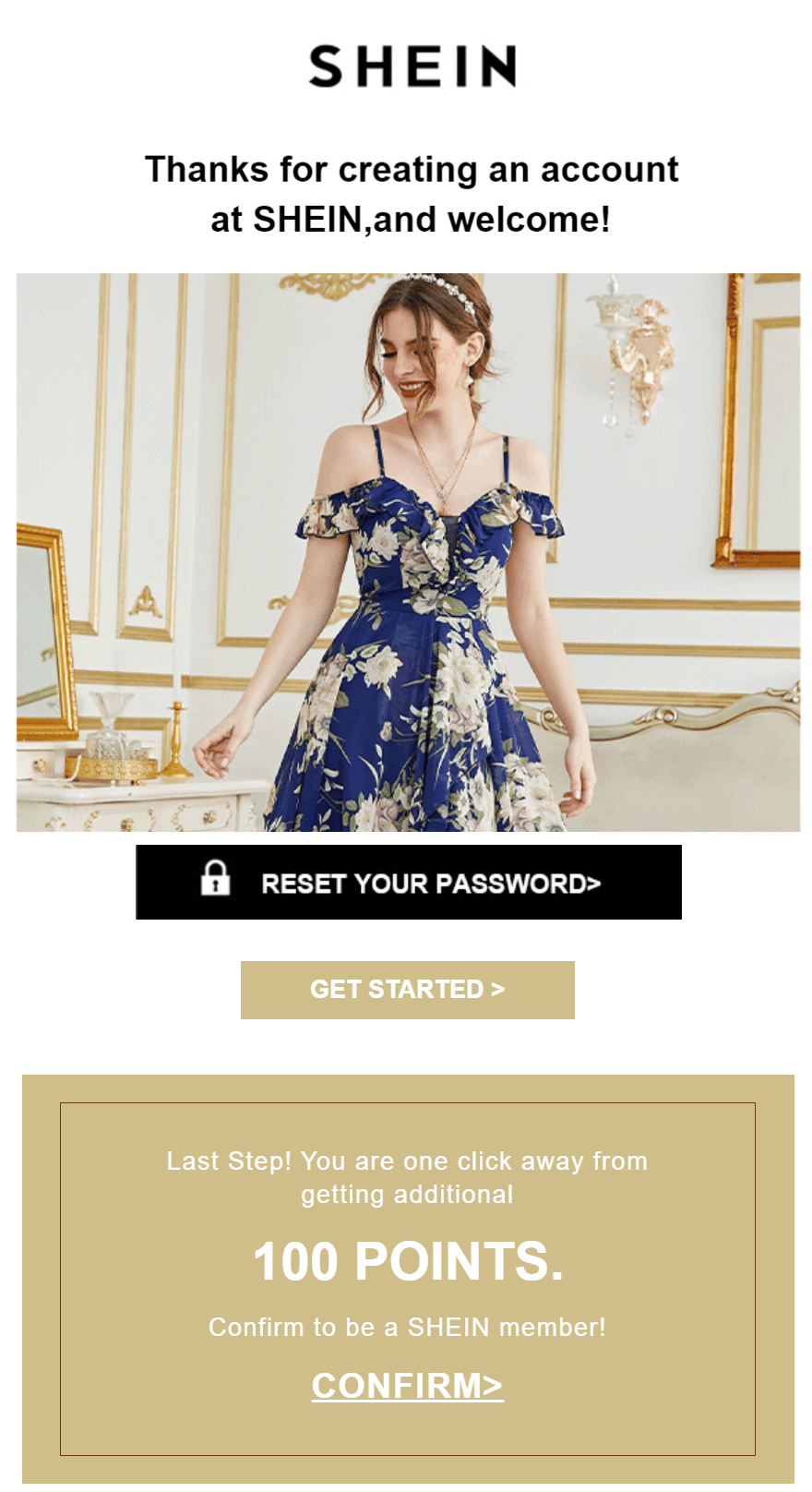
Password reset
HubSpot, a marketing tool, sends automated emails to users who want to reset their passwords. They can do it easily by opening the message and following the link in it. The company’s transactional emails contain all the details for a secure password reset. Customers can also report if they didn’t request to change their passwords or retain their old ones.
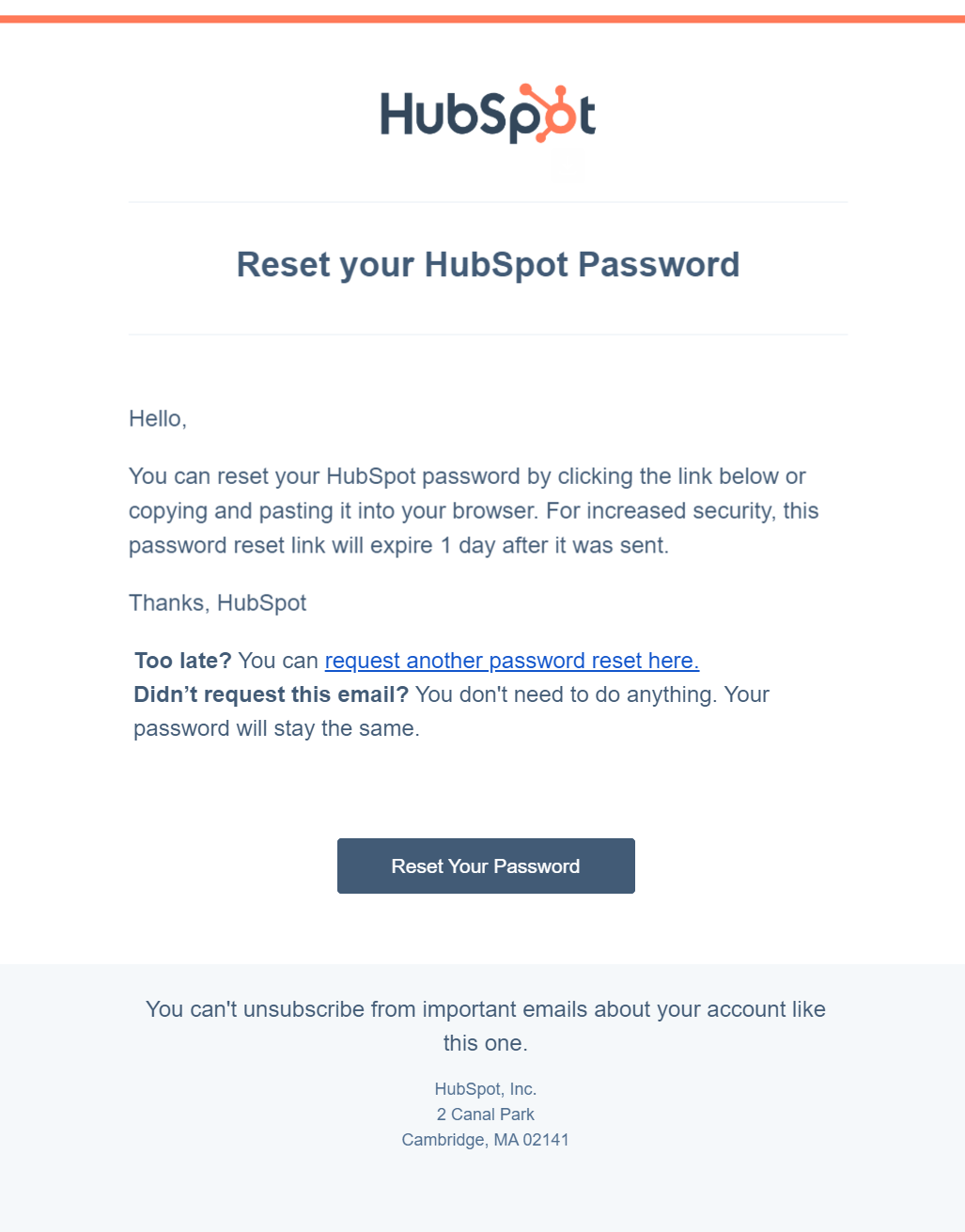
Account activation
Wizz Air, Europe’s low-cost airline, emails new users to activate their accounts. This email contains a link allowing customers to complete registration and book tickets with the company. The link is temporarily enabling users to register during 3 hours since the time it was delivered.
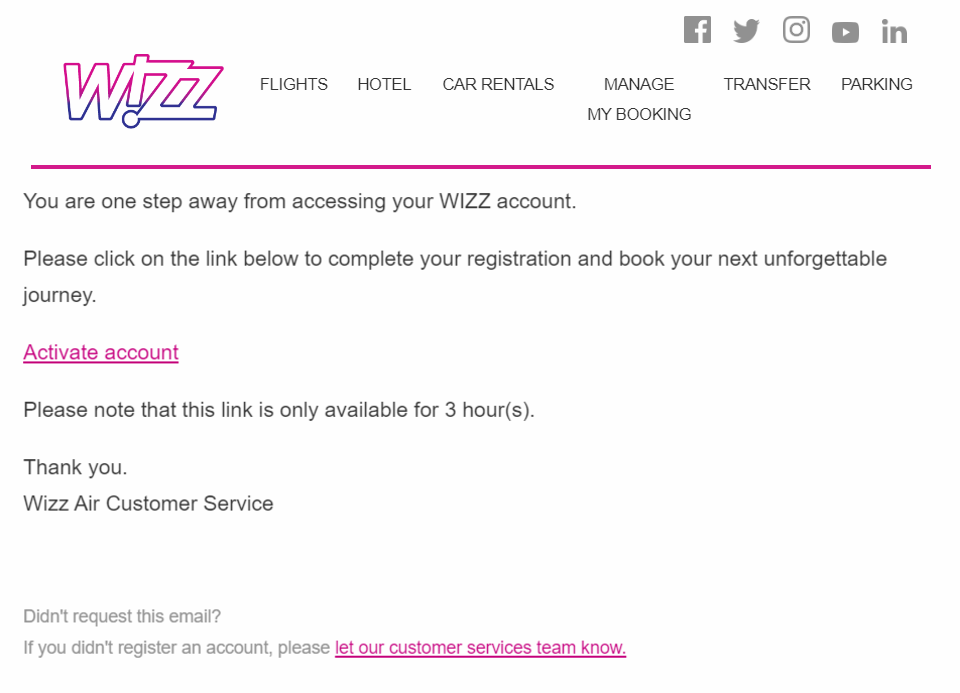
Pricing plan update
Grammarly, a writing assistant, encourages its customers to upgrade to premium and enjoy the service's benefits. This transactional email sent to specific audience segments automatically is designed to promote its premium plan, communicate its benefits, and encourage clients to take the desired action by clicking the CTA button and following the link.
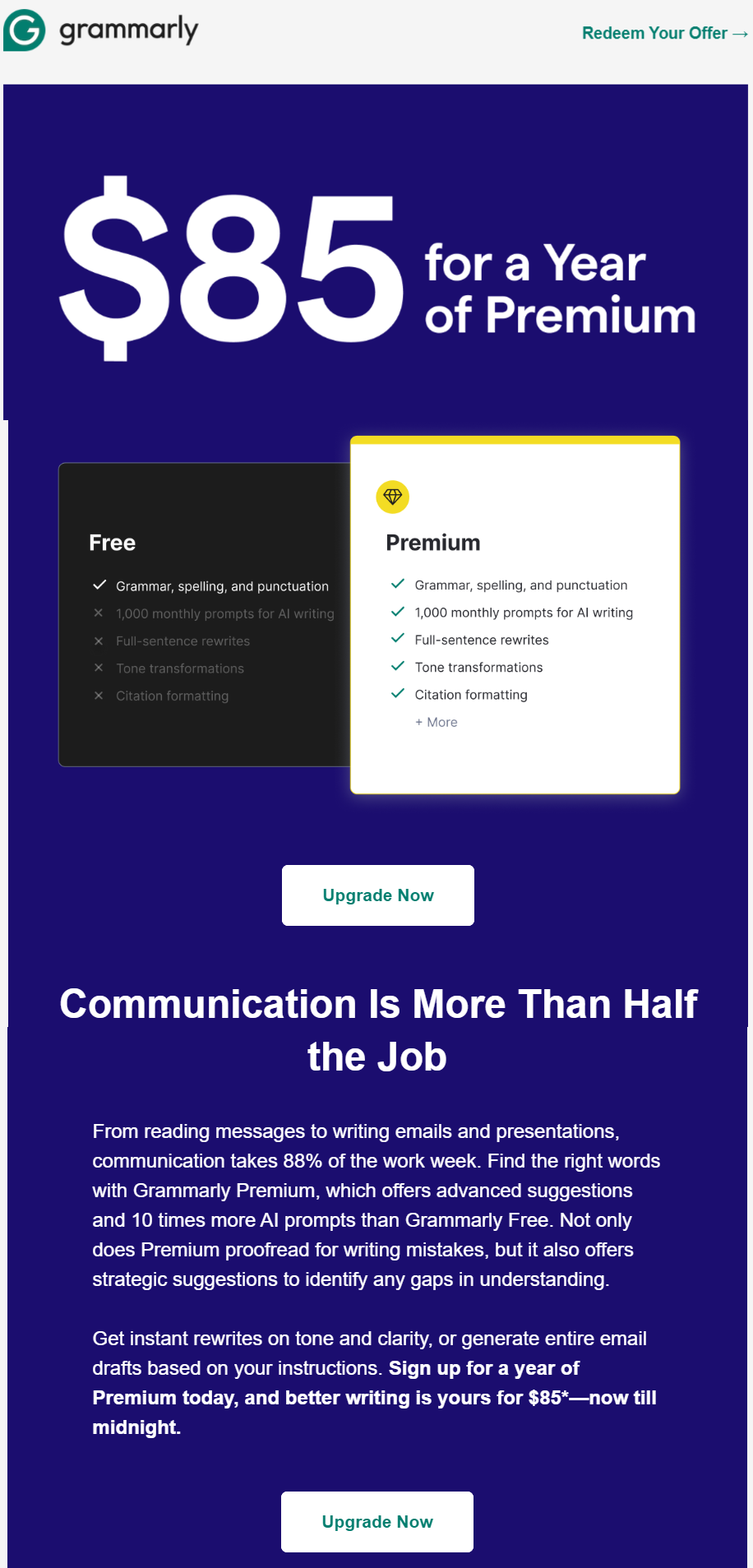
Simply put, transactional emails should be one of your priorities because they play a crucial role in customers’ experience with your brand, customer journey, and competitive advantage. With these emails, you’ll be able to effectively connect with your potential customers and boost email deliverability.
FAQ
? Can I send a transactional email with SendPulse?
You can send all sorts of transactional emails with SendPulse’s Automation 360. This tool allows you to set up user actions as events that trigger transactional emails to be sent. You can combine transactional emails with SMS and web push notifications within one automation flow. Another option for sending transactional emails is via SendPulse’s SMTP server. Register with SendPulse, and choose the right option for your business.
? What is a transactional email service?
It is one that provides companies with all the necessary tools for sending transactional emails. Using SendPulse, you can send up to 12,000 transactional emails monthly for free, so register and give it a try.
⚙️ How do I create a transactional email?
It’s easy. Register with SendPulse, set up an event that will trigger your transactional email, and create an email workflow in Automation 360. Check this guide for more details. An alternative way to send transactional emails is via SendPulse’s SMTP server. Here’s how to set up an SMTP server.
? How do I avoid transactional emails going to spam?
You need to have a high sender reputation, an opt-in mailing list, and the right frequency of sending emails.

or