An email API is an application programming interface that allows companies to access an email service’s functionality, including creating and sending email campaigns, managing email templates and email lists, analyzing email marketing metrics, setting up domain authentication, and more.
Why should you use API in email marketing?
Most email services allow marketers without any coding skills to create email campaigns, templates, manage their mailing lists, etc., by using handy, intuitive tools. However, under the skin of this user-friendly interface, all these operations are run via API; this tech stuff is just hidden to simplify the email marketing process.
Tech-savvy users and companies that work in tandem with developers can access API directly and use its functionality by integrating it into their workflow in seconds. For example, you may have a robust template builder, so you don’t need to switch to a template builder provided by your email service. It’s not a problem since you can decide which functions to utilize in your email marketing strategy with API.
Let’s get specific and find out how email API works.
How does email API work?
Let’s say you are a customer in a restaurant. When you are ready to make an order, you ask a waiter to communicate it to the kitchen. Once the food is prepared, a waiter gets it back to you. API works similarly to a waiter. API is a communication language between machines, programs, software, etc. It consists of a request and response.
A request is a set of data, for instance, a subject line, content of your email campaign, email list for sending, sender’s address, date of sending, etc. While a response is a server’s reply that tells the request has been taken and processed, and an email campaign has been created.
It takes a split second and it’s much faster than creating an email campaign manually from your account.
Email API can process up to ten of the following requests per second:
- create email lists;
- add an email template;
- send an email campaign;
- retrieve statistics.
Let’s find out how to use email API.
How to Use SendPulse’s API
After you register with our service, go to your account settings and activate SendPulse’s REST API.
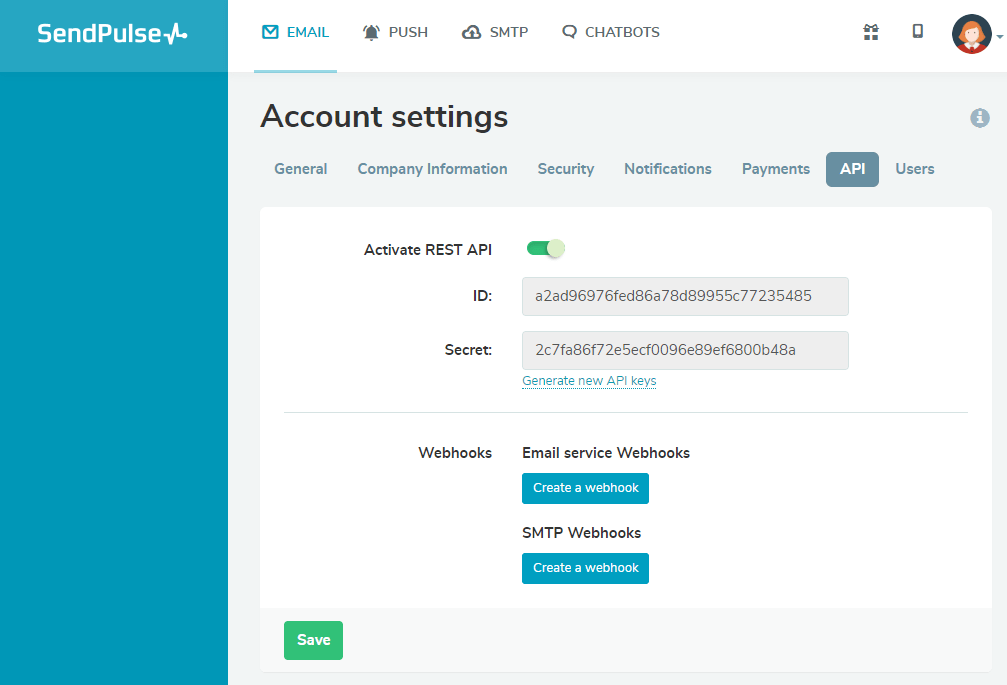
Follow the email API documentation to utilize the following features:
- email list management;
- building and scheduling email campaigns;
- creating email templates;
- authentication settings;
- segmentation and personalization of your messages.
Read an article on our blog to learn how to integrate SendPulse with your business via API.
Last Updated: 22.03.2023

or