Get an invoice
To get documents about your SendPulse orders for bookkeeping and accounting purposes, you can download them in the PDF format in your account.
In this article, we will talk about how to find and download an invoice.
Click your account avatar, and select My orders from the drop-down menu.
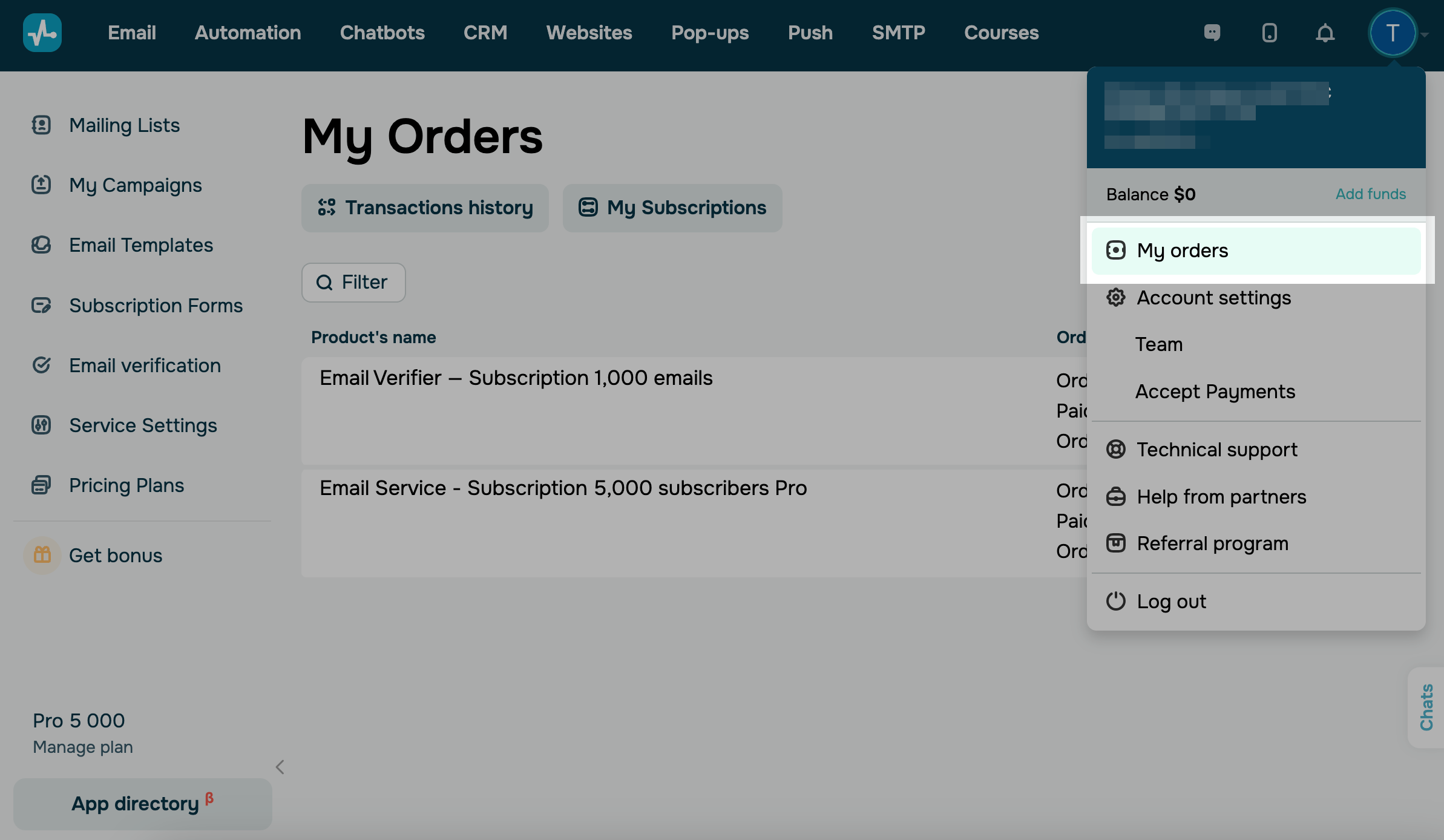
You can view all orders you've placed.
Click the three dots next to your order, and select Download Invoice as PDF.
Customer data for your invoices are retrieved from your account and specified during the payment process.
If you pay as an individual, SendPulse retrieves your contact details from the Account settings > General tab.
If you pay as a company representative, SendPulse retrieves your contact details from the fields you filled in when making a payment on the checkout page.
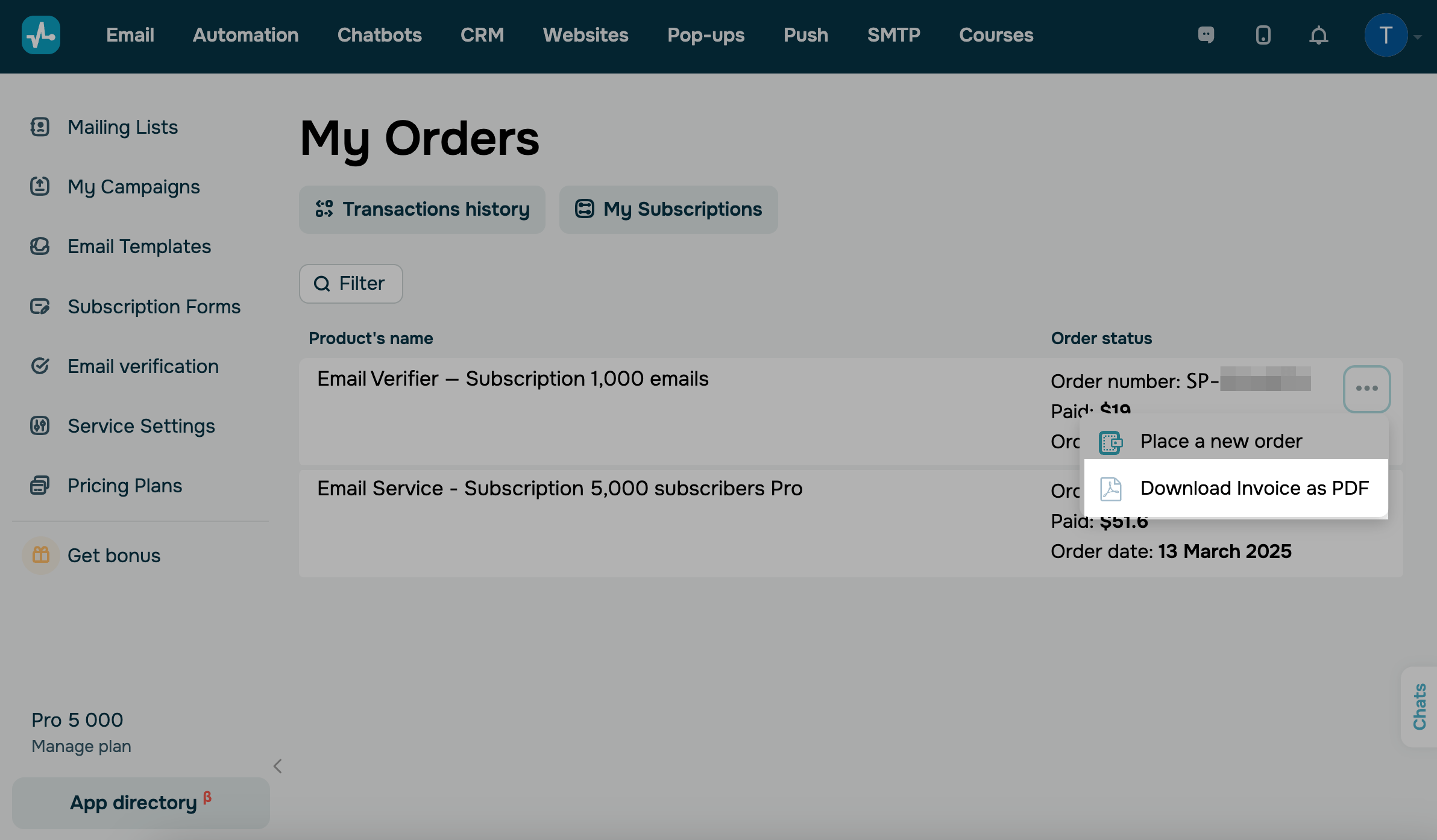
You can also use Filter to find your placed orders by a specific date, product name, or payment status quickly.
If you cannot find your payment in the list or require more documents, please contact our sales department for assistance.
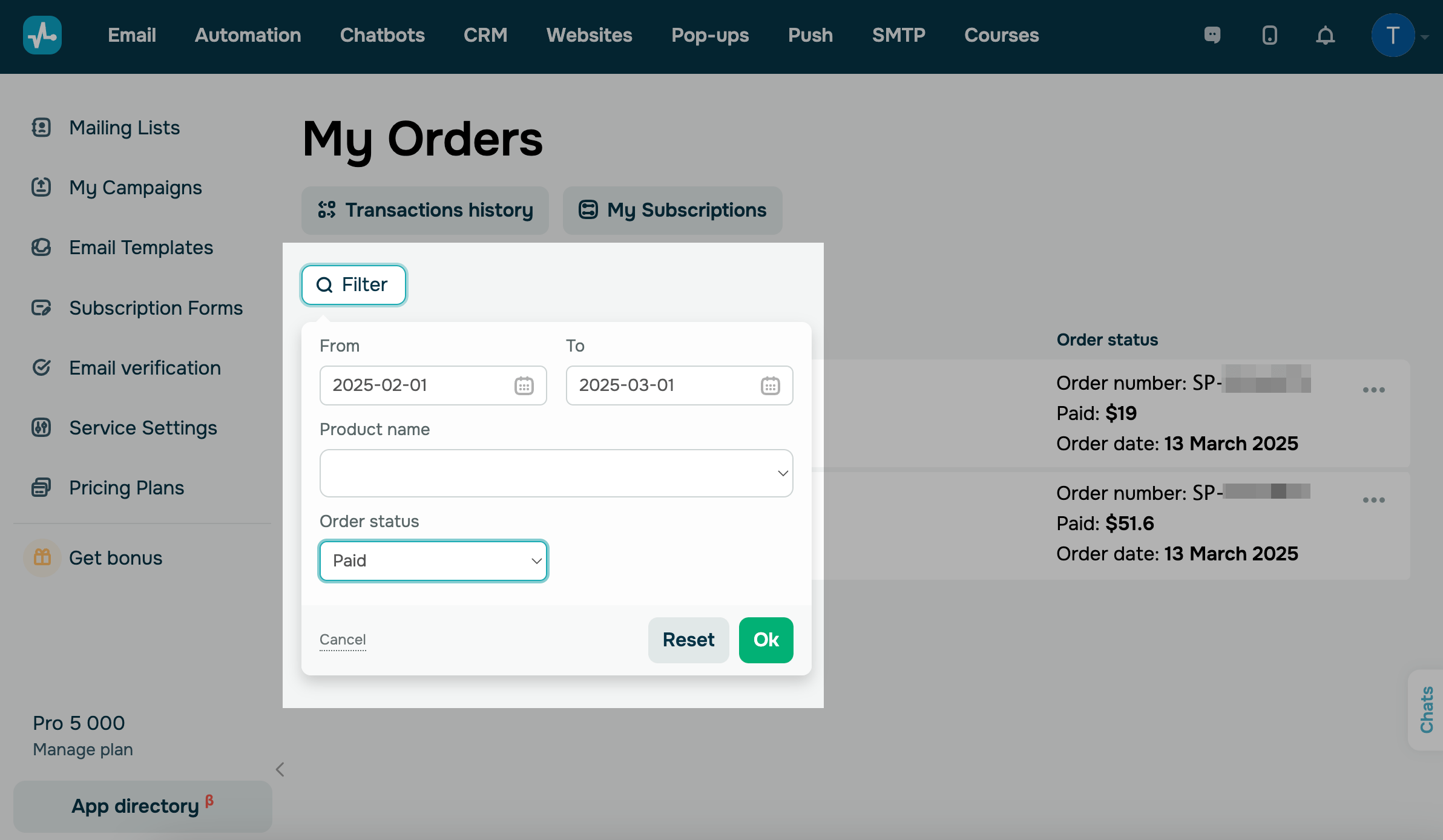
Last Updated: 05.02.2024
or