Run a flow when a user starts a chat
You can create a dedicated flow that runs when a user enters a chat with your business account for the first time. This helps you send welcome messages and prompt subscribers to start a conversation.
In this article, we will talk about how the Bot greeting trigger works and how to set it up.
You can use the Welcome message, Standard reply, and Unsubscribe from bot standard triggers in any chatbot. To create your own triggers, use keywords and Automation 360 events.
Read more: Create a new chatbot flow trigger.
To create this flow, enable the Welcome messages feature in Business Manager > Phone number settings > Automations.
Your first flow message will initiate a service session, and you will be charged accordingly.
Go to your chatbot and click Bot greeting in the WhatsApp section, and turn on the toggle.
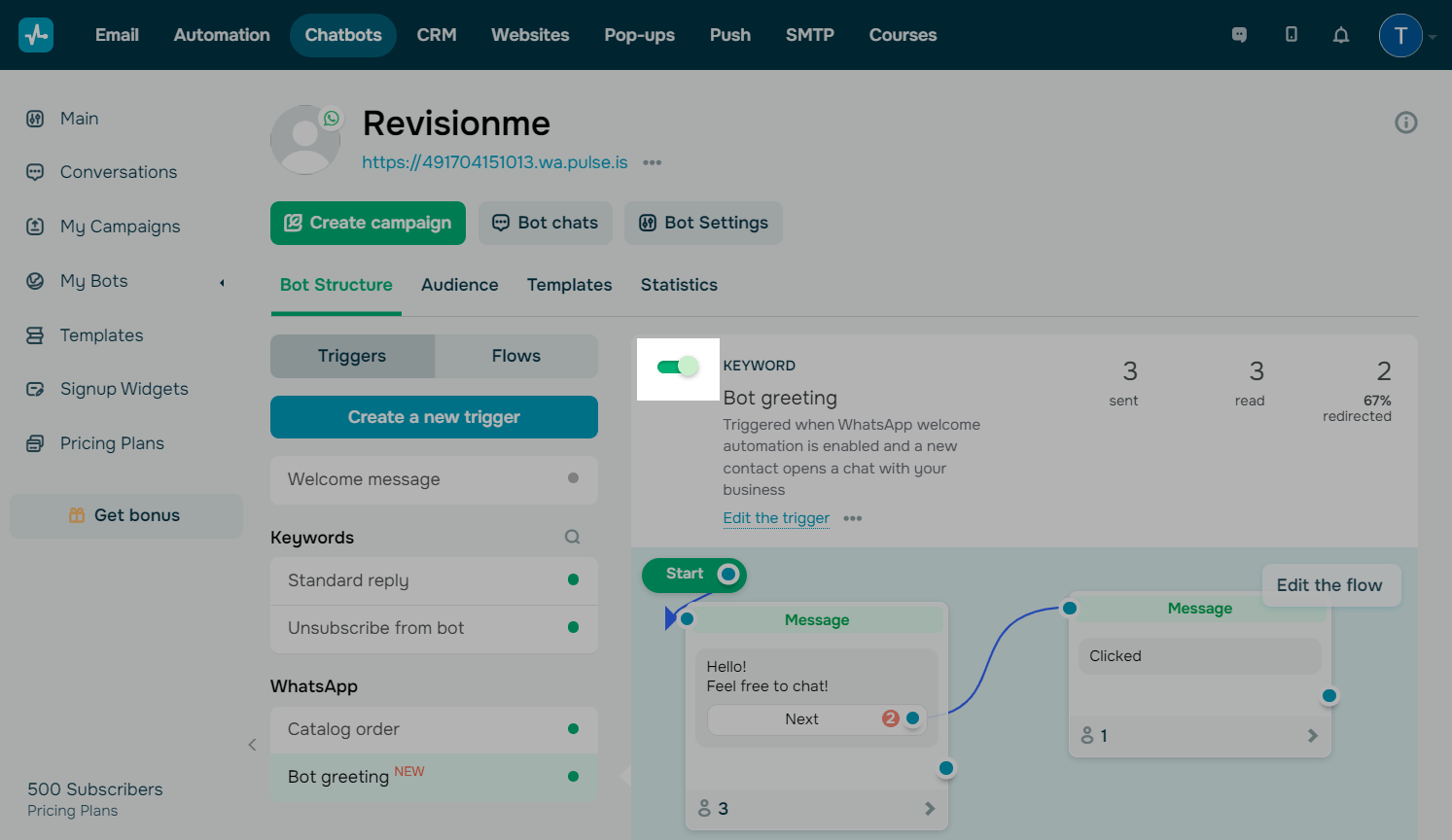
Click Edit the flow, and go to the builder.
At the start of your flow, you will see the Message element with a button that triggers another message. You can customize your scenario using the available builder elements.
Read also: How to use chatbot builder elements.
Last Updated: 26.11.2025
or