Manage inactive contacts
Inactive contacts include “subscribers” with invalid email addresses, to which it is impossible to deliver an email campaign, users that have unsubscribed, or those you disabled manually. This also includes the addresses of recipients who have not opened your mailings for more than 6 months, various temporary addresses, or addresses that have been dormant for a long time, that were detected by spam traps.
Sending emails to inactive addresses downgrades a sender’s reputation and increases the likelihood of being regarded as spam by ESPs.
Read also: How to Manage Inactive Mailing Lists.
How to find inactive contacts
Go to the Email > Mailing List tab and click Update contacts and lists.
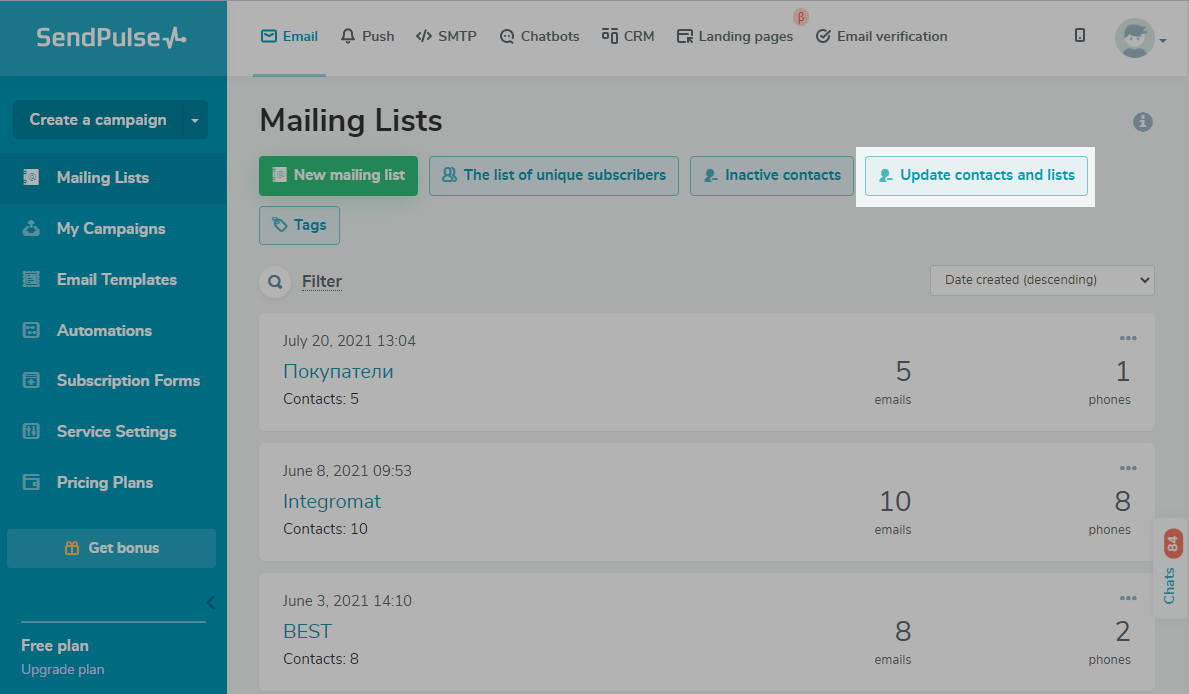
Select Find inactive email addresses.
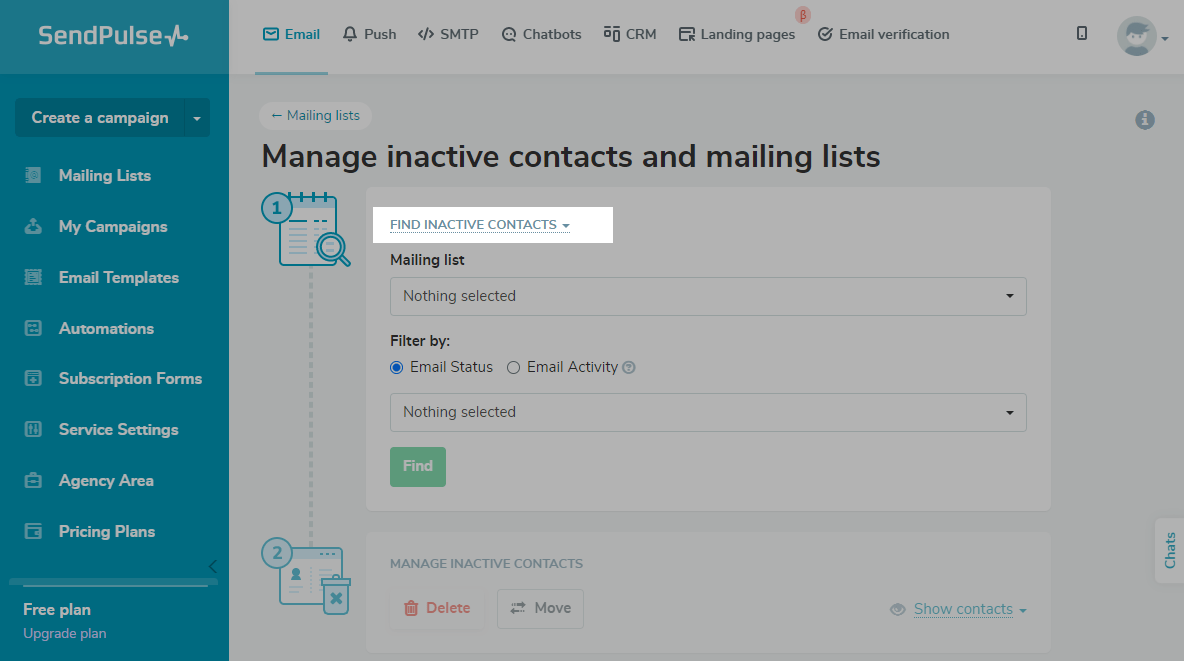
Choose a mailing list from the drop-down menu:
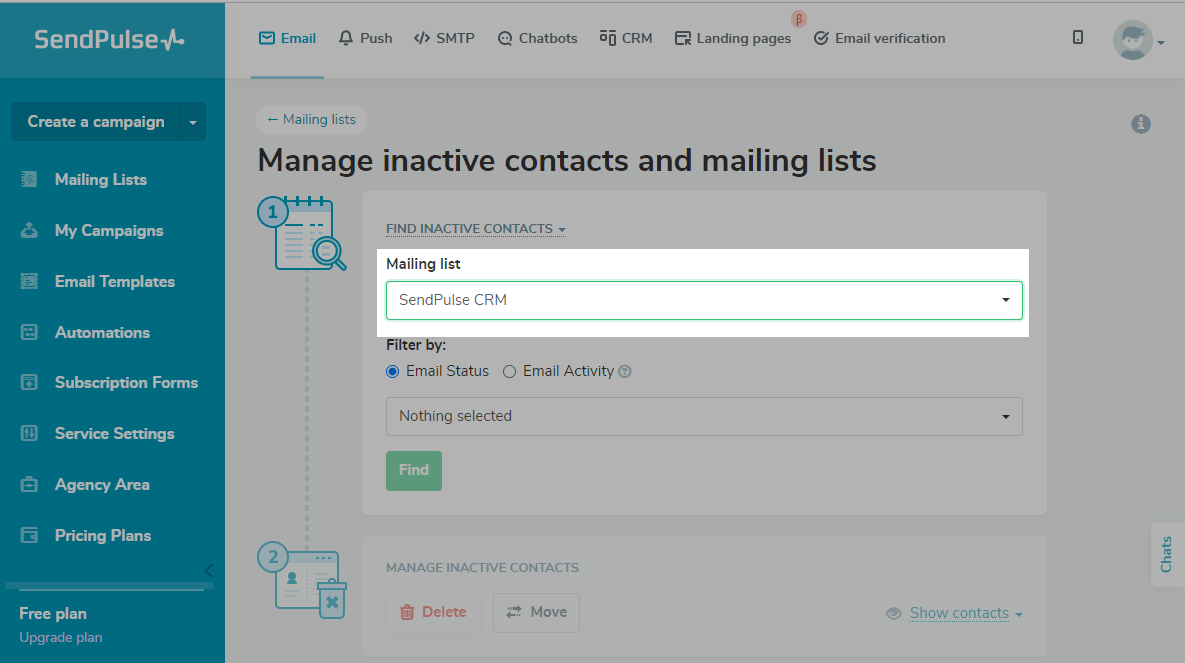
Choose the search criteria. You can filter by email status and email activity.
Filter by email status
Choose the status that you want to filter by:
| Unsubscribed, Unsubscribed from all emails | The contact unsubscribed from mailings (subscribers can do this by clicking on the unsubscribe link in any email, on the button in their mailbox; or by sending spam complaint) |
| Disabled by admin, You can’t send emails to this address | Addressees that hard bounced (we received a log from the recipient’s server that the address or domain is non-existent) or repeatedly soft bounced (we received log from the recipient’s server about the recipient’s full mailbox or temporarily unavailable address) and are considered invalid |
| Disabled | You added the contact to your blacklist manually |
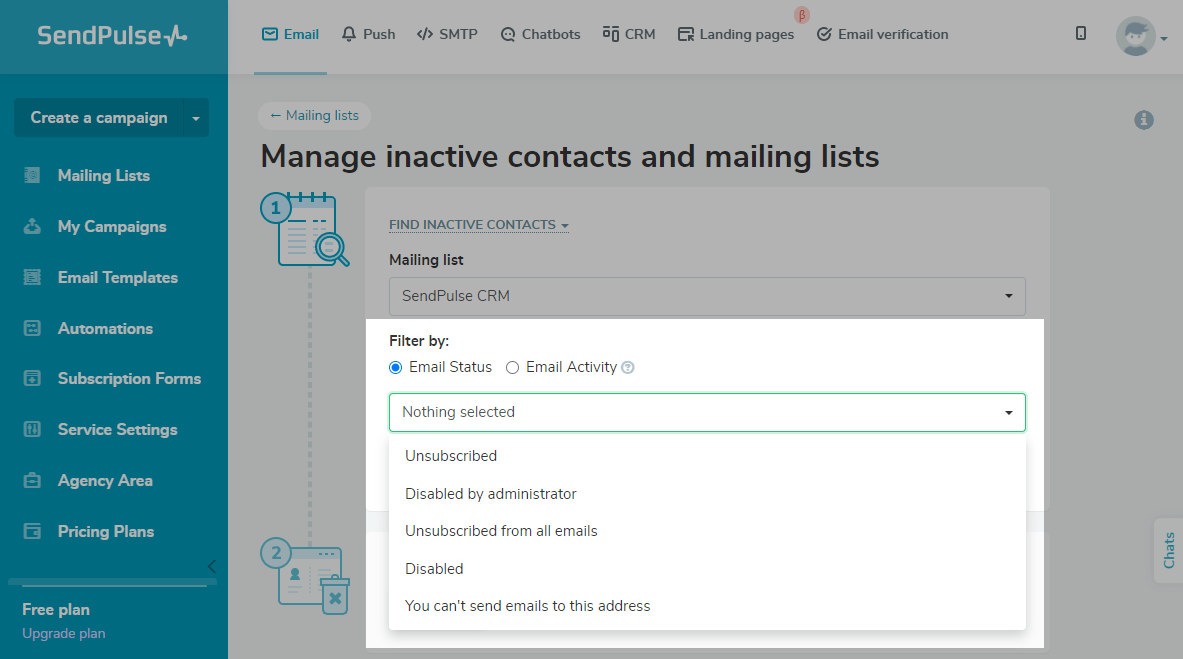
Filter by email activity
You can find contacts that have not opened 20 or more previous campaigns within a given timeframe.
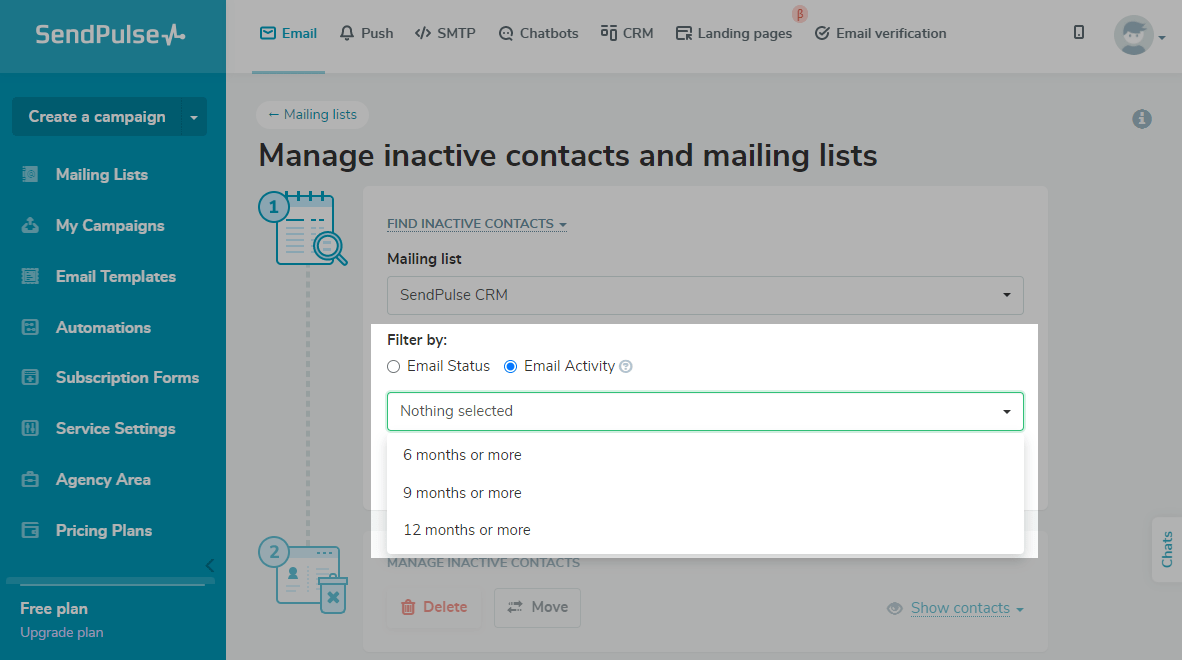
You can choose from the following timeframes:
- 6 months or more
- 9 months or more
- 12 months or more
How to Manage Inactive Contacts
After searching by one of the above criteria, you can move or delete inactive contacts.
| Delete | Delete all inactive contacts |
| Move | Move all contacts with the chosen status from their current mailing list to another mailing list if you don’t want to delete them. |
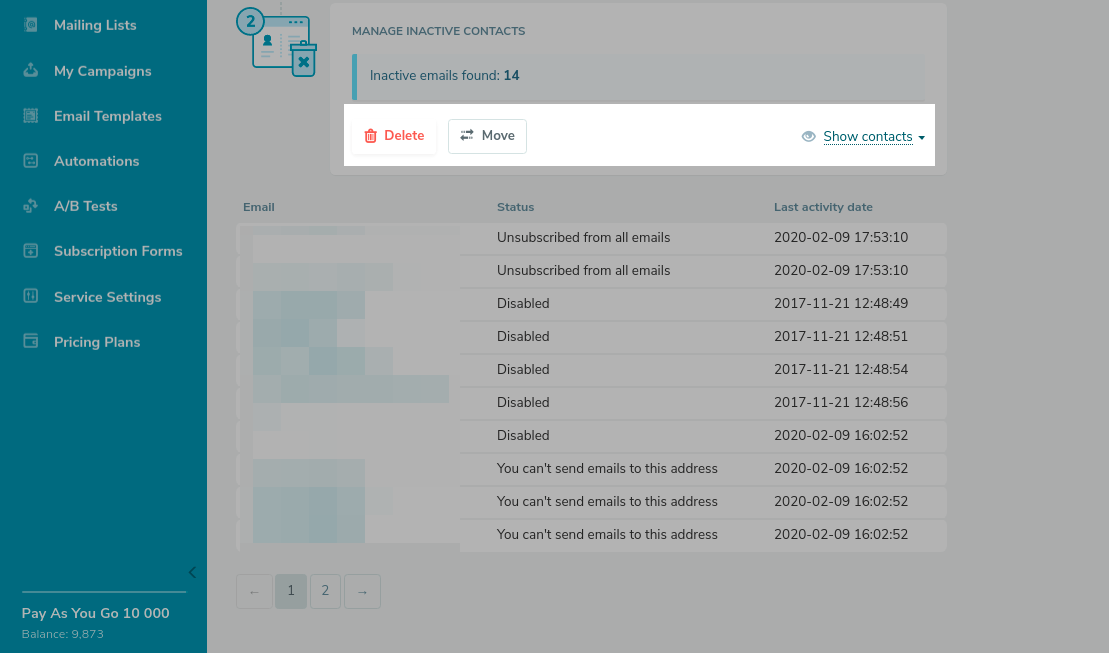
Also, you can view the list of contacts. To do so click Show Contacts. There will be contacts with Email, Status, and Last activity date fields.
Last Updated: 04.12.2023
or