Quieted permission prompts in Firefox and Chrome
The popular browsers Firefox and Chrome have changed their policies for displaying push notifications, making them quieter.
In Firefox updated settings are enabled by default, starting with 72 version of the browser.
For Chrome, starting with 80 version of the browser, notifications can be quiet in 3 cases:
1. When a user frequently rejects requests to subscribe to push notifications, the browser automatically goes into quiet request mode.
2. When the user has manually enabled quiet permissions in their privacy settings.
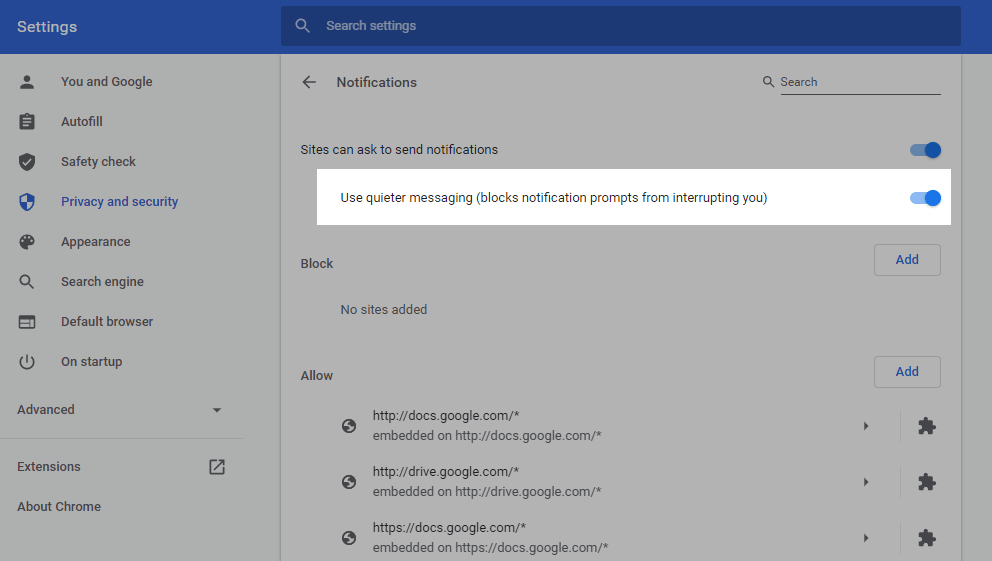
3. If site visitors reject push notifications too often, the site turns on quiet mode with the prompt "Most users block notifications from this site."
Now sites will only be able to request permission to send push notifications after the user has interacted with the page, for example, by clicking on a button.
The user can also independently unblock the display of the push notification subscription request in the address bar. In this case, sites do not have to wait for a user to interact with the page in order to show the request.
With Mozilla Firefox, a hidden subscription request looks like this:
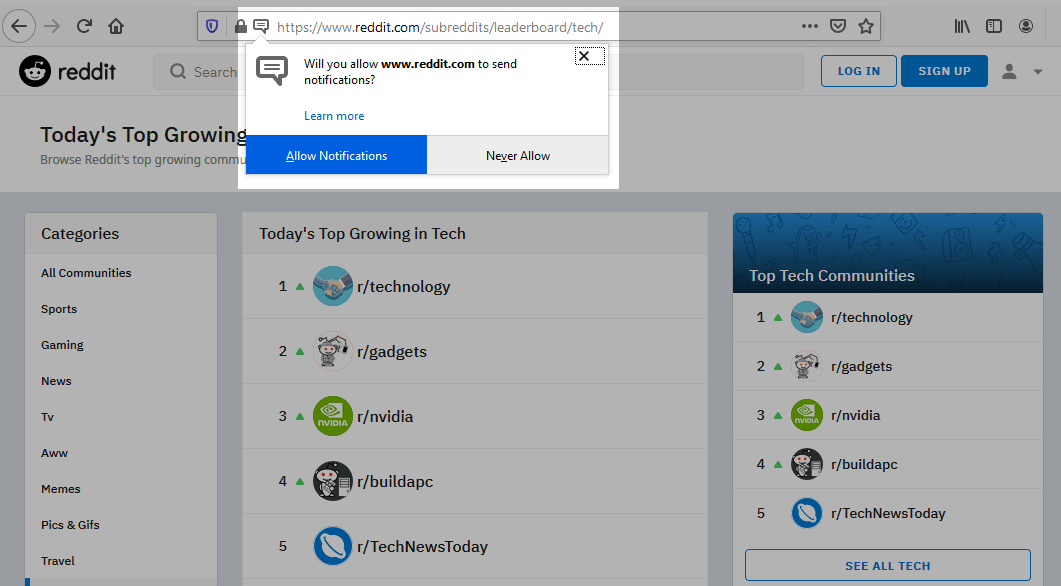
And this is how the request is displayed in Chrome:
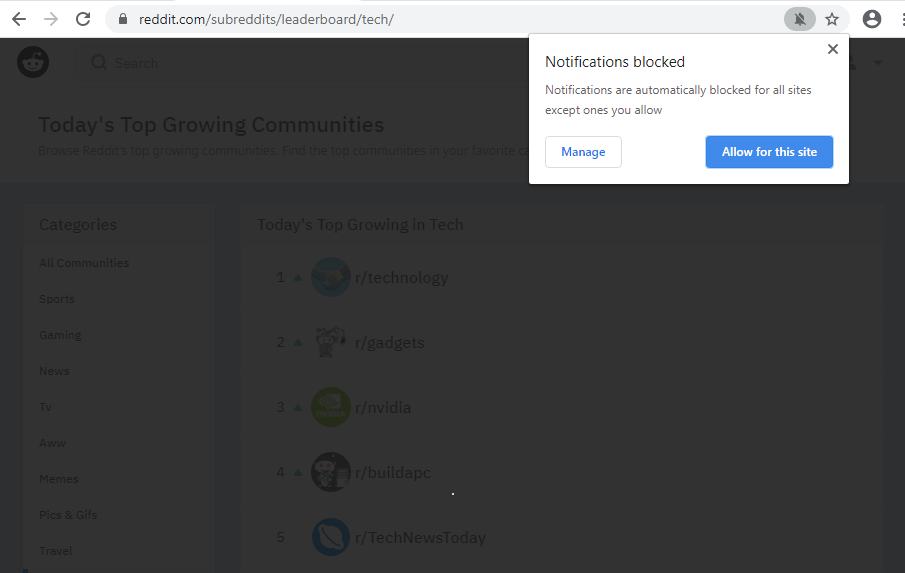
In order for subscription requests to be shown to users, we recommend using custom subscription requests — by clicking the element or with a custom request.
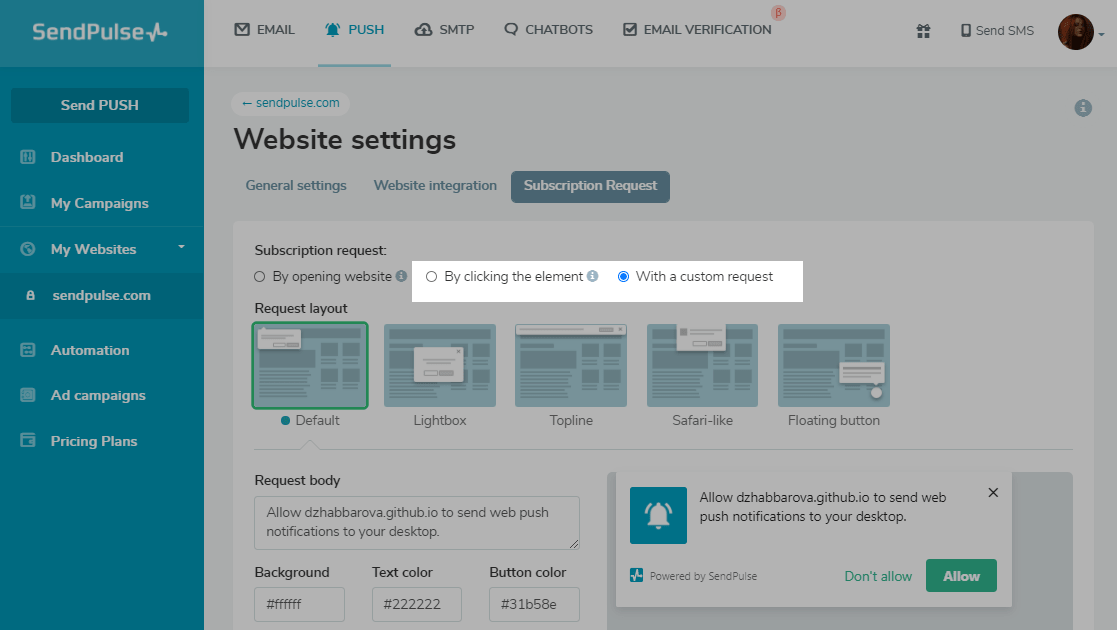
For Chrome users who have quiet push notification requests, SendPulse automatically adds a hint so that your request is clearly seen. The hint appears only in the cases described above. If the request is not hidden, this hint does not appear.
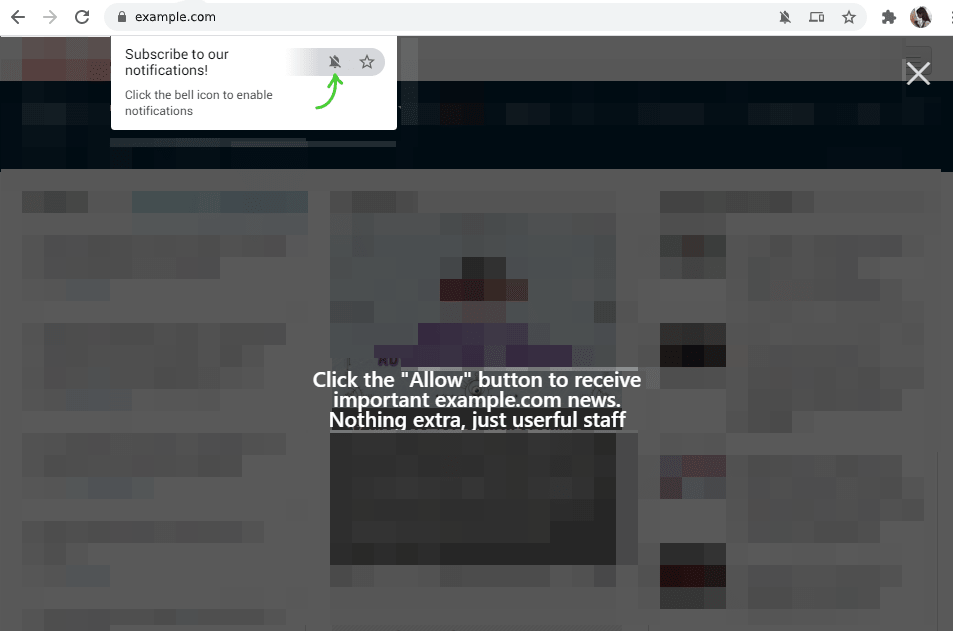
Custom requests allow you to get better quality subscriptions due to the fact that the user is more consciously engaged and agrees to notifications in two steps.
Also keep in mind that browsers have adaptive behavior — users can change the options for displaying push notifications in the privacy settings themselves.
Last Updated: 08.10.2024
or