View student payment data
Analyzing payment statistics can help you identify user behavior trends and your most popular paid course topics to optimize business workflows and drive revenue.
To view detailed payment information, go to the Statistics > Payments tab. Select a period to display the data (last week, month, quarter, year, and all time or select custom dates).
You can also view payments in student cards. Learn more: Payments.
Overall statistics
Above the graph, you will see your overall statistics for the specified period: the number of payments, successful and unsuccessful transactions, and the total amount of funds deposited into your account.
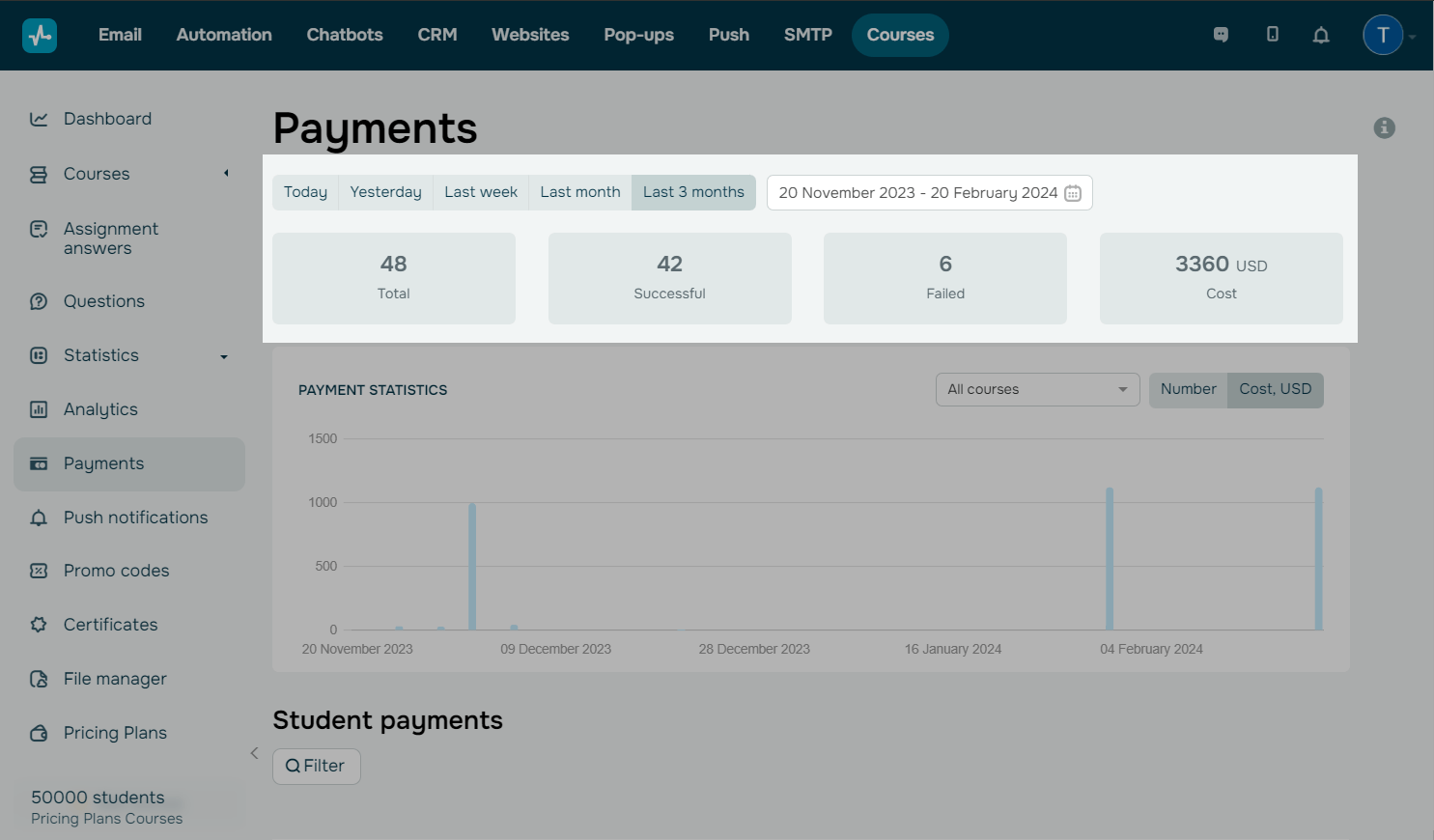
The graph shows the payment transactions for all courses distributed by days in the period. You can choose to display the number of transactions or the total amount of funds. You can also filter and display payment data only for a certain course.
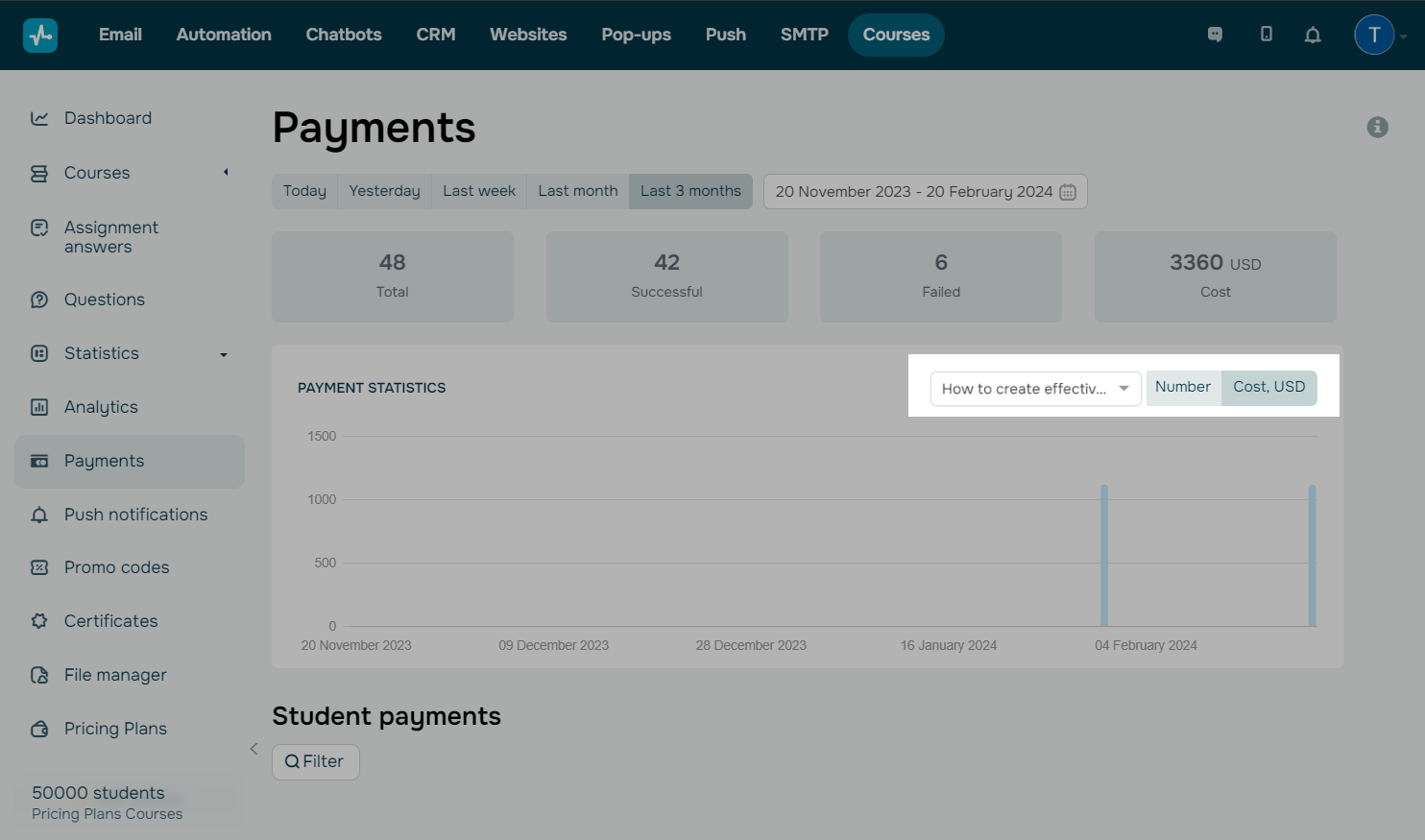
Student payments
In the Student payments section, you can view the list of students who paid for your course, their payment statuses, and status change dates.
You may see the following payment statuses in the statistics:
| Not paid | This payment status means that an attempt to pay for your course failed and the transaction was not completed. |
| Pending | This payment status means that a student has paid for your course and the transaction is pending approval from a payment service provider. |
| Paid | This payment status means that a student paid for your course and the transaction is completed and confirmed. |
You can sort student payments by transaction amount and date or filter by criteria:
- student name;
- payment status;
- promo codes;
- currency and payment amount;
- pricing plan;
- course.
You can sort table entries by transaction amount and date and filter by a set of parameters, including first and last name, payment status, currency, amount, and course. The indicators above the table display the names and values of applied filters.
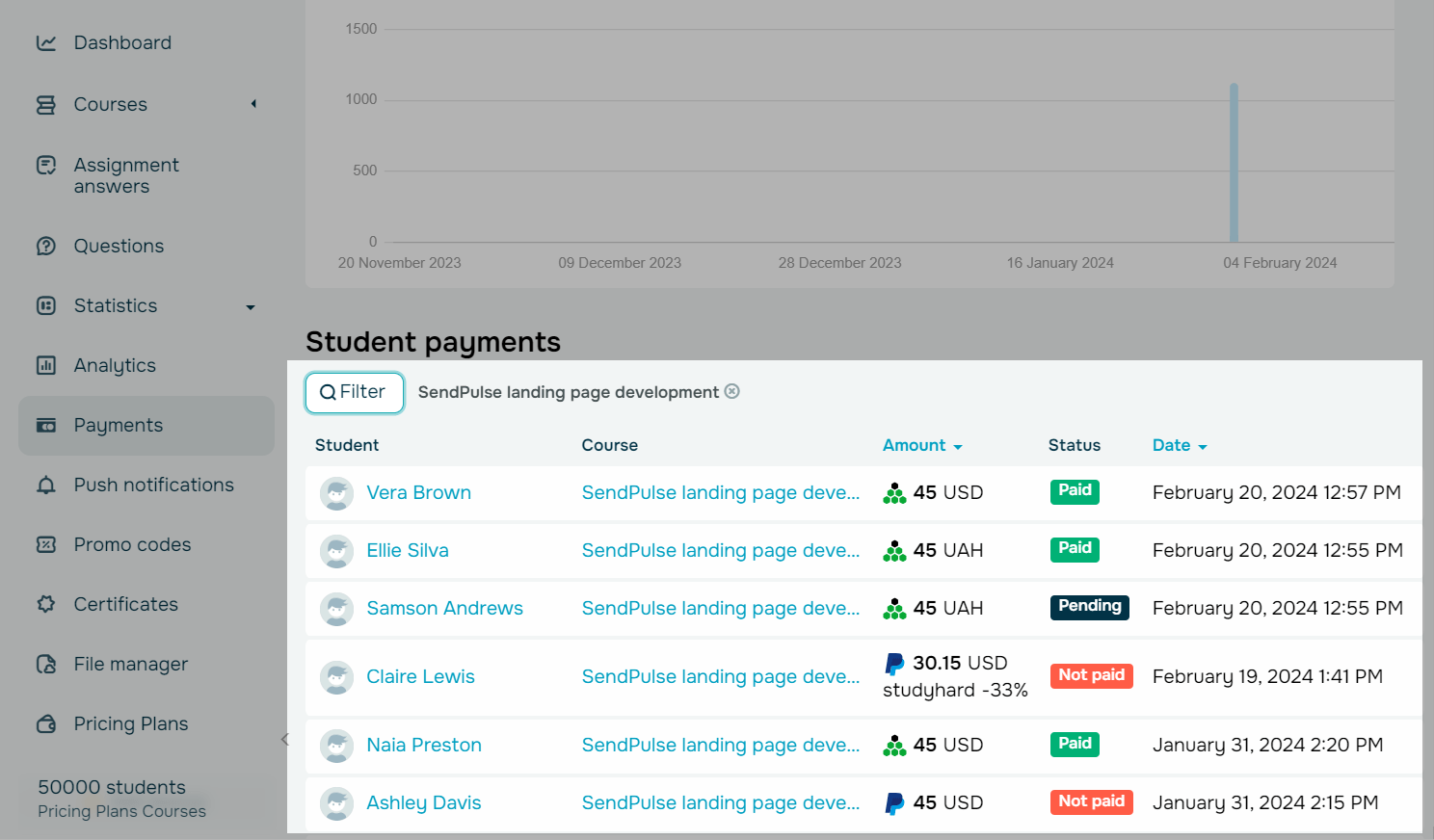
You can also view payment statuses in student cards in the CRM section. For more information, go to the Accept Payments tab in your account settings.
Last Updated: 28.02.2024
or