Check if your domain is blacklisted
If you don't use email services to send bulk campaigns, you'll have to check whether your domain is not blacklisted. Special platforms take care of your sender's reputation and guarantee secure servers. After registering with SendPulse, you'll no longer need to worry about your domain's reputation. Still, if you don't use marketing services, follow this step-by-step guide to check your domain.
MxToolbox
Use MxToolbox if you have problems with email delivery. This tool will help you to see your domain’s reputation and who is sending emails from a particular domain. MxToolbox will check your domain over 100 email blacklists.
Choose Blacklists tab
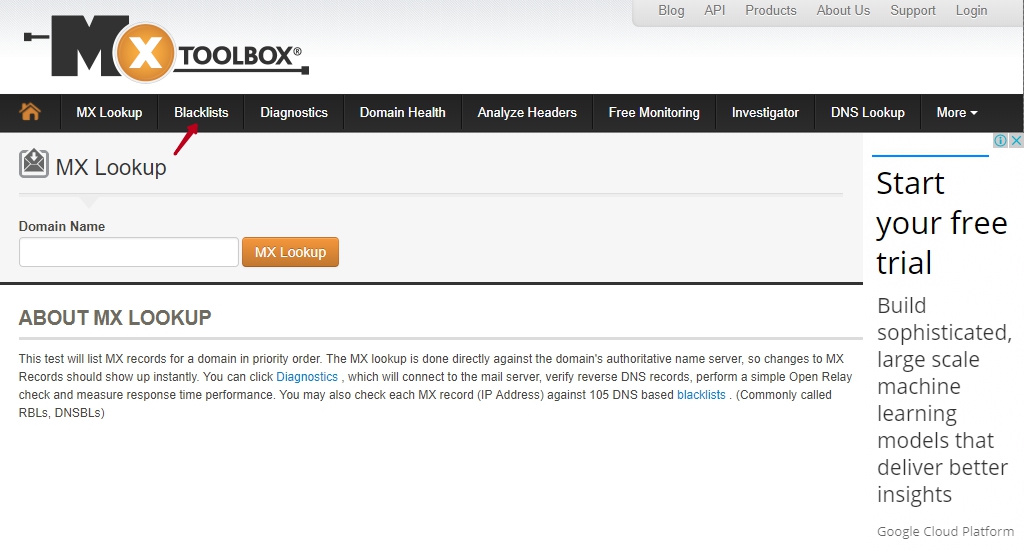
Insert Your Domain
Insert your server IP or domain and click “Blacklist Check.”
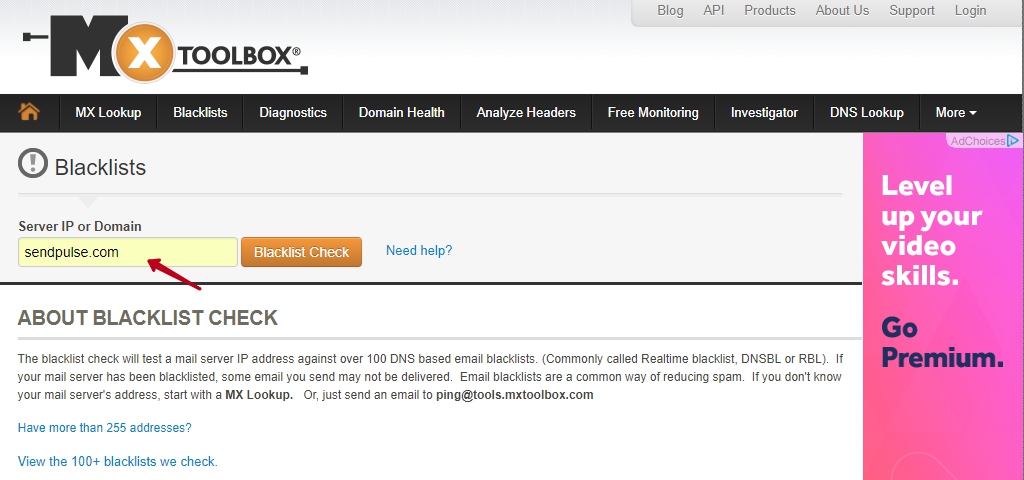
Get the Results
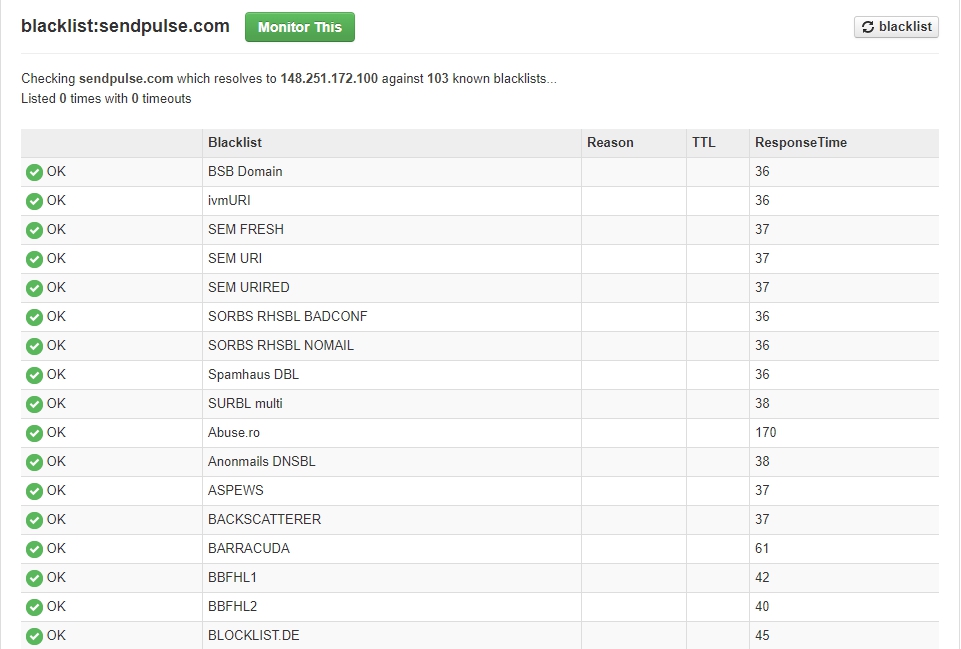
You will see the results with the possible reasons for being on a particular blacklist.
Send a Request to be Removed from a Blacklist
In case the domain is blacklisted, send a request to remove it from the blacklist, but before doing it, correct all the violations and explain it in your request.
Other tools
- SPAMHOUSE
- AntiSpamSniper
- Dnsbl.info
- UltraTools
- MultiRBL
- BLACKLISTALERT
If you want to make sure that sending emails via special services makes your work easier, try SendPulse!
Email Delivery with SendPulse
Both your domain and IP address reputation influence the delivery rate. When you send bulk emails from our service, don't trouble yourself with email delivery — we take care of all the technical issues. Focus on creating striking subject lines and valuable offers, and we'll make your campaign land in the inbox. Enjoy our free pricing plan and send 15,000 emails up to 500 subscribers for free every month. Use personalization, segmentation, ready-made email templates, and subscription forms free of charge!
Send an email campaign for free
Last Updated: 22.02.2023
or