Send emails to multiple recipients without recipients knowing
If you use Gmail to send bulk emails, you face a common problem — the list of recipients is visible to every recipient. To eliminate this, you can either use a Blind Carbon Copy, or what you may need is a specialized service.
BCC stands for blind carbon copy. This field is placed right under "To" in Gmail. All the email addresses you enter here aren't visible to recipients. Still, you have to enter something in the "To" field.
Step 1: Create a New Email
Click “Compose” to create a new email.
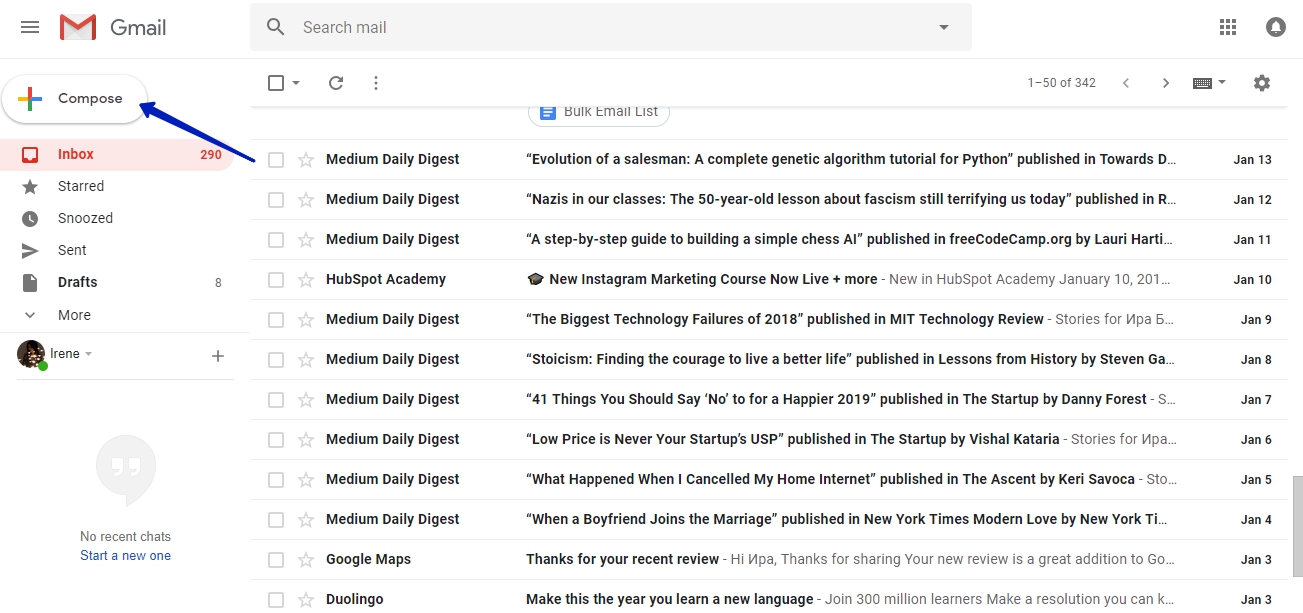
Step 2: Enter “Undisclosed recipients”
Enter “Undisclosed recipients” in the “To” field and your Gmail address after it.
For example, Undisclosed recipients<abc@gmail.com>.
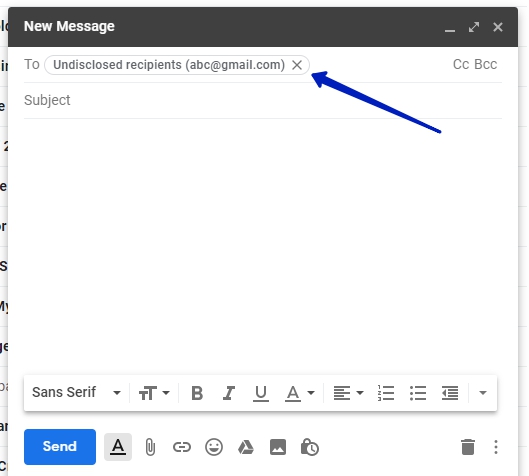
Step 3: Enter the Email Addresses
Click “BCC” and add recipients' email addresses separated by commas.
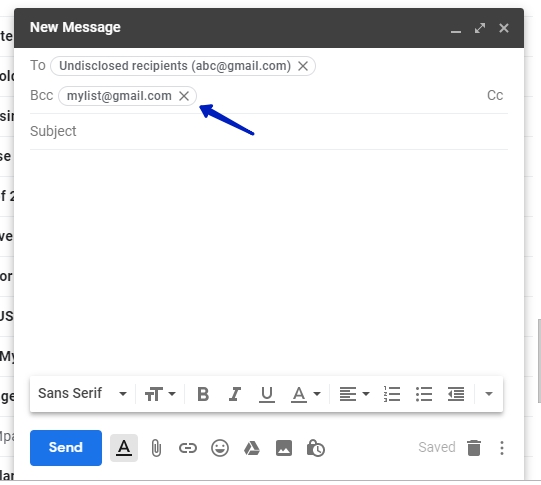
Step 4: Compose a Message and Send
It seems attractive and pretty easy, right? But don't hurry to test the waters. Gmail is not created for sending bulk emails and combats spam. Hence, there are certain limitations. Check out Gmail guidelines for bulk email senders.
Gmail Limitations
- Email sending limit. As mentioned above, Gmail strictly suppresses sending spam. To have the situation under control, the ESP allows sending 500 emails per 24 hours. So, if you send one email to 500 recipients, you instantly hit Gmail's limit, and you won't be able to get your message through at all if you have more recipients. Discover the details here.
- Personalization. Personalization seems to be an every-day marketing tool that only a lazy marketer doesn't use. Still, using BCC, you can’t send relevant content to each recipient. In contrast, email services allow personalization for both the subject line and email content using recipients' personal information.
- No detailed stats. Gmail doesn’t provide users with detailed email performance reports. However, email services allow you to find out how many of the recipients opened or read your email, how many of them clicked the link, etc.
- Absence of email template functionality. If you send bulk emails regularly, you know that it's quite a tedious task to craft an email template. Moreover, Gmail doesn't provide its users with pre-designed templates. The only way out is the Canned Response feature. Most email platforms have ready-made email templates grouped by industries. So, the users don't need to create a template from scratch or have HTML knowledge.
In addition to the limitations mentioned above, Gmail doesn’t offer useful tools for professional marketers. That’s why the best way to send bulk email without showing all addresses is via an email service.
Send professional email campaigns!
Promote your brand, establish relationships with clients, and boost your ROI with bulk emails. You don't need to be a programmer — use pre-made templates and a bunch of other tools for free!
Bulk Email Service Advantages
- No email sending limits. Email services offer pricing plans that are based on the number of recipients on your list. Most services have free plans or trials for small business owners. SendPulse allows you to email up to 500 subscribers for free each month.
- Personalization. This tool helps collect additional information about your recipients, such as gender, age, date of birth, company, the position occupied. Hence, each recipient gets a personalized email.
- Segmentation. Create segments based on the data you have about your recipients and their interactions with your brand. As a result, they will receive relevant and valuable content.
- Pre-designed email templates. Email services have galleries of ready-made templates suitable for any industry. There’s no need to have special skills to create a professional email template.
- Detailed email analytics. You can discover how many recipients opened and read your emails, clicked the links inside of it, marked an email as spam. These reports help to get insights into your email marketing strategy performance and correct it on the go.
How to Send Bulk Emails Without Showing all Addresses via an Email Service
You don’t have to trouble yourself with this question when sending through an email service. The list of recipients is hidden from subscribers. After registering with SendPulse, you can create a campaign and send it for free.
Last Updated: 22.02.2023
or