Edit your Telegram chatbot profile
With SendPulse, you can add a description of your chatbot — a message that will tell users how your chatbot can be useful, describe its features, and engage a potential subscriber.
This message will be displayed above the "Start" button in the chat window. It is visible to all visitors before they start interacting with your chatbot.
In this article, we'll talk about how to create a Telegram chatbot description.
Open the Telegram app. Enter @BotFather in the search field, and select a bot.
Please note that the official Telegram bot will have a blue checkmark next to its name.
Click Start.
You will receive a list of commands that allow you to manage your bot.
Add a description and image
A bot description is a greeting up to 512 characters long that appears when a subscriber runs your chatbot.
Select or type in and send the /setdescription command.
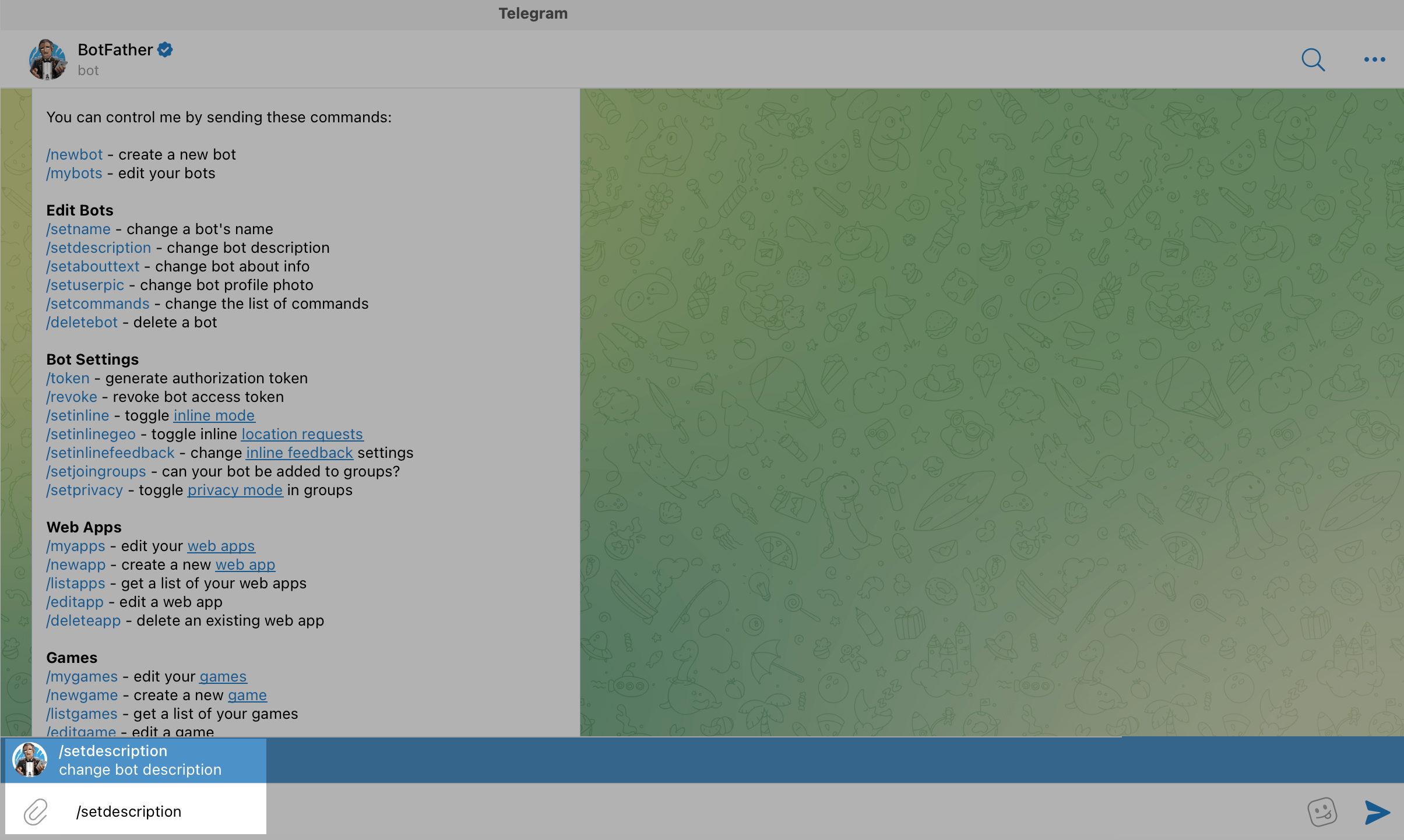
Select the chatbot for which you want to create a description.
Enter and send your description to the bot.
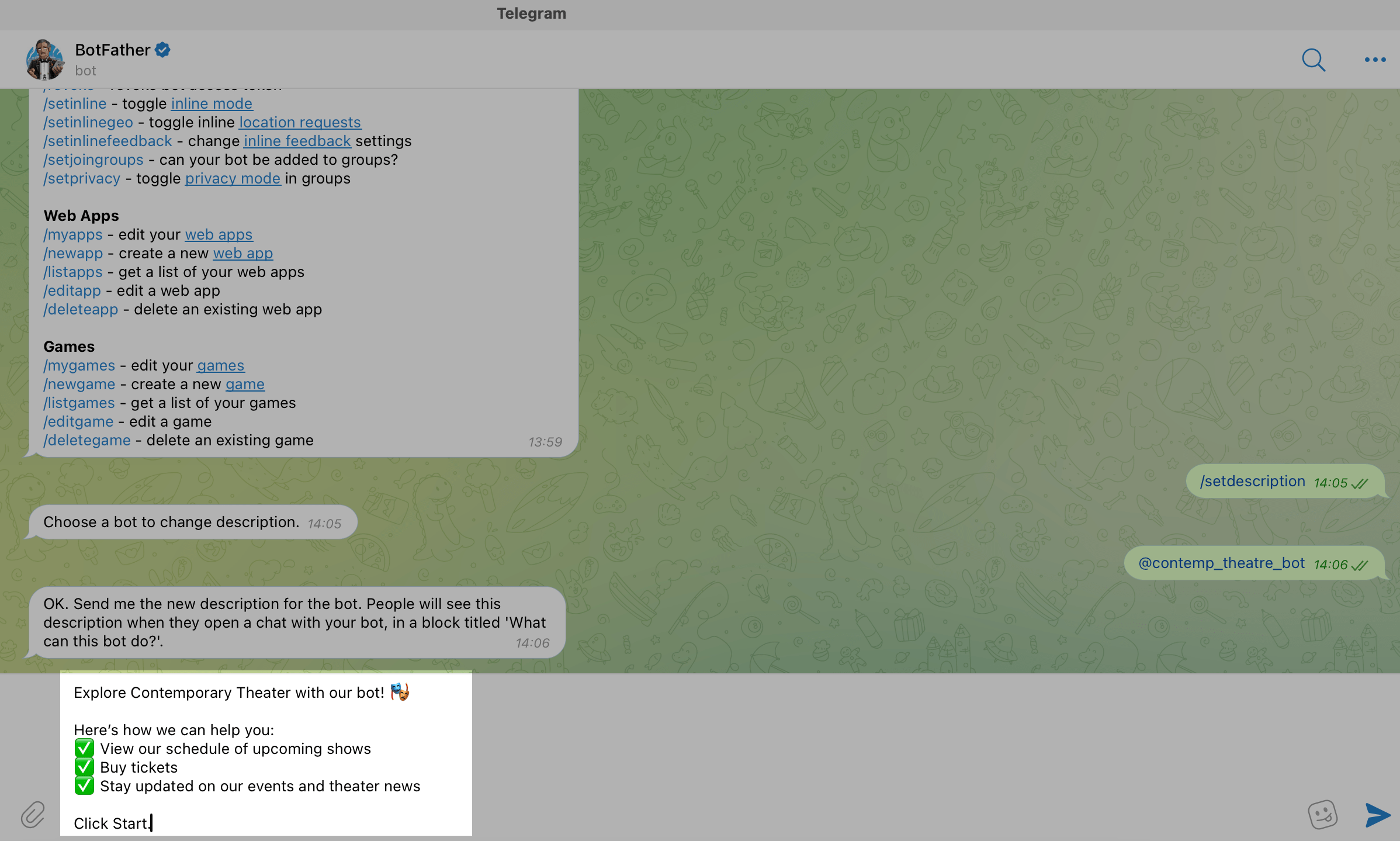
After adding your description, you will receive a message that your description has been successfully updated.
You can also add an image that will appear above your description.
Send the /mybots command and select your bot. In the command menu, click Edit Bot.
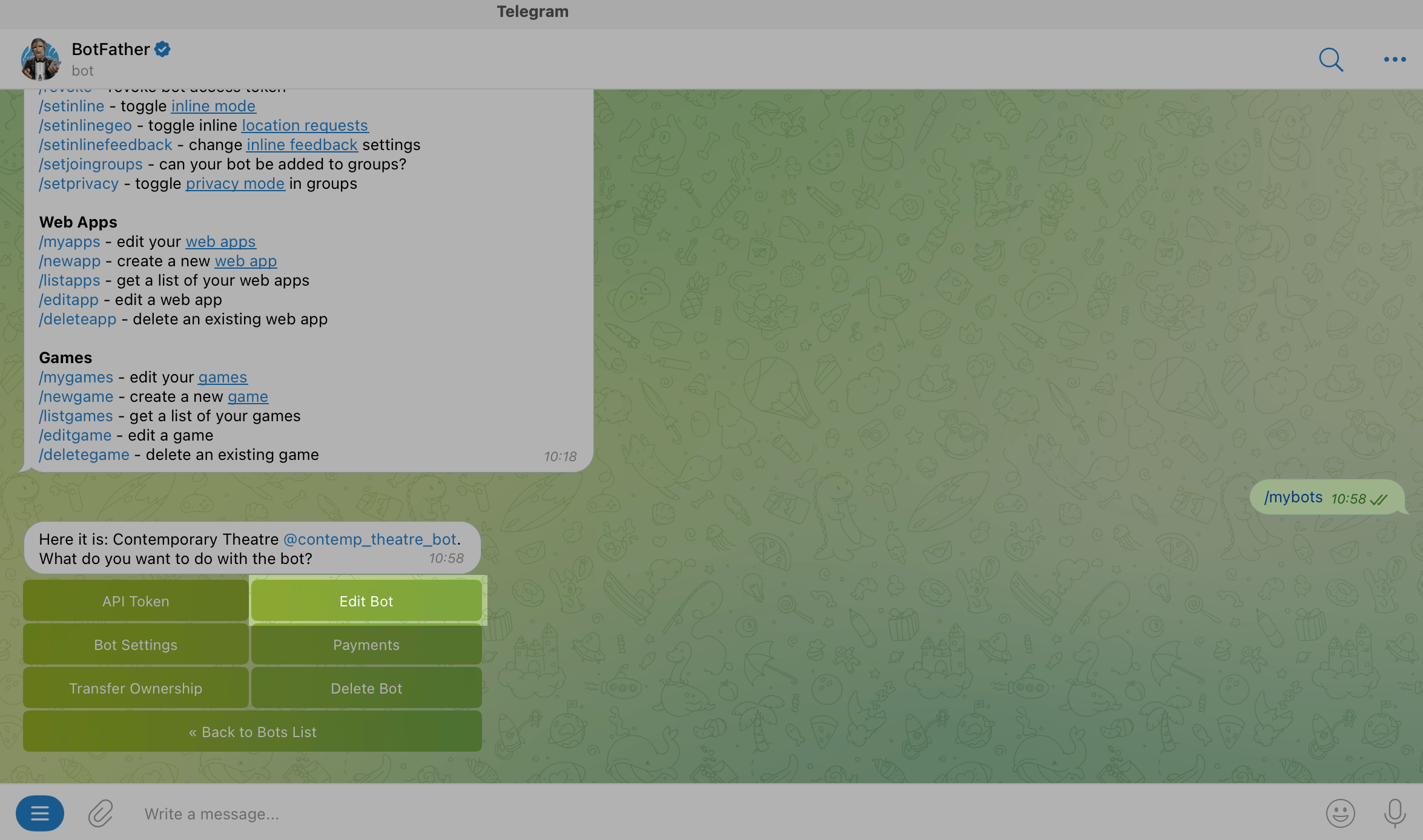
Select Edit Description Picture, click the paper clip icon in the input field, and select Photo or Video. Upload and send a file from your device.
You can add an image of any format sized at 640x360 px or a GIF file sized at 320x180, 640x360, or 960x540 px.

After adding your description, you will receive a message that your description picture has been successfully updated.
In the Telegram app, users will see this description when launching your chatbot. It should look as in the example below.
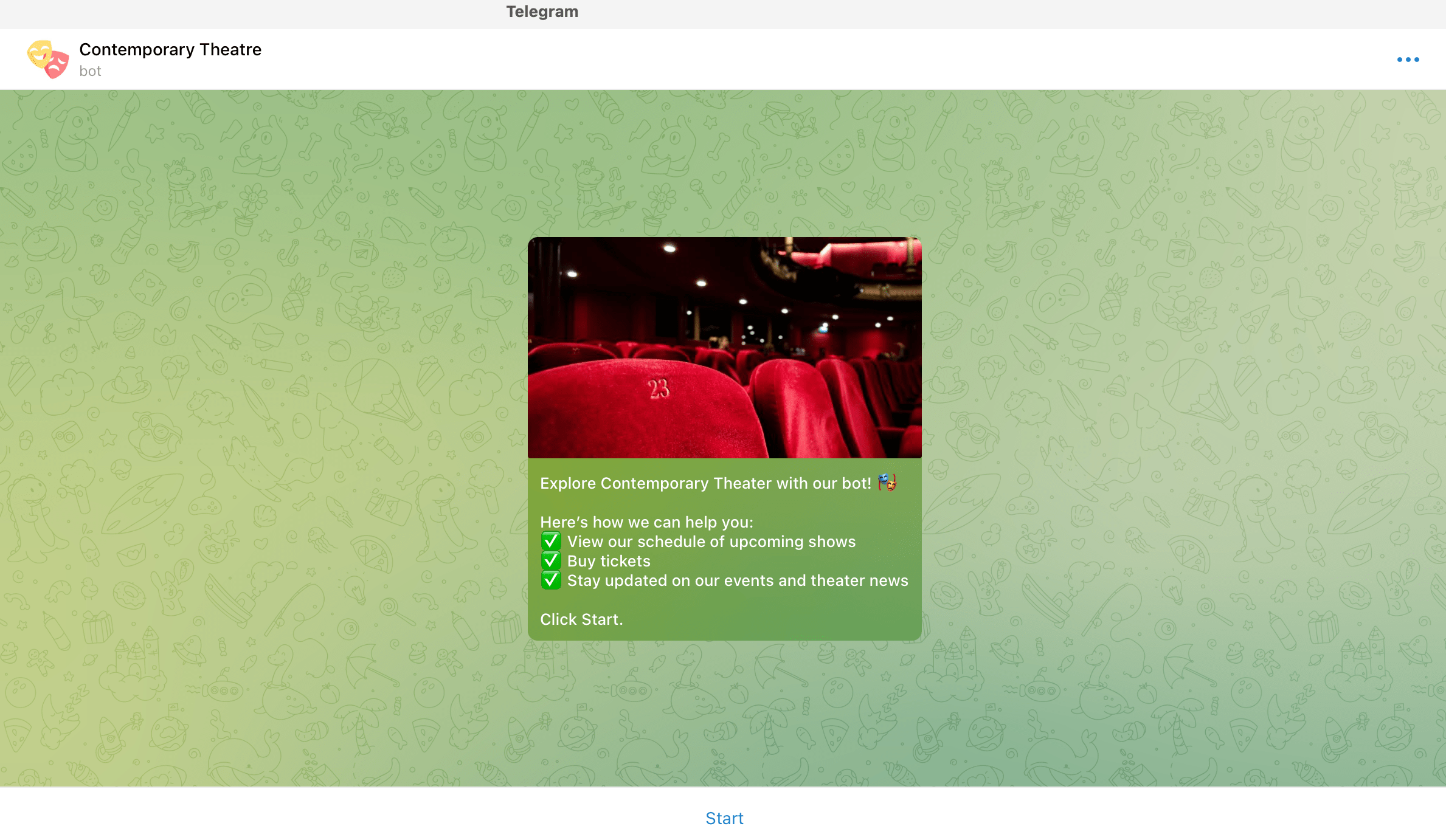
Add a short bio
A bot bio is a short text up to 120 characters long that appears in your bot link preview and bot profile.
Select or type in and send the /setabouttext command.
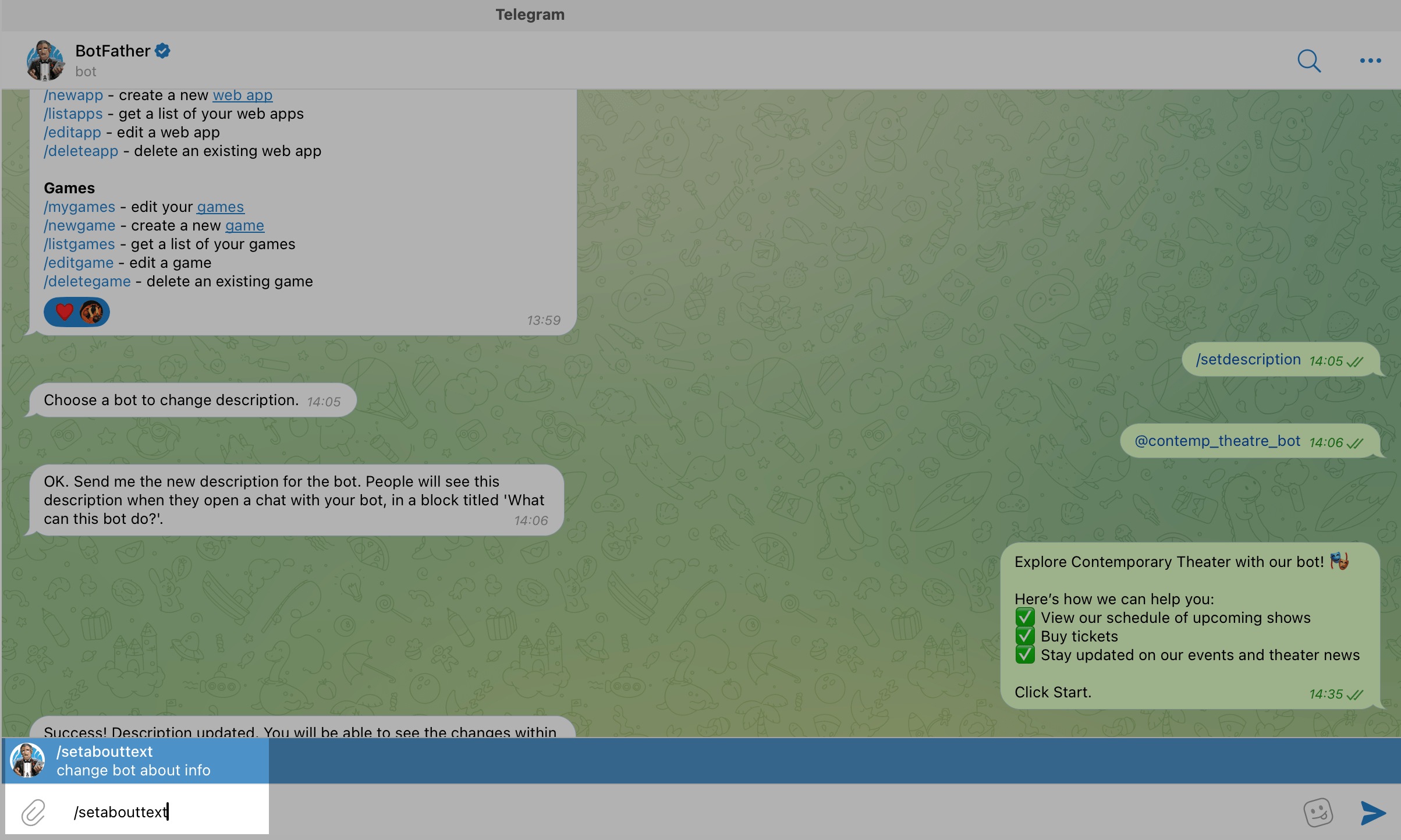
Select the chatbot for which you want to add a short bio, and type it in.
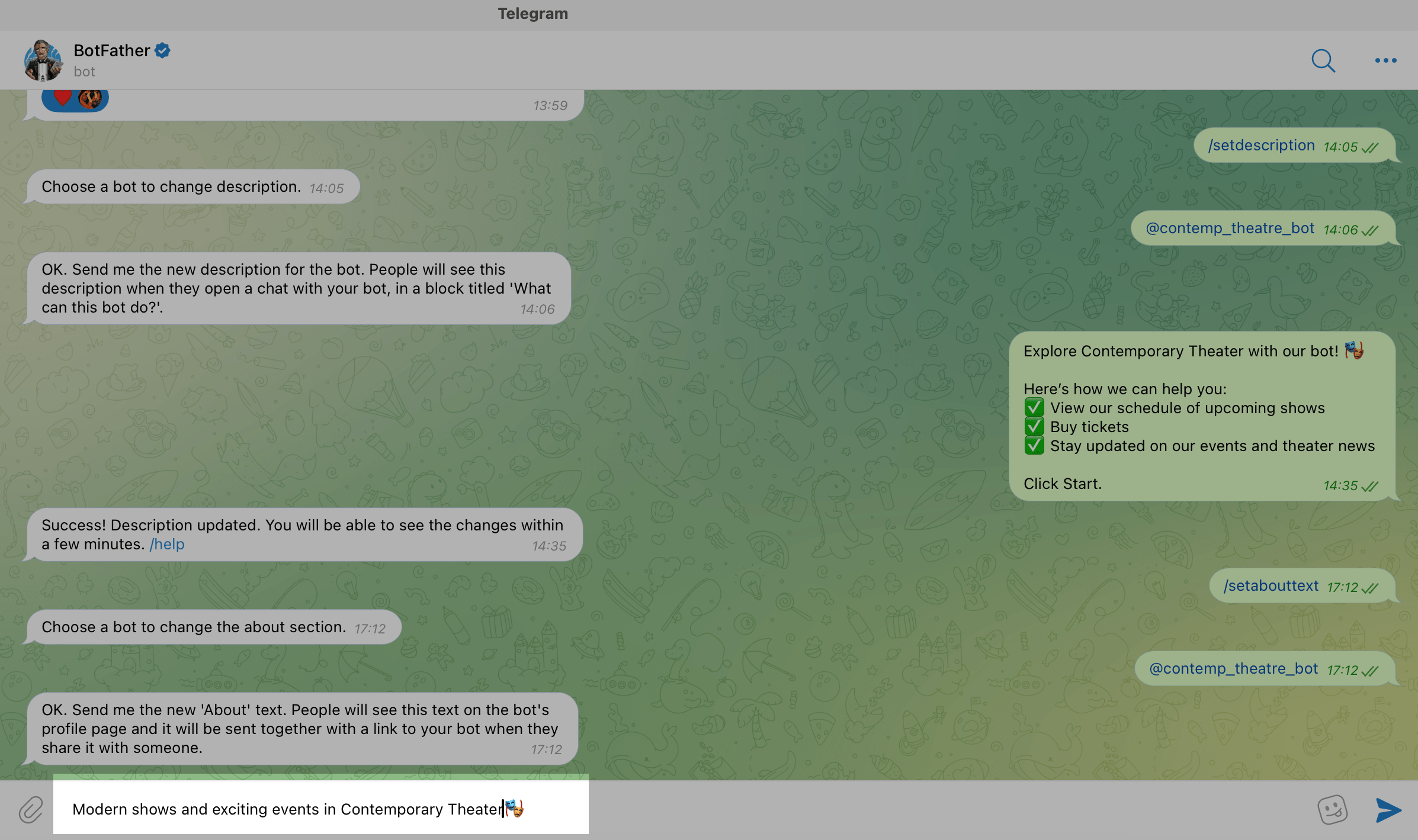
Then, you will receive a message that your bio has been successfully updated.
This bio will appear in your bot link preview.
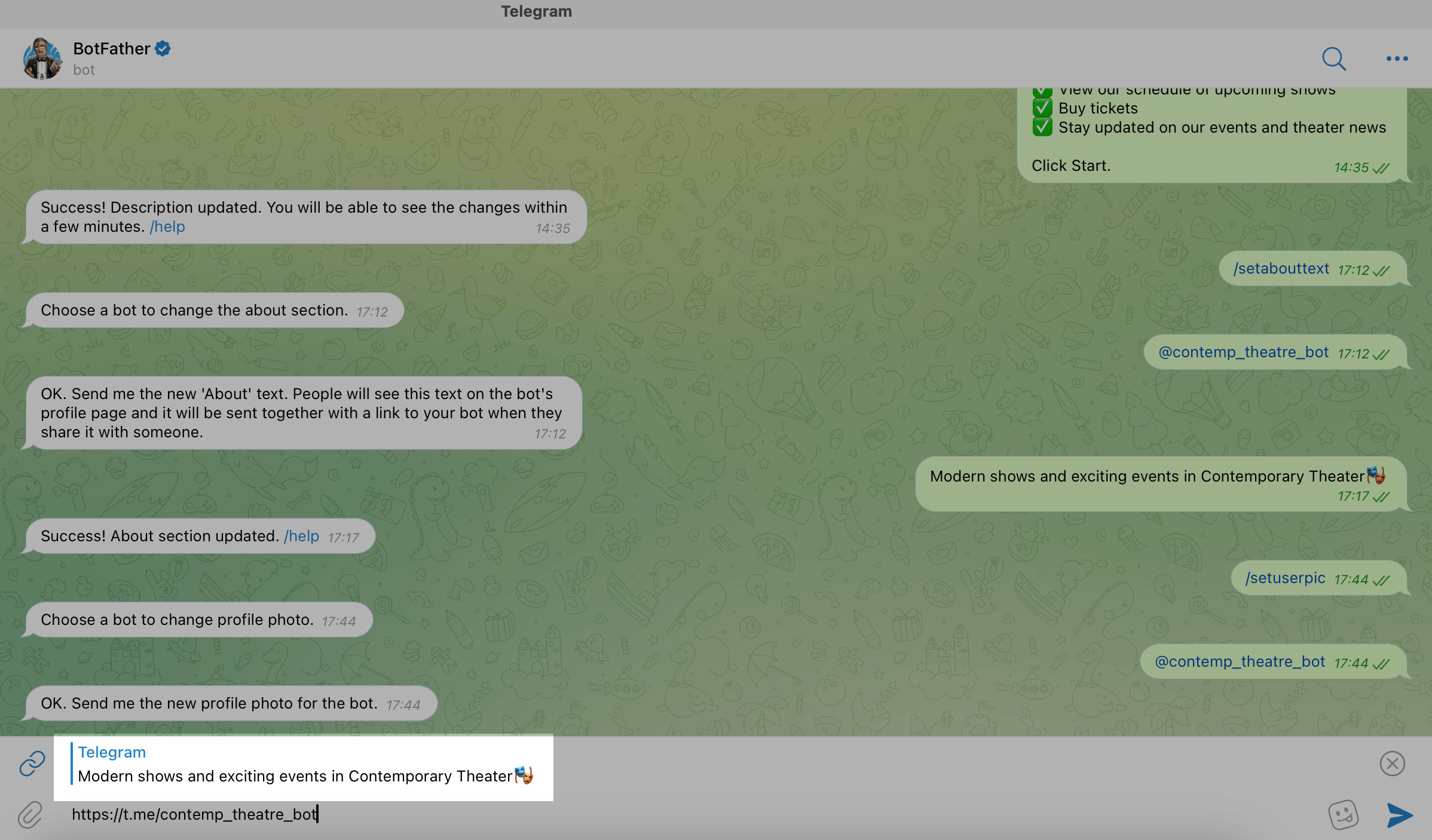
Add a logo
A logo is an image, video, or animation that you can add as your bot profile picture.
Select or type in and send the /setuserpic command.
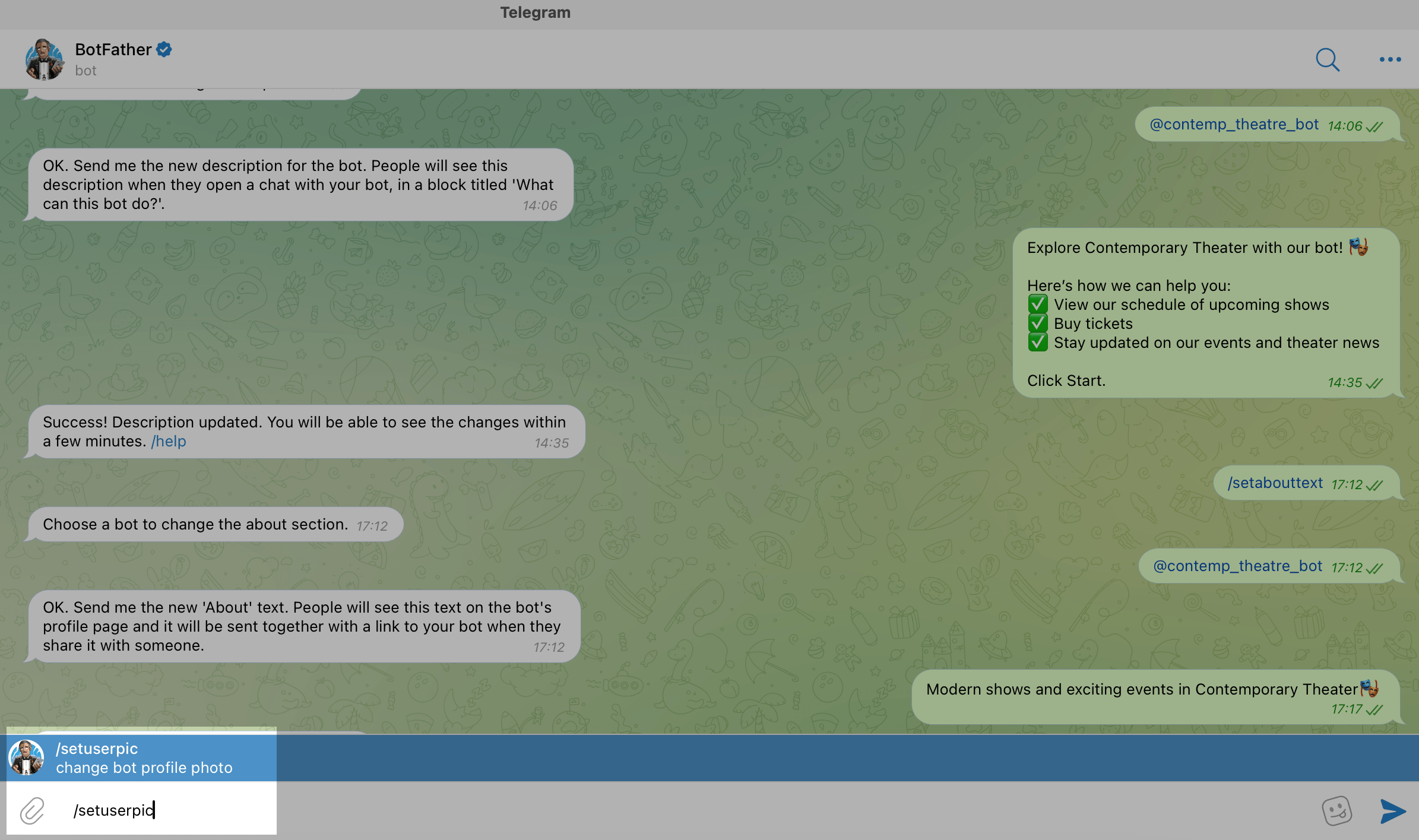
Select the chatbot for which you want to add a logo, click the paper clip icon in the input field, and select Photo or Video.
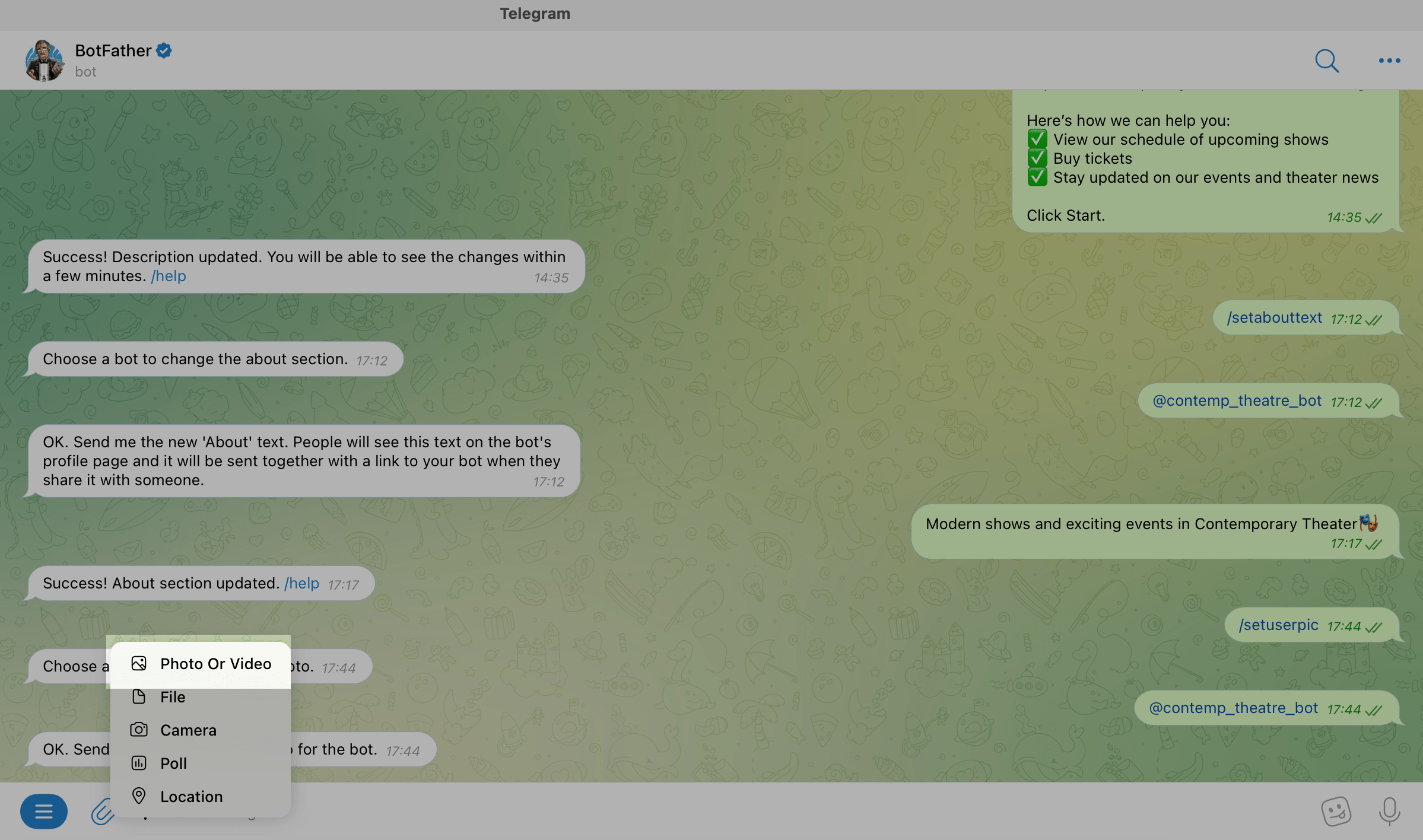
Upload a file from your device and send it to BotFather.
Once you send an image, you will receive a message that your file has been successfully added.
This image will appear as your bot’s profile picture.
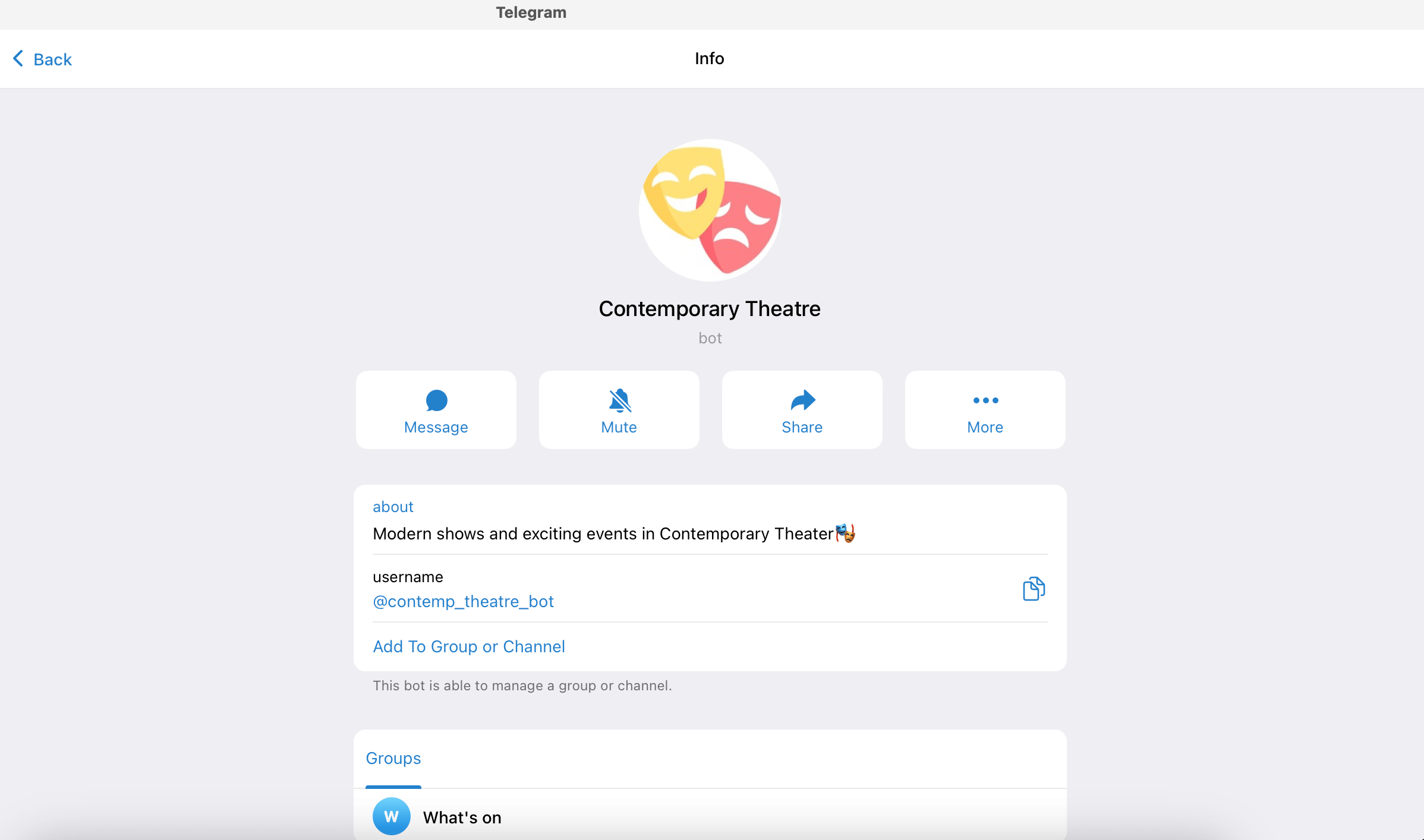
To change your bot profile picture in SendPulse, update the permissions.
Go to your SendPulse account > Chatbots > Manage bots. Find your chatbot in the Telegram section, click Connected next to it, and select Refresh permissions.
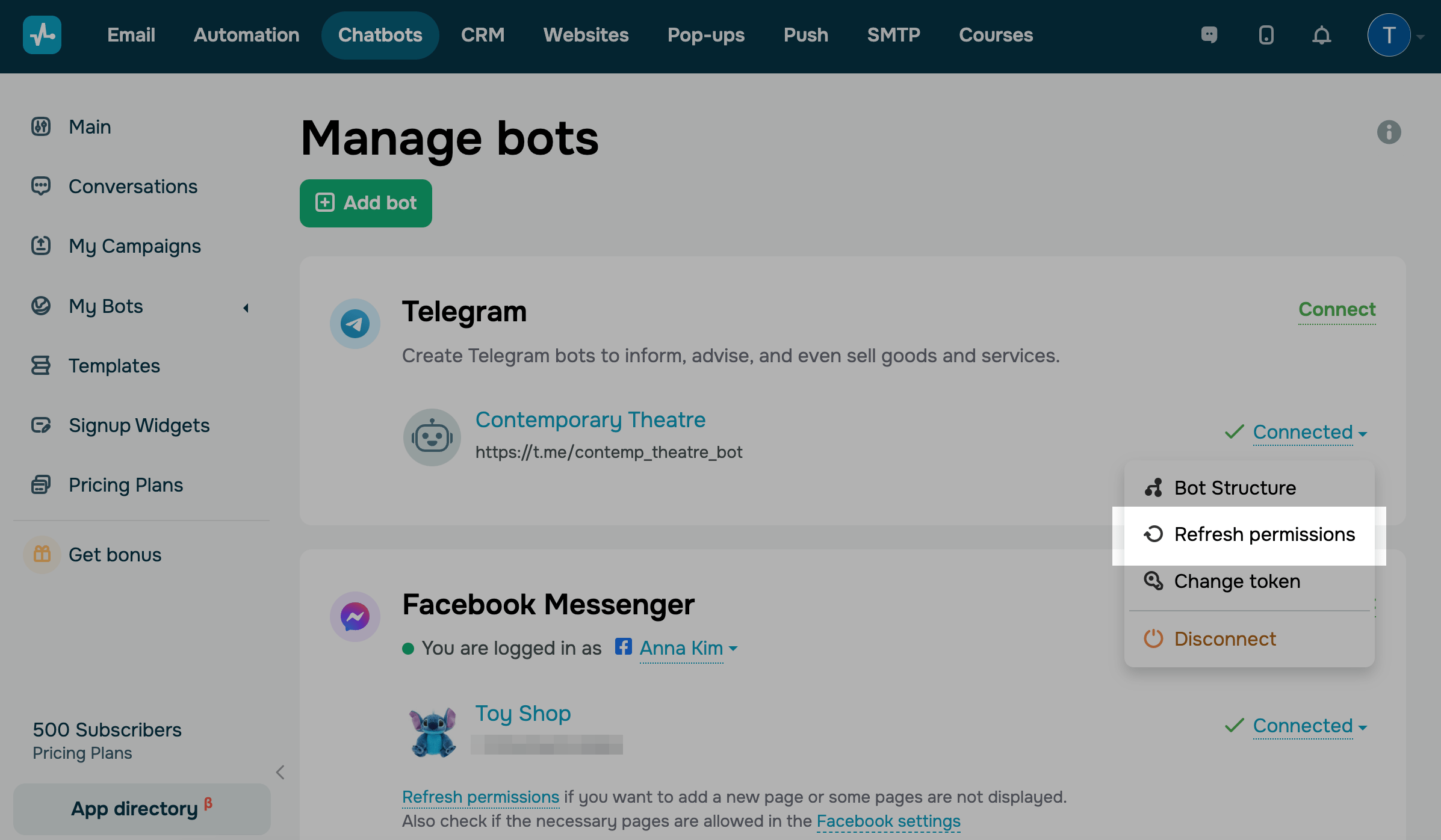
Last Updated: 29.10.2024
or