Format text in Telegram
Telegram enables you to send formatted text to users. You can make text bold or italicized, and add code or hyperlink styles to better visualize important information.
Supported elements list:
| Markdown | HTML | Description |
*Bold text* |
<b>Bold text</b> or <strong>Bold text</strong> |
Makes text bold |
_Italic text_ |
<i>Italic text</i> or <em>Italic text</em> |
Makes text italicized |
__Underlined text__ |
<u>Underlined text</u>
or |
Underlines the text |
~Strikethrough text~ |
<s>Strikethrough text</s>, <strike>Strikethrough text</strike>, <del>Strikethrough text</del> |
Adds strikethrough to text |
`Inline fixed-width code` |
<code>Inline fixed-width code</code> |
Makes text monospaced. Used to highlight part of a code fragment |
```Pre-formatted fixed-width code block``` |
<pre>Pre-formatted fixed-width code block</pre> |
Makes text monospaced. It is used to highlight a large piece of code while preserving hyphens and spaces |
| Not supported | <tg-spoiler>Spoiler</tg-spoiler> |
Adds spoiler protection that hides the selected text |
[Hyperlink](http://www.example.com/) |
<a href="http://www.example.com/">Hyperlink</a> |
Creates a hyperlink to the selected text |
>Quote |
<blockquote>Quote</blockquote> |
Highlights the text as a quote. To quote multiple lines, add a > before each line. |
[inline mention of a user]("tg://user?id=12345678) |
<a href="tg://user?id=123456789">inline mention of a user</a> |
Adds a mention of another user. Click to open a chat with another user. |
To apply formatting, paste a syntax element around the selected word or phrase, and decide how to format text in message settings.
If you select HTML or Markdown and add invalid syntax, your message will not be delivered to its recipient.
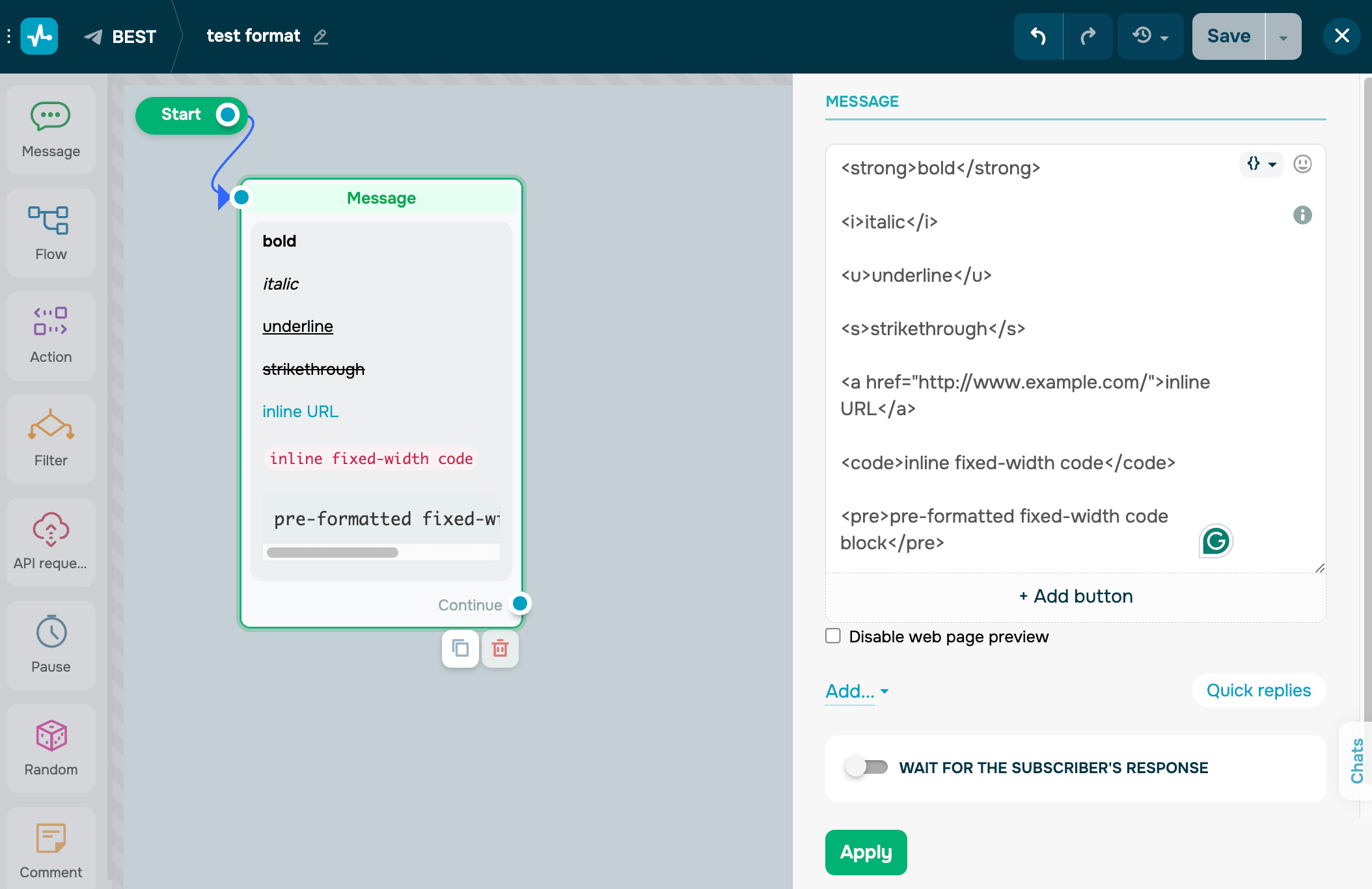
Last Updated: 14.11.2024
or